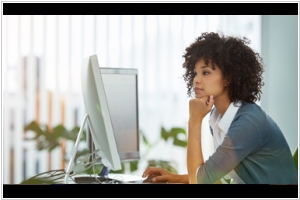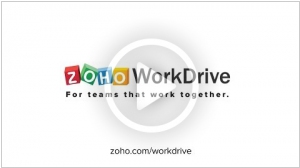Box vs Zoho WorkDrive
September 26, 2023 | Author: Adam Levine
12
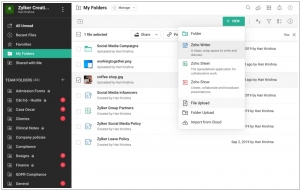
Zoho WorkDrive is a central document repository for all types of documents. Store and share files securely and access them anywhere anytime. Zoho WorkDrive provides a Online Workspace for documents. It makes file sharing easy and Collaborate with your friends, team members, colleagues, etc on multiple documents. Manage your document review process by creating and maintaining multiple versions of a document.
See also:
Top 10 Office suites
Top 10 Office suites
Box and Zoho WorkDrive are both cloud storage and collaboration platforms, but they differ in terms of features, target audience, and integration capabilities. Box is a widely recognized file hosting and content management platform that focuses on secure file sharing and collaboration. It offers robust security features, advanced user permissions, and seamless integration with a variety of third-party applications. Box is suitable for businesses of all sizes, with a particular emphasis on enterprise-level security and compliance requirements.
Zoho WorkDrive, on the other hand, is part of the Zoho suite of productivity tools and provides secure cloud storage, file sharing, and collaboration features. It emphasizes team collaboration with features like document versioning, task management, and real-time editing. WorkDrive is designed for businesses that prioritize collaboration, productivity, and seamless integration with other Zoho applications.
See also: Top 10 Office suites
Zoho WorkDrive, on the other hand, is part of the Zoho suite of productivity tools and provides secure cloud storage, file sharing, and collaboration features. It emphasizes team collaboration with features like document versioning, task management, and real-time editing. WorkDrive is designed for businesses that prioritize collaboration, productivity, and seamless integration with other Zoho applications.
See also: Top 10 Office suites
Box vs Zoho WorkDrive in our news:
2023. Box announces Hubs, a custom portal to share specialized content
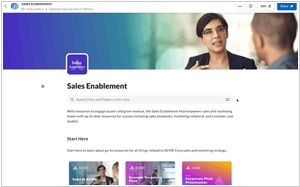
Box has introduced Hubs, a novel tool tailored for crafting centralized microsites to share specific types of content. Essentially, Box Hubs enables users to curate content from their Box account and disseminate it to their chosen audience in a customized and curated manner within their business. The potential applications for this tool are virtually limitless. It manifests as a specialized portal intended to house items such as HR policies, brand assets, or the most recent pricing details for a sales team. In conventional files and folders, these scenarios might lose their clarity, but within a portal, their purpose remains evident. The hub format offers a meticulously curated set of information for easy searchability—a concept that Box co-founder Levie acknowledges was not fully explored until the emergence of ChatGPT last year.
2021. Box acquires eSignature startup SignRequest for new content workflows
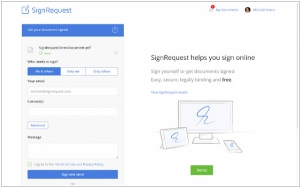
Box has announced its acquisition of SignRequest, an e-signature startup, for a sum of $55 million. This strategic acquisition fills a crucial gap in Box's offerings, providing the company with a native signature component that was previously absent from its platform. By incorporating SignRequest's technology, Box gains the ability to offer seamless e-signature capabilities directly within its platform, enabling new workflows and enhancing user experiences. The importance of remote work has become increasingly evident, particularly during the pandemic, as it offers enhanced safety and flexibility. Even in a post-pandemic world with a return to more face-to-face interactions, the ability to perform tasks entirely in the cloud and eliminate paper-based workflows will significantly accelerate processes and enhance overall efficiency.
2020. Box adds new collaboration capabilities
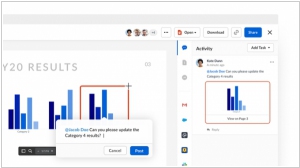
In response to the ongoing pandemic, Box is introducing new collaboration features. One of the key updates includes a cleaner interface, enhancing user interactions and file sharing capabilities. Additionally, Box is introducing a feature called Collections, which empowers users to organize their files and folders in a manner that suits their specific needs. This organizational structure is customizable on an individual basis. Furthermore, Box is incorporating an annotations capability, enabling users to easily add comments to files, either as a single editor or in a group discussion. Similar to collaboration tools in Google Docs, this functionality facilitates remote real-time commenting on any document, which is particularly valuable in the current environment. Lastly, Box allows external partners and customers to share files via a dedicated landing page, enhancing collaboration and information exchange.
2020. Box adds automated malware detection to Box Shield security product
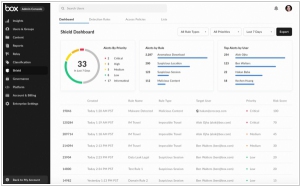
Box has introduced automated malware detection tools to enhance Box Shield, its security offering unveiled in the previous year. The company is employing a three-fold strategy with this solution. Firstly, users will be able to preview files without the need to download them, while receiving indications of any associated risks. Secondly, the system will proactively block the downloading of files that contain malware. Lastly, the security team will be promptly notified when a malware-infected file is uploaded to Box.
2019. Zoho rebrands its cloud storage Zoho Docs as WorkDrive
Zoho's Docs gracefully transitions to Zoho WorkDrive as the new flagship solution. Zoho WorkDrive has been meticulously crafted to cater to the collaborative needs of teams, functioning as a unified workspace. It seamlessly facilitates team-wide collaboration, content sharing, and distribution, encompassing the entire content lifecycle from initial drafts to final copies. The product incorporates a comprehensive array of collaboration tools, including drafting capabilities, notifications, commenting features, and activity tracking, fostering effective teamwork. Beyond serving as a mere file storage platform, WorkDrive offers a robust cloud Office Suite encompassing Zoho Sheet for spreadsheets, Zoho Writer for document editing, and Zoho Show for presentation creation. WorkDrive further provides a desktop application that enables file synchronization across multiple computers, offline editing, and seamless sync options to the cloud. Additionally, native mobile apps for iOS and Android empower users to engage in work and collaboration from any device or location.
2019. Zoho’s office suite got virtual assistant
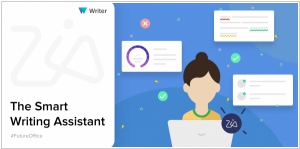
Zoho is set to release a significant update for its primary office suite products, including Zoho Writer, Sheet, Show, and Notebooks. These tools will be enriched with the integration of Zoho's AI assistant, Zia. With this enhancement, users will be able to ask questions related to data in their spreadsheets, and Zia will generate charts and pivot tables as per their queries. Moreover, Zoho has implemented Zia in its document editor and presentation tools, enhancing the grammar and spellchecking capabilities. Additionally, users will now receive a readability score and receive tips for improving their text. In Zoho Notebook, the company's latest note-taking application, Zia will assist users in creating various formats for their note cards based on the content, such as text, photo, audio, checklist, and sketch. This integration of Zia across Zoho's office suite aims to provide users with intelligent assistance and improved productivity in their day-to-day tasks.
2018. Zoho Writer gets 7 new features
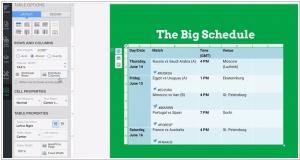
Zoho Writer is receiving an array of fresh features. You now have the capability to link headings with the subsequent text by utilizing the "Keep with next" command in Writer. This ensures that there are no interruptions or breaks inserted between the selected paragraphs. Additionally, the table controls have undergone improvements, offering more precise granularity and better organization. The new distribution options allow you to effortlessly achieve even spacing for all rows and cells with just a single click. Moreover, the introduction of the "Continue With Previous List" option is ideal for merging two distinct numbered lists, separated by a paragraph, into a cohesive series. Furthermore, the application introduces a brand-new appearance for your published pages, the ability to customize date formats, and responsive embeds.
2018. Mobile Zoho Sheet adds real-time spreadsheet collaboration
Zoho has recently introduced the new Zoho Sheet app for iOS and Android, revolutionizing spreadsheet management and collaboration on mobile devices. With this app, you can effortlessly carry your spreadsheets and collaborate with your team in real time, all from the convenience of your mobile device. Furthermore, you have the flexibility to share your spreadsheets as Microsoft Excel, .pdf, or .csv files, catering to diverse file format requirements. The latest version of Zoho Sheet also empowers you to handle large data sets with ease, providing options to sort and filter your data, ensuring a clutter-free view. Additionally, you can bring your data to life using a vibrant range of charts, which can be viewed in full screen mode. The app offers advanced features such as filtering out series, enabling precise chart analysis with utmost comfort and accuracy. Moreover, Zoho Sheet allows you to observe data patterns and trends with conditional formats and icon sets, enhancing data analysis capabilities even on your smartphones.
2018. Zoho Writer gets offline mode
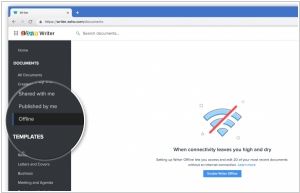
Now, you can enjoy the internet-free functionality of Zoho Writer, allowing you to work on your documents without interruption even in places without connectivity. Whenever Writer detects a loss of connectivity, it seamlessly switches to offline mode, enabling you to continue editing and creating documents. You can even close the tabs or shut down your laptop when you're finished, as Writer automatically saves everything. Once you regain internet access, all the work you performed offline will sync to your account. For the web version, you simply need to enable Writer Offline from the dashboard, and the twenty most recent documents will be instantly available offline, with new documents following suit. As for the iOS and Android apps, they come pre-enabled for offline use, eliminating the need for any setup process. With these offline capabilities, Zoho Writer ensures a seamless and uninterrupted writing experience across various devices.
2018. Box acquired workflow automation startup Progressly
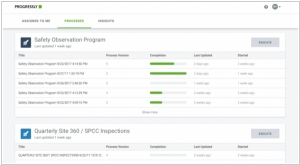
Box has recently acquired Progressly, a startup specializing in workflow management. In 2016, Box introduced its own workflow tool called Box Relay, in collaboration with IBM, targeting large enterprises. While Box Relay has proven valuable for well-defined processes within companies, such as contract management or employee onboarding, Box aims to expand its capabilities and create a wider range of workflows. The addition of the Progressly team to Box's workforce will facilitate this expansion. With their expertise, Box will be able to develop workflows that not only operate within the Box platform but also integrate with external workflow engines like Pega and Nintex. This integration will enable the creation of more complex automation scenarios using the comprehensive suite of Box tools and services. Such workflows can involve both internal employees and external organizations, allowing for sophisticated content movement and management beyond the capabilities of Box Relay.