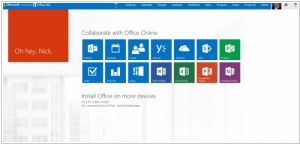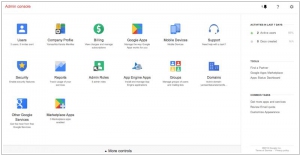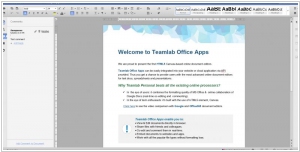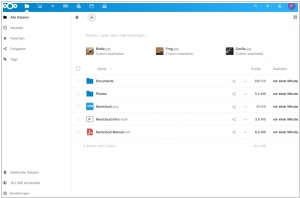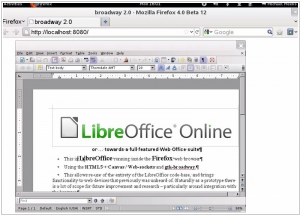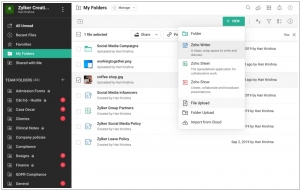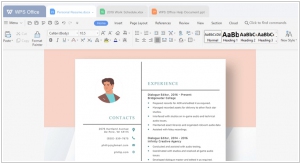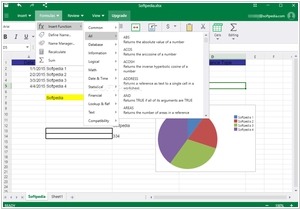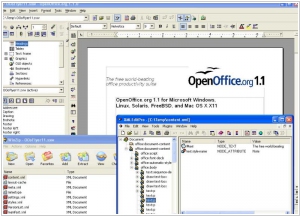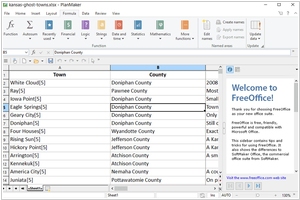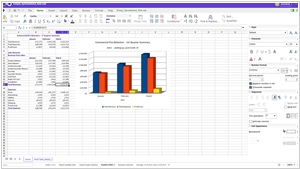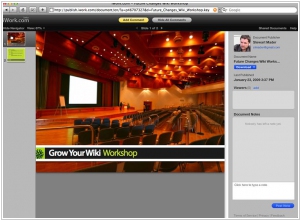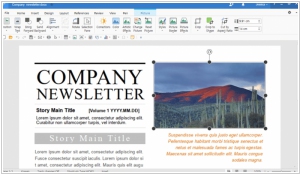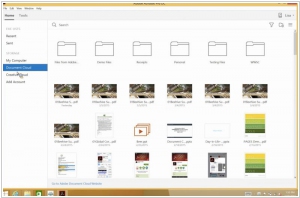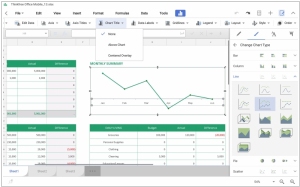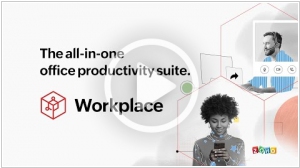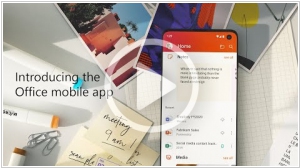Top 10 Office suites
April 23, 2024 | Editor: Adam Levine
23
Office suites provide tools for productivity and collaboration for office workers. Primarily they contain document editors, spreadsheets, presentations, email, calendars, contact and task management tools.
1
Microsoft 365 (formerly Microsoft Office 365) is commercial software plus services offering a set of products from Microsoft. Designed to help you achieve more with innovative Office apps, intelligent cloud services, and world-class security. The free online MS Office document editors (Word, Excel, PowerPoint) are available in OneDrive.
2
Get business email, video conferencing, and cloud storage from Google. All you need to do your best work, together in one package that works seamlessly from your computer, phone or tablet. The free G Suite version, including online document editors (Google Docs, Google Spreadsheets) is available in Google Drive.
3
ONLYOFFICE is a cloud business service that enables you to manage projects, customer relations and documents in one place. In other words, you don't need to switch back and forth between multiple applications to perform different tasks. Here you obtain a single multi-featured system to organize every step of your work improving your productivity and optimizing efforts for success.
4
Nextcloud is the most deployed on-premises file share and collaboration platform. Access & collaborate across your devices.
5
LibreOffice is the power-packed free, libre and open source personal productivity suite for Windows, Macintosh and GNU/Linux, that gives you six feature-rich applications for all your document production and data processing needs: Writer, Calc, Impress, Draw, Math and Base. Support and documentation is free from our large, dedicated community of users, contributors and developers. The online and mobile version (for Android and iPad) are coming soon
6
Zoho WorkDrive is a central document repository for all types of documents. Store and share files securely and access them anywhere anytime. Zoho WorkDrive provides a Online Workspace for documents. It makes file sharing easy and Collaborate with your friends, team members, colleagues, etc on multiple documents. Manage your document review process by creating and maintaining multiple versions of a document.
7
Chinese Office #1. Cross-platform Office Suite available on all mainstream operating systems. Cloud version for document sharing and co-edit.
8
OfficeSuite is a free cross-platform office suite application. It has versions for Android, iOS and Microsoft Windows and adds extensive PDF abilities to its compatibility with the most frequently used Microsoft Office file formats.
9
Compatible with other major office suites, Apache OpenOffice is free to download, use, and distribute. Writer a word processor you can use for anything from writing a quick letter to producing an entire book. Calc a powerful spreadsheet with all the tools you need to calculate, analyze, and present your data in numerical reports or sizzling graphics. Impress the fastest, most powerful way to create effective multimedia presentations.
10
The best free alternative to Microsoft Office. FreeOffice is a complete Office suite with a word processor, a spreadsheet application and a presentation program – all seamlessly compatible with their counterparts in Microsoft Office (Word, Excel and PowerPoint).
11
Collabora Online is a powerful online office suite (LibreOffice in the Cloud) which you can integrate into your own infrastructure or access via one of our trusted hosting Partners.
12
iWork has always been the best way to be productive on the Mac. And iWork for iOS made it easy to create beautiful documents on iPad and iPhone. With iWork for iCloud we’re bringing Pages, Numbers, and Keynote to the web — on Mac and PC. And thanks to iCloud, your work is always up to date on all your devices. It’s easy to work with Microsoft Word, Excel, and PowerPoint files. iWork alternative for PC is Office 365.
13
Polaris Office is a free office application to view, edit, and share Microsoft Office documents anytime, anywhere on your mobile device or computer. Diverse solutions and innovative features to improve your work environment along with support for all features of an office suite.
14
Turn manual document processes into efficient digital ones with Adobe Document Cloud – featuring the world’s leading PDF and e-signature solutions.
15
Online office suite that also runs on Windows, Linux, Macintosh, Android and iOS platforms. The suite of applications consists of word processing software (Word), spreadsheet software (Cell) and presentation graphics software (Show). Besides there is Hancom Space which provides a full-featured suite of office productivity tools in a modern collaboration space for enhanced team effectiveness.
Latest news about Office suites
2024. ONLYOFFICE Docs gets PDF forms
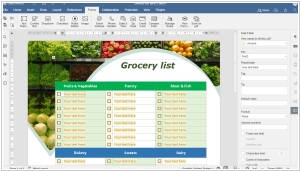
The new version ONLYOFFICE Docs 8.0 allows to create complex forms in PDF and fill them out online, in the desktop and mobile apps. To build fillable PDF forms, use DOCXF templates. This file format allows inserting various types of fields and adjusting them to make your form look as you need it. Like in a regular document, you can work with text applying any styling and formatting as well as collaborate on forms together with your team. Also in version 8.0 the developers have added Goal Seek in the spreadsheets. If you know the result that you want from a formula, but are not sure what input value the formula needs to get that result, you can use this function. Another new feature - Chart wizard - displays a list of the recommended chart types and a preview for all types of charts based on the selected data.
2023. ONLYOFFICE DocSpace 2.0 adds Public rooms

he upgraded ONLYOFFICE DocSpace comprises lots of new useful features and multiple enhancements across the platform. New Public rooms allow to work on documents with any third party much easier. In Public rooms, you can invite users via external links to allow them to view files without registration. If necessary, you are able to generate multiple external links with different parameters to set various access permissions. To secure files in a public room, apply password protection and restrict file content copy, file downloading and printing. Besides, you can embed public rooms into any web interface via Developer Tools -> JavaScript SDK using the corresponding embedding settings. This way, users of your website or service are able to access the room files directly from the web frontend.
2023. Zoom launches online document editor Zoom Docs
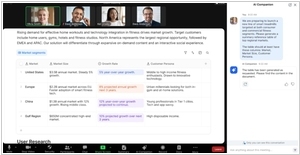
Zoom has unveiled a new product called Zoom Docs, which is a flexible and modular AI-powered workspace designed specifically to tackle the challenges of today's hybrid work environment. This innovative tool enables teams to not only create documents but also develop wikis and manage workflows seamlessly, all within the Zoom platform. Zoom Docs offers modularity, user-friendly interface, and adaptability. It seamlessly integrates with both Zoom and third-party applications, simplifying the process for teams and individuals to collaborate, create, manage projects, and stay organized. Moreover, Zoom Docs incorporates Zoom AI, allowing users to populate documents with content from Zoom Meetings, facilitating informed and efficient content creation. Additionally, the built-in Zoom AI Companion assists in generating compelling plans and projects based on previous discussions, enhancing productivity and creativity.
2023. Google adds eSignature to Google Docs and Google Drive
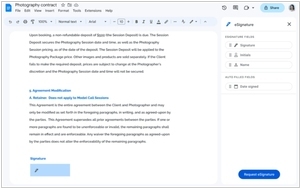
Google has introduced a new eSignature capability within Google Workspace. This novel functionality will specifically cater to both individual users and diverse group accounts within Google Docs and Google Drive. The primary objective of this new addition is to serve solopreneurs and small businesses by providing a streamlined method to effortlessly gather and monitor digital signatures directly within documents. This obviates the need for the traditional process of printing, signing, scanning, and emailing for obtaining signatures. Essentially, it presents an electronic signature field that can be seamlessly integrated into the document. Furthermore, anticipated enhancements slated for later this year encompass the potential inclusion of an audit trail report to trace signatures within Google Docs documents, the facilitation of managing multiple signatories and transmitting documents to individuals external to the Google Workspace ecosystem. Lastly, the feature aims to enable the acquisition of an electronic signature within a PDF version of the document.
2023. ONLYOFFICE DocSpace, a new way of document collaboration
ONLYOFFICE has launched DocSpace, a new solution aimed at connecting individuals and documents in a suitable environment. Essentially, ONLYOFFICE DocSpace is a collaborative workspace designed to enhance the sharing of documents with customers, business partners, contractors, and other third parties. This platform enables you to generate customizable rooms with adaptable access rights. There are two types of rooms available in DocSpace: Collaboration rooms for real-time co-authoring of documents, monitoring changes, and communication with integrated chat, Zoom, Jitsi, Telegram, and Rainbow plugins; Custom rooms for your personalized settings and any custom purpose, such as content sharing for viewing only, requesting reviews or comments, sharing a form to complete online, and more.
2023. ONLYOFFICE Workspace 12.5: enhanced security, optimized document management, Dark theme
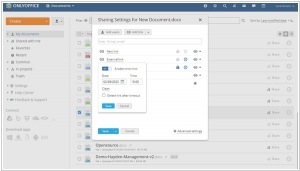
The newest version of collaboration platform ONLYOFFICE Workspace 12.5 comes with lots of security and usability improvements across the suite. Now you can set up a limit of unsuccessful login attempts along with blocking time and check period to protect your portal from brute-force attacks. You are also able to input trusted IP addresses for users and admins using different sections. In addition to the existing activation of two-factor authentication, you can select trusted IP addresses for which 2FA is not required as well as users and groups for mandatory 2FA. In the Documents module, you are able to generate multiple external sharing links for the same file. Besides, you can set time limits and passwords for externally shared docs to better protect them. Moreover, it’s now possible to share folders via external links as well (setting time limits and passwords for folders is also available). In this case, all the subfolders and files within them will inherit the external link.
2022. Microsoft Office is getting a new name - Microsoft 365

Microsoft 365 is the new name chosen by Microsoft to rebrand its 32-year-old software package. Over the next few months, Office.com, the Office mobile app, and the Office app for Windows will undergo a transformation and become the Microsoft 365 app, featuring a fresh icon, an updated appearance, and an expanded set of features. However, the names of the individual apps within the Microsoft Offi... I mean, the Microsoft 365 software suite, such as Word, Excel, PowerPoint, Outlook, Teams, OneDrive, and others, will remain unchanged. Rest assured, Office itself will not disappear immediately. Microsoft has confirmed that it will continue to offer one-time purchases of individual Office apps through Office 2021 and Office LTSC plans, and there will be no alterations to Office 365 subscription plans.
2022. Google opens up Workspace with new integrations and APIs
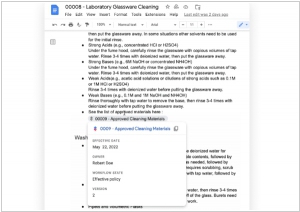
Google Workspace is receiving a significant update that introduces several noteworthy features for customers. However, what's even more significant is that Google is leveraging this opportunity to expand the Workspace ecosystem beyond its own services by introducing new integrations and developer tools. One of the key initiatives involves opening up smart chips within Workspace, which are the links to various documents, individuals, and information. Previously limited to Google's own offerings, these smart chips will now be accessible to third-party vendors. To kickstart this expansion, Google has partnered with renowned companies such as AODocs, Atlassian, Asana, Figma, Miro, and Tableau, all of whom are actively developing integrations. Additionally, Google is introducing a set of APIs for both Chat and Meet, enabling third-party developers to incorporate functions such as initiating or starting meetings directly from their respective applications. Asana and LumApps are the initial launch partners for these APIs, further enriching the collaboration capabilities within Workspace.
2022. ONLYOFFICE Docs 7.2 gets plugin marketplace, new form fields, ligatures, updated UI

ONLYOFFICE has unveiled the latest version of its Docs suite, featuring an enhanced user interface and a range of exciting new functionalities. The introduction of the Plugin marketplace streamlines the process of installing and managing plugins, thanks to the convenient Plugin Manager. Users can effortlessly explore the available plugins, install or remove them with just a single click. The Live viewer enables real-time collaboration by allowing users to track changes made by others in the document (in view-only mode). Additionally, in text documents, spreadsheets can now be inserted and edited as OLE objects, making it convenient to share statistics within reports, such as yearly summaries. Creating forms is now faster and simpler with the introduction of new fields in the Forms tool, including email address, phone number, and a versatile complex field for customizing unique form requirements. Furthermore, the new search bar empowers users to swiftly locate any desired content within their documents. The left-side panel provides detailed search options and effortless navigation between results, while the inclusion of the "Whole words only" option further refines the search experience.
2022. LibreOffice begins charging Mac App Store users $8.99
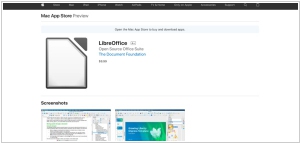
The well-known open-source document processing suite, LibreOffice, has introduced a new approach by charging users a one-time fee of $8.99 when downloading the software through the Mac App Store. This move comes as a surprise from The Document Foundation (TDF), the organization responsible for LibreOffice, as all previous versions of the suite were freely available. Italo Vignoli, head of marketing and public relations at LibreOffice, stated that this change reflects a "new marketing strategy." TDF will primarily focus on releasing free community versions of LibreOffice, while "ecosystem companies" will develop "value-added" versions specifically aimed at enterprise customers. The LibreOffice client available on the Mac App Store falls into the latter category since it is not based on the same source code as the core LibreOffice project.
2022. Canva announces Docs - word processing tool
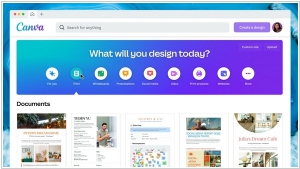
Graphic design platform Canva has introduced its latest collaborative word processing tool, Canva Docs. With the goal of rivaling established platforms like Google Docs, Canva Docs offers a stylish and visually appealing approach. Similar to its competitors, Canva Docs enables multiple users to collaborate simultaneously on a document, allowing you to observe real-time edits from your editor. In addition to standard features like spell check and support for non-English languages, including those with non-Latin characters, Canva Docs stands out with its emphasis on visual design. The word processor provides a range of format templates for users to select from, and its unique "Docs to Decks" feature automatically transforms a document into a presentation format, saving you significant time and effort. Furthermore, Canva Docs allows users to embed other Canva projects within their documents, such as presentations, videos, and digital whiteboards, enhancing the overall visual experience and flexibility of content creation.
2022. ONLYOFFICE launches online document converter

ONLYOFFICE has always excelled in providing support for Microsoft Office documents. With the introduction of the new ONLYOFFICE converter, users can now effortlessly convert their documents, sheets, slides, and PDF files from one format to another. Whether it's converting from docx to odt or any other desired format, this converter eliminates the need for registration or the installation of additional software. ONLYOFFICE accommodates all popular file formats for text documents, spreadsheets, presentations, and even PDF files. To ensure maximum security, all uploaded documents undergo encryption, guaranteeing their safety while being stored online.
2022. Google brings its Workspace Individual plan to one-person businesses in Europe
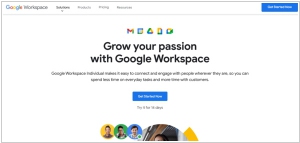
Google is expanding the availability of its Workspace Individual subscription plan to Europe, just over a year after its initial launch in other markets. Workspace, previously known as G Suite, encompasses various productivity and collaboration applications such as Gmail, Meet, Drive, Docs, Tasks, and Forms. While many of these apps are free to use individually, Google generates revenue by offering additional features and integrations to businesses for a fee. With the introduction of Google Workspace Individual, the company is targeting "solo business owners" who can subscribe to a monthly plan and gain access to premium video calling tools, including features like recording, noise cancellation, and extended group calls. Subscribers also have the ability to livestream their Google Meet sessions to YouTube and utilize the "multi-send" feature for email newsletters and marketing campaigns. Furthermore, Google has recently announced forthcoming enhancements, including the integration of e-signatures directly into Google Docs.
2022. Google Workspace integrated with SAP
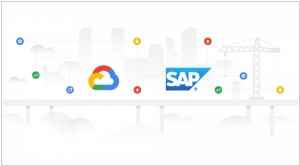
Google and SAP have established a longstanding partnership, collaborating on various projects throughout the years. As part of its strategic cloud partnerships, Google Cloud plays a crucial role in RISE with SAP, a program by the renowned German enterprise software company aimed at assisting customers in transitioning to the cloud. In an exciting development, the two companies have now announced a significant expansion of their partnership, focusing on a deep integration between SAP S/4HANA Cloud, SAP's flagship ERP system, and Google Workspace. This native integration enables SAP users to seamlessly access and collaborate on data from S/4HANA using Google Docs and Sheets. It facilitates smooth importing and exporting of data between the two systems. While the integration is currently being piloted with a select group of customers, the initial set of features will be launched as a standard offering for S/4HANA Cloud later this year.
2022. Microsoft may discontinue selling software and services to Russia

The U.S. Department of Commerce's Bureau of Industry and Security (BIS) has recently implemented new export control regulations concerning Russia, imposing limitations on the export of hardware and software to the country. There have been calls for Microsoft to refrain from exporting software to Russia, although the company has yet to provide any official response. Uncertainty remains regarding the differentiation between software usage for consumer and industrial purposes, as well as how U.S. companies will navigate these sanctions. The potential consequences of this ban are significant, as it could impede Russia's long-term economic growth by preventing companies from upgrading their Windows and Office software. In recent years, the Russian government has attempted to reduce reliance on Microsoft within the country, but achieved limited success.
2021. Google Workspace is now free for everyone
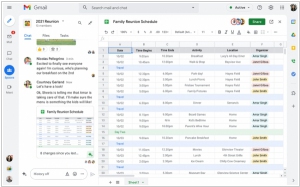
Google Workspace, previously known as Google Suite, is now available for free to all users. By transitioning to Workspace, users will enjoy a more cohesive and integrated experience. They will receive intelligent suggestions within their emails and can effortlessly present a document during a Google Meet call with a single click. A key component of this enhanced experience is Google Chat (formerly Hangouts), which is now accessible to all users and can be enabled in Gmail's settings. With Chat, users can create group chat environments, currently referred to as Rooms but soon evolving into Spaces during the summer. Spaces will introduce several new features, including in-line topic threading, presence indicators, custom statuses, expressive reactions, and a collapsible view. These features bear a resemblance to Slack, but with the added integration within Gmail. Additionally, Google has launched Google Workspace Individual, a subscription option priced at $9.99 per month, tailored specifically for individual small business owners. This offering includes numerous premium features in addition to the core Google Workspace, such as intelligent booking services, personalized email marketing, and professional-grade video meetings.
2021. Skiff, an end-to-end encrypted alternative to Google Docs, raises $3.7M
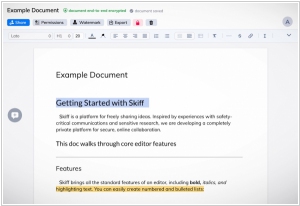
Skiff, an innovative platform offering an end-to-end encrypted alternative to Google Docs, has successfully secured $3.7 million in seed funding. Skiff presents a document editor with a user interface reminiscent of Google Docs, enabling users to write, edit, and collaborate with colleagues in real time while prioritizing privacy. As the document editor is built on a foundation of robust end-to-end encryption, Skiff does not have access to users' documents. Only authorized users and invited collaborators possess the ability to view and interact with the documents. In essence, Skiff shares similarities with end-to-end encrypted platforms like WhatsApp or Signal, operating on a similar underlying principle beneath its document editor.
2021. Google Workspace adds new features for home and frontline workers
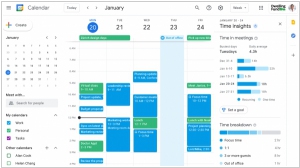
Google Workspace is introducing a significant update that encompasses various aspects, including calendar management, Google Meet enhancements, and improved integration with Google Assistant. One notable feature, particularly beneficial for individuals who divide their time between home and the office, is the support for recurring out-of-office entries and the ability to set segmented working hours. Additionally, a new event type called "Focus Time" is being introduced to help users minimize distractions. The update also includes location indicators across Google Workspace, enabling users to specify their work-from-home and in-office days. For frontline workers, Google is introducing Google Workspace Frontline, offering new features tailored to their needs. Furthermore, Google is simplifying the process of creating custom AppSheet apps from Google Sheets and Drive, empowering frontline workers to digitize and streamline various tasks, such as data collection in the field, reporting safety risks, and managing customer requests.
2020. Google rebrands G Suite as Google Workspace
Google Workspace represents the rebranding of all of Google's productivity apps, which encompass Gmail, Calendar, Drive, Docs, Sheets, Slides, and Meet. According to Google, the introduction of Google Workspace entails more than just a fresh brand identity, as it will facilitate enhanced integration among the individual apps. This enhanced integration aims to promote more effective collaboration among teams, foster connectivity for frontline workers, and empower businesses to create new digital customer experiences. While some of these integrations have already been implemented, such as the integration of Meet into Gmail, additional integrations are on the horizon.
2020. New and improved Zoho Workplace adds Dashboard view
Zoho has introduced an enhanced version of Workplace, a comprehensive set of productivity, communication, and collaboration tools. Workplace goes beyond being a mere collection of applications; it serves as a fully integrated and unified workspace that seamlessly integrates with other business applications. This integration ensures that the context is preserved and a continuous workflow is maintained. The latest addition to the integrated Zoho Workplace is the Dashboard view, which organizes and presents recent and crucial work items such as emails, calendar schedules, important documents, reminders, and more. Workplace not only simplifies the process of switching between apps but also ensures that the context is maintained, enabling a seamless transition from one app to another. For instance, an email attachment received in Mail can be edited using Writer and then uploaded to WorkDrive, while the email thread can be continued in Cliq as a group conversation. Additionally, an event can be created from this conversation, and a meeting can be launched directly from the event's calendar entry.
2020. Microsoft brings transcriptions to Word
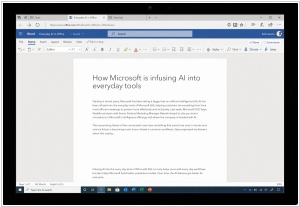
Microsoft launched Transcribe in Word, its new transcription service for Microsoft 365 subscribers. The service is currently available in the online version of Word, with plans to expand to other platforms in the future. Additionally, Word is introducing new dictation features that allow users to format and edit their text using their voice. This feature enables users to transcribe both live and pre-recorded speech and make edits directly within Word. By offering these capabilities, Microsoft enters the competition against startups like Otter and Google's Recorder app, each with their own strengths and weaknesses. Currently, Transcribe in Word is limited to English and only accessible to paid Microsoft 365 accounts.
2020. Google updates G Suite for mobile with dark mode support, Smart Compose for Docs and more
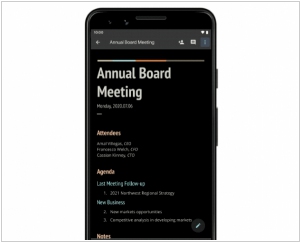
Google has unveiled a significant update to its mobile productivity apps within G Suite. Notable enhancements include the introduction of a dark theme for Docs, Sheets, and Slides, as well as the integration of Google's Smart Compose technology into Docs for mobile devices. Furthermore, users can now edit Microsoft Office documents without the need for conversion. The updates also encompass a new vertically scrollable slide-viewing experience in Slides, link previews, and a redesigned user interface for comments and action items. Additionally, Gmail now enables direct responses to document comments. Rather than receiving individual email notifications for mentions in comments across Docs, Sheets, or Slides, users will have an up-to-date comment thread within Gmail. This allows for convenient reply and resolution of comments directly within the email interface.
2020. All new Zoho Writer adds collaboration analytics and templates flow
Zoho has unveiled the latest version of its online text processor, Zoho Writer 6, which introduces a new collaboration analytics tool called Engagement Insights. This powerful tool provides users with comprehensive and valuable information about how their collaborators interact with their documents. Particularly in the context of legal documents such as proposals, Engagement Insights offers insights into which sections are deemed crucial or confusing by clients. Additionally, Zoho Writer 6 aims to streamline the document creation process, reducing the need for manual editing, copy/pasting, and content duplication when generating contracts, proposals, letters, and customized marketing materials. This enhancement is facilitated through the new Prepare Template flow, enabling users to configure document templates for workflow automation. These templates can then be connected to data sources, such as Zoho CRM or third-party applications, using native Zoho integrations, Deluge Custom Functions, or REST APIs.
2020. Hancom Group rebrands ThinkFree as Hancom Office

South Korea's Hancom Group has rebranded its ThinkFree Office as Hancom Office. Hancom Office is a proprietary office suite developed using Java and C++, capable of running on various platforms such as Windows, Linux, Macintosh, Android, and iOS. Notably, it includes an Online version, which was the world's first MS-compatible web-based online office. The suite comprises essential applications including word processing software (Word), spreadsheet software (Cell), and presentation graphics software (Show). Additionally, Hancom Space offers a comprehensive set of office productivity tools within a collaborative workspace, enhancing team efficiency. Users can conveniently create and share documents across desktops, mobile devices, and web browsers, collaborate on cloud-stored documents, combine multiple cloud storage services, and manage them seamlessly from a single platform.
2020. Microsoft rebrands Office 365 to Microsoft 365
Microsoft marketers seemingly found themselves with spare time during the quarantine and decided to rebrand Office 365 as Microsoft 365. Effective from April 21, all Office subscriptions will be transitioned to Microsoft 365 subscriptions. However, the pricing and functionality will remain unchanged. The alterations to functionality will only impact personal plans, where the personal version of Microsoft Teams will be introduced. This presents a valuable opportunity for individual entrepreneurs utilizing the personal version to collaborate with employees or other entrepreneurs. In the future, Microsoft intends to justify the rebranding by incorporating non-Office services, including security systems, and potentially even integrating the Windows operating system.
2020. Microsoft launches unified Office app for iOS and Android
Microsoft has made a significant announcement regarding its Dynamics 365 product line, in response to the growing volume of enterprise data and the need to collect and analyze it effectively to enhance customer experiences. The company is introducing new features to its customer data platform (CDP), a concept that has gained traction among major vendors and a growing number of startups. The CDP consolidates customer data from various systems into a single location, simplifying the understanding of customer interactions. The ultimate objective is to leverage this knowledge to deliver enhanced customer experiences. Microsoft's CDP is known as Customer Insights. It is important to note that Microsoft is not the only player in this domain. Other prominent companies like Adobe, Salesforce, and SAP offer similar products for similar reasons, as part of their marketing toolsets.
2019. Microsoft merges mobile Word, Excel and PowerPoint into single Office app
Microsoft has unveiled the Office app, a revolutionary solution that delivers a streamlined and integrated experience by merging the existing Word, Excel, and PowerPoint mobile applications. This groundbreaking development consolidates all your Office documents into a unified platform, eliminating the need to switch between multiple apps and significantly reducing the storage footprint on your phone compared to individual installations. With the new app, you gain convenient access to recent and recommended documents stored in the cloud or on your device. If you have a work account, you can even search for documents across your organization. Additionally, the app empowers you to capture a photo of a document and effortlessly convert it into an editable Word file with a single tap. It also enables you to transform images of tables into functional Excel spreadsheets, allowing seamless data manipulation. Moreover, integrated Office Lens features within the app enable you to create enhanced digital copies of whiteboards and documents, making collaboration and archiving more efficient.
2019. Google Docs now lets natively edit Word, Excel and PowerPoint
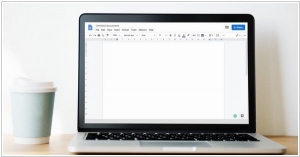
Until recently, in order to edit Microsoft Office files within Google Docs, it was necessary to convert them into Google's own format. However, a significant development has taken place: Google has recently revealed its plan to introduce native support for Microsoft's Word, Excel, and PowerPoint formats, such as .docx, .xls, and .ppt. This exciting update allows users to engage in real-time collaboration using Google Docs, Sheets, and Slides while working with these file formats. While this feature is already accessible in the commercial versions of the mentioned applications, it will soon be made available to regular users as well, with the release expected as early as this month.
2019. Google launches new security tools for G Suite users
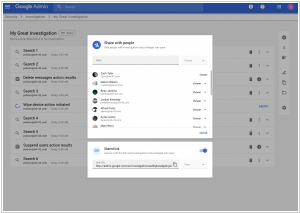
Google has recently rolled out a series of security updates for its web-based productivity and collaboration platform, G Suite. These updates primarily focus on safeguarding a company's data within G Suite by enhancing access control and introducing new tools to combat phishing and malware threats. One notable addition is the introduction of advanced phishing and malware protection, designed to assist administrators in shielding users from malicious email spoofing and harmful attachments. However, the most intriguing feature introduced is the new security sandbox, currently in beta for G Suite enterprise users. This sandbox empowers administrators to apply an additional layer of protection beyond standard scans for known viruses and malware. Recognizing that existing tools may not fully guard against zero-day ransomware or sophisticated malware, this tool executes attachments within a secure sandbox environment to identify any potential security vulnerabilities before opening them.
2019. ONLYOFFICE gets media player, upgraded mail and calendar

The latest release of ONLYOFFICE brings a host of enhancements, including advanced security tools, enhanced document access rights, a fully upgraded mail and calendar system, and various other features. One notable addition is the option to enhance login security with two-factor authentication through an authenticator app. Users can now also share documents, granting others the ability to view and add comments or insert data into specific fields. Furthermore, the integrated multi-format media player enables seamless playback of audio and video files directly in the cloud. The update also introduces significant improvements to the Mail module, Projects module with enhanced intelligence, a redesigned Calendar, and optimized portal management. These updates aim to provide users with a more secure, collaborative, and efficient experience within the ONLYOFFICE platform.