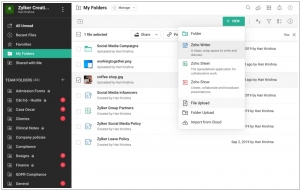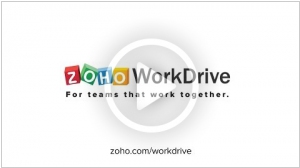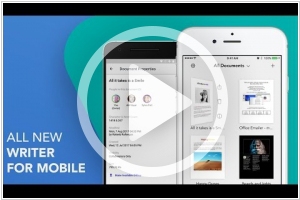Zoho WorkDrive is #7 in Top 10 Cloud Storages
Zoho WorkDrive is a central document repository for all types of documents. Store and share files securely and access them anywhere anytime. Zoho WorkDrive provides a Online Workspace for documents. It makes file sharing easy and Collaborate with your friends, team members, colleagues, etc on multiple documents. Manage your document review process by creating and maintaining multiple versions of a document.
Positions in ratings
#7 in Top 10 Cloud Storages
#6 in Top 15 Office suites
Alternatives
The best alternatives to Zoho WorkDrive are: DropBox, Google Drive, OneDrive, Box, SharePoint, Monday.com, Microsoft 365, Google Workspace
Latest news about Zoho WorkDrive
2019. Zoho rebrands its cloud storage Zoho Docs as WorkDrive
Zoho's Docs gracefully transitions to Zoho WorkDrive as the new flagship solution. Zoho WorkDrive has been meticulously crafted to cater to the collaborative needs of teams, functioning as a unified workspace. It seamlessly facilitates team-wide collaboration, content sharing, and distribution, encompassing the entire content lifecycle from initial drafts to final copies. The product incorporates a comprehensive array of collaboration tools, including drafting capabilities, notifications, commenting features, and activity tracking, fostering effective teamwork. Beyond serving as a mere file storage platform, WorkDrive offers a robust cloud Office Suite encompassing Zoho Sheet for spreadsheets, Zoho Writer for document editing, and Zoho Show for presentation creation. WorkDrive further provides a desktop application that enables file synchronization across multiple computers, offline editing, and seamless sync options to the cloud. Additionally, native mobile apps for iOS and Android empower users to engage in work and collaboration from any device or location.
2019. Zoho’s office suite got virtual assistant
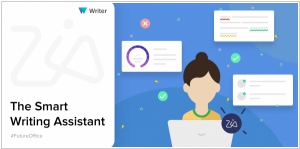
Zoho is set to release a significant update for its primary office suite products, including Zoho Writer, Sheet, Show, and Notebooks. These tools will be enriched with the integration of Zoho's AI assistant, Zia. With this enhancement, users will be able to ask questions related to data in their spreadsheets, and Zia will generate charts and pivot tables as per their queries. Moreover, Zoho has implemented Zia in its document editor and presentation tools, enhancing the grammar and spellchecking capabilities. Additionally, users will now receive a readability score and receive tips for improving their text. In Zoho Notebook, the company's latest note-taking application, Zia will assist users in creating various formats for their note cards based on the content, such as text, photo, audio, checklist, and sketch. This integration of Zia across Zoho's office suite aims to provide users with intelligent assistance and improved productivity in their day-to-day tasks.
2018. Zoho Writer gets 7 new features
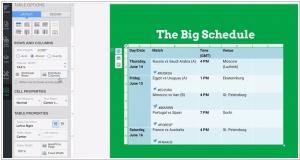
Zoho Writer is receiving an array of fresh features. You now have the capability to link headings with the subsequent text by utilizing the "Keep with next" command in Writer. This ensures that there are no interruptions or breaks inserted between the selected paragraphs. Additionally, the table controls have undergone improvements, offering more precise granularity and better organization. The new distribution options allow you to effortlessly achieve even spacing for all rows and cells with just a single click. Moreover, the introduction of the "Continue With Previous List" option is ideal for merging two distinct numbered lists, separated by a paragraph, into a cohesive series. Furthermore, the application introduces a brand-new appearance for your published pages, the ability to customize date formats, and responsive embeds.
2018. Mobile Zoho Sheet adds real-time spreadsheet collaboration
Zoho has recently introduced the new Zoho Sheet app for iOS and Android, revolutionizing spreadsheet management and collaboration on mobile devices. With this app, you can effortlessly carry your spreadsheets and collaborate with your team in real time, all from the convenience of your mobile device. Furthermore, you have the flexibility to share your spreadsheets as Microsoft Excel, .pdf, or .csv files, catering to diverse file format requirements. The latest version of Zoho Sheet also empowers you to handle large data sets with ease, providing options to sort and filter your data, ensuring a clutter-free view. Additionally, you can bring your data to life using a vibrant range of charts, which can be viewed in full screen mode. The app offers advanced features such as filtering out series, enabling precise chart analysis with utmost comfort and accuracy. Moreover, Zoho Sheet allows you to observe data patterns and trends with conditional formats and icon sets, enhancing data analysis capabilities even on your smartphones.
2018. Zoho Writer gets offline mode
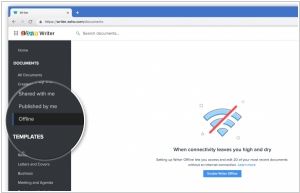
Now, you can enjoy the internet-free functionality of Zoho Writer, allowing you to work on your documents without interruption even in places without connectivity. Whenever Writer detects a loss of connectivity, it seamlessly switches to offline mode, enabling you to continue editing and creating documents. You can even close the tabs or shut down your laptop when you're finished, as Writer automatically saves everything. Once you regain internet access, all the work you performed offline will sync to your account. For the web version, you simply need to enable Writer Offline from the dashboard, and the twenty most recent documents will be instantly available offline, with new documents following suit. As for the iOS and Android apps, they come pre-enabled for offline use, eliminating the need for any setup process. With these offline capabilities, Zoho Writer ensures a seamless and uninterrupted writing experience across various devices.
2017. Zoho introduced the all-new mobile Writer
Zoho has recently given its mobile text editor, Zoho Writer, a complete redesign. The iOS and Android apps of Writer now offer improved features such as comments, enhanced offline support, and a visually appealing design makeover. The updated version is not only cleaner and lighter but also provides a more enjoyable user experience compared to alternative options. Zoho Writer for mobile is specifically designed to ensure your productivity remains unaffected even in situations where internet connectivity is limited. The 20 most recently accessed documents are always available offline, allowing you to view and edit them without an internet connection. Furthermore, developers have introduced a new "Make Available Offline" option, enabling users to manually store important documents for offline access. These enhancements aim to enhance the mobile writing experience and facilitate seamless productivity in any situation.
2016. Zoho takes on Microsoft Office again
Zoho has introduced a completely redesigned word processing application, Zoho Writer, which aims to adapt to your work style rather than impose its own. The new user interface (UI) follows the document's life cycle by incorporating modes. In Compose mode, you have ample space to capture your thoughts, and the tools are strategically placed to streamline document creation and editing. Review mode facilitates real-time collaboration and editing with others. Distribute mode equips you with the necessary tools to finalize and share your document. Additionally, Zoho Writer incorporates several new features such as Access Receipts, WordPress integration, e-Signature Support, and the ability to lock selected content.
2014. Zoho Docs for Android improves file management, adds offline mode
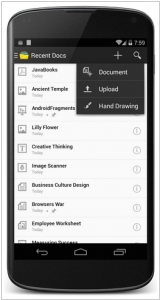
The Zoho Docs app version 2.5 for Android introduces enhanced document management capabilities, as stated by Zoho. This update enables seamless document sharing between the app and any other installed application on your phone. With just a few simple clicks, you can select the desired file for sharing and choose from the list of installed apps on your device. Additionally, you can conveniently organize your files into folders directly from your smartphone. The new Move option allows for easy transfer of files between folders, ensuring a more organized file system. Furthermore, you now have the ability to sort your documents by name, last opened, or modified details. Other noteworthy features of this update include Cloud Print support, improved search functionality, the option to add comments to documents while on the go, and offline access capabilities.
2014. Zoho Writer adds change tracking feature
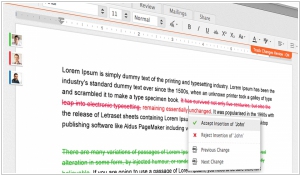
Zoho Writer, the online document editor part of Zoho Docs, has introduced a new feature called Track Changes. This feature enables users to easily monitor and manage all modifications made to a specific document. With Track Changes, you can keep a record of edits, accept or reject them, and facilitate smooth communication and collaboration with your teammates. When Track Changes is enabled, any modification you make in the document is displayed as a color-coded markup. This includes insertions, deletions, formatting changes, and comments made by collaborators. You have the flexibility to selectively accept or discard edits based on their appropriateness and relevance. This powerful tool streamlines the process of commenting, editing, and rewriting, enhancing the overall document collaboration experience.
2014. Zoho allows to edit Word docs on iPad for free

Taking a cue from the success of MS Office for iPad, the developers at Zoho have introduced their own document editor, Zoho Writer for iPad. In contrast to Microsoft's offering, which only allows document viewing for free, Zoho Writer is completely free to use. According to user reviews, it handles complex documents effortlessly, including those with tables, lists, styles, and images. Users have the option to store their documents in either Dropbox or Zoho's proprietary file storage service, Zoho Docs. The app also supports offline mode and external keyboard functionality. However, it does not currently support real-time collaboration, a feature available in the online version of Zoho Writer.
2013. Zoho Docs adds desktop synchronization, more free gigabytes
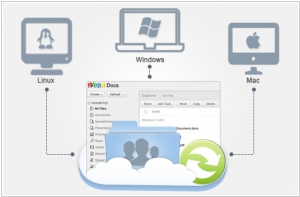
We were beginning to wonder why Zoho hadn't developed its own file syncing service similar to Dropbox for business. But finally, it has happened. Just like Google, Zoho has introduced the capability to sync files with their cloud document storage Zoho Docs. Currently, they have released desktop agents for Windows, Mac, and Linux, with the expectation that mobile apps will follow soon. The process is straightforward: you create a folder on your desktop, and any files added or saved in that folder are automatically synchronized with your online account. Furthermore, in the online version of Zoho Docs, you can choose which folders to sync with your desktop. Additionally, in a move similar to Box, Zoho has significantly reduced the price of cloud storage. The free Zoho Docs account, which allows for unlimited users, now includes 5 GB of storage. The paid account, offering 250 GB, costs $5 per user per month. It's worth noting that the cheapest Box account also costs $5 per user per month, but it only provides 100 GB of storage.
2013. Zoho Docs 3.0: just to remind
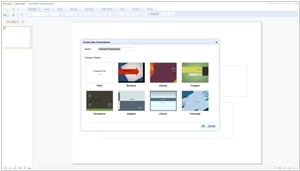
Zoho Docs is arguably the longest-standing online office suite available. Over the years, this service has been known for its functionality and user-friendly experience, setting it apart from competitors. However, its early launch and rapid development no longer provide a significant advantage. The battle for online document editors now primarily involves Microsoft and Google, leaving Zoho as a somewhat unconventional player that has chosen not to sell to Salesforce or other companies due to its corporate values. In an effort to keep up with each other, Microsoft and Google have managed to match Zoho's app features. Yesterday's release of Zoho Docs 3.0 did little to impress, serving as a simple reminder that Zoho Docs remains operational. Features such as file sharing via links, document ownership transfers, and multiple admins for workspaces are not groundbreaking advancements. Perhaps the only remaining advantage of Zoho Docs lies in its ability to assign tasks and set reminders for documents.
2012. Zoho will work on top of the Google Drive

It appears that the team at Zoho has made a decision not to develop their own file storage and syncing service. Instead, they have opted to leverage the capabilities of Google's offering, namely Google Drive. Recently, Zoho announced the integration of their office suite (Writer, Sheet, and Show) with Google Drive. This integration allows users to open documents stored in Google Drive using the online Zoho apps. To enable this integration, simply install the Zoho editors from the Chrome Web Store. Once installed, the integration will work not only in Chrome but in other browsers as well. This collaboration highlights the potential of Google Drive as a cloud storage solution for third-party applications. Project management systems, CRM tools, and intranet solutions can utilize Google Drive as an external storage option, enabling file access across various mobile platforms. The fact that even competing Zoho apps have undergone moderation demonstrates the trustworthiness of Google in supporting third-party developers.
2010. Online Office Search: Google vs Zoho
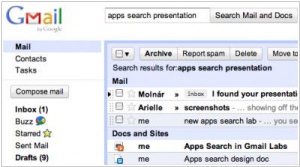
At long last, Google (also known as the Search giant) has made the search experience within Google Apps more convenient. It wouldn't be fair to say it was bad before, but previously, if you wanted to find an email, you had to open GMail, and if you wanted to find a document, you had to open Google Docs, and so on. This meant that to gather information about a client or task, you had to collect data from various sources. Fortunately, GMail has introduced a new feature called Google Apps Search, which enables searching for documents from Google Docs and pages from Google Sites directly within your inbox (you can activate this feature in GMail Labs). However, please note that this search feature does not include results from Google Calendar and Google Notebook. In contrast to Google, Zoho has taken a more comprehensive approach to online office search. Earlier this summer, Zoho launched Zoho Search, which is a separate service (similar to google.com) that can search across all major Zoho apps. As you can observe, Zoho prefers creating new services, while Google positions GMail as the primary user interface for all Google Apps applications.
2009. Zoho integrates Google Docs into CRM, Projects and Email
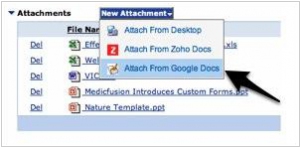
In my opinion, Google should consider acquiring Zoho, not with the intention of eliminating a competitor or utilizing Zoho's services, but to attract the highly skilled team of Indian developers who are capable of delivering ten updates while Google's team is working on just one. A recent example of Zoho's capabilities is the integration of Google Docs into its online services. Now, users can upload documents from Google Docs to Zoho Docs, attach documents from Google Docs to records in Zoho CRM and Zoho Projects, view them in Zoho editors, and even send Google documents in Zoho Mail emails. It's puzzling why Google has yet to implement the ability to attach their documents to emails in Gmail or pages in Google Sites. On the other hand, Zoho's decision to integrate Zoho Docs, despite having their own superior document editors, is quite logical.
2009. Zoho Docs integrates with MS Sharepoint
Zoho has introduced an add-on that enables seamless integration between Zoho Office and Microsoft SharePoint. With this integration, Zoho users can now create new documents in MS Office formats and save them directly to SharePoint. They can also access and view existing documents within SharePoint using Zoho apps, and edit these documents with Zoho Apps, saving them back to SharePoint. Zoho emphasizes that this integration offers businesses the best of both worlds: the ability to collaborate on web-based documents while maintaining data security behind the firewall. Additionally, the add-on facilitates collaborative editing within Zoho, further enhancing the collaboration experience. Zoho has priced the add-on at $2 per user per month for an annual subscription or $3 per user per month for a monthly subscription.
2008. Zoho Releases Zoho Docs For Central Location File Browsing
Zoho has announced the launch of Zoho Docs, a centralized document management solution aimed at helping Zoho users streamline their work without the need to switch between different applications like Writer, Sheet, and Show. While the introduction of Zoho Docs may be slightly delayed, it is a positive move towards enhancing their existing offerings, which have been somewhat scattered. With Zoho Docs, users can now conveniently upload files of any type using a ZIP upload process. The software also allows viewing of documents, spreadsheets, and presentations within the application through a tabbed view mode. When editing is required, users can open the document in a separate window using the relevant Zoho app. Following a similar approach to Google Docs, Zoho Docs now supports group sharing, enabling specific groups to access and collaborate on documents. Additionally, Zoho has incorporated a chat function within Zoho Docs, facilitating real-time communication with colleagues while working on projects. Overall, Zoho Docs represents a logical progression for the company, providing users with a centralized location and offering similar functionalities to Google Docs, eliminating the need for constant application switching.
2008. Zoho launches document sharing service
Zoho has expanded its range of productivity applications with the addition of Zoho Share, a simple yet effective tool for sharing various types of documents including word processing files, spreadsheets, PDFs, and slide shows. The online application supports popular document formats, though it currently does not support Office 2007 file formats such as .docx, .xlsx, and .pptx. Zoho Share generates embeddable viewers for all shared files and allows users to comment on them, similar to other sharing platforms. During my review of the pre-release beta version, I encountered some limitations such as issues with uploading files and the absence of a way to create limited shares, as all files were public. However, it was easy to assign desired licensing options, ranging from All Rights Reserved to Public Domain. Another drawback was the lack of zoom controls for viewing documents, particularly with PDFs that required extensive horizontal scrolling. Nevertheless, full-screen viewing of presentations was available, which improved the experience. Zoho Share competes with similar platforms like Scribd, Docstoc, and SlideShare, which are often referred to as "YouTubes for documents." While this feature has become commonplace, the strength lies in the community aspect. Zoho Share's integration with the suite of Zoho productivity apps makes it a logical choice for sharing within that ecosystem, with the added benefit of being able to share other document types as well.
2008. Online Office Suites: Zoho Adds Macro Recording
Zoho's online office suite is steadily becoming a strong contender against Microsoft Office. Recently, Zoho introduced support for Visual Basic compatible macros in its spreadsheet application, enabling easy importing of existing spreadsheets with macros. However, writing macros was previously limited to manual coding in a text editor. Today, Zoho has launched a user-friendly macro record and playback function, similar to what offline office suites offer. While Zoho offers consumer-oriented products, the company has been focusing primarily on delivering features for businesses. This is evident in recent additions like Projects, CRM, and Invoice. Macros, too, cater more to business users. Google Docs, Zoho's main competitor, offers a comparable feature set (excluding macro recording), but its product suite is limited to documents, spreadsheets, and presentations. Adobe recently entered the online office market in June, and it's likely that Microsoft is also developing a similar product. For now, Microsoft follows a 'Software+Services' approach, utilizing the internet primarily for document storage and limited file viewing capabilities. Although current online office suites still fall slightly short in terms of features compared to traditional suites like Microsoft Office or OpenOffice, the continuous addition of features and products is making them increasingly competitive. They are approaching a point where their feature set can satisfy the majority of customers.
2007. Zoho Writer Gets Offline Editing
A few months ago, Zoho Writer introduced offline capabilities through Google Gears, but it was limited to read-only functions. Now, with the latest update, users can both view and edit documents offline using Zoho Offline and Google Gears. To access this feature, you need to download Google Gears if you don't have it already. Once installed, a new option in the Zoho Writer toolbar allows you to switch to "offline" mode. Clicking on this option will download up to 15 documents based on your document order for offline use, with the ability to download up to 25 documents if needed. While this may suffice for most users, those who heavily rely on Zoho Writer and require access to more than 25 documents offline may find it limiting. Some recently added features like pagination are available for editing in the offline mode, but approximately half of the tools, including online-specific functions like emoticons and comments, are not accessible offline. It would be beneficial for Zoho Writer to include these functions in the offline mode, as it could still be useful even when working offline. When switching back to online mode, any edited documents can be saved as the latest versions. As the demand for offline access increases, companies like Google and Microsoft are leading the race, while Zoho remains dedicated to Google Gears while also incorporating tools for Microsoft users. It will be interesting to see how the competition unfolds, especially with Microsoft's Sync Framework as their response to Google Gears, and how it will impact services like Zoho.
2007. Zoho Writer goes offline with Google Gears
Zoho, a provider of web application suites, has become one of the early adopters of Google Gears, a browser plug-in that allows offline usage of web applications. Zoho announced on Tuesday that its online word processor, Zoho Writer, now includes a "Go Offline" button through its integration with Google Gears. The company plans to extend offline access to more of its web application suite and contribute to the open-source project of Google Gears. Initially, Zoho Writer's offline capabilities are limited, allowing users to view up to 15 documents when they are not connected to the internet. However, in the coming weeks, Zoho will enable users to make edits offline before syncing them when they regain an internet connection. The lack of offline access has been a major drawback for online applications, but Google Gears, still in beta, addresses this issue by storing data locally and updating it when users go online. Developers need to modify their applications to utilize Gears. In addition to Google Gears, another option for offline web applications is Adobe's AIR (Adobe Integrated Runtime), previously known as Apollo, which allows web apps to run as desktop applications. AIR is currently in beta, with a 1.0 version expected in the first quarter of the following year. ThinkFree, a web-based office suite, introduced offline access in a premium version earlier in the year as well.
2007. Zoho adds Google-like collaboration to spreadsheets
On Friday, Zoho announced an upgrade to their spreadsheet application, Sheet, introducing new features and functionalities. The team integrated Zoho Chat into the application, enabling users to communicate and collaborate in real-time while working on a spreadsheet. This addition brings Zoho Sheet in line with other online collaborative tools like Google Spreadsheets. The update also includes support for OpenDocument Sheet, allowing users of OpenOffice to freely exchange and collaborate on documents. However, one limitation of Zoho Sheet is the absence of an edit history feature, which is also lacking in most collaborative spreadsheet tools. During testing, it was observed that multiple users could edit or delete a cell simultaneously without warning. To address this issue, incorporating a cell handoff option, similar to Xcellery, would greatly enhance user experience and prevent conflicts.
2006. Zoho unveils MS Office plug-in
Zoho wasted no time in filling the void left by Microsoft's new Office software and its absence of an online version or a quick migration option for desktop files to an online folder. Now, by simply downloading a free plug-in for Office, users can have easy-to-use buttons within Word and Excel that save their work to Zoho's servers. These buttons appear in the Add-Ins tab on the Office 2007 Ribbon toolbar. When users are away from their desks, they can log into Zoho from a browser and edit Office documents using Zoho Write or Sheet. Zoho files can also be opened within Word and Excel, although there is currently no support for Microsoft's DOCX and XLSX files, nor any integration between PowerPoint and Zoho Show. This smart move by Zoho is likely to attract more customers, especially Office users who want the portability of their work without the hassle of enterprise servers. This is just the beginning of a wave of third-party add-ins from various web services for the new Microsoft Office, as the Add-Ins tab in the new Office interface allows for easy access to embedded tools from other vendors. Additionally, Zoho announced today that it is providing desktop shortcuts for its software through the Desktopize service, allowing users to edit files by double-clicking on their Zoho Write, Sheet, and Show icons without needing a browser.