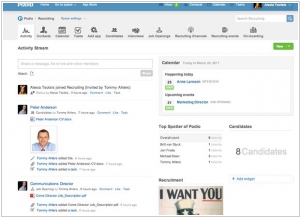Podio is #3 in Top 10 Enterprise Social Software
Get work done with your co-workers and clients on a social work platform that you make your own. Work with any group of people inside a workspace and your entire company in your Employee Network. Owned by Citrix
Positions in ratings
#3 in Top 10 Enterprise Social Software
Alternatives
The best alternatives to Podio are: Salesforce Chatter, Asana, Trello, Zoho Connect, HubSpot, Basecamp, Monday.com, Slack, Airtable, Wrike
Latest news about Podio
2012. Podio - Social intranet + App buider + App store
Podio - is yet another service to create enterprise social network (like Yammer, Chatter, SocialCast, etc). May be even the definition "yet another" - is not quite correct in this case, because Podio is already one of the most successful representatives of this class. Two months ago Podio was acquired by Citrix, which competes with Microsoft, Google and Salesforce for the enterprise collaboration market. And among Podio's customers are such companies as Alcatel-Lucent, BMW, BBC, Twitter and SubWay. Podio is popular in many countries and available in 10 languages: Russian, Chinese, Brazilian Portuguese, Spanish, German, French, Italian, Danish and English. So how is Podio different from its strong competitors? ***
2012. Citrix acquires cloud-based social business collaboration platform Podio
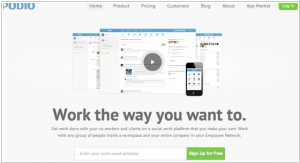
Citrix has completed the acquisition of Podio, a Danish social business collaboration platform. Podio serves as a social network for businesses, empowering its users to create apps that enhance the functionality of the service. It can be likened to "Yammer with apps." Podio provides an App store, where users can incorporate App bundles designed for specific workflow purposes, such as CRM Management tools, Project Management tools, or individual Apps like Candidates (an app for managing job candidates), Twitter (an app for monitoring tweets), and Bugs (an app for internal bug reporting). With Podio, you can handle a wide range of tasks, from expense reports to hiring processes. Instead of following other users, the focus is on following "Spaces" where these activities take place. On the right-hand side, you can access Frequently Used Spaces, Contacts, and Calendar, while the left-hand side displays an activity stream showcasing all actions. This interface provides convenient access to all features, including the ability to add or create your own app tailored to specific tasks.