Online spreadsheet collaboration software
Updated: August 01, 2023
Online spreadsheet collaboration software is a specialized digital tool that enables multiple users to work together in real-time on the same spreadsheet over the internet. These platforms provide cloud-based spreadsheets that can be accessed and edited by authorized users from any device with an internet connection. Online spreadsheet collaboration software often includes features such as live editing, comments, version control, and real-time updates, allowing users to collaborate seamlessly without conflicting changes. With the ability to track changes and review previous versions, these platforms ensure data accuracy and maintain a comprehensive audit trail. Online spreadsheet collaboration software is invaluable for businesses and teams seeking to improve productivity and streamline data collaboration. It promotes efficient teamwork, reduces the need for multiple file versions, and fosters effective communication among team members, ultimately enhancing data accuracy and driving more informed decision-making.
Some of the most popular online spreadsheet collaboration options are listed below.
See also: Top 10 Office suites
See also: Top 10 Office suites
2018. Mobile Zoho Sheet adds real-time spreadsheet collaboration
Zoho has recently introduced the new Zoho Sheet app for iOS and Android, revolutionizing spreadsheet management and collaboration on mobile devices. With this app, you can effortlessly carry your spreadsheets and collaborate with your team in real time, all from the convenience of your mobile device. Furthermore, you have the flexibility to share your spreadsheets as Microsoft Excel, .pdf, or .csv files, catering to diverse file format requirements. The latest version of Zoho Sheet also empowers you to handle large data sets with ease, providing options to sort and filter your data, ensuring a clutter-free view. Additionally, you can bring your data to life using a vibrant range of charts, which can be viewed in full screen mode. The app offers advanced features such as filtering out series, enabling precise chart analysis with utmost comfort and accuracy. Moreover, Zoho Sheet allows you to observe data patterns and trends with conditional formats and icon sets, enhancing data analysis capabilities even on your smartphones.
2018. Google Drive added comments to Microsoft Office files
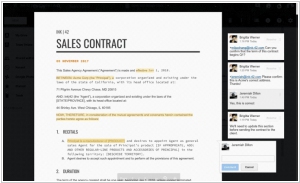
Google Drive has introduced a convenient solution for teams and agencies seeking to collaborate seamlessly using a combination of G Suite and Microsoft Office. Now, Google Drive users can easily add comments to Office files, PDFs, and images directly within the Drive preview pane. This eliminates the need to rely on external tools like Microsoft Office or Acrobat Reader, as well as the hassle of converting files to Google Docs, Sheets, or Slides formats. While it may not provide real-time commenting like G Suite or Office 365, this feature offers a significant improvement by eliminating the constant need to convert documents between Office and G Suite.
2017. Collaboration service Smartsheet gets $52M
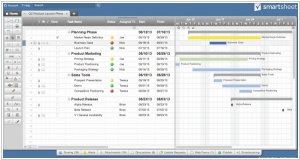
The spreadsheet software service, Smartsheet, has recently secured $52 million in funding. With approximately 70,000 businesses currently subscribed to its product, ranging from small and medium-sized businesses to large enterprises, Smartsheet has amassed around 550,000 licensed customers. Additionally, there are "a few million" individuals who utilize the service free of charge. Since its establishment in 2006, Smartsheet has positioned itself as an early entrant in the market, offering an alternative to Google Docs, Excel, and other spreadsheet applications. Its distinctive focus lies in facilitating collaboration among multiple users within these documents, allowing for dynamic utilization and efficient teamwork.
2015. Online office suite ONLYOFFICE launched free cloud version

To commemorate its 5th anniversary, ONLYOFFICE has introduced the launch of ONLYOFFICE Free Cloud, a free Software-as-a-Service (SaaS) version. This offering encompasses a wide range of features, including a mail server for creating corporate mailboxes, 2 GB of cloud storage space on Amazon, online editors for text, spreadsheets, and presentations, as well as Calendar, Chat, Feed, and Mail Aggregator functionalities. Additionally, the free version includes 5 fully-featured modules: Documents, Projects, CRM, People, and Community. The details and access to ONLYOFFICE Free Cloud can be found on the newly launched website, www.onlyoffice.org, which provides comprehensive information about all the solutions offered by ONLYOFFICE at no cost.
2014. Google launched standalone Docs and Spreadsheets for iOS and Android
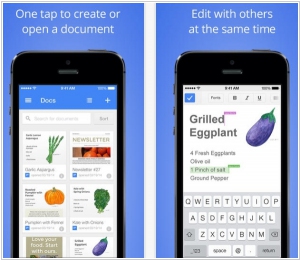
Previously, Google offered its suite of document editors for mobile devices within a single app known as Google Drive. While they still remain available within that app, Google has recently launched standalone applications for Google Docs and Google Spreadsheets (available on iOS and Android). The presentation app, which will be called Slides, is also in development and will be released soon. One might assume that Google's intention with these standalone apps is to allow users to edit files not only from Google Drive but also from other documents stored on their smartphones or tablets. However, this is not the case. In the new apps, you still cannot open a document without uploading it to Google Drive's cloud storage. As a result, the standalone apps currently offer limited utility.


