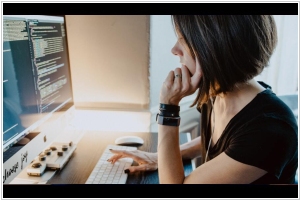Trac vs Zoho BugTracker
June 09, 2023 | Author: Michael Stromann
7
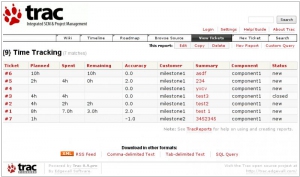
Trac is an alternative wiki and issue tracking system for software development projects. Trac uses a minimalistic approach to web-based software project management. Our mission is to help developers write great software while staying out of the way. Trac should impose as little as possible on a team's established development process and policies.
1
Our bugtracker helps to build a culture for your team to track, fix bugs and ship great products that customers love - real fast. Track the progress of the bugs filed based on status, severity and users and keep the finger on pulse with bug reports. Automate your bugs with business rules, workflows and classify the bugs just the way to fit your project team needs. Custom workflows lets you easily define individual workflows and set your notifications patterns for different projects.
See also:
Top 10 Issue and Bug Trackers
Top 10 Issue and Bug Trackers
Trac and Zoho BugTracker are both issue tracking tools that help teams manage and track bugs and issues in software development projects, but they differ in terms of features, user interface, and customization options.
Trac is an open-source project management and issue tracking system that offers a range of features, including issue creation, tracking, and resolution. It provides a wiki-based documentation system, version control integration, and a built-in web interface for collaboration. Trac is highly customizable, allowing users to create custom workflows, templates, and plugins to fit their specific needs. It is a popular choice for software development teams who value flexibility and customization.
Zoho BugTracker, on the other hand, is a cloud-based bug tracking solution offered by Zoho Corporation. It provides a comprehensive set of features for issue tracking, project management, and team collaboration. Zoho BugTracker offers an intuitive web interface, seamless integration with other Zoho applications, and customization options to adapt to team requirements. It is designed to provide a user-friendly experience and simplifies the bug tracking process for teams.
See also: Top 10 Issue Trackers
Trac is an open-source project management and issue tracking system that offers a range of features, including issue creation, tracking, and resolution. It provides a wiki-based documentation system, version control integration, and a built-in web interface for collaboration. Trac is highly customizable, allowing users to create custom workflows, templates, and plugins to fit their specific needs. It is a popular choice for software development teams who value flexibility and customization.
Zoho BugTracker, on the other hand, is a cloud-based bug tracking solution offered by Zoho Corporation. It provides a comprehensive set of features for issue tracking, project management, and team collaboration. Zoho BugTracker offers an intuitive web interface, seamless integration with other Zoho applications, and customization options to adapt to team requirements. It is designed to provide a user-friendly experience and simplifies the bug tracking process for teams.
See also: Top 10 Issue Trackers
Trac vs Zoho BugTracker in our news:
2014. Zoho BugTracker adds Kanban View and Free version
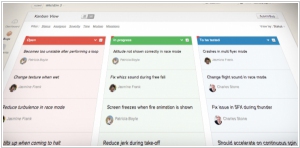
Zoho BugTracker has recently introduced two notable enhancements to its platform. The first enhancement is the Kanban View, which presents bugs as visual cards organized into different columns. Each column represents a specific bug status, such as Open, In progress, or To be tested. Users can conveniently move bugs from one column to another by dragging and dropping them, following the defined workflow. Moreover, Zoho BugTracker now offers a free subscription plan tailored for small teams. This plan includes 1 Project, 10 MB of storage space, Project Feeds, Issue Tracking, Forums and Documents, CSV import, and user management. It enables small teams to access essential features and functionalities at no cost. Additionally, Zoho BugTracker has been integrated into the free version of Zoho Projects, a project management application. This integration provides users with the combined capabilities of bug tracking and project management within a single platform, promoting collaboration and streamlining workflows.
2011. Zoho launched SaaS bug-tracker
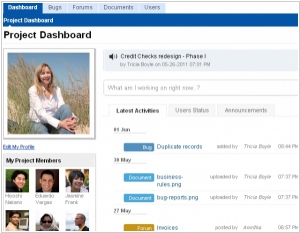
About a year ago Zoho added the bug-tracking module to its project-management service Zoho Projects. But the trouble with this module was that it was available only in the most expensive version of the service, which costs $699/year. Now Zoho launches a separate service Zoho BugTracker. "Finally, they wake up!" - most developers will say now and start testing the service. They will be even more delighted when find out that Zoho BugTracker provides the interface on their native language (16 languages supported), integrated with the popular free project hosting GitHub, integrated with Google Docs, fully integrated with Email (for notifications, and adding bugs), contains forum, file storage, activity streams, custom workflows, custom fields, custom views and reports. However, the positive will be finished when the developers take a look at the price. ***
2006. Trac - web-based project management with wiki + bug-tracker + svn code browser

Trac emerges as a fresh contender in the realm of issue tracking tools, offering a delightful web-based project management solution developed in Python. One of its key strengths lies in its seamless integration with existing Subversion repositories. With Trac, you can conveniently browse the code within your repositories, complete with syntax highlighting, and effortlessly view differences between revisions. Notably, Trac goes beyond version control integration and extends its capabilities to include a wiki feature for project documentation. Moreover, it incorporates a built-in bug tracker reminiscent of Bugzilla, resulting in a comprehensive, all-in-one software solution. It's important to note that Trac is Free Software, and although its license recently transitioned from GPL to the revised BSD license, it continues to uphold its open-source principles. To enhance Trac's functionality, you can explore a wide array of useful plugins and macros available at trac-hacks.org. These include noteworthy additions such as DoxygenPlugin, GanttPlugin, DebianBtsMacro, and many others, enabling you to tailor Trac to your specific needs and requirements. Discover the power and versatility of Trac for effective project management and issue tracking.