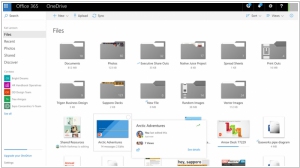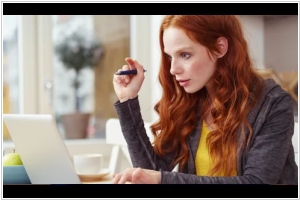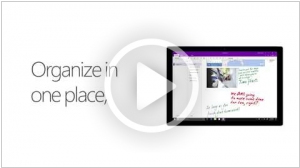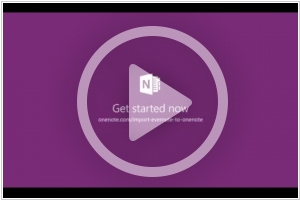OneDrive vs OneNote
August 26, 2023 | Author: Adam Levine
29
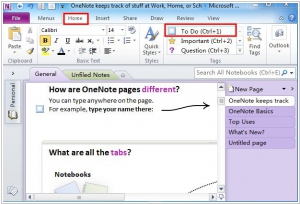
Use OneNote at home, school and work to capture thoughts, ideas and to-do's. Find all your notes quickly in the recent view. Your stuff travels with you on your computers, tablets and phones. Get OneNote for any of your devices or use it on the web. Get things done with your friends, family, classmates and colleagues. Share your notebooks with others for viewing or editing.
OneDrive and OneNote are two Microsoft productivity tools that serve different purposes but can complement each other in various ways.
OneDrive is a cloud storage service that allows users to store, access, and share files and folders from anywhere with an internet connection. It provides a secure and centralized location for storing documents, photos, videos, and other files, making them accessible across devices. OneDrive integrates seamlessly with other Microsoft tools and applications, such as Microsoft Office, allowing for collaborative editing and real-time synchronization of files. It also offers features like file versioning, sharing permissions, and robust security measures to protect user data.
OneNote, on the other hand, is a digital note-taking and organization tool. It allows users to create and organize notes in a structured manner, using text, images, audio recordings, and other multimedia elements. OneNote provides a flexible canvas where users can capture and organize their thoughts, ideas, and information. It supports notebooks, sections, and pages, making it easy to create hierarchies and categories for note organization. OneNote also enables collaboration, allowing users to share and collaborate on notes with others in real time.
While OneDrive focuses on file storage and sharing, OneNote focuses on note-taking and organization. However, there are connections between the two. OneNote notebooks can be stored in OneDrive, enabling easy synchronization and access to notes across devices. Additionally, users can insert files from OneDrive into their OneNote notebooks, making it convenient to reference and collaborate on files within the context of their notes.
See also: Top 10 Notebooks
OneDrive is a cloud storage service that allows users to store, access, and share files and folders from anywhere with an internet connection. It provides a secure and centralized location for storing documents, photos, videos, and other files, making them accessible across devices. OneDrive integrates seamlessly with other Microsoft tools and applications, such as Microsoft Office, allowing for collaborative editing and real-time synchronization of files. It also offers features like file versioning, sharing permissions, and robust security measures to protect user data.
OneNote, on the other hand, is a digital note-taking and organization tool. It allows users to create and organize notes in a structured manner, using text, images, audio recordings, and other multimedia elements. OneNote provides a flexible canvas where users can capture and organize their thoughts, ideas, and information. It supports notebooks, sections, and pages, making it easy to create hierarchies and categories for note organization. OneNote also enables collaboration, allowing users to share and collaborate on notes with others in real time.
While OneDrive focuses on file storage and sharing, OneNote focuses on note-taking and organization. However, there are connections between the two. OneNote notebooks can be stored in OneDrive, enabling easy synchronization and access to notes across devices. Additionally, users can insert files from OneDrive into their OneNote notebooks, making it convenient to reference and collaborate on files within the context of their notes.
See also: Top 10 Notebooks
OneDrive vs OneNote in our news:
2018. Microsoft added AI transcription to OneDrive and SharePoint
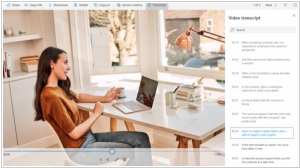
Microsoft is introducing video and audio transcription capabilities to OneDrive for Business and SharePoint, enhancing the accessibility of various digital content for users. This new feature utilizes AI technology from Microsoft Stream (previously known as Office 365 Video) to automatically generate a complete transcript of dialogues when viewing videos or listening to audio files. The resulting text data will be stored in the Microsoft Cloud, offering cost-effectiveness and enhanced security compared to relying on external transcription tools. Office 365 subscribers can expect to access this new service later in the year.
2017. Microsoft redesigned OneNote
Microsoft has introduced an enhanced version of its note-taking application, OneNote. This update focuses on improving the navigation layout, particularly for larger notebooks containing numerous sections. The navigation controls have been consolidated into a single area on the left-hand side of the app, enabling users to seamlessly switch between their notes. This enhancement not only enhances usability but also ensures better compatibility with assistive technologies. With this update, users can expect a consistent experience across all devices, enabling them to effortlessly capture thoughts, jot down notes, and increase productivity. Regardless of the device they are using, the updated OneNote empowers users to work more efficiently and effectively.
2016. Microsoft makes it easy to switch from Evernote to OneNote
Microsoft has introduced a new tool designed to simplify the transition from Evernote to its rival application OneNote, which is part of the Microsoft Office suite. Known as the "OneNote Importer tool," this software aims to address the challenges and associated costs that often deter users from switching to a competing platform. Microsoft takes a persuasive approach by highlighting that OneNote is available for free across all devices, while Evernote Premium is a paid product costing $50 per year. Currently, the tool is only compatible with Windows, but a version for Mac users is actively being developed and is expected to be released in the upcoming months. Please note that while the HTML tags and links were retained, they may not be properly rendered in this plain text format.
2015. Microsoft gives Apple Users OneDrive For Business Access
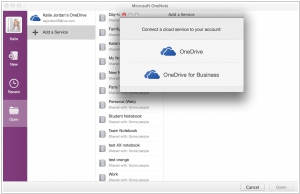
Microsoft has unveiled the initial public release of OneDrive for Business for Mac, enabling Mac users to perform the same tasks while accessing and utilizing their OneDrive files through the Mac Finder. Additionally, they can effortlessly handle and synchronize files, similar to the functionality provided by the existing Windows application. Notably, the OneDrive for Business client for Mac empowers users to access and use their files offline, eliminating the need for an internet connection. Moreover, the iOS mobile app grants users the convenience of accessing both their OneDrive for Business and OneDrive consumer accounts within a single app.
2014. Office 365 gets unlimited OneDrive storage.

Starting today, customers of Office 365 Home, Personal, and University subscriptions will enjoy an increased storage capacity. Business customers will also receive unlimited storage in the near future, but for now, they have access to 1 TB of storage per user. With OneDrive, you can conveniently access your content across all your devices, collaborate on documents, and easily share files. While Google Drive, Box, Dropbox, and other cloud storage services have limitations on their storage capacities, OneDrive offers a significant advantage. If you reach the storage limit on those platforms, you have to purchase additional storage. Bitcasa, which was one of the few providers offering unlimited storage, recently discontinued that feature, giving Microsoft a substantial edge in terms of storage capabilities.
2014. OneDrive unifies access to business and personal files
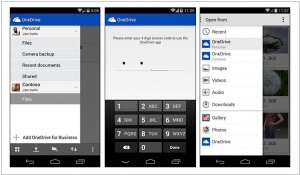
Microsoft's OneDrive is introducing enhanced functionality for mobile users, allowing them to conveniently access both business and personal files from their personal and work accounts. The application will intelligently differentiate between the two accounts, preventing any potential confusion, while still enabling users to view and back up files to both accounts. Additionally, Microsoft is implementing an additional layer of security by incorporating the option to set a four-digit PIN. This PIN can be utilized to restrict access to individual files or the entire app, bolstering overall data protection. These new features will be available in the Android app starting next week, with updates for the iOS and Windows Phone apps expected to roll out in the coming months.
2014. Microsoft OneDrive gives 15 Gb for free
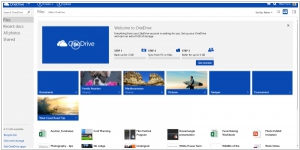
Microsoft has increased the amount of free cloud storage available in OneDrive to 15GB, a significant upgrade from the previous 7GB. For users requiring additional storage capacity, there is now an option to pay $1.99 per month for 100 gigabytes. Furthermore, Microsoft has announced that all Office 365 customers will receive 1TB of free storage. For instance, Office 365 Personal, priced at $6.99 per month, now includes nearly unlimited storage. When comparing these offerings to competitors, Google Drive provides 25GB for free and offers similar pricing structures, charging $1.99 per month for 100GB and $9.99 for 1TB. Apple grants 5GB for free and charges $0.99 per month for 20GB. Although there is no 100GB option, the rate for 200GB matches OneDrive's pricing at $3.99. Amazon Cloud Drive offers 5GB for free and provides 100GB for $4.1 per month. Therefore, while the price reduction by OneDrive may not significantly impact industry giants, it adds further pressure to third-party services such as Dropbox and Box.
2014. Microsoft OneNote becomes free
The online notebook-organizer, OneNote, has historically been a component of Microsoft Office, requiring a paid subscription. However, with the introduction of the free Office Online, the online version of OneNote also became freely accessible. Subsequently, Microsoft released free mobile OneNote apps for Android, iPhone, and Windows Phone. Nonetheless, the desktop version of OneNote remained exclusive to the paid MS Office suite. Today, Microsoft has unveiled OneNote for Mac and announced that the desktop version for both Windows and Mac is now available for free. As a result, Evernote faces a significant competitor that offers comparable cross-platform availability, convenience, and functionality. In addition, OneNote provides users with more extensive free cloud storage and collaboration features that are only accessible through Evernote's paid version.
2014. Microsoft renames SkyDrive to OneDrive
Microsoft has a penchant for renaming its applications and services, and the cloud storage and file sync service SkyDrive is no exception. Over the years, it has undergone various name changes, such as FolderShare, Windows Live Office, and Live Mesh. However, this upcoming name change is not merely a result of marketers fulfilling their job responsibilities. Rather, it stems from a legal dispute that was resolved last August when the British broadcasting company BSkyB successfully claimed ownership of the name "SkyDrive" from Microsoft. As a result, SkyDrive will soon (Microsoft has not provided an exact timeline) be rebranded as OneDrive, and the business version known as SkyDrive Pro, which is available to Office 365 and SharePoint 2013 users, will be known as OneDrive for Business. Currently, you can visit the OneDrive promo site where you have the option to provide your email address to Microsoft's marketing team.
2012. Microsoft launched SkyDrive for Android
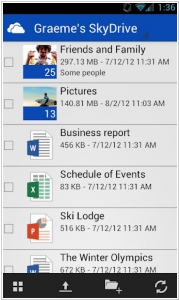
Earlier this month, Microsoft introduced a major update to its online file storage and sharing service, SkyDrive, implementing the Metro-Windows-8 interface. Today, the company has taken a step further by launching the mobile SkyDrive app for Android. This app allows Android smartphone and tablet users to access their files, including shared files, view and edit them using other applications, and seamlessly upload new and edited files back to the server. It's worth noting that SkyDrive's mobile application is also available for iPhone/iPad and Windows Phone users. Furthermore, SkyDrive comes pre-installed in Windows 8 by default. As a reminder, SkyDrive competes with services like Dropbox, Google Drive, and SugarSync, offering a generous 7 GB of free cloud storage, surpassing that of its competitors.