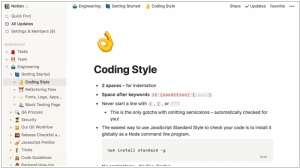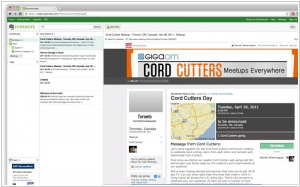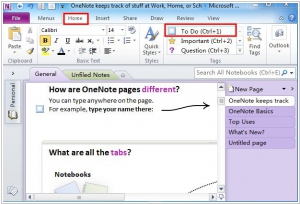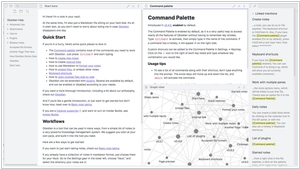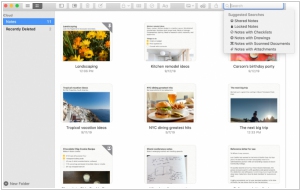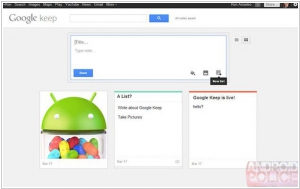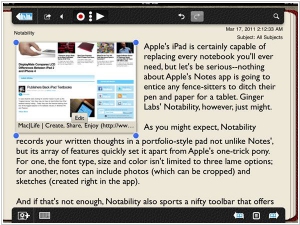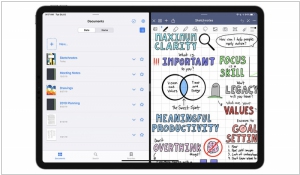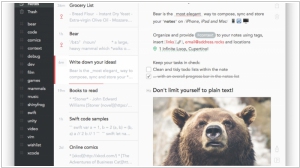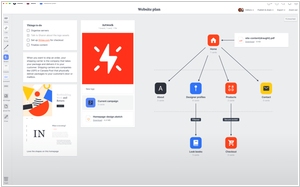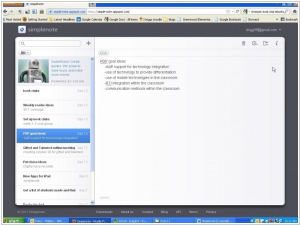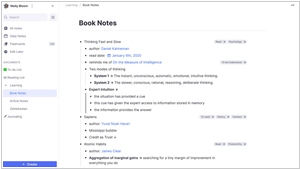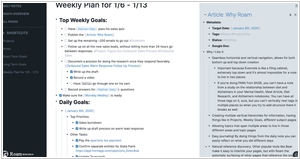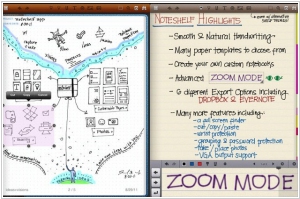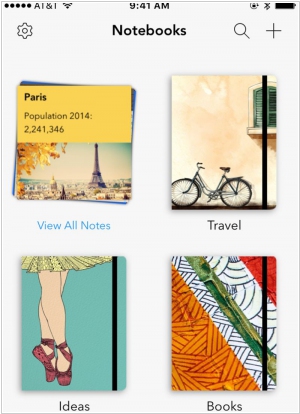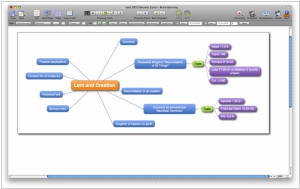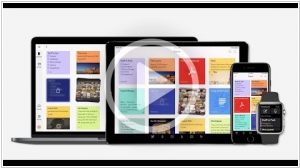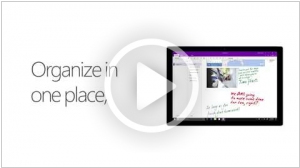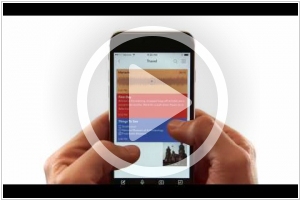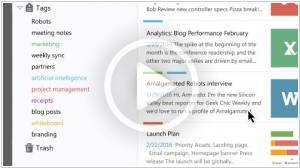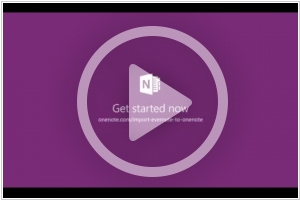Top 10 Web and Mobile Note Taking apps
March 02, 2024 | Editor: Adam Levine
26
Online and Mobile Notebook help to save, organize, and share your thoughts, ideas, scribbles and other notes.
1
Notion – The all-in-one workspace for your notes, tasks, wikis, and databases. A new tool that blends your everyday work apps into one. It's the all-in-one workspace for you and your team
2
Evernote is a suite of software and services designed for notetaking and archiving. Evernote supports a number of operating system platforms (including Microsoft Windows, Mac OS X, Android, iOS and WebOS), and also offers online synchronization and backup services.
3
Use OneNote at home, school and work to capture thoughts, ideas and to-do's. Find all your notes quickly in the recent view. Your stuff travels with you on your computers, tablets and phones. Get OneNote for any of your devices or use it on the web. Get things done with your friends, family, classmates and colleagues. Share your notebooks with others for viewing or editing.
4
Obsidian is a personal knowledge base and note-taking software application that operates on Markdown files. It allows users to make internal links for notes and then to visualize the connections as a graph. It is designed to help users organize and structure their thoughts and knowledge in a flexible, non-linear way.
5
Apple Notes is a notetaking app developed by Apple. It is provided on their iOS and macOS operating systems. It functions as a service for making short text notes, which can be synchronised between devices using Apple's iCloud service.
6
Cloud-based note taking service designed to help people keep track of their thoughts, scribbles and notes. With Keep you can quickly jot ideas down when you think of them and even include checklists and photos to keep track of what’s important to you. Your notes are safely stored in Google Drive and synced to all your devices so you can always have them at hand. Available on Android
7
Your best ideas often happen while you’re out exploring the world. With Notability and iCloud, your office travels with you. All of your notes, sketches, plans, and forms are available to mark up, review, or send to a client anytime, anywhere.
8
GoodNotes transforms your iPad into digital paper. It's a single place for all your handwritten notes and formerly paper-based information.
9
Bear is a focused, flexible writing app for iPhone, iPad, Mac and Apple Watch used by everyone from bloggers and web developers to aspiring authors and students. It has quick organization, editing tools, and export options to help you write quickly and share anywhere.
10
Milanote is an easy-to-use tool to organize your ideas and projects into visual boards. Add notes, images, links and files, organize them visually and share them with your team.
11
The simplest way to keep notes. Light, clean, and free. Simplenote is now available for iOS, Android, Mac, and the web. Your notes stay updated across all your devices. No buttons to press. Find notes quickly with instant searching and simple tags. Share a list, post some instructions, or publish your thoughts.
12
The All-in-One Tool for Thinking and Learning. RemNote keeps knowledge in context by working as an everyday outliner and note-taking tool, while allowing you effortlessly to interleave questions to review.
13
A note taking tool for networked thought. As easy to use as a word document or bulleted list, and as powerful for finding, collecting, and connecting related ideas as a graph database.
14
Digital Note-Taking, Simplified! Feel the joy of writing by letting your thoughts flow as you write through the most fluid digital note-taking app.
15
Free yourself from forgetting with mobile Zoho Notebook. Remember the title of that movie you keep forgetting. Or start outlining an unforgettable story. Don't get thumb tied. Record your ideas while driving. Tape meetings, lectures, and conversations. Turn your checklist into a checked-off list. Whether you're designing your office, or planning a wedding, capture what inspires you.
16
Curio is an intuitive, freeform notebook environment with all the integrated tools you need to take notes, brainstorm ideas, collect research, and organize your tasks and documents. A single, incredibly powerful application where you can be more productive and focus on getting things done.
Latest news about Web and Mobile Note Taking apps
2024. Notion launches a stand-alone calendar app
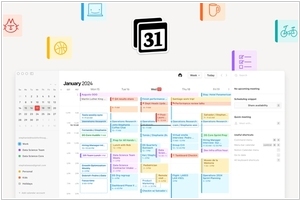
Notion, a widely used platform for note-taking and project management, has introduced a dedicated calendar service, drawing from its acquisition of the well-designed Cron calendar app in 2022. Positioned as a free next-generation iteration of Cron, Notion Calendar incorporates a built-in scheduling tool reminiscent of Calendly and offers optional deep integration with Notion. Accessible on Mac, Windows, iOS, and the web (with an Android app in development), the calendar seamlessly merges work and personal calendars, providing users with a unified view for effective day management. Although Notion has previously featured a calendar view within workspaces, it now integrates with external calendars, starting with Google Calendar. Emphasizing its standalone nature, users can opt for Notion Calendar as a standalone smart calendaring service, but for Notion users integrating it into their workflow, there's the added benefit of attaching Notion docs to calendar events, fostering better preparation and alignment within teams.
2023. Evernote to restrict free users to 50 notes
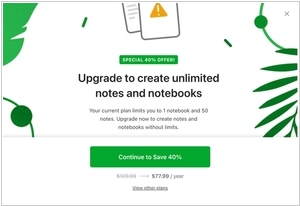
Evernote has revamped its free plan, restricting users to a single notebook and 50 notes, which now serves as the default free plan. This alteration will apply to both new and existing free users starting from December 4. In an official blog post, Evernote explained that users can manage the limit by deleting content from their notebooks to make room for new entries. Moving forward, both new and existing free users will be constrained to a maximum of fifty notes and one notebook per account. These limitations pertain to the total number of notes and notebooks a user can have concurrently, with the option to remove unwanted content to stay within the specified boundaries. Existing free account users with over 50 notes can export surplus notes and notebooks.
2023. Open source Notion alternative AppFlowy has raised $6.4M
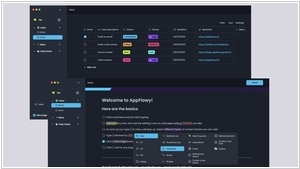
AppFlowy, a startup venturing into the highly lucrative realm of workplace productivity with an innovative open-source approach to project and knowledge management, has secured $6.4 million in funding. The demand for enhanced workforce efficiency has become a focal point, exemplified by Notion's remarkable $10 billion valuation, driven by the surge in remote work reliance on collaboration software. However, apprehensions linger, particularly among enterprises, regarding full commitment to proprietary software over which they lack complete control. AppFlowy seeks to assuage these concerns by offering a self-hostable solution that addresses security and extensibility issues associated with incumbent providers. Compatible with Windows, Mac, and Linux, AppFlowy provides a comprehensive suite of tools for project management, note-taking, progress tracking, deadline visualization, and document creation—familiar features for users of similar virtual workspace tools.
2023. Google Keep finaly introduces text formatting support
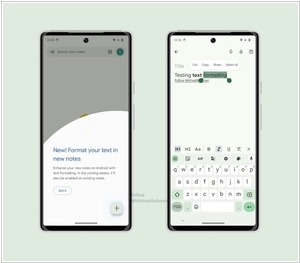
Google has finally introduced a much-needed improvement to its note-taking platform, Google Keep. When you click on the plus sign to access the extended options, a distinct underlined icon resembling the letter "A" appears in the toolbar. This icon provides access to various formatting choices, such as H1 and H2 for different heading sizes. Additionally, the "Aa" option conveniently returns the text to its default format. Other formatting features, including bold, italics, underlining, and strikethrough, are also available. Another new feature known as "version history" is now available in the web version of Keep. This feature allows users to review previous versions of text-based revisions, excluding any images. It's important to note that this version history feature is specifically designed for text-based notes and currently does not support notes containing images in any form.
2023. Google Keep adds version history
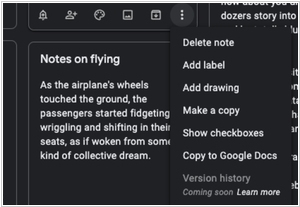
Google Keep, the free note-taking application from Google, allows users to quickly jot down notes that seamlessly sync with Gmail. However, in comparison to other popular note-taking apps, Keep has a notable limitation—it lacks the capability to display the version history of your notes. Consequently, any modifications made to a note become irreversible. The good news is that this is about to change. Upon visiting Keep's web version at keep.google.com, selecting a note, and accessing the three dots menu at the bottom, a forthcoming feature called "version history" can be observed. Although currently grayed out with a "coming soon" label, according to Google's help document, this option will soon enable users to download a text file containing previous versions of their notes or lists, providing a comprehensive view of changes made over time.
2020. Collaborative meeting notes platform Hugo nabs seed funding
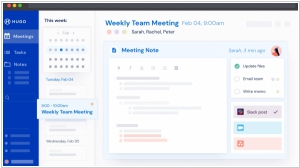
Hugo, a collaborative note-taking app with a focus on sharing meeting notes among teams within companies to enhance information accessibility and reduce redundancy, has successfully concluded a seed round, securing $6.1 million in funding. Hugo's software is designed to prevent valuable insights from important meetings from being lost in individual notepad apps or isolated Google Docs files. While numerous startups are developing wiki software, including prominent players like Notion, which recently reached a valuation of $2 billion, Hugo stands out by offering a platform that integrates more deeply with users' calendars. It recognizes contextual information such as past notes from meetings with specific individuals, enhancing the overall note-taking experience and ensuring important information is readily available.
2020. Slite raises $11 million for its internal notes tool
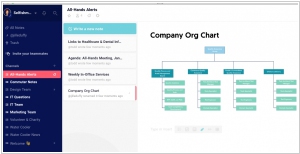
French startup Slite has recently secured an $11 million Series A funding round, led by Spark Capital, with participation from existing investors. Slite offers a comprehensive platform that enables users to efficiently collect, organize, and create documentation, shared documents, and company handbooks. It can be seen as a collaborative version of Evernote. Many companies face challenges in maintaining a single source of truth for corporate policies, project documentation, and product roadmaps. Services like Google Docs and Dropbox Paper have partially addressed this issue by allowing document sharing through links. However, a new category of tools has emerged, expanding beyond traditional documents to create knowledge bases for companies. Notably, Confluence and Notion have gained popularity, particularly among tech companies. Slite aims to develop a product that combines the simplicity of Google Docs with the power of Confluence. The goal is to provide companies with hundreds or thousands of employees a user-friendly solution that ensures they never feel overwhelmed or lost.
2020. Zoho Notebook intergartes with Slack
Zoho has recently unveiled its integration of Notebook with Slack. This integration allows you to effortlessly save your Slack messages as notecards in your Notebook, seamlessly share your thoughts from Notebook as Slack messages, quickly jot down important notes, and create notebooks—all directly within Slack. Enhance your productivity significantly by adding the Notebook app to your Slack workspace. Moreover, you have the option to create notebooks from Slack using the convenient /addnotebook command, enabling you to organize your notes for future reference. For more information on the capabilities of Notebook for Slack, simply use the /notebookhelp command.
2018. Zoho Notebook integrates with Zapier
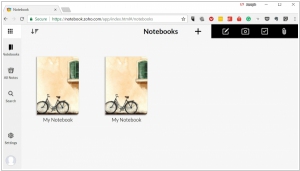
Zoho Notebook has now integrated with Zapier, allowing users to connect their Notebook account to a wide range of apps and automate tasks. With just a few simple clicks, you can integrate Notebook with over 1,000 apps by creating zaps. For instance, if you rely on Google Calendar to organize your schedule, the integration between Notebook and Google enables you to efficiently manage your time and work. When you create a calendar event in Google Calendar, Zapier automatically generates a note card in Notebook, ensuring that you have a pre-existing note ready for your thoughts when you attend the meeting or class. Furthermore, if you're looking for a convenient way to save your favorite messages, connecting Notebook with Slack through Zapier allows the messages you mark as favorites to be saved as notecards in the Notebook app. The Zapier integration expands the possibilities of Notebook and enhances its functionality by seamlessly connecting it with various popular apps and services.
2018. Zoho Notebook adds business card scanning, deep search, favoriting
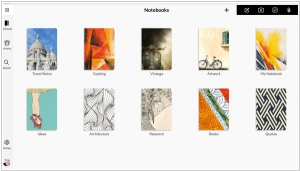
Zoho has announced its latest update for Notebook. While the app already had the capability to capture images and scan documents, it now also supports scanning business cards. To utilize this feature, users can open the Photo Card and switch to the "Business Card" option. Additionally, the new Deep Search feature allows users to search for objects and text within images across their notes and notebooks, similar to how they search through text-based notes. Another notable addition is the Favoriting feature, which enables users to create a stack of favorite notes on the home screen, allowing for easy access to important information or creating a master to-do list. To favorite a note, simply swipe left and tap the star icon. Furthermore, Zoho Notebook now allows users to easily link notes together. While editing a note, selecting the link option allows users to choose the note they wish to link to.
2018. Evernote refines integrations with Slack and Salesforce
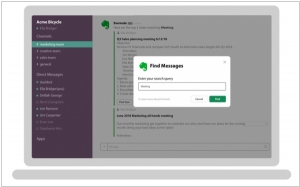
Evernote Business has introduced enhanced accessibility to Evernote content from within Slack and Salesforce. Leveraging the new Slack Actions feature, Evernote has moved away from the previous command interface style of Slack, streamlining access to Evernote content for their core knowledge workers directly within Slack. Users can now create an Evernote note in Slack, which will automatically appear in Evernote within a designated "Notes from Slack" folder. Furthermore, the updated Salesforce integration strengthens the technical connectivity between the two cloud applications. This integration allows users to "pin" a note to a record in Salesforce. Notably, there is a two-way sync feature, meaning that any changes made to a linked note in either Salesforce or Evernote will be automatically updated in both platforms, as the integration maintains a live version of Evernote.
2018. Zoho Notebook adds encryption, night mode
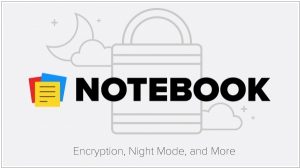
Zoho has introduced an update to Notebook that brings forth several new features. Notably, all the content stored in Notebook is now encrypted when at rest, ensuring utmost security for your notes and data. The addition of Night Mode aims to reduce eye strain while using Notebook in low-light environments. Furthermore, the developers have incorporated enhanced Apple Pencil support for iOS devices, providing a seamless and enhanced user experience. The update also introduces new formatting and styling options for your notes, along with support for Right-to-Left languages, including Arabic, Hebrew, and Urdu.
2017. Zoho launched Notebook for Web
Zoho launched the latest version of its note-taking application, Zoho Notebook 4.0, which introduces Notebook for Web. Additionally, Smart Cards have been introduced to intelligently format content across devices. Furthermore, the update includes document scanning, a redesigned Photo Card, enhanced drag and drop functionality for Notebook on iPad Pro, and various other cross-platform enhancements. With Notebook for Web, all notes and notebooks can now be accessed online. Users can create Text, Checklist, Photo, and File Cards, and easily replace the cover of a custom Notebook by dragging and dropping an image from their desktop. Additionally, Photo and File Cards can be created in Notebook by simply dragging and dropping files from the desktop. Notes can be organized into groups, moved, and copied to different notebooks, while both notebooks and notes can be secured with a passcode. The web app is automatically accessible for users with a Notebook account.
2017. Evernote integrates with Slack
Evernote has introduced a new integration with the widely popular messaging app Slack. Evernote serves as the hub for organizing your ideas, while Slack facilitates the connection of your ideas with others. By seamlessly combining these two tools, you can minimize the time spent on searching and maximize your productivity. With the utilization of the /note command within Slack, you can quickly jot down notes, create to-do lists, or set reminders, all without navigating away from your ongoing conversation. Alternatively, the /clip command allows you to capture Slack messages and save them as notes in Evernote, categorizing them by date, importance, or URL. Furthermore, the /find command enables you to effortlessly search for specific notes and instantly share a snapshot with your team, all without leaving the Slack interface.
2017. Zoho Notebook 3.0 adds File Card, Web Clipper for Safari, Import from Evernote
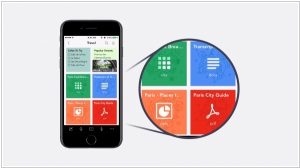
Zoho has introduced an update to its Notebook app, bringing exciting new features. The latest addition is the File Card, which allows users to add and sync various file types such as PDFs, documents, spreadsheets, and more directly to Notebook. The File Card enables file integration from both online and offline storage applications. Notably, all files added to Notebook are treated as individual note cards that can be grouped together, providing a more organized approach compared to traditional attachments. Additionally, the integration with Zoho Docs, the document management application available on the web and mobile, allows seamless opening of these files. Furthermore, Zoho has expanded the Notebook Web Clipper to support Safari, enabling users to capture and save web content easily. Lastly, users now have the ability to import their notes and attachments from Evernote using the new import tool.
2017. Microsoft redesigned OneNote
Microsoft has introduced an enhanced version of its note-taking application, OneNote. This update focuses on improving the navigation layout, particularly for larger notebooks containing numerous sections. The navigation controls have been consolidated into a single area on the left-hand side of the app, enabling users to seamlessly switch between their notes. This enhancement not only enhances usability but also ensures better compatibility with assistive technologies. With this update, users can expect a consistent experience across all devices, enabling them to effortlessly capture thoughts, jot down notes, and increase productivity. Regardless of the device they are using, the updated OneNote empowers users to work more efficiently and effectively.
2017. Google Keep joins G Suite, gets integration with Docs
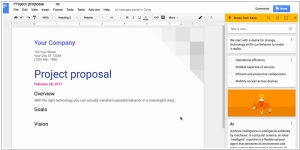
Google Keep, a note-taking app that competes with Evernote and Microsoft's OneNote, has now been integrated into Google's suite of business applications, G Suite. Additionally, Google Keep is now seamlessly integrated with Google Docs, allowing users to easily drag and drop notes from Keep into their work documents. This feature is currently available exclusively on the web and requires the user to have Docs loaded and open in their browser. To access the Keep notepad, users can navigate to the Tools menu, which will display the Keep notes within a sidebar in the Docs user interface. From there, users can effortlessly retrieve notes, including images and checklists, and insert them directly into their document. Furthermore, users have the ability to search their Keep notes directly from Google Docs and even create new notes in Keep while working within Docs.
2017. Zoho Notebook is available for Mac
Zoho has introduced the Mac version of its mobile note-taking application, Zoho Notebook. With Notebook for Mac, the familiar gestures from the mobile experience are seamlessly integrated into the desktop environment, resulting in an intuitive user interface. The application also leverages the MacBook Pro's Touch Bar, providing contextual buttons within the app for enhanced functionality. Users can navigate the entire app using gestures alone, eliminating the need for traditional clicks. For example, hovering over a notebook or note and pinching allows for effortless opening and closing, while a two-finger swipe reveals additional information, enables note locking or deletion, and more. The app offers various note types such as checklists, audio recordings, and dedicated Note Cards for adding photos. Users can also personalize their notebook covers by simply dragging an image from their desktop onto a notebook.
2016. Zoho Notebook 2.0: Clip the Web, Sketch Ideas, Lock Your Notes
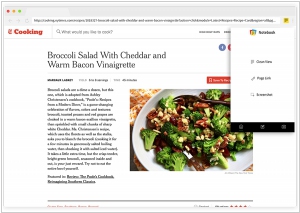
Zoho has launched an updated version of its note-taking application, Zoho Notebook, which introduces several new features. The update includes a Chrome extension, known as Chrome Web Clipper, enabling users to clip web content and take notes directly from their browser. Another noteworthy addition is Sketch Card, which allows users to create handwritten notes and simple sketches. Furthermore, users now have the option to enhance the security of their notes, notebooks, and the Notebook app itself by implementing passcodes and utilizing Touch ID for authentication.
2016. Simplenote app is now Open-Source
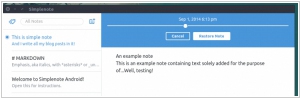
Automattic, the company behind WordPress, has made Simplenote open source. This includes all the desktop and mobile apps of the popular note-taking service. You can find the source code for the Simplenote iOS, Android, and macOS apps on the Automattic GitHub page. These apps now join the previously open-sourced Simplenote Linux and Windows 10 app. By open-sourcing these apps, Automattic aims to encourage contributions from a diverse community of developers worldwide, with the goal of improving the apps even further. It's important to note that only the applications themselves are being open-sourced, while the server-side code responsible for syncing and powering various features remains closed-source.
2016. Zoho Notebook relaunched as a mobile app
Zoho has relaunched its Notebook as a free mobile application for iOS and Android, optimized specifically for smartphones and tablets. The latest version introduces an innovative feature called 'Note Cards'. These Note Cards are pre-designed templates that facilitate the capturing of various types of content within Notebook. For instance, the Text Card allows users to capture any form of information, while the Checklist Card enables the creation of checklists. Furthermore, there is an Audio Card for recording voice notes and a Photo Card for capturing special moments. Each Note Card is equipped with randomly generated colors that can be customized according to preference. Users have the ability to group Note Cards by simply pinching them together, and then swipe to view the grouped cards. In landscape view, Note Cards act like magnets when being grouped or ungrouped, and users can even collapse their notes similar to an accordion-style interface.
2016. Evernote limits free plan to 2 devices and raises prices

Evernote, the note-taking app, has implemented a new pricing policy. The Basic plan, which remains free, has now become restricted to a maximum of two devices. While this limitation might be sufficient for the average user, it is still a significant constraint. However, Evernote aims to avoid upsetting the majority of their free users with this change. To compensate, they have introduced the passcode lock feature to the Basic plan, which helps alleviate the impact. Additionally, the cost of the Plus plan has increased from $3 to $4 per month (or $35 per year), while the Premium plan has gone up from $6 to $8 per month (or $70 per year). The Plus plan provides 1GB of storage, and the Premium plan offers 10GB. For a detailed overview of the features included in these plans, please visit the Evernote site.
2016. Evernote unveiled new Windows app
Evernote has introduced a significant update to its desktop client designed specifically for Windows users. This latest release not only includes a revamped user interface but also incorporates several new features. Now, users can conveniently access, create, and delete notebooks and tags directly from the left-hand pane, which can be minimized to optimize screen space. Moreover, users have the option to assign colors to notebooks and tags (accessible via right-click) to enhance their visibility in the left-hand pane. For business account users, personal and business notes are visually separated, providing the flexibility to choose the displayed content. The previous mixed note lists have been eliminated. Additionally, the update introduces convenient keyboard shortcuts for swiftly switching between personal and business modes. The new version guarantees improved stability and performance, with notably faster search capabilities.
2016. Google Keep gets support for #labels (hashtags)
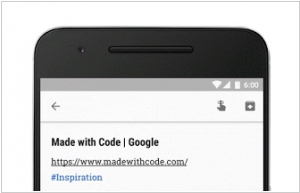
The note-taking app Google Keep has introduced a convenient way to organize and categorize notes using #hashtags. This new feature enables users to easily keep track of various items, such as to-do lists for a #trip or a collection of favorite #recipes. Additionally, the app now offers a Chrome extension that allows users to swiftly add webpages to their notebooks. With a simple click on the Keep badge, users can add a link to a note from any website, or they can create a new note directly from the right-click menu by selecting text or an image.
2016. Microsoft makes it easy to switch from Evernote to OneNote
Microsoft has introduced a new tool designed to simplify the transition from Evernote to its rival application OneNote, which is part of the Microsoft Office suite. Known as the "OneNote Importer tool," this software aims to address the challenges and associated costs that often deter users from switching to a competing platform. Microsoft takes a persuasive approach by highlighting that OneNote is available for free across all devices, while Evernote Premium is a paid product costing $50 per year. Currently, the tool is only compatible with Windows, but a version for Mac users is actively being developed and is expected to be released in the upcoming months. Please note that while the HTML tags and links were retained, they may not be properly rendered in this plain text format.
2014. Evernote rolls out built-in chat
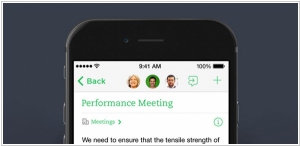
The latest update to the web and mobile applications of Evernote, the online note-taking and collaboration service, introduces a new feature called "Work Chat." This feature enables users to engage in discussions and collaborate on ideas and projects directly within the Evernote interface, eliminating the need to switch to email for such conversations. Furthermore, when you send a note via email to someone, it will now automatically appear in Work Chat, ensuring a permanent record of your communications. You have the flexibility to chat with individuals or groups, and if desired, you can synchronize the app with your Google Contacts as well. When initiating a chat with another user, they will receive notifications both within the app and via email, informing them about the chat and providing a button to launch Evernote upon clicking.
2014. Evernote unveiled AI tool and new web interface

The popular note-taking Evernote is expanding its vision beyond storing regular notes and thoughts. With the introduction of Evernote Context, an AI-powered feature, the app aims to provide users with relevant and suggested content from third-party sources as they engage in reading and writing activities. This entails incorporating a new content feed from external sources directly within Evernote. The content will seamlessly integrate with the work being done within the app, whether accessed on a desktop or another client. Additionally, Evernote has unveiled a new web app that embraces a more spacious design, employing ample white space across the interface. This cleaner workspace ensures that past notes don't visually overshadow new ones to the same extent as in the native desktop app.
2014. Cloud note-taking app Notability launches Mac version
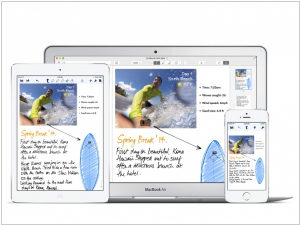
The rival of Evernote, Notability, previously available for iPhone and iPad, has expanded its functionality to include the Mac desktop, ensuring that users can access their notes across all their preferred devices. Notability is recognized for its comprehensive support of various input methods. Users can sketch on the mobile and tablet apps, insert images and text, and even import and embed documents or web pages directly into their notes, all while maintaining audio timestamps synchronized with the added content. With its availability on the Mac App Store, Notability becomes even more advantageous. Through iCloud integration, users can effortlessly sync and update their documents, accessing them seamlessly on all their Apple devices. The desktop version of the app is priced at $9.99 for download, slightly higher than the usual $4.99 price for Notability.
2014. Evernote and LinkedIn integrate business cards into social network
Business card scanning apps have been available on the market for some time, including popular ones like Evernote. These apps offer a convenient solution for business professionals overwhelmed by overflowing wallets filled with business cards. However, they fail to address a significant challenge: contact information often changes over time. Thankfully, social networks, particularly LinkedIn, have resolved this problem by enabling individuals to update their own contact details, which are automatically synced with their friends' address books. Recently, LinkedIn integrated with Evernote, resulting in a seamless experience. Now, all you need to do is capture a photo of a business card, and your smartphone instantly displays the person's LinkedIn profile. From there, you have the option to connect with the CEO, secretary, or digital prophet on LinkedIn, or add their contact information to your address book. However, the real intrigue begins as your business relationship develops. Over time, you can enrich the card's page in Evernote by adding audio recordings from meetings, relevant documents, or even key emails exchanged with that individual.
2013. Automattic acquired note-taking service Simplenote
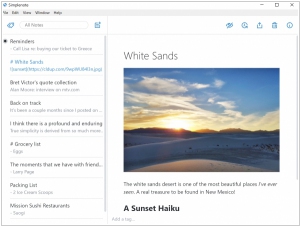
The note-taking app, Simplenote, which is popular among Mac and iOS users, has undergone a change in ownership. Simperium, the company responsible for its development, is now a part of Automattic, the organization that created WordPress. Automattic has ambitious plans for Simplenote's future and intends to allocate additional resources to its development, including enhancements to Simperium, the data-syncing service utilized by the app. Notably, Automattic has successfully acquired the Simplenote.com domain and has established a new blog there. Powered by WordPress, this blog will serve as a platform to keep users well-informed about the forthcoming updates and improvements to expect from Simplenote.