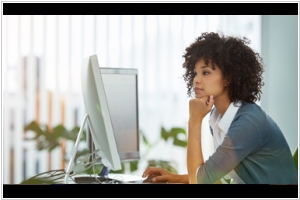LibreOffice vs iWork
September 26, 2023 | Author: Adam Levine
14
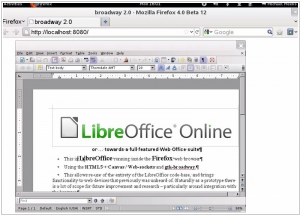
LibreOffice is the power-packed free, libre and open source personal productivity suite for Windows, Macintosh and GNU/Linux, that gives you six feature-rich applications for all your document production and data processing needs: Writer, Calc, Impress, Draw, Math and Base. Support and documentation is free from our large, dedicated community of users, contributors and developers. The online and mobile version (for Android and iPad) are coming soon
5
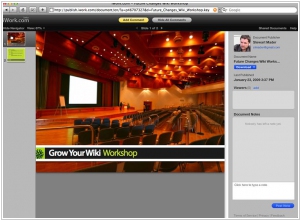
iWork has always been the best way to be productive on the Mac. And iWork for iOS made it easy to create beautiful documents on iPad and iPhone. With iWork for iCloud we’re bringing Pages, Numbers, and Keynote to the web — on Mac and PC. And thanks to iCloud, your work is always up to date on all your devices. It’s easy to work with Microsoft Word, Excel, and PowerPoint files. iWork alternative for PC is Office 365.
See also:
Top 10 Office suites
Top 10 Office suites
LibreOffice and iWork are two distinct office productivity suites that offer alternative solutions to popular software like Microsoft Office. LibreOffice is an open-source suite that includes applications such as Writer, Calc, and Impress, providing users with a comprehensive set of tools for word processing, spreadsheets, and presentations. It offers compatibility with various file formats and has a strong community-driven development model. On the other hand, iWork is Apple's proprietary suite consisting of Pages, Numbers, and Keynote, which are designed exclusively for macOS and iOS platforms. iWork boasts a sleek and intuitive user interface, seamless integration with Apple devices, and advanced collaboration features.
See also: Top 10 Office suites
See also: Top 10 Office suites
LibreOffice vs iWork in our news:
2022. LibreOffice begins charging Mac App Store users $8.99
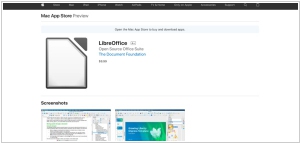
The well-known open-source document processing suite, LibreOffice, has introduced a new approach by charging users a one-time fee of $8.99 when downloading the software through the Mac App Store. This move comes as a surprise from The Document Foundation (TDF), the organization responsible for LibreOffice, as all previous versions of the suite were freely available. Italo Vignoli, head of marketing and public relations at LibreOffice, stated that this change reflects a "new marketing strategy." TDF will primarily focus on releasing free community versions of LibreOffice, while "ecosystem companies" will develop "value-added" versions specifically aimed at enterprise customers. The LibreOffice client available on the Mac App Store falls into the latter category since it is not based on the same source code as the core LibreOffice project.
2017. Apple makes iWork free

Apple has introduced updated versions of its iWork suite, granting free access to all users on both platforms. Previously, these apps were provided at no cost to customers who purchased new Mac or iOS devices. However, the recent pricing adjustment eliminates the prerequisite of purchasing new Apple hardware in order to obtain the apps for free. This expansion enables individuals using older or previously unpurchased Apple devices to avail themselves of the apps. iWork encompasses a collection of productivity applications—Numbers, Keynote, and Pages—designed as a competitor to Microsoft Office and Google Docs. Prior to the pricing modification, the iWork apps for Mac were priced at $19.99 each, while the iOS versions cost $9.99 individually, for customers who hadn't acquired new devices in recent years.
2017. LibreOffice released in-house web version with collaborative online editing
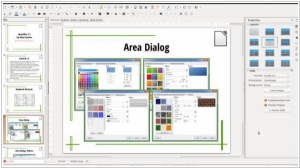
The latest version of the open-source office suite, LibreOffice 5.3, has been released by the Document Foundation. This update introduces several new features, including a ribbon interface that bears resemblance to Microsoft Office. Additionally, the foundation has made the LibreOffice Online source code available for installation on servers. The foundation explicitly stated that it does not possess the resources or intention to establish an online service akin to Google Docs or Office 365. Instead, it provides the LibreOffice Online code, allowing users to install it on their own servers. To utilize this functionality, users require a single sign-on service and a file synchronization and storage solution such as Nextcloud. Once installed, users can collaborate on documents by adding users and initiating collaboration. While LibreOffice Online can be installed by individuals on their own servers, it primarily targets ISPs and other cloud providers, empowering them to offer open-source online collaborative suites as competitors to Google Docs and Office 365.
2016. Apple iWork adds real-time collaboration

Apple is entering the realm of real-time collaboration on iWork documents, directly challenging Google Documents. This highly anticipated feature greatly simplifies the process of collaborating and creating documents seamlessly. Users now have the ability to collaborate on various elements such as images, text, and more across the entire iWork suite, whether it's on a Mac, iPad, iPhone, or through the web. The iWork suite includes Pages, Numbers, and Keynote, catering to students, professionals, and any collaborative project. This addition to Apple's productivity suite has been long-awaited and is expected to be available for use very soon.
2015. LibreOffice 5.0 includes mobile editor for Android

LibreOffice has recently undergone a significant update with the introduction of version 5.0, and its developers assert that it will pose a formidable challenge to other productivity suites in the market. Notably, this release utilizes the same source code for the desktop, Android, and cloud versions, ensuring that users across all platforms can enjoy a similar array of features. The latest version also boasts an improved interface, enhanced screen space management, and superior compatibility with other office suites such as Microsoft Office and Apple iWork. Additionally, efforts have been made to enable virtualization solutions for integrating LibreOffice with Chrome OS and iOS, although these solutions are not yet fully optimized for mobile devices. Moreover, an online version of LibreOffice is expected to become available either late this year or early in 2016. Version 5.0 encompasses mobile clients for Android and Ubuntu Touch (the mobile version of the Ubuntu operating system), introduces new icons, refines menus and sidebars, enhances document import and export filters, and ensures heightened fidelity in document conversion.
2015. Apple makes iWork for iCloud beta free on Windows, Linux, Chrome OS

Apple has made a significant update to its iWork for iCloud service by allowing anyone, regardless of whether they own a Mac or iOS device, to sign up and utilize the platform. This open access feature is currently in beta and can be accessed through beta.icloud.com. Previously, individuals could only create a new Apple ID on the beta site if they were using Apple hardware. However, the key change now enables users to create an Apple ID without the need for a Mac, iPhone, or iPad, granting them access to the iWork suite, which includes Pages, Numbers, and Keynote. By visiting the iCloud beta site from devices such as Microsoft Windows PCs, Linux boxes, or Google Chromebooks, users can create their Apple ID using any valid email address. Moreover, signing up for an Apple ID from non-Apple hardware also grants users 1GB of free iCloud storage to store their documents and data.
2013. New Free iWork allows to collaborate in real time
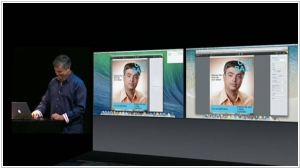
Today, Apple unveiled new iterations of its iPad Air, iPad Mini, MacBook Air, and MacBook Pro. As expected, these devices have become thinner, faster, and even slightly more affordable. However, the presentation brought forth two other intriguing announcements. Firstly, Apple's office suite, iWork, now incorporates a real-time collaboration feature. This functionality is accessible through iWork for iCloud, enabling seamless interaction between Apple computers and PCs. Although iWork, particularly its collaboration tools, currently lag behind MS Office and Google Docs, it remains a valuable asset for Apple users. Secondly, Apple's software, including iWork and the OS X Mavericks operating system, is now offered for free. All Mac OS users can obtain the latest operating system version without charge, and upon purchasing an iPhone, iPad, or Mac, they will receive iWork at no additional cost. While this move can be seen as innovative, it is worth noting that Apple can incorporate the software's cost into the hardware pricing if necessary.
2013. Apple launches iWork for iCloud
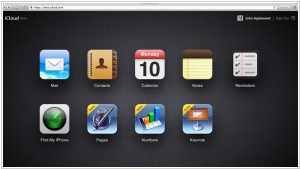
In terms of business applications, Apple has historically shown less interest, but it recognizes the significance of Office as an essential component of its platform. Competitors such as Microsoft and Google have taken significant strides in this area, surpassing Apple. To address this, Apple made a move to rectify the main drawback of its office suite, which was the absence of an online version. During the WWDC conference in June, Apple officially unveiled iWork for iCloud, making the online applications Pages, Numbers, and Keynote accessible to all through iCloud online accounts (currently in beta). However, these editors currently have limitations that may only appeal to users of MS Office and Google Docs. For instance, the text editor Pages lacks the ability to add tables, and spell check functions are only available in English. Collaboration tools are also absent. On a positive note, users can upload and edit MS Word, Excel, and PowerPoint documents, with formatting being preserved in some cases. Additionally, documents can be downloaded in MS Office formats and PDF.
2013. New collaboration tools in ONLYOFFICE and LibreOffice
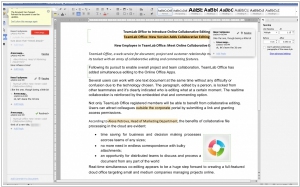
Microsoft recently launched the new Office 2013 and as usual with the release of new version there is a number of frustrated users that consider switching to competing products. So now is the best time for Microsoft rivals to push their office-suites. TeamLab (that recently became an "Office") added real-time collaboration feature. Now you can see who is working on a document at the moment, which paragraph he is editing and communicate with co-workers in comments and chat. You can even invite for co-editing users that are not registered in TeamLab. So TeamLab is now like Google Apps - they even set the same price $50/year. Only in Google Apps it's the price for 1 user, while in TeamLab - for 5 users. By the way, TeamLab's pricing is changed again: there is single edition and no free version. ***
2011. LibreOffice is going to the Cloud, iPad and Android
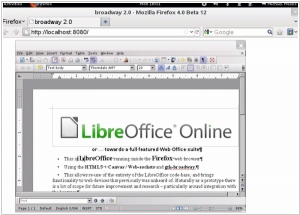
LibreOffice - is a fork of the open-source project OpenOffice, which was founded after Sun acquisition by Oracle last year. The development team, which stands behind the LibreOffice calls itself the Document Foundation and aims to develop a free and open-source alternative to commercial office suites. Google and Red Hat are also involved in the development of LibreOffice. So, this LibreOffice is quite serious in its plans and is going not only inherit the glory and the user base of the OpenOffice, but also step on the Microsoft's tail. This week, the Document Foundation announced that in 2012 it will launch the online version - LibreOffice Online, which will work on HTML5, as well as mobile versions of the office suite for iPad and Android tablets. ***