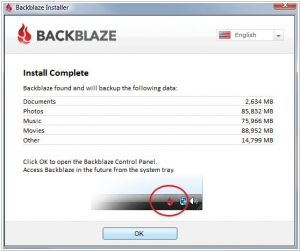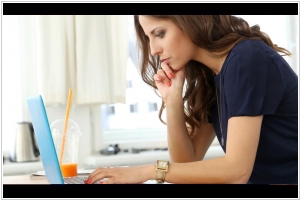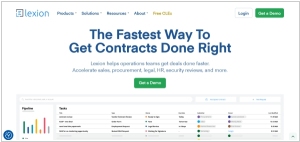Backblaze vs SugarSync
August 26, 2023 | Author: Michael Stromann
4
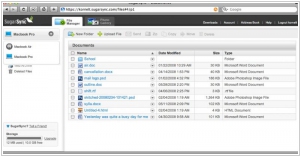
SugarSync makes it easy to backup, share and access your files, anytime, anywhere. With SugarSync you get online cloud storage for all your files — documents, music, photos, and video. When you make a change or add files on any of your PC or Mac computers, SugarSync automatically syncs your files to the cloud, where you can access them from any Internet-connected device — including your smartphone or iPad.
See also:
Top 10 Cloud Storages for business
Top 10 Cloud Storages for business
Backblaze and SugarSync are both cloud storage and backup solutions, but they have distinct features and functionalities.
Backblaze is primarily focused on cloud backup, offering unlimited backup storage for personal computers and servers. It provides continuous, automatic backup of files, including documents, photos, videos, and more, ensuring that data is securely backed up and easily recoverable in the event of data loss or system failure. Backblaze supports various backup options, including external drives and network attached storage (NAS), and it offers features like versioning, file encryption, and two-factor authentication for enhanced security.
SugarSync, on the other hand, is a cloud storage and file synchronization platform that aims to provide seamless access and sharing of files across devices. It allows users to store and sync files, folders, and media content across multiple computers and mobile devices. SugarSync offers features like selective sync, file versioning, and collaboration tools that enable users to share files with others and collaborate on documents in real time. It also provides advanced security features such as remote wipe, password protection, and SSL encryption to protect data during transmission and storage.
See also: Top 10 Cloud Storages
Backblaze is primarily focused on cloud backup, offering unlimited backup storage for personal computers and servers. It provides continuous, automatic backup of files, including documents, photos, videos, and more, ensuring that data is securely backed up and easily recoverable in the event of data loss or system failure. Backblaze supports various backup options, including external drives and network attached storage (NAS), and it offers features like versioning, file encryption, and two-factor authentication for enhanced security.
SugarSync, on the other hand, is a cloud storage and file synchronization platform that aims to provide seamless access and sharing of files across devices. It allows users to store and sync files, folders, and media content across multiple computers and mobile devices. SugarSync offers features like selective sync, file versioning, and collaboration tools that enable users to share files with others and collaborate on documents in real time. It also provides advanced security features such as remote wipe, password protection, and SSL encryption to protect data during transmission and storage.
See also: Top 10 Cloud Storages
Backblaze vs SugarSync in our news:
2015. Backblaze offers low-cost Amazon S3 rival
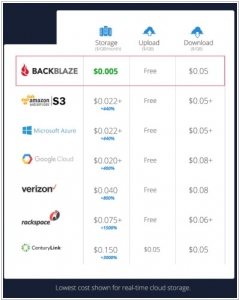
Backblaze, known for its consumer and enterprise backup service, has announced Backblaze B2, a competitively priced cloud storage service that rivals Amazon S3, Microsoft Azure, and Google’s Cloud Platform. Backblaze's service is half the price of Amazon Glacier, an extremely slow cold storage service, and costs only about a fourth of Amazon’s regular S3 service. By opting for Backblaze's low-priced service, you can store an additional copy of your data for approximately 15 percent of the cost compared to Amazon's cloud storage service. Backblaze expects users to utilize B2 for storing images, videos, data sets, and more. The service includes a free tier, offering up to 10GB storage, 1GB/day of outbound traffic, and unlimited inbound bandwidth. Developers can access it through an API and command-line interface, while a web interface is also available for non-technical users.
2009. SugarSync opens business accounts

Recently we wrote about to leading file collaboration services - DropBox and Box.net. Now it's time to add to this short list one more tool - SugarSync. During the last few months this service added some very important features: good version control system, free 2Gb subscription plan, iPhone and Android apps and the suitable file sending feature. And yesterday they unveiled business accounts that enable to administrate up to 100 user accounts - the feature that is much expected from DropBox. Besides the ability to create/delete user accounts, administrator can set storage limits for each user (and receive alerts when user is near limit) and easily scale the whole company storage volume. And of course, all payments are centralized. ***
2009. SugarSync comes to Android
SugarSync, the service for managing file syncing, has introduced a new version specifically designed for Android phones and Netbooks. With SugarSync for Android, users can conveniently view and download files on their Android devices, as well as upload local files to their free or premium SugarSync repository. This functionality allows for remote access and online backup, enabling users to access files from various desktops, laptops, or mobile phones across different platforms or via the web. Additionally, the feature enables users to easily share files and folders directly from their Android phones.
2009. SugarSync offers free accounts
SugarSync, a service for synchronizing and backing up files, has introduced free accounts, expanding its offerings beyond the previous minimum cost of $4.99 per month or $49.99 per year. However, there is a limitation on storage space, with free accounts only allowing 2GB of storage. While this may not be sufficient for large file or music backups, it can still prove valuable for syncing a few substantial files across multiple devices, such as accessing project files while on the go. SugarSync stands out from competitors like Dropbox by providing extensive support for mobile devices, including clients for iPhone/iPod Touch, BlackBerry, and Windows Mobile. The newly announced free accounts also include access to these mobile clients, further enhancing their appeal.
2008. Get remote file access, management on your iPhone with Sugarsync
Sugarsync, a premium but highly effective file-syncing and backup solution, has introduced an impressive new iPhone application. This app grants users access to all the files stored on their Sugarsync-linked computers. The standout feature is the lightning-fast updates delivered through push technology, instantly notifying users when a file has been modified by them or another user. During a demo, I witnessed the app in action and was impressed by its sleek design. Each linked computer is represented by a unique icon, and accessing files is as simple as selecting one from a visually appealing spinning wheel interface. One of the app's strengths is its ability to sync multiple computers and seamlessly transfer data between them in the background. In the mobile realm, this system proves particularly useful when sharing large files that cannot be easily emailed directly from the phone. Sugarsync's solution is to provide recipients with a download link, enabling them to retrieve the file through their browser's download manager. The app also offers remote file management options, allowing users to move, rename, and delete files from a distance. Thanks to the live sync server, any changes made are immediately propagated. In the demo, changes made from the desktop to the phone and vice versa were pushed out in approximately one second, even on EDGE networks. Currently, the app faces some limitations regarding file compatibility. While it handles most iPhone-compatible file types (such as MS Office documents, PDFs, and QuickTime movie files) with ease, it has encountered issues with specific movie codecs and audio files. However, supported audio files should play without problems; the challenge lies in enabling multitasking while music is playing, as it currently redirects the file to the full-screen QuickTime player. Future versions are expected to address this limitation. The Sugarsync iPhone application itself is free, but the Sugarsync service is a paid offering. Users can take advantage of a 45-day free trial for the 10GB service, which typically costs around three dollars per month.
2008. Backblaze: Possibly world's easiest online backup
I recently received a preview of Backblaze, an online backup service or, as it's commonly referred to, cloud storage. This service focuses on one main function: backing up your PC (with Mac support coming soon). Setting it up is incredibly simple; just download and run the software, enter your ID and password, and you're good to go. By default, Backblaze automatically backs up your PC during idle periods, excluding system and program directories, as well as temporary files. There are no storage or bandwidth limitations, and it can store files up to 4GB in size. The cost of Backblaze is quite reasonable at $5 per month. If you want to customize the backup directories or filter out specific file types, you can easily do so in the control panel. The backup schedule can also be adjusted to avoid constantly waiting for idle time. Backblaze offers the option to set a private encryption key, adding an extra layer of security. However, it cannot access open files, meaning it won't back up Outlook email unless you remember to close the application. For a more configurable backup solution, there are other competitive options available, such as Mozy or Carbonite. Backblaze is best suited for individuals who need a simple backup solution and may be intimidated by the technical aspects or lack the motivation to ensure all necessary files are backed up. While Backblaze allows users to access their backed-up files through its website, it is not designed for sharing or syncing. The restore services, in my opinion, are not particularly impressive. Since the app doesn't back up the entire PC, it cannot be used for a complete system rebuild from backup. Restoring data over the web is limited to 1GB at a time in Zip files, or you can opt for a fee-based option of 4.7GB on a DVD, or in case of a major disaster, up to 160GB on a USB hard drive delivered via overnight mail for an additional fee.
2008. SugarSync Adds File Send Feature
The field of file synchronization and backup is seeing significant growth, with Syncplicity, SugarSync, Mozy, and Microsoft's Live Mesh competing to offer cross-platform, cross-device, and cloud-accessible data services. SugarSync, one of the players in this space, has recently announced a development that blurs the lines between synchronization and collaboration even further. With SugarSync's new functionality, users can now send any file from their desktop, web, or mobile SugarSync application, regardless of size or number of recipients. The recipients receive a secure link via email, granting them access to the file for 21 days. If these recipients also use SugarSync, they have the option to synchronize the file across all their devices. The sender receives a notification once the recipients begin downloading the file. To enhance security, the email link is time-limited to 1 day. This development is significant because it expands the scope of synchronization services beyond multiple device access and backup. While Live Mesh offered collaboration, it was limited to Windows. SugarSync's solution, on the other hand, is cross-platform, marking a game-changing move. Having used SugarSync for six months myself to back up and sync files across multiple machines and the web, I can attest to its seamless and reliable performance. It works quietly in the background, ensuring everything stays up to date. Today's updates give SugarSync a unique advantage over other synchronization providers and propel it further into the realm of collaboration solutions.
2008. SugarSync: Most useful sync tool ever. But you'll pay for it
Today marks the public beta launch of SugarSync, a file synchronization product developed by Sharpcast. Unlike other sync tools such as FolderShare and BeInSync, SugarSync utilizes a web-based clearinghouse for file synchronization, ensuring that data on multiple devices remains consistent. The system uploads all files to a server, allowing connected devices to access and update the latest file versions when they come online. SugarSync also offers a mobile component, enabling users to view synced files on their smartphones and automatically upload new photos to their PCs. Despite its efficient performance, the service comes at a cost due to the storage and bandwidth requirements of the SugarSync servers. With pricing starting at $49 per year for 10GB of storage, it may not be the most cost-effective solution for all users. However, the product offers advantages such as online backup functionality and the ability to transcode files for display on various devices. SugarSync simplifies setup and configuration and provides convenient access to data from any connected device or computer. While the service ensures encryption and security, it is important to note that SugarSync holds the encryption keys, although there may be an option for users to set their own keys in the future. Despite its potential, the current pricing structure may limit the widespread adoption of SugarSync until more affordable options become available.