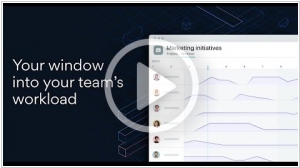Top 10: Task Management software for business
Updated: August 01, 2023
Task management software is a powerful digital tool designed to help individuals and teams organize, track, and prioritize tasks efficiently. These applications offer a centralized platform where users can create, assign, and monitor tasks, set deadlines, and collaborate with team members in real-time. With features like task categorization, progress tracking, and reminders, task management software enhances productivity, reduces the likelihood of missing deadlines, and fosters effective communication. Additionally, the ability to visualize project timelines and allocate resources optimally empowers teams to stay focused, meet project goals, and adapt swiftly to changing requirements, making it an indispensable asset for both personal and professional task management needs.
Some of the most popular task management software options are listed below.
See also: Top 10 Productivity software
See also: Top 10 Productivity software
2019. Task management software Asana launched Workload to help prevent burnout
Asana, the renowned task management platform, has introduced a new feature called Workload for its premium users, aiming to combat burnout and promote balanced work distribution. Workload simplifies the process of allocating work equitably across teams and allows for efficient redistribution if necessary. The core concept of Workload revolves around providing a centralized view of each team's current capacity, enabling team members to personalize their workload based on factors such as points or hours. Crucially, it also allows individuals to establish capacity limits. Burnout is a widely recognized issue, and Asana's own research reveals that 80% of global knowledge workers consistently experience feelings of being overworked and at risk of burnout. By addressing this challenge through the introduction of Workload, Asana strives to enhance the well-being and productivity of its users.
2019. Microsoft brought its To-Do app to Mac

Microsoft has expanded the availability of its To-Do app to include the Mac platform. The Mac version will provide immediate support for most core features, enabling users to create and manage tasks, work offline, share lists, utilize tags, and more. Additionally, the app will integrate with Microsoft Outlook, allowing users to import their "Flagged" email list. Integration with Planner is also on the horizon, enabling users to access items assigned to them. Taking advantage of the Mac platform, the To-Do app offers a range of convenient keyboard shortcuts, such as ⌘2 to minimize the app for a list view and ⌘1 to return to the complete list display. Users can even edit task text directly from the list view by clicking on it.
2018. Slack added Actions feature for deep integrations
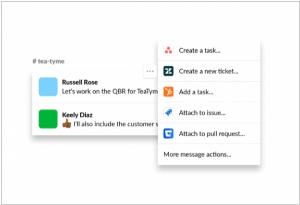
Slack has introduced an innovative feature called "actions," enhancing its existing third-party app integrations. This new functionality enables developers to deepen their app's integration with the chat service, allowing users to accomplish more tasks without ever leaving the Slack app. Unlike the current automated experiences, actions empower users to directly interact with external services from within Slack messages. For instance, if your company utilizes task management software like Asana, you can effortlessly create and assign a new task without leaving your chat. Similarly, with Zendesk, you can generate support tickets directly from a message, streamlining your workflow and increasing productivity.
2018. Google released Google Tasks mobile app
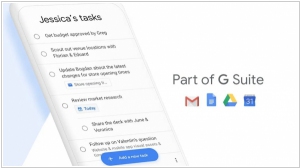
Google has introduced a new application that integrates with its suite of productivity tools: Google Tasks. This app provides users with a dedicated platform to create, view, and edit their task lists and to-dos, including those generated from the new Gmail or Google Calendar. The app itself follows a conventional approach to to-do lists, allowing users to efficiently manage their tasks and even divide them into subtasks. The drag-and-drop interface enables task prioritization, and users can set "due dates" for timely reminders. What sets this app apart is its ability to link tasks back to their original email source in Gmail, and users can also conveniently view their tasks within Google Calendar.
2016. Todoist applied machine learning to predict your task due dates
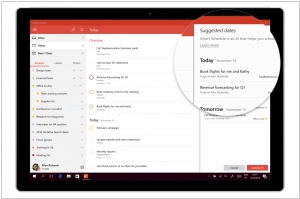
The popular task management tool Todoist has introduced machine learning capabilities to help users effectively reschedule tasks and balance their workload. A new "Reschedule" button now appears alongside the overdue tasks section. By leveraging various data points, the service provides intelligent suggestions for new due dates for these overdue tasks. This functionality extends to unscheduled tasks as well. Todoist learns from your habits and patterns. For recurring tasks, such as errands, Todoist remembers your typical completion times and assigns them to the appropriate day. Additionally, if you have a substantial number of upcoming tasks, Todoist ensures an even distribution, enabling you to accomplish your tasks efficiently. Moreover, Todoist recognizes when you pause your work or stop completing tasks, preventing it from suggesting rescheduling overdue tasks to the current day if it's already late.
2016. Asana added Custom fields
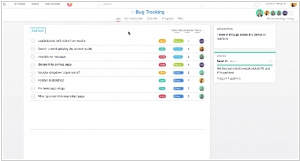
Task management app Asana is introducing a new feature called custom fields, which allows users to customize the information management system within Asana to accommodate various structured data points. With custom fields, companies can tailor Asana to their specific needs. For instance, a company conducting a recruitment drive can create a form within Asana to track additional details about candidates. Marketing teams can delve into larger plans and monitor specific campaigns, while engineering teams can utilize custom fields for bug tracking. Design teams can leverage this feature to provide more comprehensive insights and updates on major projects. Furthermore, Asana will integrate custom fields into its API, enabling users to explore new applications and utilize Asana as a customer-facing tool to efficiently gather and structure information in real time.
2015. Task management startup Asana launched major revamp

Collaboration service Asana has announced a redesign along with several new features aimed at enhancing its performance in the market. The updated version introduces new functionalities designed to streamline communication within the platform, reminiscent of popular services like Slack. Additionally, a tool has been developed to help users stay organized and informed within their existing work environments. Notably, the new Asana Conversations feature enables users to keep in touch with team members and create tasks within the Conversations section. Another noteworthy addition is a spreadsheet-like functionality that includes easy filtering and the ability to create dashboards. Asana will also notify relevant individuals involved in a task. Currently in beta, the Track Anything feature, offering expanded task tracking capabilities, is set to be released in early 2016.
2015. Todoist redesigned its web app
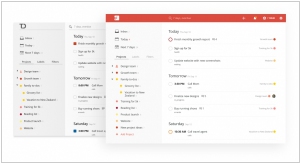
The web app of the popular task management service Todoist has undergone a redesign, incorporating a more contemporary look with increased whitespace and a flat design. The checkboxes now have a rounded shape, and subtle animations are present when hovering over icons. This new design aligns it closer to Todoist's iOS and Android apps, which is a positive development. Additionally, Todoist has introduced natural language processing to the web app. Previously limited to mobile devices, this feature enables users to add tasks with due dates using a single sentence. For instance, by writing "Take out the trash every Sunday," Todoist will create a recurring task titled "Take out the trash." While natural language processing is especially beneficial on mobile, offering feature parity across platforms avoids any confusion when attempting to perform actions exclusively available on mobile. It is worth highlighting that this feature supports 14 different languages.
2014. Wunderlist got Calendar Feed, Dropbox integration
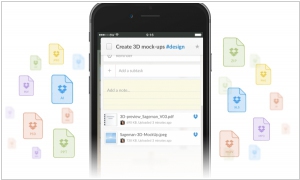
During recent weeks, the task management service Wunderlist has introduced several noteworthy additions. With its latest integrations, you can now have a comprehensive overview of all your to-dos with due dates directly within your preferred calendar. The Wunderlist Calendar Feed collaborates seamlessly with Google Calendar, Outlook Calendar, and iCal. Additionally, an advantageous new feature has been introduced, enabling Dropbox integration. This means that your Dropbox files can now be conveniently accessed alongside your to-dos in Wunderlist, ensuring that all your work-related files are consolidated in one central location.
2013. Task management app Producteev became free
You may recall that towards the end of last year, Jive made an acquisition by acquiring the online collaboration service, Producteev. Since then, Producteev has remained relatively quiet, leaving users uncertain about its future. However, we have some exciting news to share today. Producteev will not only continue its operations but will also become completely free. Previously, it was only free for workspaces with up to two users. What led to this altruistic decision? According to Ilan Adebassera, the founder of Producteev and its current manager at Jive, "tasks are the most basic, fundamental part of getting work done, and it should be free (at least for vendors seeking entry into the enterprise market)." This statement holds true. Consider this: Jive is now in competition with Salesforce, which offers a similar service called Do.com, where task and project management are free features.
2013. Papirus.net launched to bring GMail-style task management
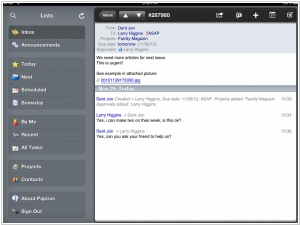
If you like GMail - you definitely need to look at the new online task management service Papirus.net. We always wanted Google to add something similar to Google Apps. It's realy easy and suitable tool, which can be effectively used to organize collaboration process in your company. First of all, Papirus.net works not only in browser, but also on all popular mobile devices: iPhone / iPad, Android, Windows Phone. This is critical, because you not always near computer when working on tasks. Secondly, Papirus is really collaborative - it allows to assign tasks to each other, monitor their status and discuss tasks in comments, and even create business processes (e.g. document approval). Moreover, you can collaborate not only with your co-workers, but also invite external users. ***