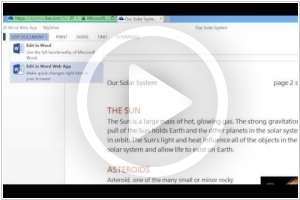Top 10: Online text processors
Updated: August 01, 2023
Online text processors are web-based digital tools that provide users with a platform for creating, editing, and formatting text documents directly within a web browser. These platforms offer features similar to traditional word processors, such as text formatting, spell-checking, and the ability to add images, tables, and other elements to documents. Online text processors often include collaboration capabilities, allowing multiple users to work on the same document simultaneously and track changes in real-time. With cloud-based storage and automatic saving, online text processors ensure that users' work is always accessible and protected from data loss. These tools are ideal for individuals and teams seeking a convenient and flexible solution for word processing tasks without the need for installing dedicated software. Whether for personal use, collaborative projects, or remote work scenarios, online text processors provide a reliable and efficient way to create and edit documents from any internet-connected device.
Some of the most popular online text processors are listed below.
See also: Top 10 Office suites
See also: Top 10 Office suites
2019. Google Docs get Material Design
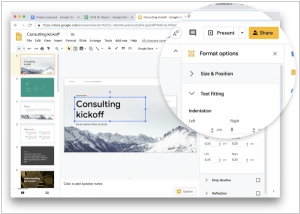
Google has initiated the deployment of its Material Design update for Google Docs, Sheets, Slides, and Sites. With the update, you will notice changes in interface fonts, subtle modifications to controls, and the introduction of new iconography. Additionally, there are some refreshing additions of new colors throughout. The rollout of this redesigned experience commenced today for G Suite subscribers following the Rapid Release schedule. Within the next 15 days, all eligible users on that schedule should receive the update.
2018. Zoho Writer gets 7 new features
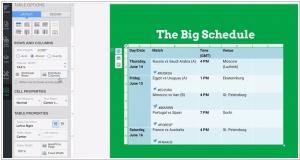
Zoho Writer is receiving an array of fresh features. You now have the capability to link headings with the subsequent text by utilizing the "Keep with next" command in Writer. This ensures that there are no interruptions or breaks inserted between the selected paragraphs. Additionally, the table controls have undergone improvements, offering more precise granularity and better organization. The new distribution options allow you to effortlessly achieve even spacing for all rows and cells with just a single click. Moreover, the introduction of the "Continue With Previous List" option is ideal for merging two distinct numbered lists, separated by a paragraph, into a cohesive series. Furthermore, the application introduces a brand-new appearance for your published pages, the ability to customize date formats, and responsive embeds.
2018. Zoho Writer gets offline mode
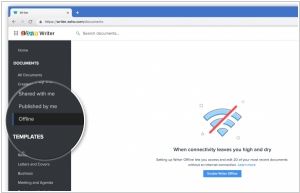
Now, you can enjoy the internet-free functionality of Zoho Writer, allowing you to work on your documents without interruption even in places without connectivity. Whenever Writer detects a loss of connectivity, it seamlessly switches to offline mode, enabling you to continue editing and creating documents. You can even close the tabs or shut down your laptop when you're finished, as Writer automatically saves everything. Once you regain internet access, all the work you performed offline will sync to your account. For the web version, you simply need to enable Writer Offline from the dashboard, and the twenty most recent documents will be instantly available offline, with new documents following suit. As for the iOS and Android apps, they come pre-enabled for offline use, eliminating the need for any setup process. With these offline capabilities, Zoho Writer ensures a seamless and uninterrupted writing experience across various devices.
2018. Google Docs gets AI grammar checker
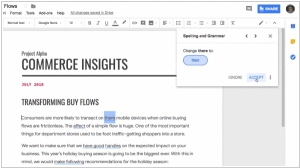
Google Docs has introduced an advanced grammar checker powered by an AI-based algorithm, which is now available through Google's Early Adopter Program. This innovative feature utilizes a machine translation algorithm to identify errors and provide suggestions for corrections in real-time while you type. Google's grammar checker can detect a range of issues, from simple mistakes such as incorrect articles ("an" instead of "a") to more complex errors like improperly used subordinate clauses. Additionally, it can identify punctuation errors and peculiar word choices, similar to the capabilities of tools like Grammarly. It's worth noting that Google has chosen a translation-based approach for this feature, highlighting the company's emphasis on artificial intelligence and its commitment to integrating these techniques into its diverse product lineup.
2018. How to open, view and edit Word document online
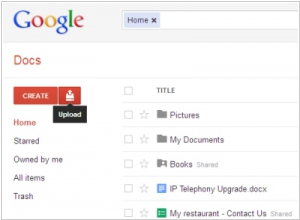
So, somebody sent you a Word document and you don’t have Microsoft Word installed on your computer. Or another common case: you have Word 2003 but somebody sent you a document in the docx format, which can only be opened in Word 2007 or newer. ***
2016. ONLYOFFICE now allows to edit documents offline
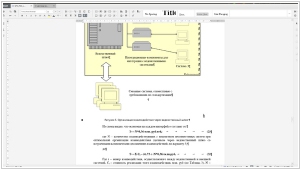
ONLYOFFICE has introduced Desktop Editors, an offline office suite that integrates viewers and editors for text documents, spreadsheets, and presentations. The Desktop Editors offer a range of features such as Copy/Paste, direct print options, support for local fonts, and language detection. For personal use, ONLYOFFICE Desktop Editors are completely free. However, for business users, the desktop applications are accessible through a subscription model, which includes a 1-year subscription priced at $39 and an unlimited subscription available for $59. Regular updates and email support are included as part of the subscription package.
2013. Web Office Apps add normal real-time co-authoring
Microsoft's online document editors, Office Web Apps, available in SkyDrive and Office 365, have offered collaborative editing for some time. However, the process used to be more traditional: users had to manually save their changes for collaborators to see them. Now, this feature is getting a modern upgrade. You'll be able to see who is currently working on a document and track their actions in real-time. Additionally, the need to save changes manually is eliminated as the document is now saved automatically, similar to Google Docs' functionality. However, it's important to note that Microsoft's online editors are not lagging behind Google's. In fact, with the latest update, Office Web Apps have made significant improvements in document formatting. For instance, the Word Web App now supports page headers and footers, find and replace functionality, table styles, and formatting. Similarly, the Excel Web App has introduced a status bar, drag and drop functionality for cells, and the ability to reorder sheets.
2011. Word Web App adds almost-real-time collaboration
When the MS Office Web Apps were launched, only the Excel Web App allowed real-time collaboration on online documents. However, this functionality is now also available in the online Word, although it's not as seamless as in Google Docs. In order for co-editors to see your changes, you need to click the Save button. Co-editors will then receive a notification in the status bar, prompting them to click Save in order to view your changes. Unlike Google Docs, there is no chat or comments feature. However, you can at least see which parts of the document are currently being edited by other collaborators. It's worth noting that co-authoring in the online Word is only supported in the free Windows Live Office (SkyDrive) and is not yet available in Office 365.
2009. Apple is working on the online office suite

A year ago, Apple introduced iWork.com, a service that allows online sharing of iWork documents. However, its functionality is limited to publishing documents to your online account and inviting colleagues to view them online and provide comments. Now, it appears that Apple has made the decision to develop a comprehensive alternative to Google Docs and MS Office Web Applications. Recently, the iWork team has announced a job opening for RIA (rich internet applications) developers with JavaScript skills. Interestingly, according to DHH from 37Signals, Apple has reached out to their development team with this proposition. It makes sense for Apple to create its own online office suite for a couple of reasons. Firstly, their relationship with Google has been cooling down, and Apple is not interested in promoting Google Apps to its customers. Secondly, there are rumors of an upcoming Apple Tablet designed to work with web applications, and it is evident that such a device would require an office suite.