Trello vs Zoho Projects
August 10, 2023 | Author: Adam Levine
56
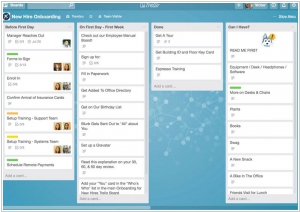
Get organized as fast as you can think. The easy-to-use interface takes no time to learn, and every action is instantaneous, so there’s nothing standing between you and your sweet productive flow. Trello is great alone, but even better with others. Get the whole group onboard in seconds. See their updates in real time.
11

Zoho Projects is an online project management software with collaboration and bug tracking that allows project teams to collaborate and get work done faster. Planning and Tracking helps you keep your project on schedule. Collaboration helps improve the communication within the team. And the Bug Tracking module allows you to track the bugs that software projects are bound to generate and fix all bugs in time.
Trello and Zoho Projects are both popular project management tools that aim to enhance team collaboration and task organization, but they differ in their approach and key features. Trello offers a visually-oriented and flexible platform based on the Kanban method, allowing teams to organize tasks into boards, lists, and cards. It emphasizes simplicity and ease of use, making it suitable for teams of all sizes and industries. Trello's intuitive interface and drag-and-drop functionality enable quick and easy task management. On the other hand, Zoho Projects provides a more comprehensive project management solution with features such as task dependencies, Gantt charts, time tracking, and resource allocation. It focuses on planning, execution, and monitoring of projects, making it particularly suitable for larger teams and complex projects. Zoho Projects offers a wide range of collaboration tools and project analytics to facilitate efficient team collaboration and project progress tracking.
See also: Top 10 Project Management software
See also: Top 10 Project Management software
Trello vs Zoho Projects in our news:
2021. Trello is redesigning its project management platform for a remote work future
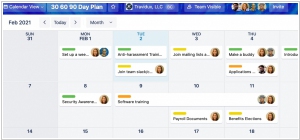
Productivity app Trello, known for its virtual whiteboard-style platform designed for project organization and management, has unveiled a significant redesign and introduced new features to assist businesses in managing third-party integrations. The platform's visual elements, including the logo and illustrations displayed on its website and apps, have undergone a revamp. Moreover, Trello now offers enhanced customization options for cards and alternative ways to view workloads, expanding beyond the traditional whiteboard column view. The introduction of mirror cards and link cards aims to simplify the management of other applications and services within Trello. Additionally, Trello has introduced five new board views, deviating from its iconic column layout that has gained widespread popularity.
2020. Zoho Projects gets improved Gantt chart
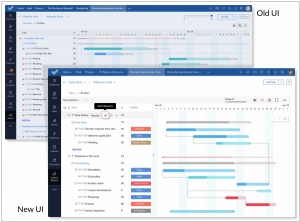
Zoho has enhanced and revamped the Gantt chart feature within Zoho Projects to offer enhanced capabilities, streamlining the workflow process. Notably, in the updated user interface, unscheduled tasks are conveniently organized under the "unscheduled" tag, preceding the actual timeline. By simply dragging and dropping an unscheduled task onto the timeline, it will be automatically scheduled. Additionally, the new "Full Screen" view enables users to concentrate on crucial yet seemingly minor details by maximizing the utilization of screen space. Moreover, it is now possible to customize the displayed data within the Gantt chart's taskbars, including information such as start/end dates, task owners, overdue status, and task names.
2019. Zoho brings Zia AI assistant to its project management app
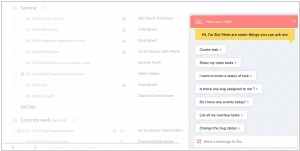
Zoho's AI-based chatbot, Zia, has now been integrated into Zoho Projects, enabling streamlined activities within the platform. With its conversational interface, Zia provides immediate responses to inquiries regarding tasks, issues, and events modules in Zoho Projects. Additionally, Zia can offer suggestions and recommendations based on your project-related activities. For instance, if you're pressed for time and need to quickly access your upcoming events, you can simply chat with Zia and request, "Zia, list my upcoming events." In response, Zia will promptly provide a list of all your upcoming events. Furthermore, you can ask Zia for task and issue details, such as information on active tasks, task status, task due dates, unassigned tasks, overdue tasks, user details, tasks within a task list, and similar issue-related information. Zia aims to enhance user productivity and efficiency within Zoho Projects by delivering instant and relevant assistance.
2018. Trello acquired business process automation tool Butler
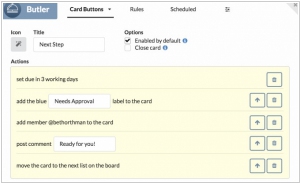
Trello, the collaborative tool under the ownership of Atlassian, has recently made an acquisition of Butler, a lightweight business process automation tool. With the integration of Butler, Trello gains the capability of automation, enabling users to streamline complex tasks through a series of automated commands. Over time, teams have recognized the value of automating processes on Trello boards using the Butler Power-Up, allowing them to allocate more time to essential responsibilities and enhance overall productivity. Butler empowers teams to systematize business rules and procedures, transforming a ten-step process into a single-click automation. This signifies that Trello transcends its static organizational role and ventures into the realm of agile business process automation.
2018. Trello gets a newsfeed and improved notifications

The project management service Trello, which is owned by Atlassian, is undergoing a makeover. Trello is renowned for its cards and boards, but this simplicity often led power users to sift through numerous boards to determine their next focus. To address this, Trello is introducing a personalized newsfeed that will showcase activity from your Trello teams. The newsfeed will include sections like "Up Next" and "Highlights," providing a comprehensive overview of the ongoing developments within your projects. Furthermore, Trello is introducing enhanced notifications. Users will now have the ability to modify due dates and disable notifications for specific cards directly from the notifications interface. Additionally, users can mark alerts as "read" or "unread" to manage their notification status effectively.
2018. Zoho Projects gets enhanced Gantt chart
Zoho has introduced several enhancements to its project management application, Zoho Projects. These upgrades include an advanced Gantt chart that supports all four types of task dependencies, the ability to create custom views for tasks, and much more. The integration with Zoho People allows for the seamless incorporation of vacation or time-off details of team members into Projects, ensuring that tasks or bugs are not delayed when they are unavailable. Additionally, task and bug timers can now be paused and resumed, eliminating the need to restart from the beginning. The integration with Zoho Meeting enables users to conveniently initiate online team meetings by simply clicking "Meet Now" on the Task Details page, facilitating effective communication for clarification, problem-solving, or decision-making. It's worth noting that Zoho had previously launched another project management tool, Zoho Sprints, in October of the previous year.
2017. Zoho Projects 6 brings new customization opportinities
Zoho has introduced an updated version of its project management tool, Zoho Projects 6, designed to provide greater flexibility in meeting various project needs. This release incorporates several new features, including the ability to create custom fields and custom statuses for tasks, the availability of layouts as project templates, options to set custom logos and domain names, advanced task reporting capabilities, a revamped task details page, a consistent design across all modules, an improved and searchable setup page, reports based on custom fields, a Kanban view organized by task status, and enhanced task filtering functionality. These updates enable users to tailor Zoho Projects 6 to their specific project requirements while improving the overall project management experience.
2017. Trello comes to the desktop, gets Stride integration
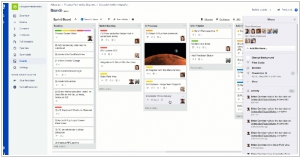
Popular project management tool Trello, which was recently acquired by Atlassian, has introduced desktop applications for both Mac and Windows operating systems. Previously, Trello was exclusively available as a web-based platform. With the new desktop apps, Trello users can enjoy all the familiar features they are accustomed to using in the browser, along with the added convenience of native desktop notifications. Furthermore, the desktop apps offer the flexibility to add cards from any application using a variety of keyboard shortcuts, allowing users to stay focused without the distraction of navigating to other websites like Facebook. If you are using an Apple laptop equipped with the Touch Bar, you can also take advantage of its capabilities to effortlessly create new cards and open boards in separate windows with a single tap. In line with Atlassian's recent launch of Stride, a competitor to Slack, it is unsurprising that Trello now integrates with Stride as well. This integration enables users to initiate Stride audio and video conferences directly from within Trello, facilitating instant conference calls with all Trello board members without the need to switch between different applications.
2017. Atlassian acquired Trello

Atlassian, the renowned software company, has made a significant acquisition by purchasing the project management service Trello for a whopping $425 million. Similar to its approach with previous acquisitions, Atlassian intends to maintain the Trello service and brand, ensuring that existing users will not experience immediate changes. By acquiring Trello, Atlassian gains access to one of the rapidly growing project management services, boasting approximately 19 million users. Trello enhances productivity for both individuals and teams by providing a comprehensive view of all projects within a single glance. Assigning projects is simple—just place them in the respective person's or team's list, and upon completion, drag them to the "completed" list. Each task, referred to as a "card," allows for comments and the addition of links. Trello is compatible with multiple devices and facilitates file uploads from platforms such as Dropbox or Google Drive.
2016. Zoho Projects adds staff-based billing

Project management service Zoho Projects has offered billing based on project hours since its inception, and it has now expanded its capabilities to include billing based on staff hours as well. You now have the ability to assign a specific rate to each of your employees, and this rate will be reflected in your invoices. For instance, in a project like organizing a concert where multiple users with different skill levels are involved in various tasks, it is essential to bill the client based on the staff hours. You can set different rates for each employee based on their skills and the nature of their work, ensuring that you accurately bill your clients for the services provided.




