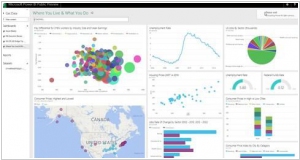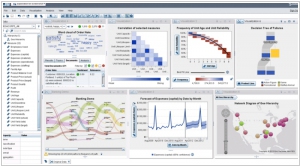Microsoft Power BI vs SAS
June 05, 2023 | Author: Michael Stromann
Microsoft Power BI and SAS are both widely used software platforms in the field of data analytics and business intelligence, but they have key differences. Power BI, developed by Microsoft, is a self-service business intelligence tool that focuses on data visualization, interactive dashboards, and reporting. It provides a user-friendly interface and intuitive drag-and-drop functionality, allowing users to easily create visualizations and explore data without extensive technical expertise. Power BI also offers seamless integration with other Microsoft products and services, making it a popular choice for organizations already invested in the Microsoft ecosystem. On the other hand, SAS is a comprehensive analytics platform that offers a wide range of capabilities, including advanced statistical analysis, data management, and predictive modeling. SAS excels in handling large and complex data sets, providing sophisticated analytical techniques and robust data governance features. It is often preferred by organizations with complex analytical needs and a focus on data governance and regulatory compliance.
See also: Top 10 Business Intelligence software
See also: Top 10 Business Intelligence software
Microsoft Power BI vs SAS in our news:
2015. Microsoft integrates Cortana into Power BI service

Microsoft has made an announcement stating that the Cortana personal assistant will be integrated into Power BI, its business intelligence tool. It's important to note that Power BI already possessed some natural language query capabilities. With this integration, Cortana will be able to respond to written and spoken queries using data sets from Power BI. For instance, users can ask questions like "What was the revenue for the last quarter?" or request a chart showing the "number of opportunities by team." To utilize this new feature, users must grant Cortana access to their Power BI data sets. It's worth mentioning that Microsoft also offers Cortana Analytics, which caters to enterprises and focuses more on the machine learning and automation services that drive Cortana, rather than the Cortana client itself.