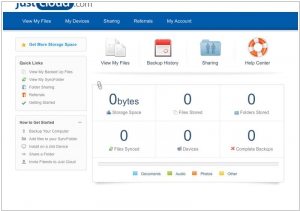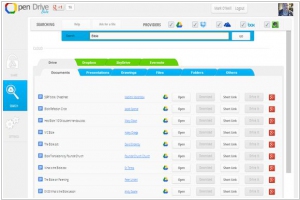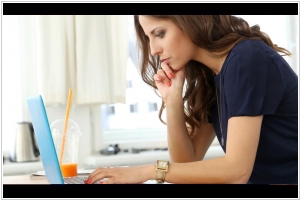JustCloud vs OpenDrive
August 26, 2023 | Author: Michael Stromann
See also:
Top 10 Cloud Storages for business
Top 10 Cloud Storages for business
JustCloud and OpenDrive are both cloud storage services, but they differ in terms of features, pricing, and user experience. JustCloud offers secure online backup and file storage, allowing users to store and access their files from anywhere. It provides automated backup features, file syncing across devices, and file sharing options. JustCloud's pricing is subscription-based, offering different storage plans to meet the varying needs of users. On the other hand, OpenDrive offers cloud storage and collaboration tools for individuals and businesses. It provides features such as file synchronization, file sharing, and document editing. OpenDrive offers different pricing plans with varying storage capacities and additional features like versioning and enhanced security options.
See also: Top 10 Cloud Storages
See also: Top 10 Cloud Storages
JustCloud vs OpenDrive in our news:
2008. OpenDrive Enables Automatic File Sync and Sharing to the Cloud
OpenDrive, the latest offering from the creators of BOXSTr, introduces a cloud-based storage solution that aims to enhance file hosting and backup capabilities. Currently in public beta, OpenDrive sets itself apart with its downloadable software utility, which seamlessly connects local and online storage through intelligent syncing. By recognizing and automatically registering changes made to files stored on both the local machine and the online account, OpenDrive eliminates the need for manual transfers or scheduled updates. This intuitive process is particularly beneficial for users seeking increased productivity and streamlined backup and file sharing within collaborative environments. However, there are two notable aspects to consider. Firstly, OpenDrive, in its early stages, provides a free storage limit of 1GB, which is considerably smaller compared to BOXSTr's free space allowance. Existing BOXSTr users can access OpenDrive without the need for separate registration. Additionally, OpenDrive currently operates through the web interface of BOXSTr until a dedicated graphical user interface (GUI) is developed. Secondly, OpenDrive is currently only available for Windows XP or Vista users, with a promise of a forthcoming Mac version. Interested macOS users are encouraged to provide their email addresses for OpenDrive's mailing list to receive updates on the development progress.