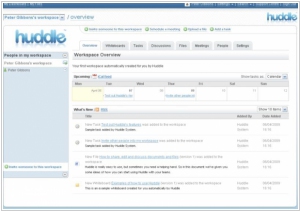Confluence vs Huddle
May 27, 2023 | Author: Michael Stromann
29
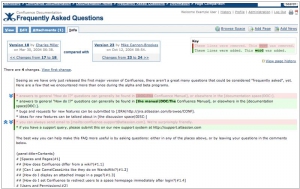
Confluence provides one place for technical teams to collaborate—create, share, and discuss your ideas, files, minutes, specs, mockups, diagrams, and projects. A rich editor, deep Office and JIRA integration, and powerful plugins help teams collaboratively develop technical docs, intranets, and knowledge bases.
Confluence and Huddle are both collaboration platforms that facilitate team collaboration and document management, but they have distinct differences:
1. Purpose and Features: Confluence, developed by Atlassian, is primarily designed as a team collaboration and knowledge-sharing platform. It focuses on creating and organizing content, including documents, meeting notes, project documentation, and wikis. Confluence offers robust features for document collaboration, version control, and content organization. Huddle, on the other hand, is specifically geared towards secure document collaboration and file sharing. It provides features like document approvals, task assignments, and workflow management to streamline document-centric collaboration.
2. User Interface and Customization: Confluence offers a clean and intuitive user interface that is highly customizable. It allows users to create customizable spaces, pages, and templates, making it easy to structure and organize content based on team requirements. Huddle provides a user-friendly interface that focuses on file collaboration. While it may not offer the same level of customization as Confluence, it provides a structured environment for secure file sharing and collaboration.
3. Integration Capabilities: Confluence offers extensive integration capabilities with other Atlassian products like Jira, Trello, and Bitbucket, enabling seamless collaboration and information sharing across different tools. It also supports integration with popular third-party applications and services. Huddle, on the other hand, offers integrations with Microsoft Office 365 and other file storage services to enhance document collaboration and productivity.
4. Security and Compliance: Huddle places a strong emphasis on security and compliance, providing enterprise-grade encryption, access controls, and audit trails to ensure data protection. It is compliant with industry standards such as ISO 27001 and GDPR. Confluence also offers security features and permissions management, but it may require additional configuration and add-ons to achieve the same level of security as Huddle.
5. Pricing Structure: Confluence follows a subscription-based pricing model, offering different plans based on the number of users and additional features required. It provides a free trial and options for self-hosted or cloud-hosted deployment. Huddle offers tiered pricing based on the organization's size and collaboration needs, with additional enterprise-grade security options available.
See also: Top 10 ECM software
1. Purpose and Features: Confluence, developed by Atlassian, is primarily designed as a team collaboration and knowledge-sharing platform. It focuses on creating and organizing content, including documents, meeting notes, project documentation, and wikis. Confluence offers robust features for document collaboration, version control, and content organization. Huddle, on the other hand, is specifically geared towards secure document collaboration and file sharing. It provides features like document approvals, task assignments, and workflow management to streamline document-centric collaboration.
2. User Interface and Customization: Confluence offers a clean and intuitive user interface that is highly customizable. It allows users to create customizable spaces, pages, and templates, making it easy to structure and organize content based on team requirements. Huddle provides a user-friendly interface that focuses on file collaboration. While it may not offer the same level of customization as Confluence, it provides a structured environment for secure file sharing and collaboration.
3. Integration Capabilities: Confluence offers extensive integration capabilities with other Atlassian products like Jira, Trello, and Bitbucket, enabling seamless collaboration and information sharing across different tools. It also supports integration with popular third-party applications and services. Huddle, on the other hand, offers integrations with Microsoft Office 365 and other file storage services to enhance document collaboration and productivity.
4. Security and Compliance: Huddle places a strong emphasis on security and compliance, providing enterprise-grade encryption, access controls, and audit trails to ensure data protection. It is compliant with industry standards such as ISO 27001 and GDPR. Confluence also offers security features and permissions management, but it may require additional configuration and add-ons to achieve the same level of security as Huddle.
5. Pricing Structure: Confluence follows a subscription-based pricing model, offering different plans based on the number of users and additional features required. It provides a free trial and options for self-hosted or cloud-hosted deployment. Huddle offers tiered pricing based on the organization's size and collaboration needs, with additional enterprise-grade security options available.
See also: Top 10 ECM software
Confluence vs Huddle in our news:
2023. Atlassian brings an AI assistant to Jira and Confluence
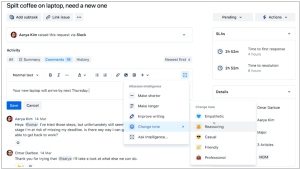
Atlassian has introduced Atlassian Intelligence, an AI-powered 'virtual teammate' that utilizes the company's proprietary models and OpenAI's large language models to create customized teamwork graphs. This technology enables various functionalities, such as AI-generated summaries in Confluence and test plans in Jira Software, as well as the rewriting of responses to customers in Jira Service Management. Atlassian Intelligence provides users with a chatbox similar to Chat-GPT, which is deeply integrated into different products and allows for the referencing of specific documents. For instance, to generate a summary of action items from a recent meeting, users can link the document with the transcript and request the summary inside Confluence. The tool then generates a list of decisions and action items from the meeting.
2021. Atlassian peps up Confluence with new graphical design features
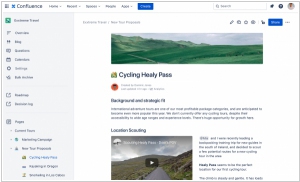
Confluence, the collaborative workspace developed by Atlassian, has been a staple knowledge-sharing tool for over 15 years, widely adopted by companies for its versatility. In its latest update, Confluence introduces several new features to enhance user experience. Users can now customize their spaces with cover images, title emojis, and personalized avatars that represent different sections of Confluence. The addition of smart links allows for seamless integration with platforms like YouTube and Trello, automatically recognizing and displaying links in their native formats. Furthermore, users can schedule the publication of new pages and convert pages into blog posts, reflecting the increasing popularity of corporate blogging within organizations, particularly for internal audiences during the pandemic.
2020. Atlassian’s Confluence gets a new template gallery
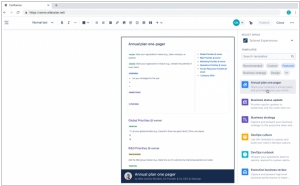
Confluence, the content-centric collaboration tool by Atlassian, is simplifying the onboarding process for new users through the introduction of an enhanced template gallery, featuring 75 additional templates. This update signifies the evolution of Confluence from a specialized wiki primarily used by technical documentation teams to a widely adopted tool utilized across various organizations. The revamped template gallery offers improved search tools, filters, and previews conveniently located in the right-hand panel of your Confluence site. These enhancements facilitate the seamless discovery of templates that are most relevant to your business needs.
2014. Enterprise cloud collaboration provider Huddle raises $51M
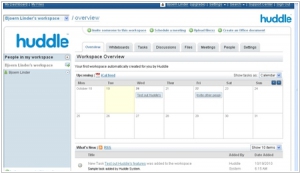
Huddle, a major player in enterprise cloud collaboration, has announced securing an additional $51 million in funding, valuing the company between $250 million and $300 million. Huddle's success can be attributed to two key factors: its robust platform and expansive customer base. The platform provided by Huddle allows companies not only to share and exchange files but also to collaborate on them collectively, offering features like versioning control and change tracking. The platform offers a range of secure services such as team collaboration, file sharing, task management, social collaboration, and mobile collaboration. Huddle seamlessly integrates with various third-party applications and supports multiple platforms, including Office, SharePoint, and Salesforce.
2014. Huddle launches secure document publishing patform

Huddle, a cloud collaboration and content management tool, has introduced a new secure document publishing platform accompanied by a comprehensive analytics dashboard. This platform empowers enterprises to measure, track, and engage with the files they share and publish. These functionalities enhance Huddle's existing intelligent recommendation engine. With this platform, enterprises can securely publish final versions of documents as read-only to a specific audience, while simultaneously monitoring all activities related to these files. When a document has completed the team collaboration stages and is ready to be shared organization-wide, Huddle's secure publishing platform becomes invaluable.
2014. Atlassian launches JIRA and Confluence for large companies

Atlassian has unveiled two new products designed specifically for large enterprises. In the upcoming week, Atlassian will release JIRA Data Center, a version of its project management software that supports running the service on multiple nodes. Additionally, later this summer, it will introduce Confluence Data Center, a collaboration service centered around wikis. With the Data Center versions, larger companies will enjoy improved support for scaling the services across multiple nodes, resulting in enhanced performance and scalability. Administrators will have the ability to route specific applications, teams, or geographies to designated nodes within a cluster, while additional nodes can be added in real time. The clustering technology and shared file systems are seamlessly integrated with industry-standard technologies, ensuring smooth operations.
2011. JIRA, Confluence available as SaaS services
Atlassian has launched the new SaaS service Atlassian OnDemand, which includes its popular tools for managing software development projects: JIRA (issue-tracker), Confluence (wiki), GreenHopper (Agile Project Management), Bonfire (bug reporter), FishEye (code manager), Crucible (code review) and Bamboo (integration). All products in the SaaS version provide the full functionality of the installable counterparts. There are only minimal restrictions on the tool integration and use of the custom plug-ins. You can turn on/off the tools as needed. The service pricing is traditional for Atlassian - "everything for $10 for 10 users." Recall that the company is also selling the 10-user leniences of the same installable products for $10. So you can either buy the product for $10, or rent it for $10/month. ***
2009. Atlassian announced Confluence 3.0 and Plugin Exchange
Atlassian has announced the release of Confluence 3.0, an upgraded version of their enterprise wiki platform, with a strong focus on enhancing the social networking aspects. The new release introduces activity streams and Twitter-like status updates, marking a significant advancement for Atlassian. Users can now post status updates of up to 140 characters and choose to follow their colleagues' updates selectively or subscribe to entire activity streams through the web interface or RSS. While personal profiles and status updates are not groundbreaking in the realm of social software, these features enhance collaboration and communication within Confluence. Additionally, Atlassian has introduced the Plugin Exchange, a marketplace where users can download, rate, and review numerous third-party plugins. With this centralized site, Atlassian aims to create a more community-driven marketplace for Confluence plugin developers. As part of this initiative, Atlassian has acquired GreenHopper, an agile project management plugin for their JIRA issue tracking software, further complementing the launch of the Plugin Exchange.
2009. Confluence gets widgets from Widgetbox
Widgetbox has recently made its widgets compatible with Atlassian Confluence, a business wiki solution. By "componentizing" applications, Widgetbox widgets offer the ability to easily transfer and utilize them across various websites. This integration allows users to seamlessly incorporate Confluence into their workflow, simplifying the management of news feeds and data from other sites. The collaboration between Widgetbox and Confluence serves as a valuable addition behind the enterprise firewall, enhancing the functionality of Atlassian's utilitarian applications. With Widgetbox, users can go beyond the limitations of customization and integration with external applications and data, overcoming the obstacles that were previously encountered.
2008. Wiki Editing Just Got Easier: Atlassian Confluence Releases Office Connector
In their latest release, Confluence 2.9, Atlassian Confluence, renowned for their enterprise wiki solution, has unveiled integration with Microsoft Office and SharePoint. This integration eliminates the need for users to understand wiki markup or the rich-text editor provided, as they can now directly open Microsoft Office documents to make changes. The addition of the SharePoint connector brings Enterprise 2.0 capabilities to Microsoft's popular collaboration and document sharing platform, delighting end users. Moreover, Confluence addresses IT requirements with features such as LDAP integration and administratively controlled permissions tailored to enterprise needs. The Confluence Office Connector enables seamless editing of the wiki in Microsoft Word, Excel, and PowerPoint, streamlining the user experience and increasing adoption rates. By replacing outdated file sharing methods like network file shares and overflowing email inboxes, Confluence aids in transitioning to SharePoint and combating email overload. With the SharePoint Connector now available to all users, Confluence integrates well with SharePoint server and other systems via the API, allowing IT departments to build upon their existing solutions. Notably, Confluence boasts an impressive client roster, including major organizations like Bank of America, Sun, Adobe, Cisco, IBM, SAP, Intel, and Microsoft, with over 6000 enterprises currently leveraging the software. With pricing options starting at $1200 for 25 users (or $600 for academic institutions), Confluence remains accessible to smaller companies as well.