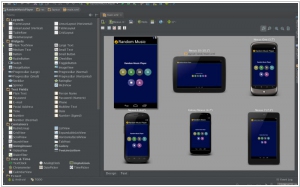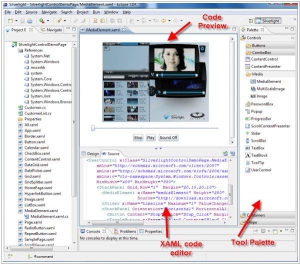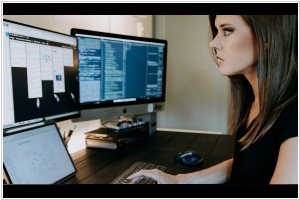Android Studio vs Eclipse
May 29, 2023 | Author: Michael Stromann
Android Studio and Eclipse are both integrated development environments (IDEs) used for Android application development, but they have distinct differences in terms of features, performance, and community support.
Android Studio, developed by Google, is the official IDE for Android app development. It is built on the IntelliJ IDEA platform and offers a comprehensive set of tools specifically tailored for Android development. Android Studio provides advanced features like intelligent code completion, layout editors, visual debugging, and seamless integration with the Android SDK. It offers robust support for the latest Android APIs and frameworks, making it the preferred choice for modern Android development. Android Studio is known for its performance improvements and is continuously updated with new features and enhancements.
Eclipse, on the other hand, is an open-source IDE known for its versatility and extensibility. While it supports Android development through the Android Development Tools (ADT) plugin, it lacks some of the specialized features and optimizations found in Android Studio. Eclipse has a vast ecosystem of plugins that make it suitable for various programming languages and platforms. However, its development for Android has been deprecated, and it is no longer actively maintained or updated by Google.
In terms of community support, Android Studio benefits from being the official IDE and enjoys a large and active community of developers. It has a wealth of online resources, documentation, and community-driven plugins available. Eclipse, despite having a large community, particularly for other programming languages, has seen a decline in Android-specific support and resources.
See also: Top 10 IDE Software
Android Studio, developed by Google, is the official IDE for Android app development. It is built on the IntelliJ IDEA platform and offers a comprehensive set of tools specifically tailored for Android development. Android Studio provides advanced features like intelligent code completion, layout editors, visual debugging, and seamless integration with the Android SDK. It offers robust support for the latest Android APIs and frameworks, making it the preferred choice for modern Android development. Android Studio is known for its performance improvements and is continuously updated with new features and enhancements.
Eclipse, on the other hand, is an open-source IDE known for its versatility and extensibility. While it supports Android development through the Android Development Tools (ADT) plugin, it lacks some of the specialized features and optimizations found in Android Studio. Eclipse has a vast ecosystem of plugins that make it suitable for various programming languages and platforms. However, its development for Android has been deprecated, and it is no longer actively maintained or updated by Google.
In terms of community support, Android Studio benefits from being the official IDE and enjoys a large and active community of developers. It has a wealth of online resources, documentation, and community-driven plugins available. Eclipse, despite having a large community, particularly for other programming languages, has seen a decline in Android-specific support and resources.
See also: Top 10 IDE Software
Android Studio vs Eclipse in our news:
2015. Android Studio 2.0 features Instant Run
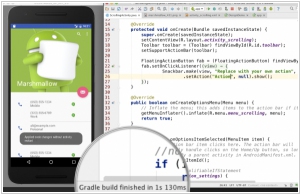
Google has introduced version 2.0 of its integrated development environment (IDE), Android Studio, specifically designed for creating applications for its mobile operating system. Notably, this new release boasts twice the speed of previous versions, representing a significant improvement. However, the feature that developers are likely to appreciate the most is the introduction of "Instant Run." This feature emulates the experience of writing HTML, where developers can modify their code, refresh their browser, and observe the changes immediately. Traditionally, this process takes considerably longer on mobile platforms, even with enhanced build speeds. With Instant Run, developers can build and deploy their apps once, whether on an emulator or a physical device. Subsequent code changes and deployments will only require a second or two before the updated changes are visible in the running application. This feature is compatible with all apps targeting Ice Cream Sandwich and later versions of Android.