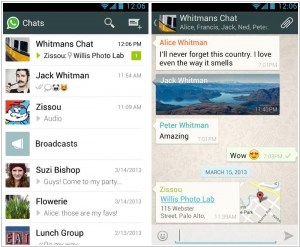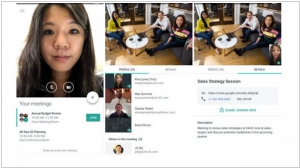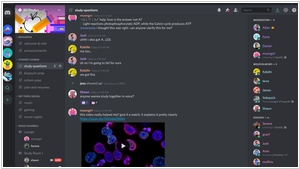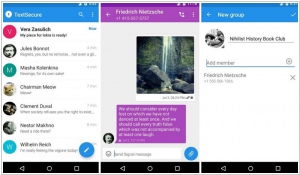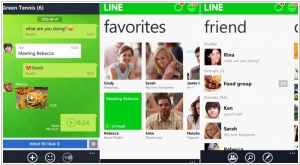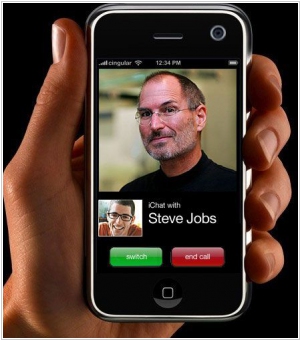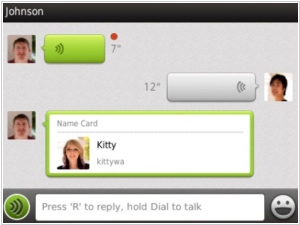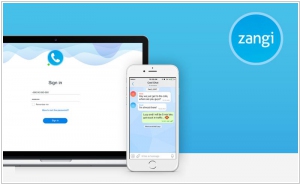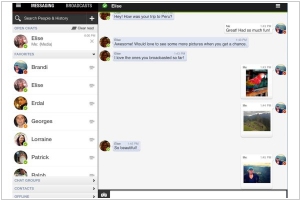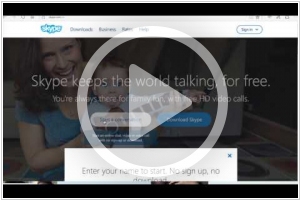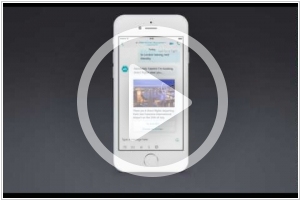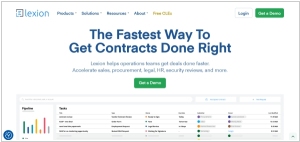Top 10 Video Calling apps
May 07, 2024 | Editor: Adam Levine
29
Video Calling apps allow to easily organize face to face video meetings.
1
Skype is a software application that allows users to make voice and video calls and chats over the Internet. Calls to other users within the Skype service are free, while calls to both traditional landline telephones and mobile phones can be made for a fee using a debit-based user account system. Skype has also become popular for its additional features which include instant messaging, file transfer, and videoconferencing. Skype alternative for enterprise is called Skype for Business.
2
WhatsApp Messenger is a cross-platform mobile messaging app which allows you to exchange messages without having to pay for SMS. WhatsApp Messenger is available for iPhone, BlackBerry, Android, Windows Phone and Nokia and yes, those phones can all message each other! Because WhatsApp Messenger uses the same internet data plan that you use for email and web browsing, there is no cost to message and stay in touch with your friends.
3
(Formerly Google Hangouts) Video meetings for your business. Connect with your team from anywhere. With easy-to-join video calls, you can meet face to face without the added cost of travel.
4
Telegram is a messaging app with a focus on speed and security. It’s super-fast, simple, secure and free. Telegram seamlessly syncs across all of your devices and can be used on desktops, tablets and phones alike. You can send an unlimited amount of messages, photos, videos and files of any type (.doc, .zip, .pdf, etc.). Telegram groups have up to 200 people and you can send broadcasts to up to 100 contacts at a time. Be sure to check our website for a list of Telegram apps for all platforms.
5
Discord is a VoIP and instant messaging social platform. Users have the ability to communicate with voice calls, video calls, text messaging, media and files in private chats or as part of communities called "servers".
6
Privacy is possible, Signal makes it easy. Send high-quality group, text, picture, and video messages, all without SMS and MMS fees.
7
Facebook Messenger is an instant messaging service and software application which provides text and voice communication. Available now for Android and iPhone.
8
Viber is a mobile app that provides free international calls and text messages to other Viber users using 3G or Wi-Fi. Uses your existing contact list - check out which of your phone contacts and friends is already on Viber so that you can call and text them for free.
10
FaceTime is a video calling software application and related protocol developed by Apple for supported mobile devices running the iOS, in addition to Macintosh computers running Mac OS X 10.6.6 and higher. FaceTime is supported on any iOS device with a forward-facing camera.
11
WeChat is a free messaging & video calling app that allows you to easily connect with family & friends across countries. It's the all-in-one communications app for free
12
Zangi provides a messenger platform on top of which you can build your business solution. The variety of features are added to Zangi platform to build any type of communication and collaboration solution. High-quality features are provided to build secure, private and independent messaging apps in a short period of time.
13
Snapchat is a photo messaging application. Using the application, users can take photos, record videos, add text and drawings, and send them to a controlled list of recipients.
14
With audio and video calls in imo, you can have free and stable calls, send files, create groups.
Latest news about Video Calling apps
2024. X is launching audio and video calls
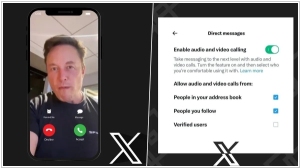
X, the social media platform previously recognized as Twitter is introducing audio and video call functionalities for its regular users, extending beyond its former exclusivity to premium subscribers. To utilize this feature, users navigate to a direct message, tap the designated phone icon, and opt for either an audio or visual call. However, it appears to be a feature that users might stumble upon inadvertently while browsing through messages, raising questions about its practicality amidst the abundance of existing communication services. While X offers the convenience of avoiding the exchange of phone numbers, a capability already present in other platforms, its unique value proposition remains unclear. Thus, the addition of calling features on X for non-paying users seems more like a forced inclusion rather than a demanded enhancement.
2022. Google Duo to unite with Google Meet
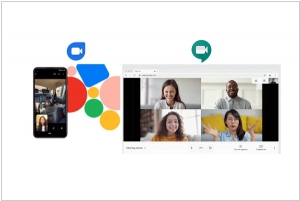
Google Duo, the consumer-focused video chat service by Google, is set to merge with Google Meet, the video chat service designed for business users. In this upcoming transition, the Duo app will incorporate all of Meet's features, including the ability to schedule calls. Subsequently, the Duo app will be rebranded as Google Meet, and the existing Meet app will seamlessly transition to the new combined Duo/Meet app. Although the process may appear complex, it is understandable considering the significant undertaking of migrating millions of users to the unified platform.
2021. Signal expands encrypted group video calls to 40 people

The messaging app Signal has expanded its group video chat capabilities to accommodate up to 40 participants, a significant increase from the previous limit of five. Importantly, the end-to-end encryption feature remains intact, ensuring that only the participants in the call have access to the messages or video content. This means that neither the messaging provider, government authorities, nor hackers can view the calls, unless a participant grants them access to the video session or compromises your device's security.
2021. Telegram added group video chat and screen-sharing

Telegram has introduced a new feature that allows users to engage in video chats with up to 30 people. This functionality is integrated into the Voice Chat feature of the app. When initiating a voice chat room, you will now notice a camera icon, which, when tapped, enables your video feed. Similar to other video conferencing applications like Zoom and Google Meet, Telegram allows you to expand the video to fullscreen and pin a specific participant to the center of the call. This ensures that the focus remains on the pinned individual even when others join the chat. Furthermore, Telegram now supports screen sharing. While on a video call, you have the flexibility to switch between your camera feed and the content displayed on your screen or even show both simultaneously.
2020. Wonder raises $11M for a new approach to group video chat
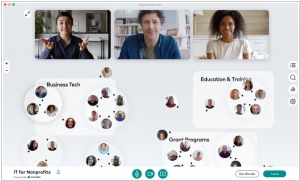
Wonder, an innovative startup based in Berlin, has developed a platform that brings people together in video-based groups, enabling them to connect, network, and collaborate. The platform also provides a broader perspective by offering a bird's-eye view of a larger space where users can interact with others in a serendipitous or intentional manner, akin to an office or business venue setting. Today, Wonder is thrilled to announce the successful completion of a significant seed funding round, raising $11 million. With a rapidly growing user base of 200,000 monthly users, Wonder serves a diverse range of organizations, including NASA, Deloitte, Harvard, and SAP. These organizations utilize Wonder for various purposes, from team collaboration to hosting engaging career fairs. Wonder's platform facilitates seamless virtual interactions and fosters meaningful connections, empowering individuals and teams to thrive in a digital work environment.
2020. Remotion raises $13M to create a workplace video platform for short, spontaneous conversations
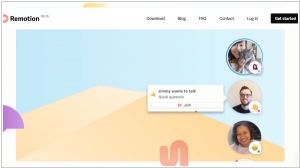
To initiate a video chat with a team member, simply hover over their profile picture bubble, click on the video chat icon, and send a quick chat request. This straightforward workflow may not be groundbreaking, but Remotion aims to create a platform where video calls feel effortless, allowing for quick and direct communication without the need for lengthy email exchanges or Slack conversations. Today, Remotion is launching its product in beta and also announcing a successful funding round of $13 million. The startup is introducing its product at a time when the world has experienced a transformative pandemic, leading many to believe that companies will increasingly adopt hybrid and fully remote work environments, departing from traditional office cultures.
2020. Facebook updates Messenger Rooms to take on Zoom

Messenger Rooms, Facebook's competitor to Zoom, is introducing new features to enhance the ease of creating and discovering Rooms, as well as personalizing the Rooms experience. The updated version of Messenger Rooms will prominently display the Rooms to which you've been invited at the top of your Chats tab in your inbox, making them easier to locate. Additionally, the option to create a new Room will be prominently placed in the Chats tab, ensuring its visibility. Various changes have been made to Rooms management as well. You can now create a Room with a default, suggested, or custom activity, set a future start date, and customize your audience selection. Furthermore, the Manage Rooms feature allows you to view, join, edit, or delete the Rooms you have created, as well as invite more people to join an existing Room.
2020. Google brings Meet to Gmail on mobile
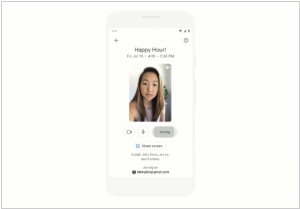
Google has recently integrated its Meet video conferencing service directly into the mobile version of Gmail. Users of Gmail on Android or iOS now have the convenience of joining Meet meetings directly from their inbox when someone sends them a Meet event link. This eliminates the need to install the dedicated Meet app solely for joining calls via Gmail. Within the Gmail app, a new Meet tab will appear at the bottom of the screen. This tab will display all upcoming Meet meetings from Google Calendar, allowing users to initiate a meeting, obtain a shareable link, or schedule a meeting within the Calendar. If you prefer not to have the Meet tab visible, you also have the option to disable it.
2020. Viber launches group video calls for 20 users
Viber introduces its latest feature, the Group Video Calls, catering to the needs of large meetings and online classes. This new functionality allows for group video calls with a maximum of 20 participants and no time limit. Viber has already gained significant popularity with its Group Audio Calls, accommodating up to 20 individuals, and group chats, supporting up to 250 people. Given the current circumstances, Viber has expanded its capabilities by incorporating video communication. During Group Video Calls, the speaker is visible to all participants; however, users have the option to pin any video to their screen, whether it's their own or another participant's. Moreover, users can mute themselves or disable their video stream, as well as determine if other participants have activated the mute or video-off settings.
2020. Google Duo now lets you make group video calls on the web, just like Google Meet

This week, Google Duo, Google's video chat application, introduced a range of new features. Designed to be mobile-friendly and resembling FaceTime more than Hangouts and Meet, Duo's latest additions align with this vision. One notable feature is the introduction of "Family Mode," allowing users to draw playful doodles on the video feed, intended to entertain younger participants on the call. Additionally, both Android and iOS users can now enjoy augmented reality (AR) effects during one-on-one calls, similar to those found in video calls on Facebook.
2020. Facebook announces Zoom-like clone with Messenger Rooms

Facebook has introduced a new service called Messenger Rooms to rival Zoom. Messenger Rooms offers a tile-view video chat experience capable of accommodating up to 50 participants. Unlike Zoom, joining a Messenger Room does not require a Facebook account. Moreover, there are no time restrictions on calls made through Messenger Rooms. To ensure privacy, Messenger Rooms provides controls for users to manage who can access their rooms, including the ability to lock or unlock them. If a room is unlocked, anyone with the link can join and share it with others. However, the room creator must be present to initiate the call. With the recent security and privacy concerns surrounding Zoom, Messenger Rooms presents an alternative option for individuals seeking a different video conferencing solution.
2020. Facebook takes on Zoom with Messenger desktop app on macOS and Windows
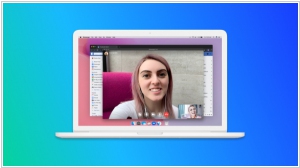
Facebook is set to launch a dedicated desktop app for Messenger on macOS and Windows. With the ongoing global pandemic confining millions of people to their homes, the timing of this release is opportune. It comes at a time when videoconferencing applications like Zoom, Skype, and others are in a race to provide the best remote working experience. The standalone Messenger app offers certain clear advantages, such as the ability to have it in its own window and not having to manage multiple browser tabs. While the features of the standalone Messenger app closely resemble the web-based experience, it does provide the convenience of free, unlimited group video calls that sync seamlessly across both mobile and desktop platforms. Furthermore, standalone apps generally deliver faster performance and enhanced responsiveness compared to browser-based apps.
2019. Skype now supports up to 50 group call participants

Skype has increased the capacity for group audio or video calls, now allowing up to 50 participants simultaneously. This expansion doubles the previous limit of 25 participants. With this enhanced support for larger groups, Skype surpasses the capabilities of popular messaging apps like WhatsApp, Google Hangouts, and Instagram. It now competes more directly with enterprise-grade calling solutions such as Zoom, which can accommodate up to 100 or even 1,000 participants, depending on the plan, with up to 49 webcams displayed in its gallery view. Additionally, Skype outperforms Facebook Messenger, where only the speaker is shown on the screen after more than a few participants join a chat with a limit of 50 people. In Skype, participants are displayed in bubbles across the top of the screen, and the end-user can choose whose feed they want to focus on in a multi-paned main window.
2019. Skype can now blur the background during video calls

Skype has introduced a new feature that is likely to enhance its appeal to users. This feature is the screen-blurring functionality, designed to conceal any untidy or unwanted background details during a call. It allows users to hide their messy rooms or other elements they prefer not to display to the other party on the call. Skype stated that this feature utilizes artificial intelligence to maintain the caller as the main focus, similar to the blurring feature added to Microsoft Teams in the previous year. Moreover, it can detect features such as hair, hands, and arms. The feature is gradually being rolled out to Skype for desktop, web, and mobile platforms, although it may not be compatible with all devices at present. Users can enable it either in Skype's settings or by accessing the video call button within the service.
2018. Skype and PowerPoint got real-time subtitles
PowerPoint and Skype have announced the upcoming introduction of real-time captions and subtitles in 2019. This new feature is designed to provide accessibility for individuals who are deaf or hard of hearing, enabling them to read the spoken words during PowerPoint presentations or video calls on Skype. Moreover, the subtitles offer the capability to include presentation translations. The live captions and subtitles will support 12 spoken languages and display on-screen in over 60 different languages. Presenters will have the ability to customize the appearance of the subtitles to align with their presentation's visual style, and the speech recognition technology will adapt to provide more accurate terminology based on the context. In Skype, the subtitles will be available during one-to-one video calls and will automatically scroll on the screen. Microsoft has also mentioned that they are working on providing additional viewing options, including the ability to scroll through the captions in a side window.
2018. Skype 8.0 adds HD video, encryption & call recording

Microsoft is introducing Skype 8.0 version for desktop, which brings several new features and enhancements. Users can now enjoy high-definition (1080p) video calls, supporting up to 24 participants, providing a more immersive communication experience. Additionally, the update includes the introduction of @mentions, inspired by Twitter, allowing users to easily direct their messages to specific individuals in group conversations. In the coming months, Skype will also introduce end-to-end encryption for audio calls, text messages, and shared files like images, audio, and video. This enhanced security feature will utilize the industry-standard Signal Protocol, ensuring that the communication remains confidential and protected. Furthermore, messages and notifications from these encrypted conversations will be hidden in the chat list to maintain privacy. Skype is also introducing a built-in call recording feature, enabling users to record their calls directly in the cloud. It's worth noting that all participants in the call will be notified when a call is being recorded, promoting privacy and complying with legal requirements. These new updates aim to enhance the overall Skype experience, providing users with improved video quality, privacy features, and convenient call recording capabilities.
2018. GoToMeeting added AI transcription, Amazon Alexa integration
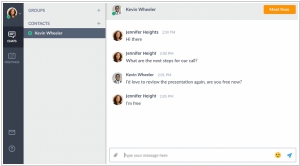
LogMeIn has recently implemented updates to its GoToMeeting video and audio conference platform, introducing several new features. These enhancements encompass a text chat function, an AI transcription service, and integration with Amazon's voice assistant, Alexa. The Business Messaging feature facilitates one-to-one or group chats among employees and external clients through the GoToMeeting desktop application or a standalone mobile app. With just a single click, users can seamlessly transition from a message thread to a video or audio conference. Additionally, the Smart Meeting Assistant transcribes meeting audio and securely stores the text in the cloud, enabling easy sharing afterwards. This advancement eliminates the need for attendees to worry about note-taking and allows them to concentrate fully on engaging in discussions with colleagues.
2018. Google starts migrating all G Suite users from Hangouts to Meet
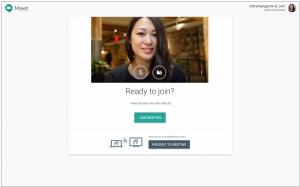
Google has made an announcement regarding the transition of all G Suite users from its Hangouts video chat service to Hangouts Meet, which is a more enterprise-focused version of Hangouts. This migration process is expected to be completed within approximately one month. As a result, all newly created Calendar invitations will now include links to Meet video meetings. It's important to note that previously scheduled meetings will remain unaffected by this transition, as emphasized by Google. The company aims to achieve feature parity between Meet and Hangouts, including browser support. Once this is achieved, Meet will become the default option for all users, ensuring a consistent experience for all participants.
2018. Instagram gets video chat
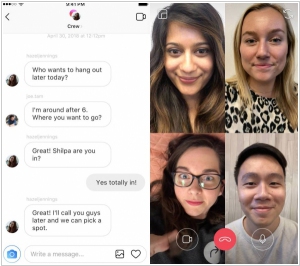
Facebook has revealed that Instagram will soon introduce video chat support, along with a range of other new features. Many Instagram users already utilize the platform's live video feature to engage in conversations with their contacts. The addition of video chat will enhance the existing messaging capabilities of Instagram. Alongside video chats, Instagram will also introduce an enhanced Explore tab, which will prioritize content aligned with the user's interests. It's worth noting that Snapchat recently introduced group video calls, enabling up to 16 participants.
2018. Skype adds new feature for recording video calls

Microsoft has introduced a new feature called "Skype for Content Creators," which enables desktop users to make and record calls using the Skype desktop software. These recorded calls can then be streamed live or imported into other applications for further editing before being published. This feature is particularly beneficial for digital broadcasters, streamers, and vloggers as it eliminates the need for expensive studio equipment when creating videos, podcasts, or live streams. While it is especially useful for recording video chats with remote guests, such as in a weekly call-in show, it can also be utilized for live streaming calls on other platforms like Facebook, Twitter, or YouTube.
2018. Snapchat introduced group video calls for up to 16 people

Snapchat has introduced an exciting new feature allowing users to engage in group video chats with up to 16 participants. Additionally, the platform now supports group voice calls accommodating up to 32 individuals. Utilizing the feature is straightforward: users can initiate the video chat by tapping on the video icon within a group chat or start a call with a few individuals and extend invitations to others. In addition to the introduction of group video calls, Snap has also implemented @mentions on its platform. Users can now tag each other in their snaps and Stories by simply typing '@' followed by the user's name. Individuals who are mentioned will receive a notification when they are featured in Stories.
2018. Google Duo gets video- and voicemail
Google's messaging app, Duo, now offers the ability to leave voice and video messages in situations where the recipient is unable to answer your call or politely declines. Users of Duo can leave messages of up to 30 seconds, which will be visible to their contacts within the Duo app. Upon viewing the video or listening to the message, the contact can promptly return the call, giving you the choice to answer or let it transition to videomail. Google emphasizes that all messages are end-to-end encrypted, ensuring privacy and security. The update is being rolled out to Android and iOS users starting today, and it will be available to users worldwide in the coming days.
2017. Skype introduced Professional accounts

Skype has unveiled a new account type called the Professional Account, catering specifically to freelancers and online entrepreneurs who offer services such as online lessons, tutoring, and consulting. The upcoming desktop client for the Skype Professional Account, set to be released in preview mode in the United States, introduces a range of powerful features that significantly streamline online business operations. In addition to conducting client meetings as usual on Skype, you can now conveniently schedule appointments, accept payments, and maintain notes—all within a single platform. During the preview phase, you can enjoy these business capabilities for free. Whether you're a French tutor or a yoga instructor, you'll be able to effortlessly manage lesson bookings, payment processing, and lesson delivery from a unified interface. Furthermore, we have enhanced the profile page to enhance your online presence and have even included a dedicated website for your small business directly within Skype. Your contacts will have access to essential information like your operating hours and business offerings. All these features seamlessly integrate with one another, allowing you to, for instance, send a payment request alongside a booking.
2017. Skype radically redesigned mobile and desktop apps
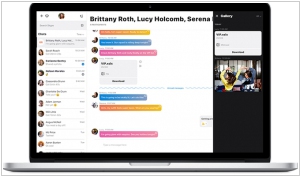
In June, Microsoft introduced a completely overhauled version of its Skype app, placing a stronger emphasis on media sharing and incorporating social expression tools such as emoji, reactions, and even a stories feature similar to Snapchat. This enhanced experience is now being rolled out to desktop users. Group chats now feature vibrant colors, allowing emojis to be used for reactions in both video calls and text conversations. However, the new Skype desktop also introduces some practical additions alongside its social app features. For instance, a media gallery has been added on the right side of group chats, making it more convenient to locate shared files such as documents, spreadsheets, photos, and other media that have been posted within the group.
2017. Amazon launched Skype for Business alternative
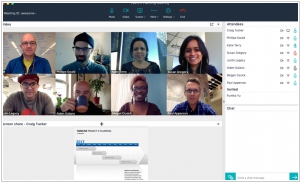
Amazon has introduced its new video-conferencing service called Chime, positioning it as a competitor to Skype for Business and WebEx. Chime is a product of Amazon Web Services, the cloud-computing and storage division that plays a significant role in Amazon's operations. This online meeting solution enables users to seamlessly switch between various devices including Mac, Windows, iOS, and Android, providing access to video-conferencing, screen-sharing, file-sharing, and chat functionalities. Chime offers different pricing plans: a monthly cost of $2.50 per user for a plan that includes screen sharing and use of a corporate directory, and $15 per user per month for a comprehensive plan catering to businesses with video meetings for up to 100 participants. There is also a free basic plan available, which allows video calls for two individuals along with chat features. As Chime is backed by the security-centric Amazon Web Services, it ensures encryption for all communications and does not retain chat history.
2016. Skype adds real-time translation to all VoIP calls

In a significant development, Skype introduced its integrated Translator feature last year, enabling real-time speech translation. Initially, this feature was only available in video chats, but the latest version brings the capability to make calls worldwide and have your conversations instantly interpreted, regardless of whether the other person is using a traditional rotary phone. When initiating a call, users simply need to select their preferred language, and the tool will handle the rest. The recipient will hear a message stating that the call is being recorded and translated through the service, which becomes evident once the conversation begins. The new feature will be initially accessible to members of the Windows Insider Program. Presently, the Translator supports nine spoken languages: English, Spanish, French, German, Mandarin Chinese, Italian, Brazilian Portuguese, Arabic, and Russian.
2016. Skype now allows to make calls without registration
In the previous year, Skype introduced the feature of inviting individuals without a Skype account to participate in chats or video calls. Now, it is even possible to initiate chats and calls without requiring registration. All you need to do is visit Skype.com and select "Start a Conversation." By entering your name, a chat will be created with a unique link that you can share with your friends or colleagues. They are not obligated to have an account either. You can invite up to 300 people for a text chat or up to 25 individuals for voice or video calls. It's important to note that these conversations will only remain active for 24 hours, and you won't have access to the chat history beyond that time frame. Additionally, functionalities like Skype Translator or calling phone numbers are still exclusive to users with a Skype account.
2016. Skype gets Bots
In the latest release of Skype for Windows 10, Microsoft has incorporated a range of Skype bots, which are automated chat assistants previously introduced in a restricted preview earlier this year. These new bots offer various functionalities such as assisting with travel arrangements, finding event tickets, gathering information from other applications and services, and even providing entertainment. One notable example is the Skyscanner Bot, which allows users to search for flights for individuals or groups, obtain pricing details and route options, and ultimately provides a convenient booking link for completing the reservation.
2016. Microsoft launched free Skype Meetings for small business
Microsoft has introduced Skype Meetings, a new conferencing tool tailored specifically for small businesses. Unlike the comprehensive Skype for Business product, which supports meetings with up to 250 participants and integrates seamlessly with Outlook, Word, and PowerPoint, Skype Meetings offers limited features. It enables PowerPoint collaboration with screen sharing and includes screen sharing capabilities. Initially, video calls are restricted to a maximum of 10 people for the first two months, which later decreases to three participants. Skype Meetings allows participants to join from any device using a personalized URL and leverages the same technology as Skype for Business, providing access to features like head tracking that keeps faces centered on the screen during video calls.
2016. Skype voice and video calls now work plugin-free in Microsoft Edge

Microsoft is implementing changes to make Skype plugin-free when accessed through the browser, specifically in Microsoft Edge. However, other browsers such as IE, Chrome, Firefox, and Safari will still require plugins as before. This new capability applies to various Microsoft services, including Outlook.com, Office Online, OneDrive, and Skype for Web, enabling real-time voice, video, and group calling without the need for plugins when using Microsoft Edge. Microsoft has been actively working on enhancing accessibility to Skype chats, even for users without an account. Skype for Web served as a convenient solution for connecting these invitees to chat sessions, but the requirement to install browser plugins could impede the experience. With the latest update, users on Edge can simply click a link and start chatting without any additional plugins.