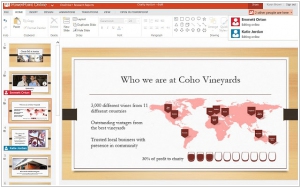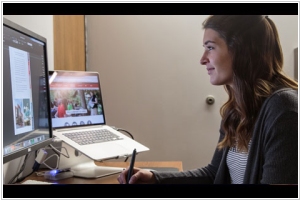PowerPoint Online is #3 in Top 10 Online Presentations
Microsoft PowerPoint Online extends your Microsoft PowerPoint experience to the web browser, where you can work with presentations directly on the website where the presentation is stored. PowerPoint Web App is available for personal use in OneDrive, for organizations that have installed and configured Office Online on their SharePoint site, and for professionals and businesses that subscribe to select Office 365 services.
Positions in ratings
#3 in Top 10 Online Presentations
Alternatives
The best alternatives to PowerPoint Online are: Google Slides, Prezi, Canva, Keynote, Office Sway
See also:
Top 10 Online Presentation software
Top 10 Online Presentation software
Latest news about PowerPoint Online
2018. Skype and PowerPoint got real-time subtitles
PowerPoint and Skype have announced the upcoming introduction of real-time captions and subtitles in 2019. This new feature is designed to provide accessibility for individuals who are deaf or hard of hearing, enabling them to read the spoken words during PowerPoint presentations or video calls on Skype. Moreover, the subtitles offer the capability to include presentation translations. The live captions and subtitles will support 12 spoken languages and display on-screen in over 60 different languages. Presenters will have the ability to customize the appearance of the subtitles to align with their presentation's visual style, and the speech recognition technology will adapt to provide more accurate terminology based on the context. In Skype, the subtitles will be available during one-to-one video calls and will automatically scroll on the screen. Microsoft has also mentioned that they are working on providing additional viewing options, including the ability to scroll through the captions in a side window.