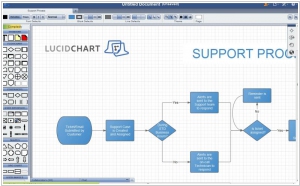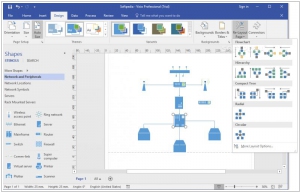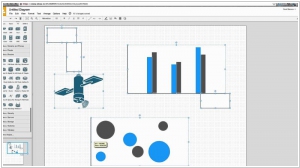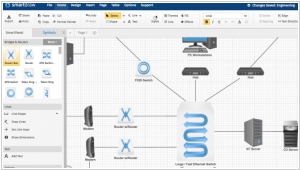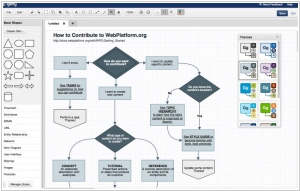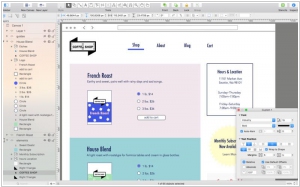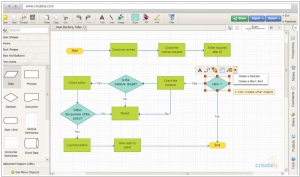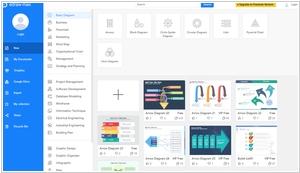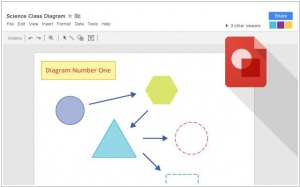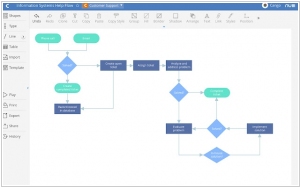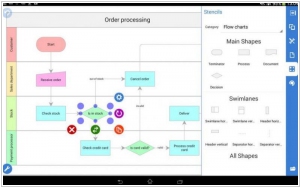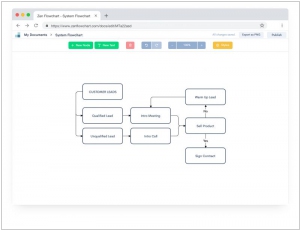Top 10 Online Diagramming and Flowchart software
February 03, 2024 | Editor: Adam Levine
21
Diagramming and Flowchart software allow to create UML diagrams, flowcharts, network processes and architectures, entity relationship diagrams, visualize program workflows.
1
Lucidchart is the intelligent diagramming application that brings teams together to make better decisions and build the future. Flow charts, diagrams, UML sketches, and ER models have never been easier. We've redesigned the entire diagramming process to make it as easy as possible. Make flow charts, wireframes, mind maps, and org charts.
2
Create professional diagrams to simplify complex information with updated shapes, collaboration tools and data-linked diagrams. Simplify complex information with professional diagrams you can create in just a few clicks. Visio makes diagramming simple - whether you want to quickly capture a flowchart that you brainstormed on a whiteboard, map an IT network, build an organizational chart, document a business process, or draw a floor plan.
3
Diagrams.net (former Draw.io) is a free online diagram drawing application for workflow, BPM, org charts, UML, ER, network diagrams. It provides its user fast, easy and free way to create simple diagrams without the need to install anything on their computer.
4
SmartDraw software is the fastest and easiest way to make presentation-quality flowcharts, org charts, floor plans & any other chart or diagram in just minutes.
5
Gliffy.com is a web-based diagram editor. Create and share flowcharts, network diagrams, floor plans, user interface designs and other drawings online.
6
OmniGraffle can help you make eye-popping graphic documents—quickly—by providing powerful styling tools, keeping lines connected to shapes even when they’re moved, and magically organizing diagrams with just one click. Create flow charts, diagrams, UI and UX interactions, and more. Whether you need a quick sketch or an epic technical figure, OmniGraffle and OmniGraffle Pro keep it gorgeously understandable.
7
Easily draw diagrams online using Creately's online diagramming tool. Diagram software packed with templates and features. 50+ types of diagrams with specialised features to help you draw faster and better. Real-Time collaboration and Projects help you work with clients and colleagues where ever you are.
8
Empower Your Online Diagramming. Plan, visualize and collaborate better - all in EdrawMax Online.
9
Collaborative whiteboard in Google Docs. Drawings may be collaboratively co-edited, downloaded into standard formats and copy and pasted into Google Docs.
10
Online Diagram and Flowchart Software. Enable deeper cross-functional teamwork. Cacoo isn't just for designers or developers — it's for every collaborator working together to build something.
11
Grapholite is an easy to use, touch-friendly, inexpensive, yet very powerful alternative to Visio that can be used for all types of business graphics: flowcharts, floor plans, office layouts, uml diagrams, organizational charts, mind maps, venn charts, bpmn diagrams, web-site structures and wireframes, technical drawings, network layouts, ui mockups and much more.
12
Zen Flowchart is the simplest tool to create flowcharts, org charts, process charts, sitemaps, and more. With a minimal and intuitive user interface, creating diagrams with Zen Flowchart is very easy and delightful. The online tool also has Export and Publish features, which allow users to easily share their work.
Latest news about Online Diagramming and Flowchart software
2020. Draw.io's open source diagramming is moving to diagrams.net

The widely used open-source diagramming web application, Draw.io, is undergoing a domain name transition, shifting away from its well-known .io domain to Diagrams.net. This change is motivated by the need to enhance security and uphold ethical practices. The decision to migrate stems from a security issue associated with .io top-level domains, compounded by a lack of communication from the domain administrator in addressing the matter. The absence of communication has eroded the trust of the diagrams.net development team in the .io TLD administrator. The transition process from Draw.io to diagrams.net will be gradual and extend throughout the entire year of 2020. During this transition period, the Draw.io domain will continue to host the diagramming web application without any redirections until the migration is fully completed.
2019. Google Drawings can now be embedded into Google Docs and easily updated

Google Drawings is set to enhance its integration with Google Docs by introducing a direct and dynamically updating embed feature. Currently, users need to manually create a new drawing from the Google Docs insert menu, which opens a separate window for editing. Once completed, users can insert the drawing into the document. However, the upcoming integration streamlines this process. In the "Insert" menu, under "Drawing," a new option called "From Drive" will be available. Selecting this option opens a Drive file picker, allowing users to choose an existing Drawings file to embed. Once embedded, the drawing remains linked to the document, enabling users to update it automatically whenever changes are made to the source file. Additionally, users can choose to unlink the embedded drawing to make further customizations and edits that won't affect the original version.
2018. Gliffy acquired by RogueWave Software
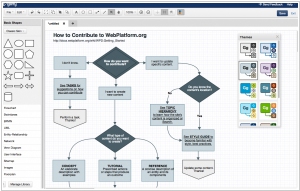
Gliffy is partnering with Rogue Wave Software, a leading provider of solutions for resolving intricate challenges in application development, connectivity, and security for global enterprise clients. Rogue Wave Software's platforms, tools, components, and support are widely utilized across diverse industries such as financial services, technology, healthcare, government, entertainment, and manufacturing to enhance value and mitigate risks. This collaboration with Gliffy will bolster Rogue Wave Software's capacity to assist organizations in accelerating their development cycles. For Gliffy customers and community members, this collaborative endeavor will enhance the potential for expanding and refining Gliffy products. There are no anticipated modifications to existing license agreements as a result of this partnership.
2018. LucidChart raises $72 million to grow the web-based diagramming software
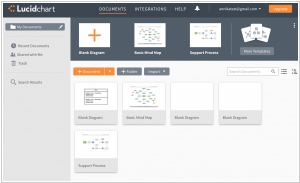
Web-based visual design platform Lucid Software has successfully secured $72 million in funding through a recent investment round. Established in 2010, Lucid Software is renowned for its flagship product, Lucidchart, which resembles Microsoft Visio and functions as a collaborative diagramming application for wireframing, UI prototyping, and various similar applications. Users ranging from freelancers to students can utilize this software to create a wide array of visuals, including organizational HR charts. Noteworthy competitors of Lucidchart include tools developed by Adobe and Microsoft Visio, while other prominent players in the field encompass SmartDraw, Gliffy, and the open-source Draw.io. Lucidchart aims to distinguish itself by offering a seamless user experience, compatibility across multiple devices and platforms, real-time collaboration, and advanced functionality such as automated diagrams and integration with external data sources.
2018. Microsoft Visio integrates with Hololense

Microsoft is positioning its AR headset, HoloLens, as a tool to enhance productivity, improve quality, and ensure safety by enabling companies to reimagine their processes, data, and workforce, ultimately driving business impact and customer value. One area of focus for Microsoft is updating its Visio software, which now includes features tailored to intelligent manufacturing scenarios, such as facility layout optimization. To demonstrate the potential of intelligent manufacturing, Microsoft will collaborate with its customer, Dürr AG, and incorporate the expertise of Visio partners, including FaciWare GmbH for facility management solutions and X-Visual Technologies GmbH for PnID (Piping and Instrumentation Diagram) solutions.
2018. draw.io allows to automatically create diagrams from CSV files

Various departments and professionals within companies often deal with data presented in tables or spreadsheets, and converting that data into diagrams can enhance comprehension. Importing data into draw.io for visual representation is now a straightforward process. In this format, each row corresponds to a shape, while the columns contain the respective data for those shapes. It is important to note that not all columns are used as data within the diagram; some serve as instructions for shape formatting or act as identifiers for drawing connectors between shapes. Additionally, draw.io allows you to customize the formatting of the shapes according to your preferences.
2018. Gliffy adds AWS Simple Icons
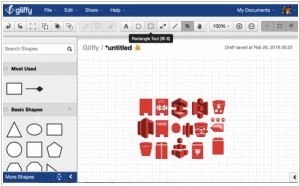
To simplify the process of documenting their extensive range of services and infrastructure, Amazon has designed icons to represent each of their offerings. These icons are continuously evolving along with the expanding portfolio. The developers at Gliffy recognized the value of having an up-to-date collection of AWS simple icons and created a template for users. This template serves as a starting point for creating network documentation and includes all the latest icons. Due to the large number of shapes, the template may take a moment to load. For optimal resolution, you can view it at 50% zoom, considering the larger size of the shapes.
2018. OmniGraffle for Mac gets the new Stencil Browser experience

In the latest update of OmniGraffle 7.6 for Mac, you have more flexibility in positioning the Stencil Browser. You can now choose to have it in the left or right sidebar, or stick with the familiar views: popover and detached window. A convenient feature allows you to easily add new objects to any stencil by simply dragging them from the Canvas to the Stencil Browser. (Remember to hold the Option key while dragging.) Furthermore, you can select and use multiple stencils simultaneously, making it effortless to rearrange or reorganize them using Folders. These are just a few of the enhancements you can expect in the new version of OmniGraffle for Mac.
2017. draw.io is now available as a Trello Power-Up
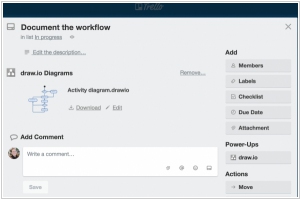
Now, keeping related draw.io diagrams alongside Trello tasks has become significantly easier. Instead of relying on shared folders, cloud file services, or cumbersome email exchanges, you can now embed one or multiple diagrams directly into any Trello card. This seamless integration allows for more efficient collaboration with your team. With draw.io, you have the flexibility to create various types of diagrams, including flowcharts, BPMN diagrams, mockups, wireframes, UML and ER diagrams, floor plans, electrical circuits, infographics, and more. The platform offers an extensive shape library, robust tools for importing diagrams in different formats, and securely stores all data within Trello.
2017. OmniGraffle 7.5 gets big automation update
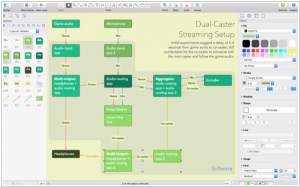
In the latest version of OmniGraffle 7.5 for Mac, a range of new automation features have been introduced, accompanied by significant enhancements to various functions and classes, along with the successful elimination of numerous bugs. For a comprehensive understanding of all the changes, you can refer to the release notes. This update is particularly significant for those who have been actively utilizing Omni Automation within OmniGraffle. With the enhanced automation capabilities, you are encouraged to share your scripts and explore the quick workspace improvements that Omni Automation brings to OmniGraffle.
2017. Microsoft launches Visio Online editor
Microsoft Visio held the distinction of being the initial favored tool for constructing schemes, diagrams, and designing software and site interfaces. However, the emergence of numerous online alternatives such as Gliffy and OmniGiraffe, offering collaborative features, caused many users to shift their attention away from the resource-intensive Visio. Interestingly, while Microsoft released online versions of popular Office editors like Word and Excel, they initially did not provide an online version of Visio. Only in 2016 did the company introduce Visio Online Viewer, which allowed users to view Visio files online. Recently, Visio Online has transformed into a comprehensive application that permits diagram creation and editing directly in the browser, facilitating team collaboration. This full-featured version is priced at $5 per user per month, while the free Visio Online Viewer is included in nearly all Office 365 plans.
2017. OmniGraffle gains drag and drop for iOS 11
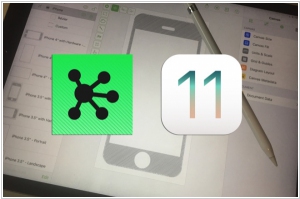
The iOS 11 update brings exciting enhancements to OmniGraffle 3.2, the versatile drawing and charting software, by leveraging the new drag and drop capabilities of the operating system. This integration revolutionizes the way you interact with the app, enhancing your workflow and productivity. OmniGraffle is widely recognized for creating organization charts and floor plans, allowing users to design intricate and precise diagrams. With its robust features, app designers can even use OmniGraffle to visually conceptualize their software interfaces. Moreover, OmniGraffle is designed for quick and efficient explanations, offering a range of tools and features that facilitate rapid drawing. Its devoted community of users greatly appreciates the platform, often sharing and selling curated collections of templates known as Stencils.
2017. Visio Online adds new themes, shapes and guides
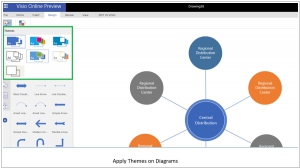
Microsoft has introduced an update to its Visio Online service, enabling users to effortlessly create, edit, and share diagrams directly from their web browser. The addition of Quick Shapes greatly enhances the diagram creation process. By hovering over the arrows adjacent to any shape, users can access the quick shapes panel, allowing them to select the desired shape that will automatically connect to their existing one. Furthermore, smart guides facilitate shape alignment, while the flexibility to customize connector types based on specific requirements has been implemented. In addition to expanding the shape library, Microsoft has incorporated a search-box above the shape panel, enabling users to easily locate their desired shapes. Beyond the capability to include personal images, users now have the option to utilize the "Find and Add a picture from web" feature to incorporate external images from the internet.
2017. Microsoft Injects Power BI Insights Into Visio Diagrams

Microsoft Power BI users now have the capability to integrate their business analytics with floorplans, business processes, and other diagrams created in Visio. Currently available in preview, this new feature allows users to leverage diagrams created in Visio as a foundation to overlay valuable business insights. By combining Visio and Power BI, users can present and analyze data both as diagrams and traditional Power BI visuals in a unified platform, facilitating operational and business intelligence for a holistic understanding. It is possible to establish a connection with a Visio diagram hosted on SharePoint or OneDrive for Business. The underlying Power BI data is then automatically and intelligently linked to the diagram based on its shape properties, eliminating the need for manual linking.
2017. OmniGraffle brings its Mac-features to iOS
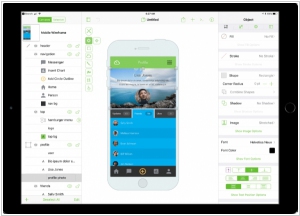
OmniGraffle has recently unveiled a new version of its iOS app, which incorporates a paneled design reminiscent of the Mac version. This update aims to provide a familiar experience for users who are already accustomed to the Mac version. The navigation and object inspection functionalities are now managed through these new panels. When using an iPad or a Plus-sized iPhone in landscape mode, the panels smoothly slide in from the sides of the screen. Conversely, on smaller iPhones or when using a Plus-sized iPhone in portrait mode, the panels elegantly slide up from the bottom of the screen. Furthermore, the iOS version of the app now aligns its core functionality with the macOS version, including the inclusion of features like artboards. One advantage of OmniGraffle being Universal is that it allows for convenient quick edits on your iPhone if that's the only device available. However, for the optimal experience, it is recommended to utilize OmniGraffle on the largest iPad screen within your means.
2017. Gliffy is extending its enterprise offering

Gliffy has expanded its enterprise-level tier, which was previously exclusive to the Atlassian ecosystem. Gliffy Enterprise serves as a crucial link between discussing ideas and executing them. This comprehensive solution ensures the preservation of corporate assets, maintains the security of information even when employees depart, and, most importantly, enhances team alignment. With features such as cross-team sharing and collaboration, it enhances visibility into ongoing projects, offers a bird's-eye view of interdepartmental initiatives, and seamlessly integrates with popular platforms like Basecamp and Slack, allowing teams to work with their preferred tools. The user management system simplifies administrative tasks, enabling easy creation of new accounts and management of privacy settings, streamlining workflows, and saving valuable time.
2017. Microsoft releases public version of Visio Online for Office 365 commercial users
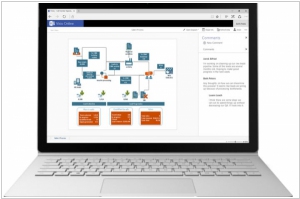
Microsoft has unveiled a cloud-based edition of Visio, granting paid Office 365 users access to this popular software for the first time. Initially, a preview version of Visio Online was released exclusively to a limited group of Office 365 users in November, and Microsoft has since incorporated their valuable feedback into the current version. Similar to its predecessor, the public release of Visio Online is free and primarily designed to enable users of the full Visio for Windows application to seamlessly view and collaborate on Visio diagrams across various platforms via a web browser. As Visio Online functions solely as a viewer, it is necessary to create your Visio diagrams using the complete version and subsequently share them through OneDrive for Business or SharePoint Online. Once the diagrams are available online, you can utilize the Visio Online version to conveniently share them with others.
2017. Visio allows to convert process map data in Excel into Visio diagrams
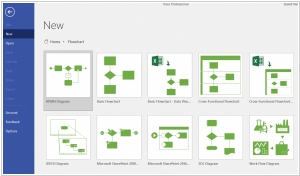
Microsoft has introduced a new feature called Data Visualizer in Visio, enabling the automatic conversion of process map data from Excel into data-driven Visio diagrams. This functionality empowers business analysts to transform process steps and associated metadata, organized in a structured Excel table, into visually appealing Visio diagrams. Users have the flexibility to utilize either a pre-designed Excel template or their own customized spreadsheet. The Data Visualizer feature includes a basic template as well as a template specifically designed for cross-functional flowcharts. The latter provides a sample mapping table that can be populated with diagram metadata. The mapping table consists of predefined columns such as process step number, description, dependencies, owner, function, phase, and more. Additionally, users have the freedom to personalize the table by adding their own custom columns, ensuring that it aligns with their specific business requirements. With Data Visualizer, Microsoft aims to streamline the process of creating data-driven Visio diagrams, empowering analysts to efficiently visualize and communicate complex information.
2017. OmniGraffle adds Artboards to presentation mode

OmniGraffle 7.3 introduced a new feature called Presentation Mode, which enables users to showcase their artboards in a visually appealing manner. Previously, Presentation Mode allowed users to treat each canvas as a slide for a full-screen display. With the latest update, users can now present individual artboards as well. This feature allows designers to isolate their specific designs from the busy canvas, displaying only the content within each artboard's boundaries and above it in the layer hierarchy. To initiate a presentation, you can access the corresponding option in the View menu. During the presentation, you can navigate between canvases using the up and down arrow keys, while the left and right arrow keys allow you to switch between artboards. To streamline navigation, the sidebar has been simplified to minimize accidental clicks. Simply move the cursor all the way to the left for easier access.
2017. Microsoft Improves Database Diagramming in Visio Pro
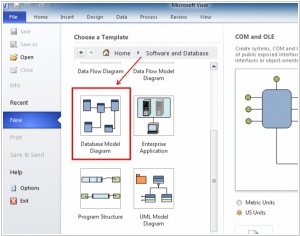
Microsoft is leveraging its diagramming application, Visio Pro, to provide insights into intricate database deployments and business processes. Recently, the company introduced a database reverse engineering tool that enables users to delve into the structure of their databases and comprehend the interconnectedness of various elements. This tool is part of the Database Modeling add-in and offers support for several popular databases, including MySQL, Oracle, and Microsoft's SQL Server. Through an intuitive wizard, users can select the source database and specify elements to be included in the visual representation, granting them complete control over the resulting diagram. Notably, the database diagram automatically updates whenever there are changes in the source information, ensuring that everyone has access to the most up-to-date data.
2016. OmniGraffle 7 plays better with other graphics apps
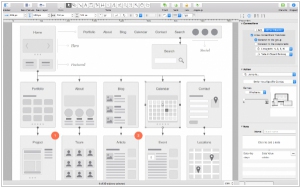
OmniGraffle, the vector drawing and diagramming tool for Mac, has received a significant update. In its latest version 7, OmniGraffle introduces a highly flexible canvas that can expand infinitely. Unlike other graphics applications that require users to select a predefined size when starting a new document, OmniGraffle 7 eliminates the guesswork by accommodating diverse needs. Furthermore, OmniGraffle 7 integrates seamlessly with other graphics apps, enhancing its compatibility. While the previous version allowed for exporting work as SVG files, the new update introduces the ability to import SVG graphics. This opens up new possibilities for incorporating OmniGraffle into a wider range of workflows. Additionally, professional users can leverage the power of artboards in OmniGraffle 7. By utilizing the Artboard tool, you can effortlessly draw shapes around objects on the canvas, similar to how you would create shapes with the shapes tool.
2016. Microsoft is bringing Visio to Android and Windows Phone
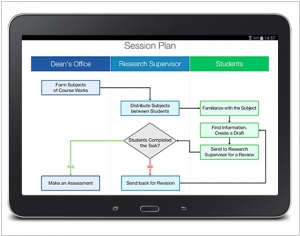
Just a short while after Microsoft commenced testing Visio for iOS, the company has now announced its plans to bring the Visio app to Android and Windows phones in the near future. Unfortunately, there is limited information available regarding the specifics of the app itself. Microsoft has not yet revealed the exact release date for the Windows Phone and Android versions. However, it has been confirmed that the Android and Windows Phone app will offer the same features as the iOS app, which is definitely promising. Visio is primarily utilized for creating diagrams and charts. Despite its usefulness, it remains relatively unknown to many users. Visio simplifies complex information by presenting it in clear and comprehensible diagrams, making it an invaluable tool for professionals in various industries.
2016. Microsoft Visio is coming to iPad
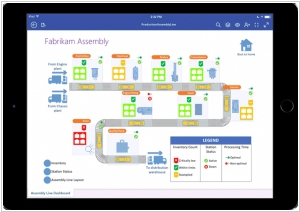
Microsoft has introduced a limited new Visio on iPad Insider Program, aiming to make their diagramming solution accessible on iPads. This version of Visio will be compatible with all iPad models, including the iPad mini and iPad Pro, and will require iOS 9 or a more recent version. During the pre-release phase, it will be available in multiple languages, including English, Chinese, French, German, Russian, and Spanish. To access the program, users must sign in with a Microsoft account. Once signed in, users can conveniently view files from OneDrive, OneDrive for Business, SharePoint, or files received as email attachments. The Pan and Zoom functionality is optimized for small touch screens, allowing users to toggle the visibility of layers, copy the current view of a Visio diagram as an image for use in other applications, share files as links or attachments, and search for text within shapes.
2015. OmniGraffle released universal iOS app
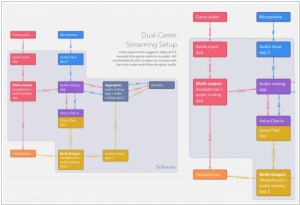
The Omni Group has launched a universal application, OmniGraffle 2 iOS app, which can now run on Apple's iPad, iPhone, and iPod touch devices. Additionally, they have incorporated new language support for Dutch, French, German, Italian, Japanese, Russian, Simplified Chinese, and Spanish. The new OmniGraffle 2 iOS App includes an optional professional upgrade, available as an in-app purchase for $49, which enables support for the recently introduced Fill Effects and Filters in OmniGraffle 6.1 for Mac. With the OmniGraffle 2 Pro upgrade, users gain access to Fill Blend and Filter effects, allowing them to blur, pixelate, and magnify content behind a shape. Furthermore, the latest update of the iOS app brings an updated Layout specifically adapted for smaller iPhone and iPod touch screens.
2014. Grapholite - MS Visio alternative for Android
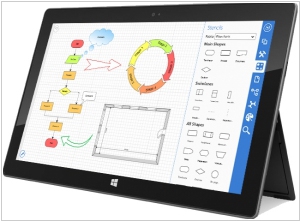
Microsoft highly values its diagram-drawing application, Visio, to the extent that it is sold separately from Office 365 at a substantial price of $18/month/user. While there are popular alternatives available, such as the excellent SaaS service, Gliffy, priced at $5/month, and the free Google Drawings, which is more suitable for simpler diagrams, it is worth noting another compelling alternative to MS Visio - Grapholite. This solution encompasses an online service and a desktop app, and recently introduced the first full-featured Android app for drawing business graphics on tablets. With just a finger, users can create intricate and visually appealing charts. Despite being a mobile application, Grapholite boasts a comprehensive feature set akin to mature, state-of-the-art diagramming solutions like Visio. It offers a wide array of built-in themes and styles, advanced connection auto-routing algorithms, dynamic grid, snap lines, and an extensive library of intelligent shapes in the toolbox. Its unique "sketch" mode enables effortless single-click styling, mimicking the appearance of hand-drawn figures. The Android app is priced at $15.99, while the desktop+online application is available for a one-time fee of $49.
2014. Gliffy integrates with online versions of JIRA and Confluence
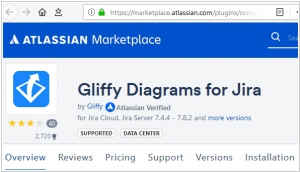
Atlassian, a prominent provider of collaboration software for teams, has introduced Atlassian Connect, a versatile framework that allows developers to create add-ons that seamlessly integrate with the online versions of JIRA and Confluence. Gliffy, a leading diagramming and mockup tool, has emerged as one of the early adopters of this platform. Chris Kohlhardt, CEO of Gliffy, expressed their enthusiasm, stating, "We perceive Atlassian Connect as an opportunity to revamp our successful tool for JIRA. By leveraging Atlassian Connect, the forthcoming version of Gliffy for JIRA OnDemand will retain its user-friendly interface, while enabling us to implement product enhancements instantly."
2013. OmniGraffle Pro 6 gets a facelift
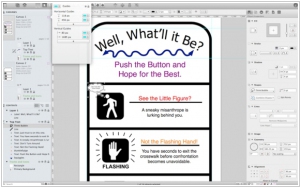
OmniGraffle 6 introduces an updated engine and some interface changes for users to enjoy and adapt to. While using version 6 may not be significantly different from its predecessor, OmniGraffle Pro, there have been notable enhancements to the tools and controls. The interface has been redesigned with the goal of making their functions easily comprehensible at a glance. With the new Resource Browser in OmniGraffle Pro, users have access to various templates and shape collections known as Stencils, which aid in creating documents. For instance, if you're working on a floor plan for an office, you can choose a space-planning template from the Resource Browser, where 1 inch equals 1 foot. Within the template, you can easily drag and drop walls, doors, and furniture objects from the space planning stencils.
2013. Gliffy launched Chrome app
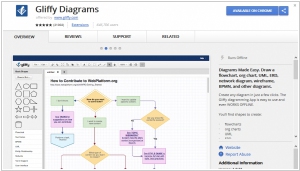
The diagramming and business graphics tool, Gliffy, can now be accessed through the new Google Chrome Web Store. Developed as a Chrome App, Gliffy Diagrams offers users a comprehensive solution: it can be used both online and offline, seamlessly integrating with the desktop environment, and it automatically updates to the latest versions. Additionally, it is fully integrated with Google Drive, enabling users to easily share and collaborate with clients or other collaborators. With this modern and up-to-date business graphics tool, customers now have a flexible and robust alternative to software like Visio and LibreOffice Draw. As it is the full version, customers can quickly get started and create an unlimited number of drawings without any time trial limitations.
2013. Gliffy moves to HTML5
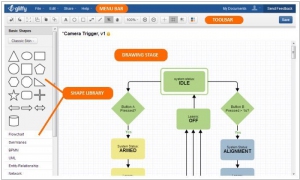
The web-based diagram creation tool, Gliffy, has undergone a complete rewrite using HTML5 technology, enabling the addition of various new features, including support for Microsoft Visio and integration with Google Drive for cloud storage. The transition from Flash to HTML5 was considered a significant risk but deemed necessary by the developers. Currently, Gliffy is available in both Flash and HTML5 versions, but with the growing number of HTML5-compliant browsers, the relevance of the Flash version is diminishing rapidly. The latest release introduces functionalities such as drag-and-drop image placement and the implementation of cohesive themes that can be applied throughout entire diagrams and flowcharts.
2010. Google Docs adds Visio killer, collaborative editing in Google Wave style
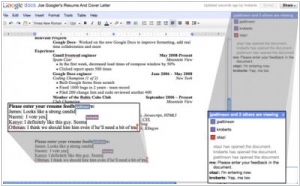
When Microsoft demoed the Office Web Apps, we noted that nobody knows what will Google Docs look like when Office 2010 finally launch. MS Office Web will appear at least in 2 months and this question is still relevant. While Microsoft is fixing bugs in its web office, Google is constantly improving Docs. The new version of Google Docs features the significantly improved collaborative editing technology. It has a sidebar, which displays a list of users who are editing or viewing the document right now. On the same panel is chat. Each user is assigned a color and you can watch in real-time how your co-workers edit document (like in Google Wave or Etherpad). Moreover, this technology works in text documents and spreadsheets, and in the new Google Drawings. ***