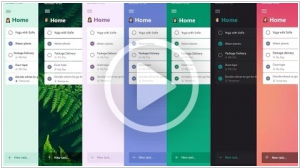Personal Organizer apps
Updated: July 31, 2023
Personal organizer apps are digital tools designed to help individuals manage their schedules, tasks, and important information in a more organized and efficient manner. These apps typically offer features like calendar management, to-do lists, note-taking, and reminders, allowing users to keep track of appointments, deadlines, and personal goals. Personal organizer apps often sync across multiple devices, ensuring that users can access and update their information from anywhere, anytime. With the ability to set reminders and notifications, these apps help users stay on top of their commitments and prioritize their tasks effectively. By providing a centralized and easily accessible platform for organizing and managing daily activities, personal organizer apps empower individuals to maintain productivity, reduce stress, and lead more organized and balanced lives.
See also: Top 10 Productivity software
See also: Top 10 Productivity software
2019. Microsoft integrated its personal organizer app To-Do with Outlook
Microsoft has recently unveiled an updated version of its Microsoft To-Do personal organizer. This new release introduces a range of exciting features, including the ability to fully customize the color scheme and background. Additionally, users now have the option to enable 2-factor authorization for enhanced security. The updated Microsoft To-Do also offers smart recommendations to help users create their task lists for the day efficiently. Furthermore, the integration with Outlook has been seamlessly implemented, allowing the Flagged Email list in the app to display flagged messages from Outlook.com. The integration extends further to include Microsoft Planner, a project management service, as well as voice assistants Alexa and Cortana. Notably, Microsoft hinted at the potential closure of Wunderlist, a service acquired by Microsoft four years ago, which served as the foundation for the development of Microsoft To-Do. Following this, the founder of Wunderlist, Christian Reber, publicly expressed his desire for Microsoft to repurchase the service and transform it into an open-source product via a tweet.
2017. Exchange Tasks became available in Gmail app
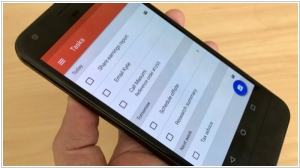
Last year, Google introduced support for Exchange accounts in the Gmail app for Android, enabling users to utilize a single familiar mail app for both personal and work-related matters. Additionally, users can now synchronize their tasks with Exchange, ensuring that they can effectively manage their task list even while on the move. Users have the ability to create tasks, modify their dates or priorities, and designate emails as to-dos for future responses. The unified tasks list facilitates a focused approach towards important tasks, allowing users to effortlessly mark them as complete once finished. Notably, the Gmail app for Android is equipped for enterprise usage, enabling secure deployment by IT departments. Moreover, the app seamlessly integrates with managed configurations, eliminating the need for complex setup procedures.
2015. Microsoft acquired To-Do app Wunderlist
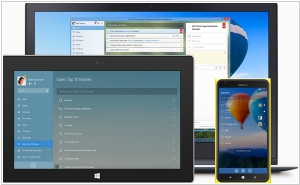
Microsoft has completed the acquisition of 6Wunderkinder GmbH, a Berlin-based startup responsible for the Wunderlist to-do list app, in a deal worth between $100 million and $200 million. This purchase forms part of Microsoft's latest endeavor to enhance its range of mobile applications. Wunderlist apps are compatible with both iOS and Android operating systems, which are direct competitors to Microsoft. Notably, Microsoft has recently introduced the mobile version of Microsoft Office for free and acquired two mobile app developers: Acompli Inc. based in San Francisco, known for their mobile-email applications, and Sunrise Atelier Inc., a New York-based startup responsible for the highly popular Sunrise mobile calendar application. Acompli was subsequently rebranded as Outlook for mobile. All three acquisitions indicate Microsoft's intent to integrate its productivity tools, with a particular focus on mobile apps.
2014. Todoist becomes one of the best task managers
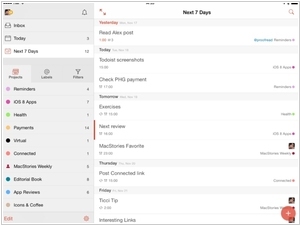
Task management and collaboration services have been around for a considerable period of time. One might assume that the early entrants in this market would have refined their design and functionality over the years, leading to a monopolization of the industry. After all, task management seems like a relatively straightforward process. However, it is interesting to observe that new task managers consistently rise to prominence almost every year. Perhaps, as these services amass millions of users, they begin to expand their functionality (in response to user demands), losing some of their original simplicity and elegance. This is where new, simple, and visually appealing services come into play. Presently, one of the most fashionable and popular task managers is Todoist. Over the past couple of years, it has experienced significant success as a personal organizer and has recently added collaborative task management capabilities. In addition to its aesthetic appeal and user-friendly interface, Todoist boasts broad platform and device compatibility, including Web, Android, iOS, Windows, Mac, Chrome, Outlook, and Gmail, among others. Todoist is available in both free and paid versions, with the paid version priced at $29 USD per year. The primary limitations of the free version are the inability to attach files to tasks and perform task searches.
2014. DropTask launched visual task-list that helps you decide what to do first
All organizers, task and project management services suffer from a major drawback: they present you (or your employees) with an ever-growing task list. When faced with such an overwhelming list, it often takes a long time to decide what to do first, leading to the temptation of simply having a cup of coffee instead. The innovative service called DropTask aims to address this problem. It allows you to create tasks in the form of visually appealing circles with varying sizes and colors. These tasks can then be easily dragged into circle-shaped projects. By utilizing this visual to-do board, you gain a clear understanding of what needs to be done and where to start. Additionally, DropTask offers the option of viewing tasks in the traditional task-list format. The service not only enhances personal productivity but also facilitates team collaboration by providing features such as file attachments, email notifications, status tracking, and mobile apps for iPhone and iPad. DropTask offers a free version that supports up to 5 projects and 2 users.
2012. Wunderlist 2 added many new features
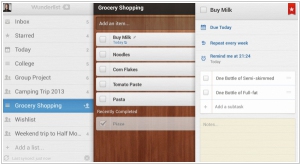
The native app version of the personal productivity service, Wunderlist 2, is now accessible on desktops and iOS devices. The most prominent addition is the introduction of a new detail view. When you double-click (or tap) on a to-do item, a view appears from the right, enabling you to include extensive details such as due dates, specific timed reminders, additional subtasks, or a comprehensive notes system. This is where a significant portion of Wunderlist 2's functionality is concealed. Unlike the original version, which was relatively straightforward for a to-do app, these additional features transform the app into a powerful productivity software. Furthermore, the synchronization of all this information in the cloud happens almost instantaneously, enhancing its usefulness. You can create intricate tasks and reminders on your desktop and then effortlessly browse through them or receive notifications while on the go with your mobile device.