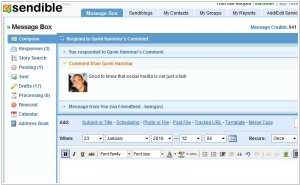Sendible vs Zoho Social
August 20, 2023 | Author: Sandeep Sharma
Sendible and Zoho Social are two popular social media management platforms that cater to businesses looking to manage and optimize their social media presence.
Sendible offers a comprehensive set of features to help businesses schedule and publish social media content, engage with their audience, and analyze performance. It provides robust social media listening capabilities, allowing users to monitor mentions, keywords, and trends across various platforms. Sendible also offers automation tools, team collaboration features, and detailed analytics to support effective social media management. It is particularly suitable for agencies and larger organizations seeking advanced functionalities and reporting options.
Zoho Social, on the other hand, is part of the Zoho suite of business applications and focuses on simplicity and integration. It allows businesses to schedule posts, monitor social media conversations, and track key metrics. Zoho Social emphasizes collaboration, offering team management features and workflow automation. It seamlessly integrates with other Zoho applications, providing a holistic approach to business management. Zoho Social is an ideal choice for businesses that prefer a user-friendly platform with integration options within the broader Zoho ecosystem.
See also: Top 10 Social Media Management tools
Sendible offers a comprehensive set of features to help businesses schedule and publish social media content, engage with their audience, and analyze performance. It provides robust social media listening capabilities, allowing users to monitor mentions, keywords, and trends across various platforms. Sendible also offers automation tools, team collaboration features, and detailed analytics to support effective social media management. It is particularly suitable for agencies and larger organizations seeking advanced functionalities and reporting options.
Zoho Social, on the other hand, is part of the Zoho suite of business applications and focuses on simplicity and integration. It allows businesses to schedule posts, monitor social media conversations, and track key metrics. Zoho Social emphasizes collaboration, offering team management features and workflow automation. It seamlessly integrates with other Zoho applications, providing a holistic approach to business management. Zoho Social is an ideal choice for businesses that prefer a user-friendly platform with integration options within the broader Zoho ecosystem.
See also: Top 10 Social Media Management tools
Sendible vs Zoho Social in our news:
2018. Zoho Social got richer analytics, support for Google My Business
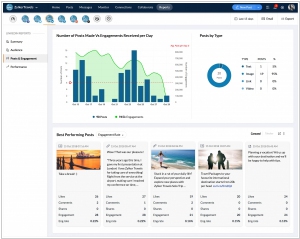
Social media management software Zoho Social has introduced an enhanced Reports tab, featuring a redesigned interface and new data sets and graphs. The revamped Reports tab offers a comprehensive overview of statistics, including Audience demographics, Posts and Engagement analytics, Performance, and Reach & Impression. Users can delve deeper into each area for detailed insights. Moreover, Zoho Social now provides custom dashboards for Professional and Agency edition customers. Additionally, the platform has integrated with Google My Business, enabling businesses to schedule and publish posts to their GMB accounts, monitor and respond to reviews, and effectively manage their presence across multiple locations using their GMB account within Zoho Social.
2017. Zoho Social adds CRM integration, Instagram scheduling

Every social interaction presents an opportunity for lead generation, which is why the social media management tool Zoho Social has introduced integration with Zoho's CRM. This integration enables the automatic creation of new leads from various social networks, including Twitter timelines, likes, keywords, and followers, as well as Facebook likes, posts, and messages, and Google+ keywords, among others. By leveraging this feature, businesses can effectively track the revenue generated from their social media marketing efforts. Additionally, Zoho Social now offers Instagram scheduling and posting functionality. This is particularly beneficial for brands utilizing Instagram reposts to enhance their profile and drive engagement. The Repost for Instagram feature on Zoho Social streamlines and automates this process, facilitating efficient management of Instagram content.
2015. Zoho introduced SocialShare - the tool for brands sharing content

Zoho SocialShare is an innovative browser plugin introduced by the social media marketing service Zoho Social, aimed at assisting brands in effortlessly curating and sharing content. This plugin eliminates the need to switch between browser tabs when encountering an intriguing and relevant article for your audience. By simply clicking on the Zoho SocialShare icon in your browser, you can seamlessly share the content. Additionally, it enables you to save content as draft ideas for future reference or discussions, schedule sharing at convenient times, and select your preferred lines for sharing. All the content shared through Zoho SocialShare will be displayed in your Zoho Social dashboard, providing insights into your audience's engagement with various articles and helping you determine the most effective strategies. Zoho SocialShare is compatible with Firefox and Chrome web browsers and is available for free with all Zoho Social plans.
2015. Zoho launched social media management service Zoho Social
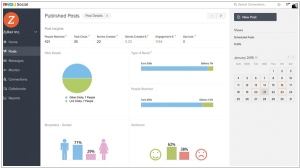
Zoho has introduced an innovative social media marketing tool called Zoho Social. This comprehensive platform offers a real-time monitoring dashboard, enabling users to actively listen to conversations related to their brand or specific keywords. With instant notifications, users can stay updated and respond promptly to relevant discussions. Zoho Social also provides valuable pre-publishing insights by analyzing engagement from previous posts and audience activity. It offers information on the estimated percentage of the audience that will see a post at a given time, suggests optimal posting times, and allows for post scheduling. The Reports section offers a comprehensive view of social network-specific statistics and in-depth analytics, providing valuable insights into audience behavior and content engagement. Additionally, users can create customized reports that focus on the key metrics essential to their business. With Zoho Social, businesses can efficiently manage their social media presence, engage with their audience, and gain actionable insights to optimize their marketing strategies.