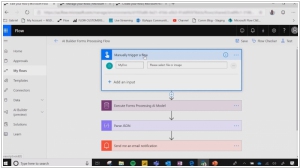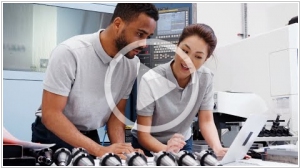Microsoft Power Automate vs Zapier
May 30, 2023 | Author: Michael Stromann
Microsoft Power Automate and Zapier are both popular automation platforms that allow users to create workflows and automate tasks, but they have distinct differences in terms of features, integrations, and target users. Microsoft Power Automate, formerly known as Microsoft Flow, is a powerful automation tool tightly integrated with Microsoft's suite of products such as Office 365, SharePoint, and Teams. It offers a wide range of connectors and actions specific to Microsoft applications and services, making it an excellent choice for businesses heavily invested in the Microsoft ecosystem. Power Automate provides advanced functionalities like data manipulation, business process automation, and enterprise-level security features. On the other hand, Zapier is a versatile automation platform that supports a vast number of third-party applications and services. It offers a vast library of connectors, known as "Zaps," that enable users to create multi-step workflows and automate tasks across different applications. Zapier focuses on ease of use and caters to a broader range of users, including individuals, small businesses, and large enterprises.
See also: Top 10 Cloud Integration software
See also: Top 10 Cloud Integration software
Microsoft Power Automate vs Zapier in our news:
2023. Zapier launches Canvas, an AI-powered flowchart tool
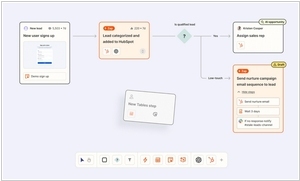
Zapier has unveiled Canvas, a innovative tool designed to assist users in planning and visualizing their crucial business processes. The tool combines intuitive visual diagramming features with AI capabilities to aid users in transforming their processes into Zapier-based automations. Canvas serves as a comprehensive platform where users can map out their processes from start to finish, and even modify the elements connected to Zapier directly within the interface. Notably, Zapier envisions expanding Canvas's functionality to allow users to edit any components, whether or not they are linked to Zapier, directly within the tool. In essence, Canvas functions as both a basic flowchart diagramming tool for process documentation and as an interface for editing the connected components. Additionally, Zapier has made Tables, its automation-focused database service, available to all users, further enhancing its automation capabilities.
2023. Microsoft’s new Power Platform AI copilot will build your apps for you
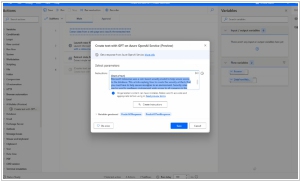
Microsoft has added its AI copilot to Power Apps, Power Virtual Agents and Power Automate. The idea here is to use AI to make using these tools for building line-of-business apps, flows and bots even easier by letting users use natural language to describe what they want to build. At its core, this works a bit like using the new Bing or ChatGPT. You tell the Power Platform Copilot what you want and then refine these ideas through a back-and-forth with the bot in the chat sidebar. In Power Apps, the main low-code tool of the Power Platform, users can now use sentences like “Create a time and expense application to enable my employees to submit their time and expense reports” and it will generate this app for them.
2021. Zapier buys no-code-focused Makerpad
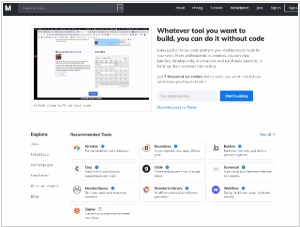
Zapier, a renowned no-code automation tool, has acquired Makerpad, an educational service and community focused on no-code development. The no-code sector, along with its related field of low-code development, has been vibrant in recent times. The low-code market has witnessed significant funding rounds, with some companies adopting low-code tools to expedite internal software development. In the no-code realm, Zapier stands as a notable success with its impressive revenue figures reaching nine digits.
2021. Microsoft’s Power Automate Desktop is now free for all Windows 10 users
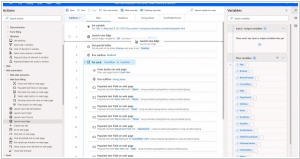
Microsoft is now offering Power Automate Desktop, its robust tool for creating automated desktop workflows, to all Windows 10 users at no cost. Power Automate Desktop is referred to as an "attended Robotic Process Automation" solution, but it can be likened to a highly advanced macro recorder. With its repertoire of 370 prebuilt actions, it facilitates the creation of workflows across various applications. However, its true potential lies in empowering users to develop custom scripts that automate repetitive and time-consuming tasks. To explore Power Automate Desktop, interested users can download it directly from Microsoft. In the upcoming weeks, it will be included in Microsoft's Insider Builds for Windows 10 and eventually become an integral part of Windows 10, even extending to the standard Windows Home version.
2020. Microsoft brings new process mining features to Power Automate
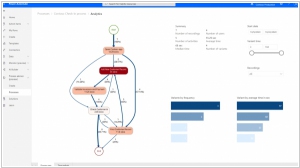
Power Automate, the workflow optimization platform by Microsoft, introduces a new tool called Process Advisor. This innovative process mining tool offers a collaborative environment for developers and business users to collaboratively create new automations. The concept behind Process Advisor recognizes that business users possess intricate knowledge of specific processes. With the new tool, business users can now record their execution of processes, such as refund procedures, and share them with developers who may not be well-versed in these processes. This facilitates effective collaboration and allows developers to gain valuable insights into the intricacies of various business operations.
2020. Microsoft brings new robotic process automation features to its Power Platform
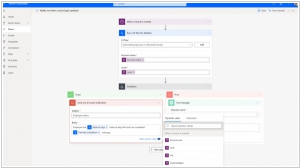
Earlier this year, Microsoft made the acquisition of Softomotive, a key player in the low-code robotic process automation field, primarily focusing on Windows. Building upon this, the company has now introduced Power Automate Desktop, a novel application leveraging Softomotive's technology, enabling users to automate desktop workflows without requiring programming skills. Power Automate already facilitated the connection of web-based applications, akin to platforms like Zapier and IFTTT. However, Microsoft further expanded its capabilities by introducing a browser extension last year, facilitating the integration of native system components with Power Automate. With the inclusion of Softomotive's technology and the launch of this new low-code Windows application, Microsoft is taking integration to the next level by seamlessly incorporating it within the native Windows user interface.
2020. Microsoft acquires robotic process automation platform Softomotive

Microsoft CEO Satya Nadella has officially announced the acquisition of Softomotive, a software robotic automation platform. As part of the deal, Softomotive will be integrated into the Microsoft Power Automate platform. Softomotive currently serves approximately 9,000 customers worldwide. The WinAutomation platform, developed by Softomotive, will be made available to Power Automate users under a freely accessible RPA attended license. This collaboration will introduce a range of new capabilities within Power Automate, including Softomotive's WinAutomation, which offers a low-code desktop automation solution. Previously, Power Automate lacked desktop automation tools, and Microsoft aims to address this gap with the integration of Softomotive's technology.
2019. Microsoft introduced own RPA software - UI Flows
Microsoft has rebranded its application integration and business process automation platform, formerly known as Microsoft Flow, as Power Automate. Along with this renaming, the company has introduced a new addition to the platform called UI Flows, which encompasses RPA (Robotic Process Automation) software. RPA enables the automation of repetitive tasks at the user interface level. The RPA system records user actions, such as mouse clicks and text copying, and creates a software robot to replicate those actions. This functionality allows for the creation of automated processes and integration with legacy software that lacks an API for direct integration. For instance, the provided video demonstrates how to develop a robot to transfer data from a legacy medical system to a cloud service. It is important to note that Microsoft Power Automate now combines both RPA and API integrations with popular cloud services, providing a comprehensive solution.
2017. Zapier added shared folders for teams
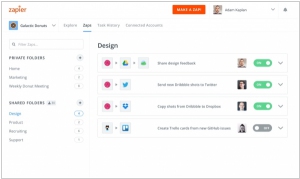
The cloud app integration service Zapier has introduced shared folders, enabling teams to collaborate and automate tasks collectively. These shared folders facilitate access to a shared collection of Zaps, allowing teammates to collaborate and construct more robust workflows. With an individual Zapier account, users can create automated workflows called Zaps that connect multiple apps. However, until now, it was not possible to share these innovative workflows with colleagues. Shared folders eliminate this limitation by enabling collaboration. Anyone with access to a shared folder can modify and enhance the Zaps within it, or even duplicate them for their own utilization. Furthermore, we have incorporated an option to share accounts for other tools, such as Dropbox, Pipedrive, and Typeform. This eliminates the need to create separate logins for each team member.
2017. Zapier launched team accounts
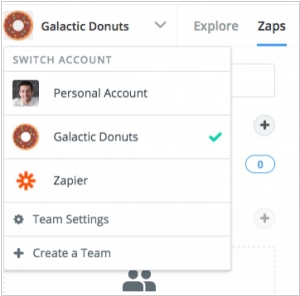
Zapier, a platform that specializes in connecting applications and automating workflows, has introduced a new offering called Zapier for Teams. This plan, priced at $250 per month, complements Zapier's existing free and $20/month tiers and incorporates several collaborative features into the service. With Zapier for Teams, businesses can now grant their employees access to Zapier while managing a single consolidated bill. The implementation of this plan also enhances security measures by allowing companies to easily add and remove user accounts as needed. Previously, under Zapier's previous pricing tiers, employees would often resort to sharing passwords, which was far from an ideal solution. With Zapier for Teams, companies can foster improved security practices and enjoy the benefits of streamlined collaboration within their organization.