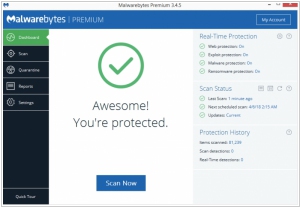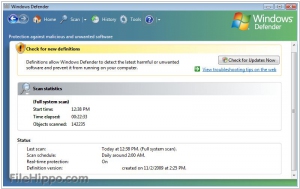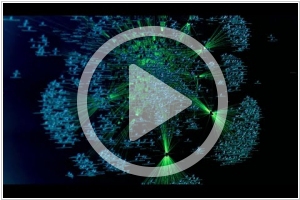Malwarebytes vs Microsoft Defender
August 06, 2023 | Author: Michael Stromann
Malwarebytes and Microsoft Defender are both popular antivirus and anti-malware solutions, but they differ in their approach and key features. Malwarebytes is a dedicated anti-malware software that focuses on detecting and removing various types of malware, including viruses, ransomware, spyware, and adware. It offers real-time protection, scans for malware threats, and provides additional features like web protection and exploit mitigation. Malwarebytes is known for its strong malware detection capabilities and its ability to target specific threats. On the other hand, Microsoft Defender (formerly Windows Defender) is the built-in antivirus software provided by Microsoft for Windows operating systems. It offers real-time protection against malware, viruses, and other threats, along with features like firewall management and secure browsing. Microsoft Defender is designed to provide basic protection and integrate seamlessly with the Windows environment. The key difference between Malwarebytes and Microsoft Defender lies in their focus and level of specialization. Malwarebytes is a specialized anti-malware solution, while Microsoft Defender is a more general antivirus software. For users seeking dedicated anti-malware capabilities, Malwarebytes may be a preferred choice, while Microsoft Defender offers a solid baseline protection for Windows users. Some users opt to use both solutions in combination for comprehensive security coverage.
See also: Top 10 Antivirus Software
See also: Top 10 Antivirus Software
Malwarebytes vs Microsoft Defender in our news:
2022. Malwarebytes lands a $100M cash injection weeks after laying off 125 employees
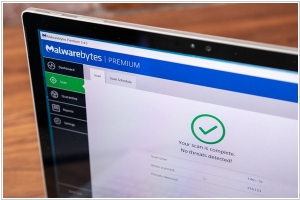
Cybersecurity leader Malwarebytes has recently disclosed a $100 million cash infusion following the reduction of 125 employees. Malwarebytes' CEO, Marcin Kleczynski, emphasizes the company's renewed focus on delivering effective and user-friendly cybersecurity solutions to underserved customers, where it excels compared to competitors. This investment will empower Malwarebytes to enhance its team, drive product innovation, and expand its MSP partner and international channel programs, enabling the company to better serve existing and future customers.
2021. Microsoft launches Defender for Business

Microsoft has unveiled Microsoft Defender for Business, an innovative and affordable endpoint security solution designed specifically to cater to businesses employing up to 300 individuals. This new offering from Microsoft enhances security measures beyond traditional antivirus systems by providing next-generation protection, endpoint detection and response capabilities, threat and vulnerability management, and more. With simplified configuration and management, along with intelligent and automated investigation and remediation, Defender for Business ensures robust security. It safeguards against a range of cybersecurity threats, including malware and ransomware, across Windows, macOS, iOS, and Android devices. Available as a standalone solution, it can be obtained for a cost of $3 per user per month.
2019. Microsoft Defender comes to Mac
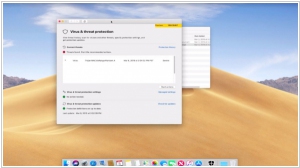
Microsoft Defender Advanced Threat Protection (ATP) will be available for Mac as well. Previously, it served as a Windows solution designed to safeguard the machines of Microsoft 365 subscribers and the assets managed by IT administrators. Formerly known as Windows Defender ATP, Microsoft has decided to drop the "Windows Defender" name since it is now accessible on Mac. Many enterprises utilize a combination of Windows and Mac machines and already equip their employees with Office. By having a security solution that covers both systems, IT departments can significantly simplify their operations, as managing security vulnerabilities on a single system is challenging enough as it is.
2016. Microsoft released Windows Defender Advanced Threat Protection
WDATP is a cloud service offered by Windows Defender, the built-in antivirus in Windows. Currently, Windows Defender primarily focuses on scanning websites and downloads to prevent hacking attempts. However, in the era of social engineering and spear-phishing, antivirus software needs to adopt a more proactive approach. Windows Defender Advanced Threat Protection (WDATP) aims to address this by shifting its attention from monitoring individual files to observing the overall behavior of a machine. Instead of simply searching for specific viruses, WDATP keeps a close watch on symptoms that indicate potential threats. For instance, if a machine starts establishing connections with unusual ports or executing uncommon PowerShell commands—behavior that deviates from the norm for most users—WDAPT alerts administrators. It provides them with an overview of both current and historical machine behavior for further analysis. Moreover, Microsoft is capitalizing on the extensive Windows user base to jumpstart its antivirus program. By analyzing millions of suspicious files from machines worldwide in the cloud, a vast centralized database is being constructed, encompassing not only malicious files but also malicious behavior.