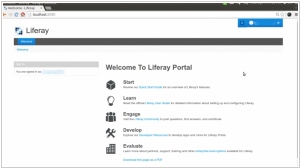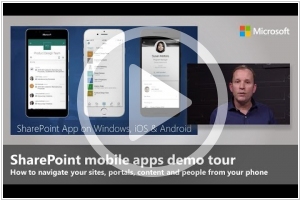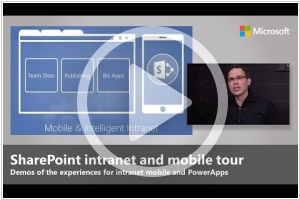Liferay vs SharePoint
May 18, 2023 | Author: Michael Stromann
59
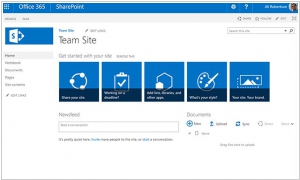
SharePoint's multi-purpose platform allows for managing and provisioning of intranet portals, extranets and websites, document management and file management, collaboration spaces, social networking tools, enterprise search, business intelligence tooling, process/information integration, and third-party developed solutions. SharePoint can also be used as a web application development platform.
Liferay and SharePoint are both powerful enterprise content management and collaboration platforms that serve as intranets and portals for organizations. Liferay is an open-source solution known for its flexibility and extensive customization options. It offers a wide range of features for content management, document sharing, collaboration, and personalization. Liferay emphasizes user experience and provides a robust framework for building custom applications. On the other hand, SharePoint is a Microsoft product that integrates seamlessly with other Microsoft tools and services. It offers a comprehensive set of features for document management, workflow automation, team collaboration, and business intelligence. SharePoint is highly scalable and provides enterprise-grade security and compliance features.
See also: Top 10 Enterprise Portals
See also: Top 10 Enterprise Portals
Liferay vs SharePoint in our news:
2018. SharePoint gets organization-wide news and content targeting
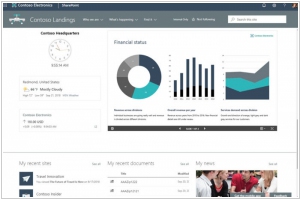
Microsoft has recently announced several enhancements for SharePoint and Office 365 sites, bringing new capabilities and functionalities. Among the notable updates is the introduction of a designated communication site that serves as the official news portal for the organization. This allows news posted on the portal to be easily identified with a special indicator, ensuring clear visibility on both mobile devices and the SharePoint home page. Additionally, a new feature enables the targeting of content to specific audiences based on their Active Directory (AD) Group membership, including dynamic groups. Moreover, SharePoint sites now have the ability to create mega-menus for navigation, facilitating improved user experiences and seamless site exploration. These advancements aim to enhance communication, personalization, and navigation within SharePoint and Office 365 sites.
2017. SharePoint 2016 finally added SharePoint Framework Support

Microsoft's objective in launching SharePoint Framework into general availability in February was to attract a wider pool of developers to the SharePoint ecosystem. Now, with the introduction of SharePoint Feature Pack 2 (FP2), the company extends Framework support to users of SharePoint 2016. Framework serves as a page and web part model, offering comprehensive assistance for client-side SharePoint development, seamless integration with SharePoint data, and compatibility with open source tools. This release simplifies the process for SharePoint 2016 users and third-party developers to construct solutions centered around SharePoint.
2017. SharePoint Framework is generally available

Microsoft has introduced the SharePoint Framework, empowering developers and administrators to construct and deploy components that are utilized by Office 365 users within their production environments. This advancement entails leveraging web technologies to create agile, responsive, and notably mobile-friendly applications on SharePoint. While SharePoint has served as an application and development platform for a considerable duration, the release of the Framework marks a significant stride in enhancing the developer experience. Historically described as unwieldy and challenging, the SharePoint Framework introduces improvements that address these concerns.
2016. Microsoft connects SharePoint Team Sites to Office 365 Groups
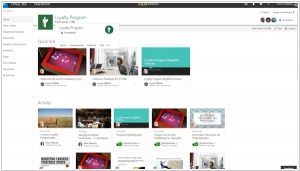
Microsoft is rolling out the integration of SharePoint and Office 365 team sites, introducing a new feature that enables the creation of interconnected SharePoint Online team sites within seconds. This integration simplifies the process as follows: Whenever an Office 365 Group is created, the service automatically generates a SharePoint team site. The appearance of the site can be customized by the team site administrator and includes various elements such as pages, lists, libraries, and team news. SharePoint team sites serve as collaborative spaces where teams can effectively communicate, share documents, and collaborate on projects. They are user-friendly and facilitate the creation of dedicated sites for each project undertaken by the team. Moreover, team sites are easily accessible across multiple devices, making them suitable for mobile workers as well.
2016. Microsoft released SharePoint for Android
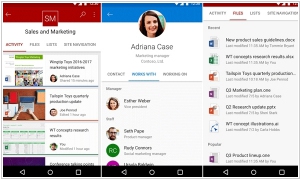
Despite Microsoft's withdrawal from actively competing in the mobile OS market for the past two years, the company has been notably sluggish in releasing Android apps. However, Microsoft has finally unveiled its SharePoint mobile client specifically designed for Android smartphones and tablets. This application offers users the ability to collaborate within team sites and access documents stored in SharePoint across various categories, including Sites, Links, and People. To utilize the SharePoint app, organizations must have an Office 365 subscription that includes SharePoint Online. Support for SharePoint Server 2013 and SharePoint 2016 will be incorporated at a later stage. Earlier this year, Microsoft released SharePoint mobile apps for iOS and Windows Phone, with the latter app still being in the preview stage.
2016. Microsoft brings SharePoint to iOS
Microsoft has introduced a new mobile application for SharePoint users, designed to provide access to a company's SharePoint-powered intranet portal and its content on smartphones and tablets. Initially available on iOS devices such as iPhones and iPads, the app will be extended to Android and Windows platforms by the end of the year, according to Microsoft. The app is compatible with both SharePoint Online in Office 365 and SharePoint Server 2013 or 2016 in on-premises or hybrid environments. It includes a Sites tab that enables users to visit their frequently accessed SharePoint sites, view recent activity, access files, lists, pages, and other content on those sites. Additionally, the app integrates with other Microsoft mobile applications, allowing seamless transitions between apps. For instance, clicking on an Office document in the SharePoint app will open the corresponding Office mobile app, while viewing a document library on a team site will redirect users to the OneDrive mobile app for iOS.
2016. SharePoint adds new document libraries
Now that SharePoint 2016 has arrived, Microsoft is gradually introducing SharePoint Document Libraries to its commercial Office 365 subscribers through SharePoint Online. These new document libraries represent a more user-friendly approach to SharePoint, allowing users to conveniently access documents, modify document metadata, and prioritize content within the document library. This development is significant as it addresses longstanding criticisms of earlier versions of SharePoint regarding usability challenges. Throughout the extensive lead-up to the release of SharePoint 2016, Microsoft pledged its commitment to enhancing the user experience.
2016. Liferay launched Digital Experience Platform
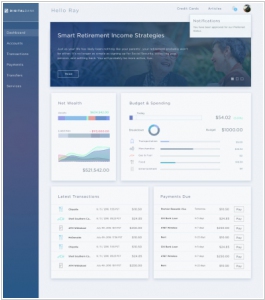
The Open source enterprise CMS provider, Liferay, has introduced its Digital Experience Platform (DXP). This platform is specifically designed to assist companies in creating and managing experiences that facilitate the entire customer relationship. It offers a comprehensive customer view that goes beyond marketing by integrating sales, marketing, support, and service teams. With DXP, companies can develop highly personalized experiences by targeting valuable information, offers, and resources to specific user segments and individuals. It also enables the creation of a unified customer profile that consolidates all interactions and significant data points. Furthermore, DXP provides access to engagement data such as views on video content, click-through rates on targeted materials, community participation, and social metadata.
2016. Liferay launches Digital Experience platform
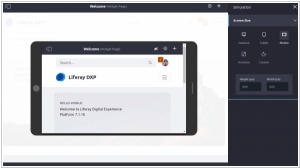
Historically recognized as portal software, Liferay has now ventured into the digital experience market with its latest offering, the DXP (Digital Experience Platform). This strategic shift represents a natural evolution for Liferay rather than a complete departure from its previous trajectory. As stated by Bryan Cheung, the CEO of Liferay, their customers consistently expressed a need for functionalities that went beyond the scope of traditional portal implementations. In response, Liferay would develop or integrate those features, prompting a reevaluation of their position in the market. The Liferay DXP consists of various components, with the portal platform serving as its foundation. The platform includes seamless integrations with numerous backend systems, including CRM, ERP, support, and others. This infrastructure empowers customers to create a wide range of customer experience solutions spanning web experiences, mobile experiences, and even hybrid online/offline experiences throughout the entire customer lifecycle. Please note that while the HTML tags and links were retained, they may not be properly rendered in this plain text format.
2015. Liferay partners with Red Hat to provide an open source portal solution
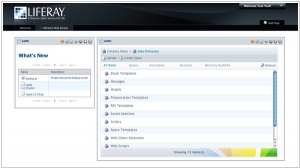
Liferay and Red Hat have joined forces to collaborate on an open-source portal that combines the capabilities of Liferay Portal and Red Hat JBoss Enterprise Application Platform (JBoss EAP). This product specifically targets companies seeking open-source options with enterprise-grade portal solutions. The collaboration also hints at the possibility of integrating with other Red Hat JBoss Middleware products in the future. From a business standpoint, this partnership is intriguing as Red Hat ceased offering new subscriptions to JBoss Portal in February 2015. However, Red Hat will continue to provide support for JBoss Portal until the scheduled end of the current release stream in March 2018. This new venture exemplifies Red Hat's ongoing commitment to the portal market, showcasing their dedication to serving customers in this domain.