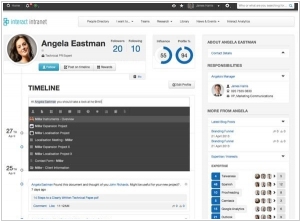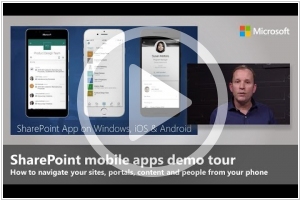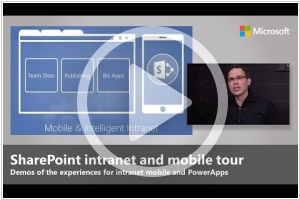Interact vs SharePoint
June 03, 2023 | Author: Adam Levine
59
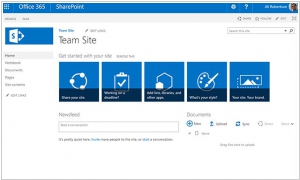
SharePoint's multi-purpose platform allows for managing and provisioning of intranet portals, extranets and websites, document management and file management, collaboration spaces, social networking tools, enterprise search, business intelligence tooling, process/information integration, and third-party developed solutions. SharePoint can also be used as a web application development platform.
Interact and SharePoint are both popular intranet platforms, but they have distinct differences in their features and focus. Interact is an intranet software that emphasizes collaboration, communication, and employee engagement. It offers features such as team collaboration spaces, document management, social networking, and employee recognition tools. Interact focuses on providing a user-friendly and customizable intranet solution that promotes employee interaction and knowledge sharing. SharePoint, on the other hand, is a robust content management and collaboration platform offered by Microsoft. It provides features such as document management, version control, team sites, and integration with other Microsoft products. SharePoint's strength lies in its integration with the Microsoft ecosystem and its extensive customization options. It is often used as a platform for creating intranets, extranets, and document management systems within organizations.
See also: Top 10 Enterprise Social Software
See also: Top 10 Enterprise Social Software
Interact vs SharePoint in our news:
2018. SharePoint gets organization-wide news and content targeting
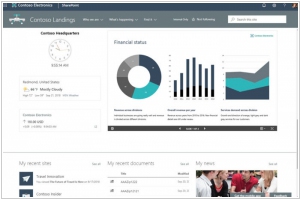
Microsoft has recently announced several enhancements for SharePoint and Office 365 sites, bringing new capabilities and functionalities. Among the notable updates is the introduction of a designated communication site that serves as the official news portal for the organization. This allows news posted on the portal to be easily identified with a special indicator, ensuring clear visibility on both mobile devices and the SharePoint home page. Additionally, a new feature enables the targeting of content to specific audiences based on their Active Directory (AD) Group membership, including dynamic groups. Moreover, SharePoint sites now have the ability to create mega-menus for navigation, facilitating improved user experiences and seamless site exploration. These advancements aim to enhance communication, personalization, and navigation within SharePoint and Office 365 sites.
2017. SharePoint 2016 finally added SharePoint Framework Support

Microsoft's objective in launching SharePoint Framework into general availability in February was to attract a wider pool of developers to the SharePoint ecosystem. Now, with the introduction of SharePoint Feature Pack 2 (FP2), the company extends Framework support to users of SharePoint 2016. Framework serves as a page and web part model, offering comprehensive assistance for client-side SharePoint development, seamless integration with SharePoint data, and compatibility with open source tools. This release simplifies the process for SharePoint 2016 users and third-party developers to construct solutions centered around SharePoint.
2017. SharePoint Framework is generally available

Microsoft has introduced the SharePoint Framework, empowering developers and administrators to construct and deploy components that are utilized by Office 365 users within their production environments. This advancement entails leveraging web technologies to create agile, responsive, and notably mobile-friendly applications on SharePoint. While SharePoint has served as an application and development platform for a considerable duration, the release of the Framework marks a significant stride in enhancing the developer experience. Historically described as unwieldy and challenging, the SharePoint Framework introduces improvements that address these concerns.
2016. Microsoft connects SharePoint Team Sites to Office 365 Groups
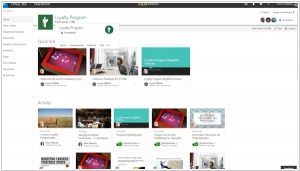
Microsoft is rolling out the integration of SharePoint and Office 365 team sites, introducing a new feature that enables the creation of interconnected SharePoint Online team sites within seconds. This integration simplifies the process as follows: Whenever an Office 365 Group is created, the service automatically generates a SharePoint team site. The appearance of the site can be customized by the team site administrator and includes various elements such as pages, lists, libraries, and team news. SharePoint team sites serve as collaborative spaces where teams can effectively communicate, share documents, and collaborate on projects. They are user-friendly and facilitate the creation of dedicated sites for each project undertaken by the team. Moreover, team sites are easily accessible across multiple devices, making them suitable for mobile workers as well.
2016. Microsoft released SharePoint for Android
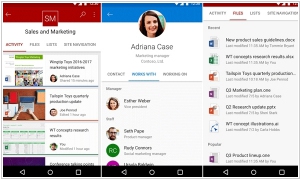
Despite Microsoft's withdrawal from actively competing in the mobile OS market for the past two years, the company has been notably sluggish in releasing Android apps. However, Microsoft has finally unveiled its SharePoint mobile client specifically designed for Android smartphones and tablets. This application offers users the ability to collaborate within team sites and access documents stored in SharePoint across various categories, including Sites, Links, and People. To utilize the SharePoint app, organizations must have an Office 365 subscription that includes SharePoint Online. Support for SharePoint Server 2013 and SharePoint 2016 will be incorporated at a later stage. Earlier this year, Microsoft released SharePoint mobile apps for iOS and Windows Phone, with the latter app still being in the preview stage.
2016. Microsoft brings SharePoint to iOS
Microsoft has introduced a new mobile application for SharePoint users, designed to provide access to a company's SharePoint-powered intranet portal and its content on smartphones and tablets. Initially available on iOS devices such as iPhones and iPads, the app will be extended to Android and Windows platforms by the end of the year, according to Microsoft. The app is compatible with both SharePoint Online in Office 365 and SharePoint Server 2013 or 2016 in on-premises or hybrid environments. It includes a Sites tab that enables users to visit their frequently accessed SharePoint sites, view recent activity, access files, lists, pages, and other content on those sites. Additionally, the app integrates with other Microsoft mobile applications, allowing seamless transitions between apps. For instance, clicking on an Office document in the SharePoint app will open the corresponding Office mobile app, while viewing a document library on a team site will redirect users to the OneDrive mobile app for iOS.
2016. SharePoint adds new document libraries
Now that SharePoint 2016 has arrived, Microsoft is gradually introducing SharePoint Document Libraries to its commercial Office 365 subscribers through SharePoint Online. These new document libraries represent a more user-friendly approach to SharePoint, allowing users to conveniently access documents, modify document metadata, and prioritize content within the document library. This development is significant as it addresses longstanding criticisms of earlier versions of SharePoint regarding usability challenges. Throughout the extensive lead-up to the release of SharePoint 2016, Microsoft pledged its commitment to enhancing the user experience.
2013. IBM kills Lotus. Microsoft kills SharePoint

Perhaps the two most famous brands in the history of enterprise software, Lotus and SharePoint, will soon disappear. We mean brands, not specific products. Because by renaming their products, vendors try to erase the association with outdated technologies in customer brain. For example, Lotus appeared back in the 80-s years of last century. In 1995 IBM acquired Lotus Development and began selling their products Lotus Notes/Domino. In the following years most IBM collaboration systems moved under the Lotus umbrella. But last year the revolution occurred. The last child of the Lotus family - SaaS suite LotusLive was renamed to SmartCloud for Social Business. And then the name Lotus was removed from other products. The final nail was the recent launch of Notes/Domino 9.0 Social Edition (without Lotus). ***
2012. SharePoint 2013 will integrate Yammer, provide platform around the online version
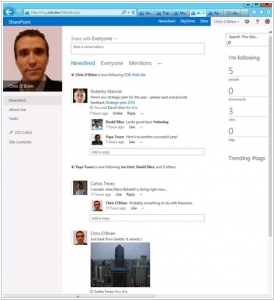
At the SharePoint Conference 2012 Microsoft revealed some new facts about the upcoming SharePoint 2013. But nothing specific has been announced - just few promises. The exact release date is also still unknown. Microsoft's corporate vice president of the Office Division Kris Koenigsbauer promises a launch during the first fiscal quarter of 2013, which falls between October 1, 2012 and December 31, 2012. Now about the Yammer. As expected, Microsoft will integrate this social intranet service (acquired in June) into SharePoint. The integration will be done via Yammer Web Parts and Yammer Open Graph. Got it? And soon (Microsoft says) SharePoint will become a system "powered by Yammer". Ok, let's look what is the real sense of integration between SharePoint and Yammer. ***
2012. SharePoint 2013 will include SkyDrive Pro
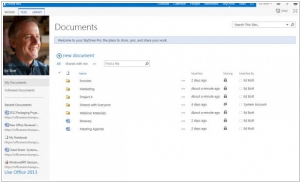
Together with Office 2013 Microsoft unveiled the beta version of SharePoint 2013. This is still an early version, and we won't review it so far (in particular, it's still no information about possible integration with Yammer). But one thing is this beta has already attracted great public interest - SkyDrive Pro. We have previously reported that SharePoint is being attacked by the army of file synchronization services called "Dropbox for Enterprise", and that SkyDrive's technology should help SharePoint to overcome these attacks. And so it happens, but as usual, Microsoft has added an element of chaos to this project. Why was it necessary to create a separate service called SkyDrive Pro? Why they just not added simple file sync functionality to SharePoint without inventing new titles? It's even more confusing as SkyDrive Pro won't replace the existing off-line client - SharePoint Workspace, but will be used along with it. ***