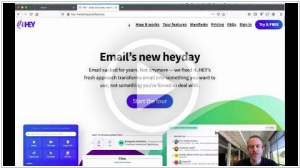Basecamp vs Yammer
April 01, 2024 | Author: Adam Levine
12
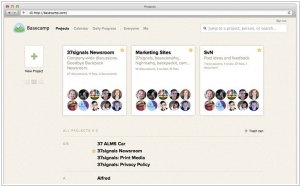
Basecamp tackles project management with a focus on communication and collaboration. Making to-do lists and adding to-do items literally just takes seconds. Basecamp is optimized to make the things you do most often really fast and really easy. Basecamp mobile is especially made for popular mobile devices like iPhone and Android.
14
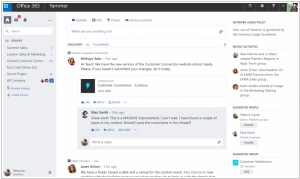
Yammer is revolutionizing internal corporate communications by bringing together all of a company’s employees inside a private and secure enterprise social network. Although Yammer is as easy to use as alternative consumer products like Facebook or Twitter, it is enterprise-class software built from the ground up to drive business objectives.
Basecamp and Yammer are both collaboration platforms, but they have distinct focuses and features. Basecamp is a project management and team communication tool that emphasizes simplicity and ease of use. It offers features such as task management, file sharing, message boards, and scheduling. Basecamp aims to streamline project collaboration and provides a centralized platform for teams to communicate and stay organized. On the other hand, Yammer is an enterprise social networking tool that focuses on fostering communication and collaboration across an organization. It provides features like group conversations, employee profiles, document sharing, and announcements. Yammer encourages open communication and knowledge sharing within a company.
See also: Top 10 Enterprise Social Software
See also: Top 10 Enterprise Social Software
Basecamp vs Yammer in our news:
2020. Basecamp launches Hey, a hosted email service for neat freaks
Project management software maker Basecamp has introduced an innovative hosted email service named Hey. With Hey, the company aims to tackle the chaos and clutter typically associated with traditional email inboxes. One of its notable features is a built-in screener that prompts users to confirm whether they wish to receive emails from new senders. Upon consent, inbound emails are sorted into different trays. The central "imbox" (short for important box) exclusively contains communications designated as important by the user. Newsletters are organized in a News Feed-style tray called The Feed, where they are conveniently displayed in a partially opened format for casual reading. Additionally, email receipts are neatly arranged in a dedicated inbox view called the Paper Trail, serving as a reference for users.
2018. Basecamp adds recurring events and image galleries
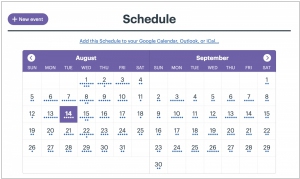
Project management service Basecamp has introduced several exciting new features. The first addition is Recurring events, allowing users to schedule daily, weekly, monthly, and yearly repeating events within Basecamp 3. Users can choose to set the recurrence until a specific date or continue indefinitely. The second feature is Image galleries, which enables users to showcase their work or share photos in visually appealing side-by-side or three-in-a-row layouts. This enhancement makes it easier than ever to present visual content. Lastly, Basecamp introduces Automatic Check-ins, a simple and informal tool extensively utilized for team communication. The entire company can engage in queries such as sharing weekend activities and work updates, while smaller teams like Support can address specific questions related to common issues encountered during the week. These new features enrich the Basecamp experience, enhancing collaboration and streamlining communication within teams.
2018. Basecamp improves client collaboration
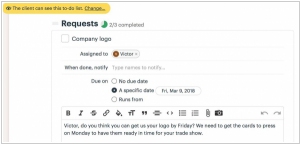
Collaborating with clients in Basecamp has been significantly enhanced, offering an improved experience. The latest updates enable you to effortlessly assign to-dos to clients, share files and folders, schedule events and meetings, engage in Campfire chats, and even automatically ask clients check-in questions. Within a project, all items are now clearly labeled as either "private to our team" or "visible to the client." To avoid any unexpected sharing mishaps and minimize concerns, every item within a project begins as private, accessible only to your team. When you post something new, you have the flexibility to specify whether it should be visible to the client or remain private within your team. These enhancements ensure smoother collaboration and allow for precise control over shared information in Basecamp.
2017. Microsoft retires Yammer as stand-alone service
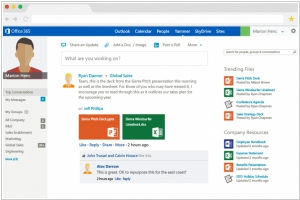
Microsoft has made the decision to replace the standalone enterprise social network Yammer in favor of achieving more extensive integration with Office 365 services. In the previous year, Microsoft made Yammer the default option for all eligible Office 365 customers, resulting in the majority of Yammer users utilizing it as part of their Office 365 subscription. Going forward, new customers interested in using Yammer will be required to sign up for an eligible Office 365 plan. In an official notice regarding Yammer, Microsoft stated its objective of "strengthening Yammer integration" with various collaboration tools within Office 365, including SharePoint, OneNote, and Planner.
2016. Yammer now allows to create External groups

Microsoft has introduced a new feature called external groups in Yammer, facilitating collaboration with individuals outside your organization. This feature enables the inclusion of external team members in a Yammer group, simplifying teamwork for extended teams. With external groups, team members from outside your company, who have the appropriate permissions, can actively participate in projects and initiatives by accessing all the group's conversations and content. This capability enhances existing methods of collaboration with external individuals, such as external networks and external messaging. These options allow you to directly add individuals from outside your organization to a thread within your organization's Yammer network.
2014. Basecamp app is available for iPad
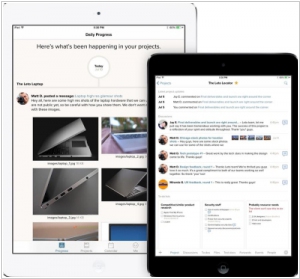
The official app for iPad has been launched by the popular project management service Basecamp, expanding beyond its previous availability only on iPhone and the web for iPad users. This app enables users to conveniently access their projects from anywhere, providing updates on each project's latest news, facilitating participation in discussions and sharing thoughts, and allowing the viewing of team members' progress as they complete tasks and upload files. With all project-related information accessible, users can easily reference documents and make decisions regardless of their location. The app boasts a swift and responsive performance, featuring a clean and well-organized interface.
2014. Yammer adds conversations to OneDrive and SharePoint Online files
Today, Microsoft has introduced a new social feature for Office 365 called document conversations. This feature integrates the collaborative capabilities of Yammer directly into the Office apps. Here's how document conversations work: when you access a file in your browser from your cloud storage, you will see the file displayed on the left side, accompanied by a contextual Yammer conversation pane on the right. The Yammer pane can be expanded or collapsed according to your needs. In addition to joining conversations from the Yammer pane, you can also post messages, @mention your coworkers, and publish to a Yammer group, whether it's public or private. Since it's powered by Yammer, you can also view and participate in discussions beyond the scope of the document, using your mobile device, Microsoft Dynamics CRM, or any other application where a Yammer feed is embedded. Document conversations are being gradually rolled out to customers throughout the summer and will eventually be available across all sites within a tenant.
2014. 37Signals renames to Basecamp, discontinues development of other products

37Signals emerged as one of the pioneers in the SaaS market. In 2004, they introduced Basecamp, a project management service that remains highly popular to this day. It boasts a user base of 15 million individuals and is often regarded as a trailblazer in web-app design. Notably, 37Signals CEO, Jason Fried, is widely recognized, and he has authored books such as Getting Real and ReWork. Jason's profound admiration for small businesses and the startup ethos is evident. Despite Basecamp's remarkable success, he has successfully maintained the startup mentality within the company, employing only 43 individuals. Jason even experimented with scaling back the customer base to control growth. Presently, he has conceived a new idea: to pause the development of other products (including the CRM system Highrise, group chat Campfire, task-manager Ta-Da List, wiki Writeboard, and organizer Backpack) and concentrate all efforts on Basecamp. Moreover, he has decided to rename the company from 37Signals to Basecamp, a concise and elegant title. If you are a user of 37Signals products affected by this decision, there is no need to panic. The products will continue to function and receive support in the future, albeit without further feature updates.
2013. Microsoft social networks: Yammer vs SharePoint Newsfeed
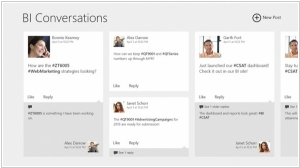
Last year, when Microsoft acquired Yammer (the service for building enterprise social networks), it already had own the own social network based on SharePoint (now it's called SharePoint Newsfeed). And that's OK, because Microsoft bought Yammer not for the engine, but for the customer base and the image of social vendor. But now, it seems, Microsoft doesn't know what to do with two almost identical solutions. In June, Office 365 users got the opportunity to replace SharePoint Newsfeed to Yammer, and Microsoft continues to insist that Yammer - is its future and that soon Yammer will become the platform for all its business apps. But on the other hand SharePoint Newsfeed also continues to evolve. For example, today SharePoint Newsfeed app for Windows 8 has been launched. And it's very similar to Yammer app for Windows (guess where is what on the screenshots). ***
2013. Microsoft Dynamics CRM Online adds iPad, Yammer support
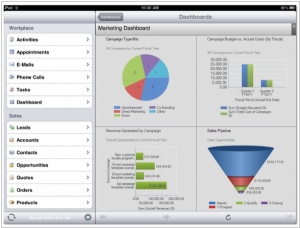
Recently Terrasoft released mobile (iOS and Android) apps for its BPMonline CRM, and may be it remembered to Microsoft that the users of its CRM system also want to have a normal mobile access to customer data. Microsoft promised to release the mobile client for Microsoft Dynamics CRM back in May 2012, then at the end of the last year, then by February 2013. It's now March and Microsoft has really launched something. But it's not a full-fledged mobile app, but just a web interface for the iPad browser, which of course, can't work offline and has many limitations. When the normal mobile CRM app will appear? Microsoft promises "in the first half of this year." ***