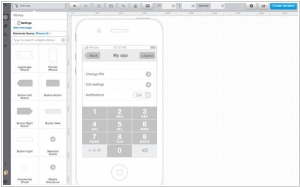Balsamiq vs UXPin
September 19, 2023 | Author: Adam Levine
15
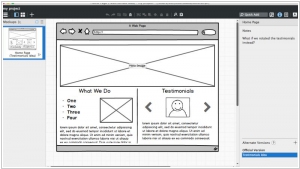
Mockups really shines during the early stages of designing a new interface. Mockups offers the same speed and rough feel as sketching with pencil, with the advantage of the digital medium: drag & drop to resize and rearrange elements, make changes without starting over, and your work is clear enough that you'll make sense of them later.
Balsamiq and UXPin are both popular wireframing and prototyping tools used in the field of user experience (UX) design, but they have distinct differences in their features and approach. Balsamiq, known for its simplicity and sketch-like aesthetic, provides a straightforward and efficient way to create low-fidelity wireframes. It focuses on rapid prototyping, emphasizing quick and easy visualization of ideas. Balsamiq's drag-and-drop interface and pre-built components make it ideal for creating basic wireframes and mockups. On the other hand, UXPin offers a more comprehensive set of features for creating high-fidelity prototypes and interactive designs. It provides advanced interaction design capabilities, including animations, transitions, and conditional interactions. UXPin is suited for more complex projects that require detailed visual and interactive elements.
See also: Top 10 Online Design software
See also: Top 10 Online Design software
Balsamiq vs UXPin in our news:
2018. Balsamiq Mockups improves navigation, offline access
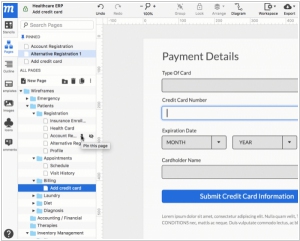
The prototyping tool Balsamiq Mockups has introduced a range of new features that enhance navigation, editing, and exporting capabilities with Moqups. Notably, there are two significant changes to Pages: Pinned Pages and Page Thumbnails. Pinned pages enable users to prioritize their most frequently accessed pages by pinning them to the top of the Pages Panel. Furthermore, the export function now has its dedicated button and introduces a valuable new option: the ability to export an offline version of the Viewer. With the Export to HTML feature, users can download a fully interactive prototype that can be viewed without an internet connection, making it suitable for environments with more restricted access, such as behind-the-firewall intranet servers. Additionally, Balsamiq Mockups incorporates several other improvements, including smarter forms, color replacement on pages, enhanced SVG support, image cropping, and a blur filter. These updates collectively enhance the user experience and expand the tool's capabilities.