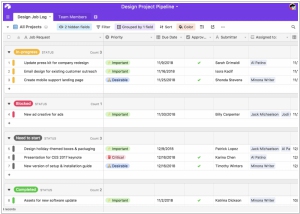Airtable vs Microsoft Access
May 28, 2023 | Author: Michael Stromann
6
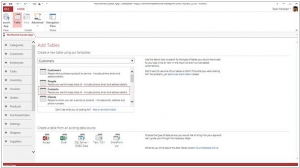
Access is now much more than a way to create desktop databases. It’s an easy-to-use tool for quickly creating browser-based database applications that help you run your business. Your data is automatically stored in a SQL database, so it’s more secure than ever, and you can easily share your applications with colleagues.
Airtable and Microsoft Access are both database management systems, but they differ in their features, accessibility, and target audiences. Airtable is a cloud-based platform that combines the functionalities of a spreadsheet and a database, offering a visually appealing and user-friendly interface. It allows users to organize and manage data in a flexible and collaborative manner, providing features such as customizable fields, advanced filtering, linking records, and integrations with other apps. Airtable is popular among small teams, freelancers, and individuals who need a versatile and easy-to-use database solution.
Microsoft Access, on the other hand, is a desktop-based relational database management system that is part of the Microsoft Office suite. It provides a more robust and traditional approach to database management, offering features like table creation, query building, forms, reports, and VBA scripting. Microsoft Access is often used by businesses and organizations that require more complex data management, analysis, and custom application development capabilities.
See also: Top 10 Low-Code Platforms
Microsoft Access, on the other hand, is a desktop-based relational database management system that is part of the Microsoft Office suite. It provides a more robust and traditional approach to database management, offering features like table creation, query building, forms, reports, and VBA scripting. Microsoft Access is often used by businesses and organizations that require more complex data management, analysis, and custom application development capabilities.
See also: Top 10 Low-Code Platforms
Airtable vs Microsoft Access in our news:
2020. Airtable raises $185M and launches new low-code and automation features
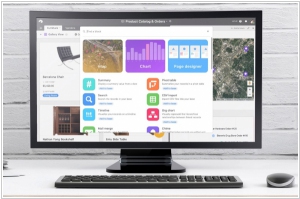
The no-code platform and spreadsheet-centric database, Airtable, has successfully raised $185 million in a Series D funding round. Alongside this milestone, the company is introducing new low-code features, automation capabilities (reminiscent of IFTTT for Airtable), and enhanced data management functionalities. While Airtable's pre-built blocks previously allowed users to incorporate maps, Gantt charts, and other features into their tables, there comes a point where the built-in functionality may not meet all user requirements, necessitating the need for custom tools (referred to as an "escape valve" by Liu, Airtable's CEO). To address this, Airtable has introduced Airtable Apps, enabling more advanced users to build additional functionality using JavaScript. Furthermore, users have the option to share their custom capabilities with others through the newly introduced Airtable Marketplace. These developments empower Airtable users to create more sophisticated and tailored solutions to meet their specific needs.