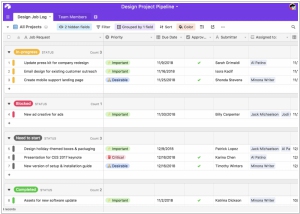Airtable vs Knack
May 28, 2023 | Author: Michael Stromann
7
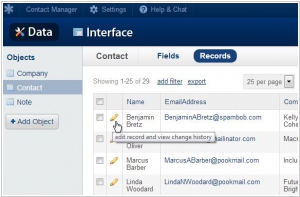
Knack makes it easy to build your own custom online databases and web apps. Easy tools for defining the data your app will use. Import records straight from a spreadsheet. Add visual elements like tables, forms, and calendars to display and update your database records. Publish your app to any website and device. Set user roles to define who can access your app.
Airtable and Knack are both no-code development platforms that enable users to build custom web applications and databases without extensive coding knowledge. However, they have key differences in their features and target audience.
Airtable is a flexible and visually appealing platform that combines the functionalities of a spreadsheet and a database. It allows users to create and manage databases, organize data in customizable tables, and collaborate with team members in real-time. Airtable offers a wide range of pre-built templates and integration options, making it suitable for various use cases, from project management to content planning.
Knack, on the other hand, is a more specialized platform focused on building custom web applications and online databases. It provides a comprehensive set of tools to create robust database-driven applications, including data modeling, UI customization, workflow automation, and user authentication. Knack is designed for users who need to build complex applications with advanced features, such as customer portals, inventory management systems, or membership directories.
See also: Top 10 Low-Code Platforms
Airtable is a flexible and visually appealing platform that combines the functionalities of a spreadsheet and a database. It allows users to create and manage databases, organize data in customizable tables, and collaborate with team members in real-time. Airtable offers a wide range of pre-built templates and integration options, making it suitable for various use cases, from project management to content planning.
Knack, on the other hand, is a more specialized platform focused on building custom web applications and online databases. It provides a comprehensive set of tools to create robust database-driven applications, including data modeling, UI customization, workflow automation, and user authentication. Knack is designed for users who need to build complex applications with advanced features, such as customer portals, inventory management systems, or membership directories.
See also: Top 10 Low-Code Platforms
Airtable vs Knack in our news:
2020. Airtable raises $185M and launches new low-code and automation features
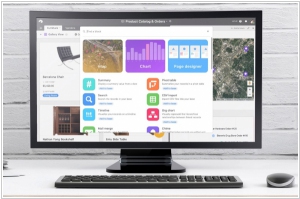
The no-code platform and spreadsheet-centric database, Airtable, has successfully raised $185 million in a Series D funding round. Alongside this milestone, the company is introducing new low-code features, automation capabilities (reminiscent of IFTTT for Airtable), and enhanced data management functionalities. While Airtable's pre-built blocks previously allowed users to incorporate maps, Gantt charts, and other features into their tables, there comes a point where the built-in functionality may not meet all user requirements, necessitating the need for custom tools (referred to as an "escape valve" by Liu, Airtable's CEO). To address this, Airtable has introduced Airtable Apps, enabling more advanced users to build additional functionality using JavaScript. Furthermore, users have the option to share their custom capabilities with others through the newly introduced Airtable Marketplace. These developments empower Airtable users to create more sophisticated and tailored solutions to meet their specific needs.