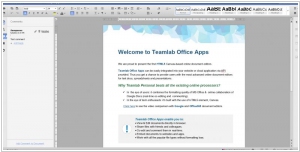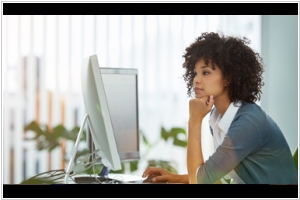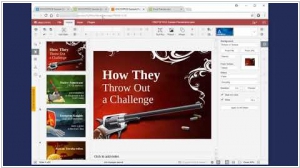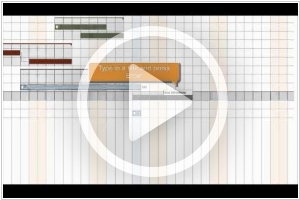ONLYOFFICE is #3 in Top 10 Office suites
ONLYOFFICE is a cloud business service that enables you to manage projects, customer relations and documents in one place. In other words, you don't need to switch back and forth between multiple applications to perform different tasks. Here you obtain a single multi-featured system to organize every step of your work improving your productivity and optimizing efforts for success.
Positions in ratings
#3 in Top 10 Office suites
#3 in Top 11 Business Management software
Alternatives
The best alternatives to ONLYOFFICE are: LibreOffice, Collabora, WPS Office, FreeOffice, Microsoft 365, OfficeSuite, Google Workspace, Nextcloud, Zoho WorkDrive
See also:
Top 10 Office suites
Top 10 Office suites
Latest news about ONLYOFFICE
2024. ONLYOFFICE DocSpace 2.5 adds Public rooms improvements, user groups, embedding presets
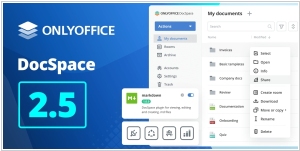
Version 2.5 of ONLYOFFICE DocSpace has been released. It allows to use third-party services as data storage for your Public rooms, create a new folder or select the existing one in the connected storage. Among available options are Google Drive, One Drive, Box, Dropbox, kDrive, Nextcloud, ownCloud, and others working via the WebDAV protocol. You can now work with any content you have, including office files, PDF, and multimedia. From now on, you are also able to view, create and edit .md files thanks to the new Markdown plugin based on the markdown-it parser. ONLYOFFICE DocSpace 2.5 brings useful novelties for the account management. Thus, you can organize users into groups for more effective team management, with an option to assign a group head. Also the developers added ready-to-use presets which allow you to seamlessly embed your DocSpace or its part into any web interface.
2024. ONLYOFFICE Docs gets PDF forms
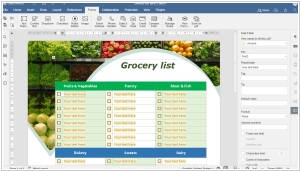
The new version ONLYOFFICE Docs 8.0 allows to create complex forms in PDF and fill them out online, in the desktop and mobile apps. To build fillable PDF forms, use DOCXF templates. This file format allows inserting various types of fields and adjusting them to make your form look as you need it. Like in a regular document, you can work with text applying any styling and formatting as well as collaborate on forms together with your team. Also in version 8.0 the developers have added Goal Seek in the spreadsheets. If you know the result that you want from a formula, but are not sure what input value the formula needs to get that result, you can use this function. Another new feature - Chart wizard - displays a list of the recommended chart types and a preview for all types of charts based on the selected data.
2023. ONLYOFFICE DocSpace 2.0 adds Public rooms

he upgraded ONLYOFFICE DocSpace comprises lots of new useful features and multiple enhancements across the platform. New Public rooms allow to work on documents with any third party much easier. In Public rooms, you can invite users via external links to allow them to view files without registration. If necessary, you are able to generate multiple external links with different parameters to set various access permissions. To secure files in a public room, apply password protection and restrict file content copy, file downloading and printing. Besides, you can embed public rooms into any web interface via Developer Tools -> JavaScript SDK using the corresponding embedding settings. This way, users of your website or service are able to access the room files directly from the web frontend.
2023. ONLYOFFICE DocSpace, a new way of document collaboration
ONLYOFFICE has launched DocSpace, a new solution aimed at connecting individuals and documents in a suitable environment. Essentially, ONLYOFFICE DocSpace is a collaborative workspace designed to enhance the sharing of documents with customers, business partners, contractors, and other third parties. This platform enables you to generate customizable rooms with adaptable access rights. There are two types of rooms available in DocSpace: Collaboration rooms for real-time co-authoring of documents, monitoring changes, and communication with integrated chat, Zoom, Jitsi, Telegram, and Rainbow plugins; Custom rooms for your personalized settings and any custom purpose, such as content sharing for viewing only, requesting reviews or comments, sharing a form to complete online, and more.
2023. ONLYOFFICE Workspace 12.5: enhanced security, optimized document management, Dark theme
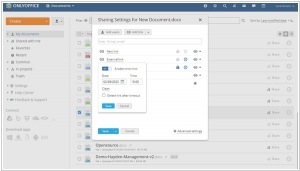
The newest version of collaboration platform ONLYOFFICE Workspace 12.5 comes with lots of security and usability improvements across the suite. Now you can set up a limit of unsuccessful login attempts along with blocking time and check period to protect your portal from brute-force attacks. You are also able to input trusted IP addresses for users and admins using different sections. In addition to the existing activation of two-factor authentication, you can select trusted IP addresses for which 2FA is not required as well as users and groups for mandatory 2FA. In the Documents module, you are able to generate multiple external sharing links for the same file. Besides, you can set time limits and passwords for externally shared docs to better protect them. Moreover, it’s now possible to share folders via external links as well (setting time limits and passwords for folders is also available). In this case, all the subfolders and files within them will inherit the external link.
2022. ONLYOFFICE Docs 7.2 gets plugin marketplace, new form fields, ligatures, updated UI

ONLYOFFICE has unveiled the latest version of its Docs suite, featuring an enhanced user interface and a range of exciting new functionalities. The introduction of the Plugin marketplace streamlines the process of installing and managing plugins, thanks to the convenient Plugin Manager. Users can effortlessly explore the available plugins, install or remove them with just a single click. The Live viewer enables real-time collaboration by allowing users to track changes made by others in the document (in view-only mode). Additionally, in text documents, spreadsheets can now be inserted and edited as OLE objects, making it convenient to share statistics within reports, such as yearly summaries. Creating forms is now faster and simpler with the introduction of new fields in the Forms tool, including email address, phone number, and a versatile complex field for customizing unique form requirements. Furthermore, the new search bar empowers users to swiftly locate any desired content within their documents. The left-side panel provides detailed search options and effortless navigation between results, while the inclusion of the "Whole words only" option further refines the search experience.
2022. ONLYOFFICE launches online document converter

ONLYOFFICE has always excelled in providing support for Microsoft Office documents. With the introduction of the new ONLYOFFICE converter, users can now effortlessly convert their documents, sheets, slides, and PDF files from one format to another. Whether it's converting from docx to odt or any other desired format, this converter eliminates the need for registration or the installation of additional software. ONLYOFFICE accommodates all popular file formats for text documents, spreadsheets, presentations, and even PDF files. To ensure maximum security, all uploaded documents undergo encryption, guaranteeing their safety while being stored online.
2019. ONLYOFFICE gets media player, upgraded mail and calendar

The latest release of ONLYOFFICE brings a host of enhancements, including advanced security tools, enhanced document access rights, a fully upgraded mail and calendar system, and various other features. One notable addition is the option to enhance login security with two-factor authentication through an authenticator app. Users can now also share documents, granting others the ability to view and add comments or insert data into specific fields. Furthermore, the integrated multi-format media player enables seamless playback of audio and video files directly in the cloud. The update also introduces significant improvements to the Mail module, Projects module with enhanced intelligence, a redesigned Calendar, and optimized portal management. These updates aim to provide users with a more secure, collaborative, and efficient experience within the ONLYOFFICE platform.
2017. ONLYOFFICE Editors 5.0 get fully renovated interface
ONLYOFFICE has introduced an updated version of its online editors, featuring a revamped interface and a range of new functionalities. The new interface design organizes editing tools into functional tabs, enhancing the intuitiveness of your work process. Notable additions include the ability to preview document changes in Track Changes mode, utilization of pivot tables and over 69 formulas in the spreadsheet editor, and the introduction of a presenter view in the presentation editor. Additionally, new plugins have been incorporated, such as the Symbol Table for inserting special symbols and integration with Yandex Translator for multilingual support. These enhancements aim to improve the overall user experience and expand the capabilities of ONLYOFFICE's online editors.
2017. ONLYOFFICE integrates with SharePoint
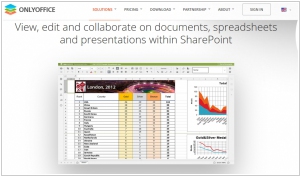
ONLYOFFICE, a competitor to Microsoft Office and other similar alternatives, has recently launched an app specifically designed for SharePoint. This means that companies utilizing SharePoint Server now have the opportunity to leverage the most comprehensive online office suite directly within the SharePoint web interface. ONLYOFFICE, an open-source solution, offers free usage for up to 20 users and can be deployed on your private network. The platform guarantees 100% compatibility with Microsoft Office formats, allowing seamless collaboration on Word and Excel documents with intricate formatting. In addition to its document editors, ONLYOFFICE offers a range of features including document management, email client, calendar, project management, and community functionalities.
2016. ONLYOFFICE now allows to edit documents offline
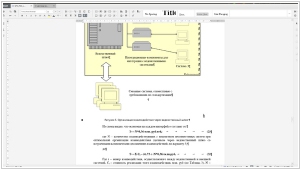
ONLYOFFICE has introduced Desktop Editors, an offline office suite that integrates viewers and editors for text documents, spreadsheets, and presentations. The Desktop Editors offer a range of features such as Copy/Paste, direct print options, support for local fonts, and language detection. For personal use, ONLYOFFICE Desktop Editors are completely free. However, for business users, the desktop applications are accessible through a subscription model, which includes a 1-year subscription priced at $39 and an unlimited subscription available for $59. Regular updates and email support are included as part of the subscription package.
2015. Online office suite ONLYOFFICE launched free cloud version

To commemorate its 5th anniversary, ONLYOFFICE has introduced the launch of ONLYOFFICE Free Cloud, a free Software-as-a-Service (SaaS) version. This offering encompasses a wide range of features, including a mail server for creating corporate mailboxes, 2 GB of cloud storage space on Amazon, online editors for text, spreadsheets, and presentations, as well as Calendar, Chat, Feed, and Mail Aggregator functionalities. Additionally, the free version includes 5 fully-featured modules: Documents, Projects, CRM, People, and Community. The details and access to ONLYOFFICE Free Cloud can be found on the newly launched website, www.onlyoffice.org, which provides comprehensive information about all the solutions offered by ONLYOFFICE at no cost.
2014. Teamlab opens source code, renames to ONLYOFFICE
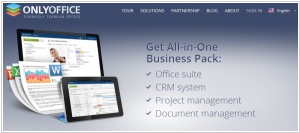
Teamlab, an online team collaboration service, has always aspired to be more than just an office suite since the introduction of its own set of office document editors. This feature stood out and Teamlab eventually renamed the service to Teamlab Office. However, the developers aimed for even greater achievements. On its fourth anniversary, the service underwent another rebranding and is now known as ONLYOFFICE. Despite the name change, as depicted in the website screenshot, ONLYOFFICE still offers more than just office tools, encompassing CRM, project management, and document management functionalities. In addition to the rebranding, the developers made the notable decision to open-source the product's code, ensuring users of its security. Consequently, users now have the freedom to install ONLYOFFICE on their own servers completely free of charge.
2013. Teamlab launches free alternative to Google Docs and MS Office
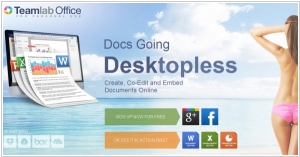
The online service Teamlab has gained recognition not only for its collaboration and business management features but also for its impressive online document editors, comparable to Google Docs, MS Office Web Apps, or Zoho Docs. Previously, these editors were exclusively available to paid users of Teamlab. However, today marks the launch of a free productivity tool called Teamlab Personal, which serves as an alternative to Google Drive, Skydrive, and Zoho Docs. This tool offers cloud file storage coupled with office editors. According to Teamlab, it combines the rich formatting features of MS Office with the collaborative tools of Google Docs. Users can upload and edit Word, Excel, and PowerPoint documents directly from their computers and even import documents from other online services such as Dropbox, Google Drive, SkyDrive, and Box (note that the latter three services have their own document editors). With Teamlab Personal, you can easily share files with colleagues, co-edit them in real-time, add comments, and even embed documents on your web page.
2013. TeamLab Office 7.5: Gantt Chart, CRM-EMail integration
The latest update of the widely-used collaboration service, Teamlab Office 7.5, introduces two valuable new features. Firstly, the addition of a Gantt Chart provides users with an extensive overview of all project activities. It allows for easy assessment of project status, including open/closed and active/overdue tasks, while facilitating efficient management of project milestones and tasks. Users can create, edit, close, reopen, and delete tasks, as well as establish task dependencies within projects. Secondly, the CRM-EMail integration feature enhances customer communication by providing a comprehensive email conversation thread within the contact profile. This enables users to view the entire email history with a client and conveniently send emails directly from the profile or the contact list. This feature proves particularly advantageous when multiple employees are involved in email correspondence with a single customer. Teamlab offers pricing starting at $75 per year for a 5-user subscription.
2013. New collaboration tools in ONLYOFFICE and LibreOffice
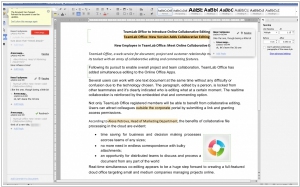
Microsoft recently launched the new Office 2013 and as usual with the release of new version there is a number of frustrated users that consider switching to competing products. So now is the best time for Microsoft rivals to push their office-suites. TeamLab (that recently became an "Office") added real-time collaboration feature. Now you can see who is working on a document at the moment, which paragraph he is editing and communicate with co-workers in comments and chat. You can even invite for co-editing users that are not registered in TeamLab. So TeamLab is now like Google Apps - they even set the same price $50/year. Only in Google Apps it's the price for 1 user, while in TeamLab - for 5 users. By the way, TeamLab's pricing is changed again: there is single edition and no free version. ***
2012. Teamlab turns into Office. Takes the free SaaS version back
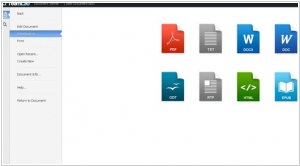
Three years ago, when Teamlab launched, it positioned itself as a solution for building enterprise portals (though it could be better described as online project management tool). Now (with the release of version 7) the service headed to another edge - turned into Office. No, not a "virtual office", but the Office, a la Microsoft Office. Because now the most valuable part of the service is brand new HTML5 online document editors. This is evident from the new Teamlab price list. The version with editors costs more than 2 times higher than the version without editors. Well, okay, it's just a question of terminology and positioning. The main thing is that Teamlab is still feature-rich and comfortable. It still provides the tools for collaboration, project management and CRM. And is very affordable. And it's up to you to decide, whether to pay for online document editors or use free Google Docs or Office Web Apps. ***
2012. Teamlab SaaS-version becomes paid. 3 good news

Popular collaboration and project management service Teamlab has launched (for beta testing) the new version (v.7) and announced the new pricing policy. Previously almost completely free SaaS version of Teamlab is becoming completely paid. After 6 months, all free users will be asked to start paying. And of course, this is not a good news, but there are three positive aspects. First - is that Teamlab keeps its promises. They really never gave standard promises that "the basic functions will remain forever free." They promised that the "open-source version will remain free forever" - and this promise is fulfilled. You can install this version on your own server and move your projects to it. ***
2011. TeamLab adds CRM module
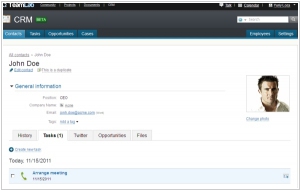
The impressive freemium online collaboration service, TeamLab, continues to enhance its functionality with an exciting new addition: the CRM module. This user-friendly CRM system within TeamLab encompasses contacts, tasks, opportunities, and cases. Importing contacts from a CSV file is a quick and seamless process. For each contact, you can add notes, tasks, attach files, opportunities, and even link a Twitter blog. Tasks come with email notifications, allowing you to create follow-up call reminders. In the opportunities section, you can plan budgets, gauge success probability, and track progress stages. However, there are no financial reports such as a sales funnel at present. The cases section enables the organization of various marketing events, providing a centralized location for related tasks, contacts, and documents. Access rights to all records can be controlled as needed. Overall, TeamLab's CRM module is impressive, with its only notable limitation being the absence of email integration. However, the TeamLab developers have promised to add an Email module and a mobile version of the CRM system in the near future. Currently, the CRM module is in the beta stage, and no information has been provided regarding whether it will be a paid feature or part of TeamLab's extensive free functionality.
2011. TeamLab Adds Online Docs and Speadsheets
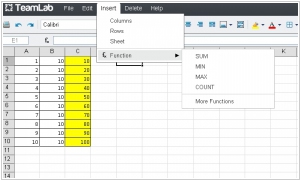
Online collaboration service Teamlab continues to surprise us with its offerings. While it has recently introduced a paid edition, the core functionality remains completely free, and there are no limitations on the number of users. Despite this, the Teamlab developers have dedicated ample time, resources, and enthusiasm to develop their own online document editors instead of integrating existing options like Google Docs or Zoho Docs. Currently, the free version of Teamlab already includes a text editor and spreadsheets, with the presentation editor set to be released soon. Although these applications offer only basic tools, they can handle most day-to-day collaborative tasks with documents. Teamlab allows you to download documents created in DOC and XLS formats and send them to business partners. Additionally, you can upload documents in these formats and edit them online within Teamlab.
2010. TeamLab - free and open-source Basecamp alternative

Teamlab - is a Latvian startup, launched this summer. It's a very interesting collaboration and project management solution, that takes on Basecamp. Teamlab is available as free SaaS service (almost without limitations), or (free) installable open-source system. Taking into account that Teamlab - is really well-made solution with functionality comparable to Basecamp, the question arises: why is it free? According to company representatives, Teamlab was created for own needs and they were so happy with the tool, that decided to share it with others. The company hopes to attract third-party developers to contribute to the product and gain popularity with the freemium model in order to compete with Basecamp on the global market. And then they plan to introduce paid features (with the promise that the open-source version will remain free forever). ***