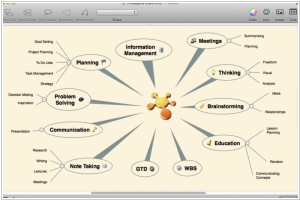iThoughts is #9 in Top 10 Mind Mapping software
iThoughts is a mind mapping app for iOS (iPad, iPhone and iPod touch.). iThoughts for iOS and Mac are not just about making beautiful context maps. They are utilities for getting your ideas down and then out to somewhere else. If you've never explored the file import and export options in iThoughts, then you are in for a treat.
Positions in ratings
#9 in Top 10 Mind Mapping software
Alternatives
The best alternatives to iThoughts are: MindNode, SimpleMind, XMind
Latest news about iThoughts
2017. iThoughts adds import to Mindmeister and SimpleMind
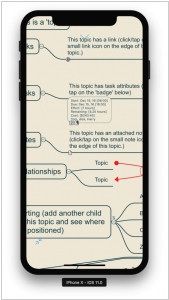
The latest release of the mind-mapping application, iThoughts, is now available. This update brings several exciting features, including Siri integration, Drag/Drop functionality, and a new method for marking tasks as complete. Additionally, a new feature called focus lock has been introduced, allowing users to keep a set of topics in focus regardless of the selected topic. To enhance task management, a new button has been added in the top corner, enabling users to mark a topic as 100% complete by dragging and dropping it onto the button, making it ideal for checklists. Furthermore, iThoughts now supports the import of Mindmeister (.mind) and SimpleMind (.smmx) mindmaps. The Doodle feature has also been enhanced with a resize option, allowing users to resize specific parts of their doodles using the +/- button in the toolbar. Additionally, there is improved support for Apple Pencil in the Doodle feature.
2017. iThoughts gets compressed layout and costs
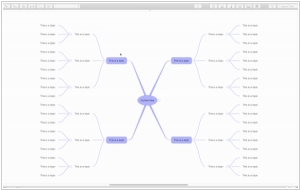
The iOS, macOS, and Windows versions of the mind-mapping app iThoughts have received an update. One of the notable enhancements is the introduction of a new Style option called Compressed for maps. This feature reduces the margins around topics and minimizes the spacing between them, allowing for more information to be displayed on the screen. Another addition is the inclusion of a new task attribute called Cost. This attribute enables users to attach a simple floating point number to a topic, representing its associated cost. Furthermore, the Cost field supports rollup functionality, automatically calculating the cumulative cost of immediate child topics (similar to effort). Alongside these prominent updates, iThoughts now offers a spell check feature and introduces new keyboard shortcuts specifically in the Windows version.
2017. iThoughts comes to Windows

The Windows version of the mind-mapping software iThoughts is now available, catering to users who predominantly work on desktop or laptop devices with keyboard and mouse input, while also supporting touch functionality. The primary objective during the development process has been to facilitate seamless work transitions between iOS, macOS, and Windows platforms. For this purpose, users have the flexibility to utilize either iCloud or Dropbox for keeping their maps synchronized across devices. Regardless of the device used, the maps will appear highly similar, although the appearance may be influenced by factors such as the availability of installed fonts. Similar to the iOS and macOS versions, the Windows version requires a separate purchase.
2015. iThoughts launched free app for iOS

The iThoughts app for iOS is available at a price of $10. However, for those who prefer to try it before purchasing, a new free app called iThoughts2go has been introduced. iThoughts2go serves as a free version of iThoughts, with one minor limitation. While maps of any size can be viewed, only maps containing fewer than 20 topics can be edited. Users can load maps into iThoughts2go through email, browser, or app sharing. Additionally, maps can be automatically synced through iCloud, Dropbox, or WebDAV cloud services. Furthermore, users have the option to import and export maps to and from various popular desktop application formats, including MindManager, iMindmap, Freemind/Freeplane, Novamind, XMind, Mindview, Mindmeister, Mindnode, Mindmapper, SimpleMind, and MyThoughts.