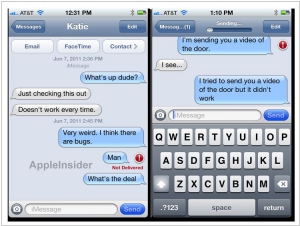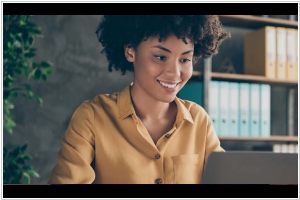iMessage is #9 in Top 10 Business Messaging platforms
iMessage lets you send messages back and forth with anyone on iPad, iPhone, iPod touch, or a Mac. If you’re a texter, you’ll love Messages on iPhone, iPad, and iPod touch. Now they all come with iMessage, a service that’s an even better kind of texting. Because it’s free for you and anyone texting over Wi-Fi using an iOS device or Mac with iMessage.
Positions in ratings
#9 in Top 10 Business Messaging platforms
Alternatives
The best alternatives to iMessage are: WhatsApp, Facebook Messenger, Signal, Telegram, Google Chat
Latest news about iMessage
2020. Apple’s iMessage adds Slack-like mentions, pins, threads and more

Apple has recently announced that the upcoming version of iMessage will include support for various popular features commonly found in rival messaging applications such as Slack and Facebook's Messenger, among others. These enhancements encompass the addition of inline replies, pins, and mentions, along with updated customization options for group chats, expanded Memoji functionality, improved search capabilities, and more. The introduction of inline replies allows iMessage users participating in a group chat to respond to specific messages using threaded conversations, a feature commonly found in other leading messaging apps like Slack. Users have the flexibility to view the replies within the main conversation or as separate threads, depending on their preference.
2018. Apple Business Chat goes global
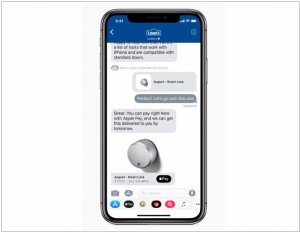
Earlier this year, Apple launched its iMessage-based communication platform called Apple Business Chat in the United States. Now, the service is expanding globally and is available in various countries including Australia, Canada, France, Germany, Hong Kong, Italy, Singapore, Japan, Switzerland, and the United Kingdom. Unlike typical bot-based messaging systems, Apple Business Chat offers a more convenient experience by allowing customers to engage with real people. Moreover, it provides users with greater control over the amount of information they choose to share with businesses. To ensure the functionality of Business Chat, Apple collaborates with customer service platforms such as LivePerson, Salesforce, Nuance, Genesys, InTheChat, and Zendesk. This partnership enhances the capabilities of the platform and enables seamless customer interactions.
2018. iMessage adds Google Search
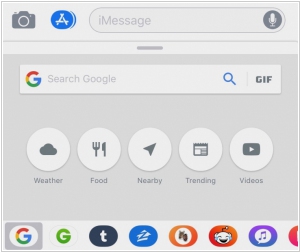
Google Search is now accessible within iMessage. In an effort to enhance the integration of Google's search engine on iOS devices, the company has introduced an iMessage extension for its Search app on iOS. This extension enables iPhone and iPad users to perform web searches and seamlessly share the search results within their iMessage conversations. With the iMessage extension from Google, users can enter a query in the search box or choose from various search categories such as Weather, Food, Nearby (venues/businesses), Trending (news), or Videos. Each search result includes a "Share" button, which, upon selection, adds the corresponding item as a card directly into the ongoing iMessage conversation. When the recipient interacts with the card, they will be directed to the respective Google search result.
2017. Apple enters customer service arena with iOS Business Chat
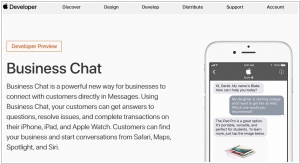
Apple has introduced iOS Business Chat as a customer service solution within its Messages application. This feature allows businesses to engage with their customers through live chat within the iMessage ecosystem. With iOS Business Chat, businesses can connect with the vast user base of over 1 billion active Apple iOS device users across various Apple platforms, including Apple Maps, Siri, Search, and their own websites and apps. This chat-based customer service channel offers a range of functionalities, such as facilitating payments through Apple Pay and integrating with calendars for scheduling follow-up support sessions. Customers can seamlessly interact with businesses within the iOS messaging platform, enabling them to engage in chat conversations, make payments, share photos of damaged products, exchange videos, and even book flights while selecting their preferred seats.
2015. iMessage and FaceTime get two-factor authentication
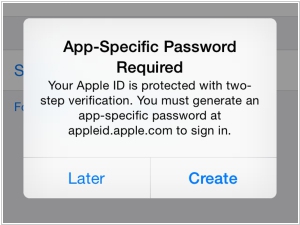
Apple has implemented enhanced security measures for its communication tools, FaceTime and iMessage. These services now offer the option of two-factor authentication, providing an additional layer of protection for users. With this feature enabled, even if someone obtains a user's Apple ID email and password and attempts to activate iMessage or FaceTime on a new device, they will still require a PIN from a trusted device to gain access to these services. Users who have already enabled two-factor authentication for iCloud will automatically have it enabled for FaceTime and iMessage as well. This added security measure strengthens the safeguarding of potentially sensitive images within iMessage history and mitigates the risk of impersonation through online communication channels.
2006. Yahoo! MSN adds Mac IM interoperability
On Wednesday, Microsoft launched Messenger 6.0 for Mac, enabling Apple users to connect with Yahoo Messenger users through their instant messaging software. This feature was previously available for PC users in July but was absent for Mac users until now. The updated software also grants Microsoft IM users on Mac the ability to create personalized emoticons and share their currently playing iTunes song with their buddies. The software can be downloaded for free from Microsoft's Mac website. Additionally, it is worth noting that the interoperability features of Windows Live Messenger and Yahoo Messenger for PC, previously in beta, have been officially released to the public on the same day.