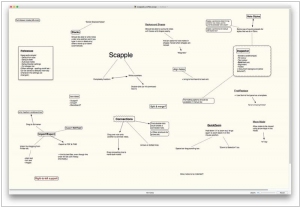Scapple is #17 in Top 10 Mind Mapping software
Ever scribbled ideas on a piece of paper and drawn lines between related thoughts? Then you already know what Scapple does. It's a virtual sheet of paper that lets you make notes anywhere and connect them using lines or arrows.
Positions in ratings
#17 in Top 10 Mind Mapping software
Alternatives
The best alternative to Scapple is MindNode
Latest news about Scapple
2017. Scapple 1.3 for macOS
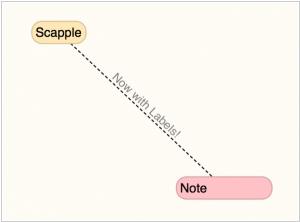
The latest release of Scapple 1.3 brings a refreshed interface along with a couple of impressive new features. Notably, you now have the ability to include labels on the connecting lines between notes. To accomplish this, simply select two notes and opt for "Connection Label..." from either the "Notes" menu or the contextual menu. To modify a label, a double-click will suffice. Furthermore, Scapple's Inspector has been seamlessly integrated into the side of the window, eliminating the need for a floating panel. This enhancement has allowed for an exciting addition: you can now directly create and assign note styles from the Inspector. Within the Inspector, you'll discover a new "Note Styles" pane, which can be expanded to unveil the note styles associated with your current Scapple document.