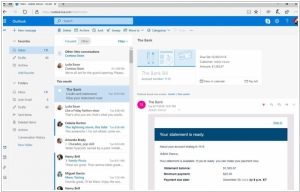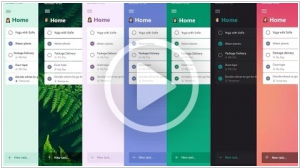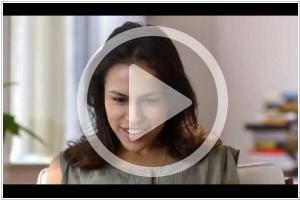Outlook is #1 in Top 10 Email services
Microsoft Outlook is a personal information manager from Microsoft. It can be used as a stand-alone service/application, or can work with Microsoft Exchange Server and Microsoft SharePoint Server for multiple users in an organization, such as shared mailboxes and calendars, Exchange public folders, SharePoint lists and meeting schedules.
Positions in ratings
#1 in Top 10 Email services
#1 in Top 17 Email Clients
Alternatives
The best alternatives to Outlook are: GMail, Microsoft Exchange, iCloud Mail, Google Calendar, Zoho Mail, Apple Mail, Thunderbird
Latest news about Outlook
2022. The new Outlook client is a collaboration hub
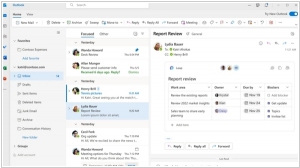
Microsoft has commenced the rollout of the revamped Outlook for Windows, a project that has been in development for over two years. The primary objective of this update was to achieve a unified interface between the Windows program and the web version, Outlook.com, which has been successfully accomplished. The forthcoming Mac version will also adopt the same interface. The new Outlook enables users to view their emails, tasks, and calendar on a single screen, enhancing productivity. It integrates with the new service called Loop, allowing users to send messages to Teams, access files from SharePoint, and collaborate on projects directly within the email body. Furthermore, the updated version offers the ability to quickly convert emails into tasks or events, attach files using @mentions, pin important emails to the top of the list, and seamlessly manage Gmail accounts alongside other email accounts.
2022. Microsoft launches Outlook Lite for low-powered Android phones
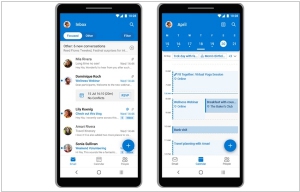
Microsoft has unveiled the lightweight Outlook Lite Android app, designed specifically for low-end Android devices and areas with limited data connectivity. This app has a compact download size of less than 5MB, in contrast to the regular version that can exceed 80MB depending on the device. Currently, the app is only accessible in certain countries, although Microsoft has expressed intentions to expand its availability to additional regions in the future. In June, the company included this app in its Office 365 roadmap, indicating a potential wider release. With Outlook Lite, users can conveniently access their emails, calendars, and contacts for various account types such as Outlook.com, Hotmail, Live, MSN, Microsoft 365, and Microsoft Exchange Online.
2020. Microsoft Outlook is getting text predictions, 2 years after Gmail
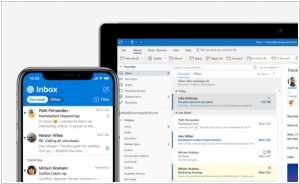
Microsoft's Outlook is introducing a new functionality that offers word and phrase suggestions while composing messages, making email autocompletion effortless for users. This feature will be available on both Outlook.com and Outlook on the web. As you compose an email, Outlook may present text suggestions, which can be accepted by pressing the Tab key or the right arrow key. If you prefer to disregard the suggestion, simply continue typing. Users will also have the option to disable text predictions by navigating to Settings – View all Outlook settings – Mail – Compose and reply. Under Text predictions, you can uncheck the "Suggest words or phrases as I type" box.
2019. Microsoft integrated its personal organizer app To-Do with Outlook
Microsoft has recently unveiled an updated version of its Microsoft To-Do personal organizer. This new release introduces a range of exciting features, including the ability to fully customize the color scheme and background. Additionally, users now have the option to enable 2-factor authorization for enhanced security. The updated Microsoft To-Do also offers smart recommendations to help users create their task lists for the day efficiently. Furthermore, the integration with Outlook has been seamlessly implemented, allowing the Flagged Email list in the app to display flagged messages from Outlook.com. The integration extends further to include Microsoft Planner, a project management service, as well as voice assistants Alexa and Cortana. Notably, Microsoft hinted at the potential closure of Wunderlist, a service acquired by Microsoft four years ago, which served as the foundation for the development of Microsoft To-Do. Following this, the founder of Wunderlist, Christian Reber, publicly expressed his desire for Microsoft to repurchase the service and transform it into an open-source product via a tweet.
2017. Outlook.com gets LinkedIn integration
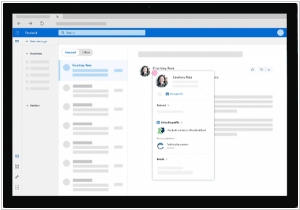
The integration of LinkedIn within Outlook.com is now being rolled out, enabling users of the email platform to access valuable insights, profile pictures, work history, and more directly within their inbox. This isn't the first instance of LinkedIn data being incorporated into email services. Prior to its acquisition by Microsoft, LinkedIn itself acquired a smaller company called Rapportive, which had developed a popular Gmail add-in that integrated social profile information into Gmail's web application. The add-in was later reimagined to focus primarily on LinkedIn integration, rather than connections to other platforms like Facebook and Twitter. With the new integration in Outlook, customers can simply click on the name of an email contact within their inbox to instantly access a comprehensive contact card, complete with a link to their LinkedIn profile.
2017. Microsoft launched faster and smarter Outlook.com

Microsoft has recently introduced a revamped version of Outlook.com, offering an enhanced and faster search interface along with several additional features. One notable addition is a conversation-style inbox, which facilitates easier tracking of longer message threads and previous correspondence. This update addresses the perception of Outlook as a traditional and outdated email service compared to its alternatives. Another noteworthy feature is Quick Suggestions, which automatically displays nearby locations of restaurants or bars mentioned in emails. For instance, if you're planning to meet a friend for drinks, the email will suggest the closest location of that establishment. Microsoft also aims to provide users with a personalized email experience. The ability to mark contacts and folders as favorites has been introduced, allowing for easier retrieval during searches. These improvements enhance the overall functionality and convenience of Outlook.com.
2017. Mobile Outlook gets much smarter search

Microsoft has introduced an enhanced edition of its popular Outlook mobile application for iOS and Android. Notably, this version incorporates a smarter search feature, powered by Microsoft Graph, and brings changes to navigation and conversations. With the utilization of Microsoft Graph, Outlook's search functionality is transformed into a comprehensive tool that goes beyond emails. It now includes contacts, attachments, flight and travel details, package deliveries, and more. The new version of Outlook emphasizes search as a central aspect of the user experience. When accessing the search function, users are presented with proactive suggestions for top contacts, recent files, and relevant information for the day, such as travel plans, even before initiating the search. Additionally, auto-complete suggestions prioritize frequently contacted recipients as you type.
2016. Office 365 gets its own built-in lightweight CRM
Microsoft has introduced a new tool, called Outlook Customer Manager, designed specifically for business owners utilizing Office 365 and Outlook. This lightweight CRM solution caters to companies seeking to track customer interactions and history, yet may not be ready for a more robust platform like Dynamics 365. With Outlook Customer Manager, businesses can conveniently monitor ongoing tasks and deals directly within Outlook. The tool includes pop-up reminders to assist users in effectively managing their customer relationships. Once activated, Outlook Customer Manager automatically organizes customer-related information, encompassing emails, meetings, calls, notes, files, tasks, deals, and deadlines. This data, derived from email, calendar, and call log data sources, is presented in a timeline format alongside the inbox. Users have the ability to associate specific tasks with contacts, companies, or deals, enabling them to engage with customers promptly. Additionally, the tool can present lists of deals categorized by stage, close dates, priority, and amount, facilitating efficient deal management.
2016. Mobile Outlook gets built-in meeting scheduler

Mobile Outlook has introduced a new scheduling assistant feature designed to facilitate finding a suitable time for everyone involved. This feature, now available in the iOS version of Outlook's mobile app, displays the availability of your coworkers, enabling you to effortlessly select a date and time that accommodates everyone's schedules. To utilize the scheduling assistant, you simply create an event using the app's built-in calendar and add your coworkers to the People field. When selecting the date, the app will automatically present color-coded suggestions, indicating the most optimal times for the meeting based on availability.
2016. Microsoft updates Outlook for iOS and closes Sunrise
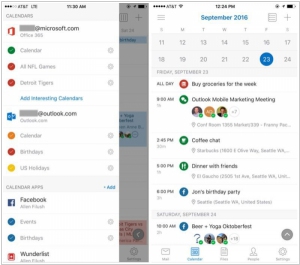
In 2015, Microsoft acquired the widely-used calendar app called Sunrise. However, Microsoft has recently made the decision to discontinue the Sunrise app. Instead, they have released a significant update to the calendar features within their Outlook app for iOS. The revamped Outlook calendar now bears a resemblance to the beloved Sunrise app, incorporating a similar design aesthetic. Users familiar with Sunrise will recognize the utilization of colored icons within the in-app calendar. Furthermore, the update introduces a few new icons with event-specific graphics. Notably, Outlook has significantly improved its handling of event locations. By leveraging Bing, the app now automatically populates locations for meetings and appointments. Additionally, users can conveniently access maps and directions directly from their calendar entries.
2015. Microsoft to replace Sunrise calendar with Outlook
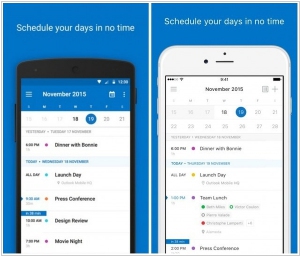
Microsoft's Outlook chief, Javier Soltero, announced that the multimillion dollar acquisition of Sunrise will be discontinued as Outlook gradually incorporates all of the calendar's existing functionalities. Soltero, who joined Microsoft when his email app Acompli was acquired and later evolved into the Outlook app, did not provide a specific timeline for the transition but assured that Outlook's calendar will be progressively enriched with new features over the coming months. This decision follows a similar pattern observed when Microsoft discontinued another acquired app, Acompli, upon the launch of the new Outlook app earlier this year.
2015. Microsoft unveiled big update to Outlook.com
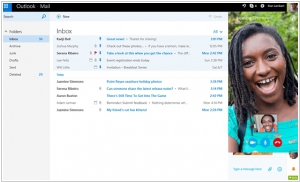
Microsoft has offered a sneak peek into the upcoming changes for its email client Outlook.com, which encompass a redesigned inbox, enhanced support for Skype and third-party applications, as well as new calendar functionalities. The refreshed version of Outlook.com will be gradually rolled out over the next few weeks. A notable addition to Outlook.com is the integration of Microsoft's Clutter tool, similar to Gmail's priority inbox feature, which intelligently organizes messages based on their perceived importance. Less significant messages are automatically moved to a separate folder that is not displayed in the main inbox. Additionally, Microsoft is introducing the "add-ins" feature, enabling third-party apps to operate within Outlook. Initially, this feature works with Uber, email scheduling service Boomerang, and PayPal, as previously demonstrated during the Build developer conference.
2015. Microsoft's mobile calendar Sunrise makes scheduling meetings easier
Mobile calendar app Sunrise, which was recently acquired by Microsoft, has introduced a new functionality named Meet. This feature serves as a third-party keyboard available for both Android and iOS, enabling users to select specific time slots and share them with others without having to exit the current application. Here's a breakdown of how it operates: Suppose you are reading an email and someone requests a meeting. After composing your response, you switch to the Sunrise keyboard. Within the keyboard interface, you choose suitable time slots from your calendar and finalize your selection. Subsequently, Sunrise generates a link that is seamlessly integrated into your email. This same process functions identically within your preferred messaging app or any other application you're using. When the recipient taps on the provided link, two different scenarios may arise. If the recipient also utilizes Sunrise, the link will launch the app, displaying meeting suggestions within their calendar. They can then either confirm the proposed time or propose an alternative.
2015. Microsoft acquired calendar app Sunrise for $100M
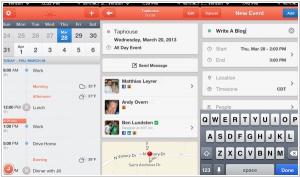
Microsoft has acquired the calendar app maker Sunrise, reportedly for a sum exceeding $100 million. Sunrise is recognized for its range of calendar products, catering to both mobile and desktop users, enabling the integration and consolidation of calendars from various providers. The app is available on iPhone, iPad, Android devices, and the Mac App Store, in addition to providing a web client. Users can conveniently access their calendars from Google, iCloud, and Microsoft Exchange, while also connecting with a wide array of third-party applications. This comprehensive cross-device and cross-platform support has contributed to Sunrise's significant user base. Microsoft's acquisition of Sunrise demonstrates its commitment to supporting rival technology platforms. Notably, Microsoft previously released a touch-friendly version of Office for Apple iOS, preceding the release for its own Windows 10 platform, thereby establishing its dedication to enhancing compatibility across diverse platforms.
2015. Microsoft launches Outlook for iOS and Android
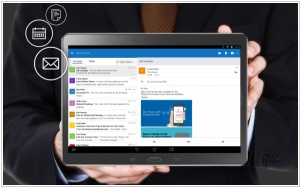
Microsoft has previously offered two Outlook-branded apps with certain limitations: the Outlook.com app for Android and the OWA apps for Android and iOS, which exclusively catered to Office 365 subscribers. However, the company has now introduced a new version of Outlook specifically designed for Android and iOS smartphones and tablets. This revamped version is based on the Acompli application, which Microsoft acquired for $200 million in December. The new Outlook app bears a resemblance to the original Acompli app in terms of its look and feel. It provides support for various email services including Office 365, Exchange, Outlook.com, Yahoo! Mail, Gmail, and other popular providers. Additionally, the Outlook app allows users to send attachments through multiple cloud services, such as Microsoft's OneDrive, Dropbox, and others. Similar to modern email applications, the new Outlook apps also feature customizable swipe gestures to enhance user experience and efficiency.
2014. Microsoft acquires Acompli email app

Microsoft has made a significant acquisition by purchasing Acompli, a highly efficient email and scheduling application available for iOS and Android devices. Acompli is specifically designed to cater to the needs of professionals, offering streamlined email management by prioritizing important messages. Notably, Acompli addresses some of the limitations found in Microsoft's Outlook application for iOS. It boasts noteworthy features such as an integrated calendar and simplified file-sharing options across various cloud accounts. Microsoft users benefit from the app's support for Exchange, enhancing their email experience. Additionally, Acompli incorporates intelligent features similar to Microsoft's Clutter functionality implemented in its Outlook Web App for iOS and Android. The app supports multiple email services, including Exchange, Office 365, Google Apps, Gmail, iCloud, Yahoo, Outlook.com, Hotmail, and Live. Furthermore, it provides seamless integration with cloud storage services like Dropbox, Google Drive, and Microsoft OneDrive.
2014. Microsoft rolls out Clutter - a new smart email filter for Outlook
Microsoft is not content with merely observing Google's Email 2.0 initiatives. Hence, they are introducing Clutter, an inbox tool specifically designed for Office 365 business customers. Clutter assists users in prioritizing emails within Outlook. Similar to Google's Priority Inbox for Gmail, Clutter utilizes machine learning to understand user behavior and highlight the most important emails while filtering out those that are likely to be ignored. These filtered messages are automatically placed in a designated "Clutter" folder, separate from the main inbox. Users have the ability to actively train Clutter by marking items as Clutter or directly moving them to the Clutter folder. With continuous learning capabilities, Clutter quickly adapts to new patterns, such as when users engage in different projects or assume new roles, within a matter of days.
2014. Sunrise Calendar lets you connect third-party apps
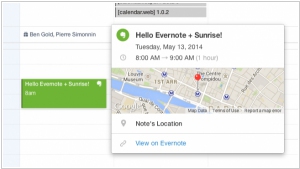
Sunrise has recently incorporated third-party app integration into its calendar platform, allowing users to seamlessly connect their Evernote, GitHub, Songkick, TripIt, and Asana accounts. By doing so, users can conveniently view relevant data from these apps directly within their Sunrise calendar and interact with it. For instance, the TripIt integration enables users to effortlessly visualize their upcoming flights in their calendar without the need for manual data entry. Similarly, the Evernote integration empowers users to edit their notes or modify due dates directly within Sunrise. Additionally, the GitHub integration showcases milestones within the calendar interface. It's worth noting that Sunrise calendar is available across three different platforms: iOS, Android, and the web.
2014. Microsoft launched Outlook for Android
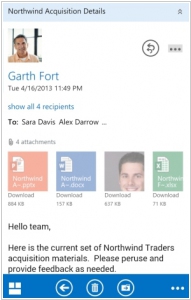
As part of its ongoing strategy to release applications for competing platforms, Microsoft continues to make strides. After launching the free Outlook Web App (OWA) for iOS last year, they are now introducing the Android version. You can access OWA for Android, which enables seamless management of email, calendar, and contacts on your mobile device. These elements stay synchronized with the online version of Outlook. However, there are certain limitations to consider. The app exclusively works with the Office 365 service, specifically its business version, and it doesn't support Outlook.com or private Exchange servers. Additionally, it has limited compatibility, operating only on select smartphones with Android 4.4 and specific screen sizes. Furthermore, early reviews suggest that it suffers from performance issues and is notably slow.
2014. Outlook.com ads smart filters like in GMail. Zoho Mail increases free limit to 10 users
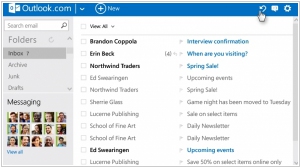
Leading small business email services continue to impress us with their continuous introduction of new features and free options. Today, Microsoft has unveiled a significant update to Outlook.com. The primary highlight of this update is the inclusion of smart filters that can automatically categorize incoming emails or execute specific actions based on various criteria. These filters offer functionality that surpasses what is available in GMail. For instance, you can establish a rule that automatically moves an unread message to a designated folder if it remains unread for three days. Additionally, it is now possible to respond to emails within the same interface, eliminating the need to switch to a separate view. Meanwhile, Zoho Mail, a strong competitor to Outlook.com and GMail, has raised its free user limit to 10. Although GMail and Outlook.com are often regarded as completely free, this is not entirely accurate. While the personal versions are indeed free, the business versions, which offer comparable features to Zoho Mail (such as a custom domain and administrative panel), are part of Google Apps and Office 365 and come at a cost starting from $5 per user per month.
2013. GMail, Outlook.com, Yahoo Mail and Zoho Mail: small business email news

Over the past few days the number of interesting news came from the most popular email services for small business - GMail, Outlook.com, Yahoo Mail and Zoho Mail. First of all, last week Yahoo Mail together with website-hosting Yahoo Small Business was down for several days, and of course left a lot of small business customers mad as hornets. Now many of them are going to move to another service. And Microsoft (shortly before this event) decided to entice users from GMail and Yahoo. But, unfortunately , they began with GMail and now can't fully seize the moment. However, their new tool for importing emails and contacts from GMail to Outlook.com is already working. ***
2013. Microsoft launched Outlook for iPhone and iPad
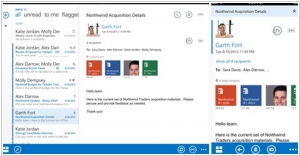
Until now, iPhone and iPad users in companies that use Exchange mail server had two options - to set up access to the mail server in built-in iOS mail client (via Exchange ActiveSync), or open the web-interface Outlook Web App in browser. Of course, both options had a lot of restrictions for working with Outlook, and Microsoft has finally decided to release the native apps OWA for iPhone and iPad. Why only now? In order to give advantage to Windows Phones and Surface tablets. Why they ventured to take this step now? Because there is a catch. Although Outlook for iOS is free, it can be only used by Office 365 subscribers, who pay $100/year. So it's the same story as with MS Office for iPhone. What advantages will get the users and companies who are authorized to use Outlook for iOS? ***
2013. Outlook.com users will be able to chat with their Google contacts
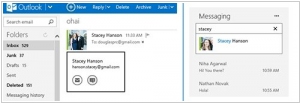
Upon reading the headline of this news, one might have hoped for a miraculous change where IT giants set aside their differences and embraced open standards for the collective benefit. However, the reality is much more pragmatic. Microsoft and Google still hold their reservations towards each other. Microsoft's objective is to migrate Gmail users to its own Outlook.com platform, and one of the barriers preventing such a transition is the inability to chat with contacts "stuck on Gmail" (as quoted from Microsoft's blog). Within a few days, Microsoft plans to introduce this feature within Outlook.com. It's worth noting that Outlook users already have the ability to chat with contacts from Skype and Facebook.
2013. Skype comes to Outlook.com
Finally, Microsoft has commenced the integration of Skype into its products. Its main competitor, Google, has long provided chat functionality with voice and video in its email service, GMail. Therefore, it would be a missed opportunity for Microsoft not to incorporate similar features into Outlook.com. And that's precisely what they have done. However, at present, this feature is only available in the UK, with availability for the rest of us expected in a few weeks. To enable chat, voice, and video calls in your Outlook.com inbox, you will need to install the browser plug-in (for Internet Explorer, Chrome, or Firefox), just like in GMail. You can use Skype with your existing Microsoft account, eliminating the need to create a new account. If you already have a Skype account, you can link it to your Microsoft account, and your Skype contacts will appear in your contact list, allowing you to call or message them directly from Outlook.com.
2013. Outlook.com adds two-factor authentication, new Android app
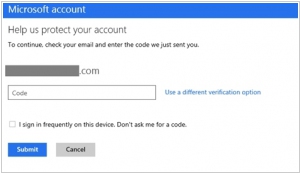
Microsoft is making significant efforts to attract GMail users to Outlook.com, and not just through amusing videos. Outlook.com consistently introduces new features and enhancements. The latest addition is two-factor authentication, which enhances the security of your Outlook account by requiring a confirmation code (sent via SMS, email, or generated by a special application) for login. Similar to GMail, you can designate certain devices and computers as "trusted," eliminating the need to enter the confirmation code every time. Two-factor authentication will be rolled out to all Outlook users within the next 7 days. Furthermore, Microsoft has updated the Outlook.com app for Android, giving it a cleaner look and introducing conversation threading. This update holds strategic importance for Microsoft, as Android does not support the Exchange ActiveSync protocol, which poses challenges for business users in companies that rely on Exchange servers.
2013. Microsoft trolls Google with funny videos again
In honor of St. Valentine's Day, Microsoft has prepared a special gift for its esteemed counterpart, Google, in the form of another video addressing their favorite topic: "How Google reads people's emails to display relevant ads." This video serves as a continuation of the successful musicals GMail Man and Googlighting, as well as the new series Scroogled, wherein a pair of friends endure ongoing mistreatment from Google. Perhaps Microsoft will soon unveil a full-length feature film depicting the epic battle between Outlook and GMail, portraying the clash of forces representing good and evil.
2012. Microsoft rolls out Outlook.com to replace Hotmail
Microsoft loves to rename its applications and services and even the untouchable email service Hotmail will soon become Outlook.com. Yesterday, Microsoft has launched a preview of Outlook.com. What's new in comparison with Hotmail? First, the interface, which (like in other new Microsoft systems) is adapted to finger-controlled tablets. Secondly, it's tightly integrated with SkyDrive. After registration user automatically gets 7 GB of storage. Document attached to coming messages can be viewed in the online Office Web Apps or photo viewer. Files that you want to send can be quickly uploaded to SkyDrive and sent as download links (by the way, GMail still doesn't provide this feature for some reason). The third new feature - is integration with Facebook, Twitter, Gmail, LinkedIn, which allows to automatically update the contact list and see the social profile of the user who sent you a message. ***
2012. Windows Live Hotmail provides the best spam protection
This is the conclusion of the analytical firm Cascade Insights. According to their report, Windows Live Hotmail is slightly ahead of GMail by this parameter. Yahoo Mail is on the third place but it's far behind the leaders. The rest of the Email-services are far-far behind. We believe this report because the guys from the Windows Live team are fanatically enhancing Hotmail's anti-spam during the last couple of years. Almost every month the Windows Live blog reports that they have reduced the SITI (spam in the inbox) by X%. Moreover, except the anti-spam filters, Hotmail developers recently added some other features to save user's attention. First, (like in GMail) they made the flagged messages displaying at the top of the list (video above). Second, they added categories (video below). ***
2011. Xobni turns Email into universal access point to business apps

We have already talked about the competition between Email and corporate portals/social tools for the right to be the primary workplace. Initially, this role was fully owned by Email. Then appeared the web-based collaboration systems and social tools that were intended to replace the "outdated" Email. And it seemed that they would kill Email soon. But some clever people invented social Email plug-ins (Xobni, Rapportive, Harmon.ie, Gist, Etacts), that gave the second life to Email-clients. They added social and file-storage functions to the Email. And they're not going to stop. Today Xobni has opened the Xobni Gadget Store - the marketplace for apps, that can be embedded to MS Outlook and turn it into the universal interface to all business systems. ***
2010. Microsoft adds Facebook and Windows Live Messenger to Outlook
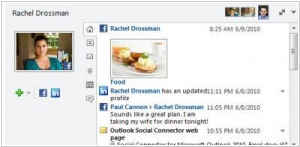
Microsoft has released an updated version of its social plug-in for Outlook, known as Outlook Social Connector. This latest update enhances the plug-in's functionality by enabling it to retrieve contact data from Facebook and Windows Live Messenger. Previously, the plug-in only supported LinkedIn, MySpace, and SharePoint by default. The purpose of the Outlook Social Connector is to provide users with up-to-date information about their contacts, allowing for a better understanding of their mood and interests. This is particularly valuable when engaging with customers. It's important to note that the plug-in can only display publicly-available information from social network profiles and currently only allows data retrieval, without the ability to post messages or statuses to social networks. Microsoft has indicated that the plug-in will soon integrate with certain local social networks, expanding its reach even further.
2010. Socialwok uses Gmail and Outlook as its clients

Socialwok (known as the "social layer for Google Apps") like the online organizer Producteev, shows us the new meaning of "cross-platform" definition. Realizing that users most of time spend in email clients (such as Outlook and GMail), Socialwok simply decided to get inside these email clients. Socialwok was one of the first services to use the new GMail API and has created the gadget that can be expanded on the entire GMail workspace (see screenshot) and allows to post messages to microblogs, share Google Docs files, images, Youtube videos and events from Google Calendar, search for Google Docs, post to Twitter or Facebook right from your GMail interface. ***
2010. Lotus Notes also becomes social

The widely used enterprise email client, MS Outlook, already incorporates a range of Enterprise 2.0 tools. It has integrated features for social networking (Xobni and Outlook Social Connector), Google Apps, Google Docs (Harmony), Remember the Milk, and more. With Outlook's ecosystem already quite diverse, developers have turned their attention to the second most popular enterprise email client, Lotus Notes. As a result, a new plugin and service called Gist has emerged, fulfilling a similar role for Lotus Notes as Xobni does for Outlook. Gist enables users to view the social profiles of their communication partners. It retrieves the latest information about individuals from Facebook, LinkedIn, and Twitter, as well as recent news about their companies from blogs and news sites. Additionally, the plugin presents all relevant correspondence and file exchanges with selected contacts in a convenient format. It's worth noting that Gist is also compatible with Outlook, GMail, iPhone, and can be accessed as a web service.
2010. Harmony - a lot of pleasure for Outlook and Google Docs users

Harmony, the new plug-in for MS Outlook by Mainsoft gave us a lot of positive emotions, which we want to share. First, is its video presentation, which is really cool. Secondly, Harmony - is really useful tool that allows to access and collaborate with documents stored in Google Docs or MS Sharepoint, without leaving MS Outlook. In particular, you can open and edit office documents directly in Outlook, search in docs content and share documents with co-workers instead of sending them back and forth. And it's not necessary that your co-workers have this plug-in installed and have Google Docs account - they just click the link in the email and the document will be shared to them automatically (for viewing or editing). ***
2010. Outlook Social Connector - the social layer for MS Outlook
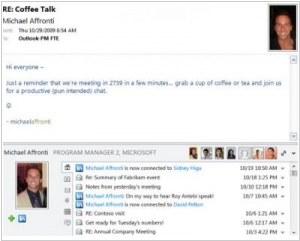
Recently, we often see the software vendors integrating their enterprise software with public social networks. And Microsoft also wants to participate in this trend. Last year they released the Social Networking Accelerator for MS Dynamics CRM, which allows you to monitor the social networks for mentioning specific themes. And this year, along with Office 2010, they will release the social plugin Outlook Social Connector, which lets you see the social profile of the person who sent you email. Initial Microsoft's partner in this project is the business social network LinkedIn. If a person who has a LinkedIn public profile sent you email, you will be provided with the current information from his profile, including his connections and recent activities. ***
2009. Exchange 2010 - unified messaging in the Cloud

Microsoft officially released the new version of its enterprise email server Exchange Server 2010. It's desktop client Outlook 2010 will appear only next year together with other Office 2010 applications. What is the most interesting about Exchange 2010? First, thanks to Windows Server 2008 R2 and Windows 7 (details here), and some new features in the new version, Exchange 2010 is now completely adopted for the cloud deployment. Of course, Hosted Exchange 2007 has been already provided for some years, but the latest version is much more secure, reliable and suitable for administration, when installed on the remote server (or in data-center). ***
2009. Microsoft adds Web-messenger to Hotmail
Microsoft has introduced the capability to engage in instant messaging conversations within its online services. This feature is accessible through Hotmail and the people page, which displays a user's contacts in Windows Live. Web-based instant messaging offers similar advantages as web-based email, allowing users to utilize it from any device, such as a friend's computer, an airport kiosk, a cybercafe, a restricted work machine, or a newly acquired system that hasn't been configured yet but needs immediate use. Additionally, for individuals who prefer to store their instant messaging chats, having them centrally stored in the cloud provides a more convenient solution.
2009. Outlook Web Access will support Firefox and Safari
Microsoft has announced the upcoming release of the next version of Outlook Web Access, which will introduce several new and valuable features. One notable improvement is the inclusion of full browser support beyond Internet Explorer, addressing a long-standing limitation. Additionally, Outlook Web Access will introduce a threaded conversation view, making it easier for users to track and follow email exchanges with multiple replies. The integration of instant messaging functionality, similar to Gmail, will also be integrated into the online application, although it will likely only connect with Microsoft's own instant messaging servers. It's important to note that corporate adoption of new electronic mail platforms is typically slow, so business users may have to wait several months after the product's release to gain access to Exchange 14. In the meantime, users seeking comprehensive web browser access to their Exchange email servers are advised to keep Internet Explorer available on their desktops.
2008. Microsoft’s Outlook Connector
Microsoft has recently launched a beta version of Office Outlook Connector 12.1, which acts as a plugin for their widely used email client. This plugin addresses some of the concerns previously discussed at Web Worker Daily, including the issues with Hotmail and the desire to switch from Microsoft to Google. With Office Outlook Connector, Outlook users can now synchronize their messages, calendars, and contacts with Hotmail and Office Live Mail accounts. This integration allows for offline access to web-based services and enables the transfer of data to other platforms such as Gmail. Previously, this connector was a premium service for MSN customers, but the current version is free to use during the beta phase, although this may change in the future. Existing MSN customers will be automatically upgraded to the Live Mail and Live Calendar editions of Hotmail and MSN Calendar. While other web-based services like Yahoo and Gmail offer offline access for messages through IMAP and POP options, offline calendar and contact data integration has been less consistent (as seen in Google's recent OS X contact synchronization launch). Microsoft seems to have taken the lead in providing a profoundly useful release, but with the growing rumors of more Google Gears-enabled offline applications, this advantage may not last long. On the other hand, Adobe AIR applications could be the platform for the upcoming wave of offline applications. The beta version of Outlook Connector 12.1 can be downloaded here.
2008. Microsoft Makes Calendar Sync Work
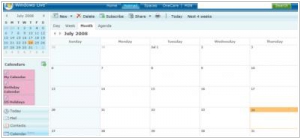
It appears that Microsoft has finally responded to user demands by introducing a calendar sync tool that seamlessly integrates all of its calendaring programs. This much-awaited functionality is now available in the latest version of the Outlook Connector public beta. By downloading this software, users can effortlessly sync Outlook's calendar with both Windows Live Hotmail's Calendar and the Windows Live Calendar Beta. This integrated offering is quite surprising, considering Microsoft's tendency to release parallel solutions that may appear similar (think FolderShare, SyncToy, SkyDrive, Mesh). In the previous version of the connector, syncing email and contacts data between Outlook and Hotmail was free, but calendar sync required a subscription service. However, in this new version, calendar sync is now free and also includes compatibility with the Live Calendar beta. Furthermore, since Live Calendar supports calendar sharing, any shared calendars will also sync back to Outlook.
2007. Microsoft launches Windows Live Calendar
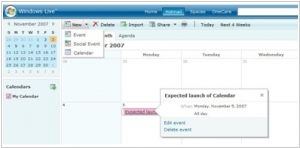
Windows Live is currently in the process of gradually introducing its new Calendar feature, which is already visible on some accounts. Once you gain access to the Calendar, you'll discover several noteworthy features. These include the ability to customize reminders with various timer options, with the alerts being delivered through your Windows Live alerts. Additionally, you'll have the option to create multiple calendars that can be conveniently organized by name and color. These calendars can be shared with other Live users, enabling them to both edit and view the shared content. This sharing functionality is reminiscent of the access sharing for SkyDrive folders and is further enhanced by the introduction of the Co-Owner role, which grants administrative privileges over calendars. Furthermore, there are various sharing options available for calendars, such as XML, ICS support, and compatibility with feed readers. With ICS import, you can even integrate files from Outlook and Google Calendar. It's also possible to edit events using this method, allowing you to overwrite duplicate events and add new details as needed.
2007. Windows Live Hotmail Increases to 5GB of Space, and More
In the coming weeks, Windows Live Hotmail will introduce a range of new features. The most significant enhancement is an increase in storage capacity. Free users will now enjoy 5 GB of mail space, up from the previous 4 GB, while paying customers will receive a generous 10 GB. Performance improvements have also been implemented to address any sluggishness in certain areas of Hotmail. Additionally, messages will now remain in the spam and deleted items folders for a longer duration. Another notable feature is the introduction of "contacts de-duplication," which prevents duplicate entries for the same person in your address book. A notification will alert you if a contact already exists, and you can choose to eliminate any existing duplicate entries. Furthermore, enhancements have been made to the show-content functionality and spam-fighting technology. Full support for Hebrew and Arabic languages has been added to the Windows Live Hotmail service, transitioning it from its previous beta testing phase. Additionally, Hotmail integration is now available on the new Live.com Homepage.
2007. A fresh, faster Hotmail
Today, approximately 280 million Hotmail users will experience a completely revamped inbox. Existing Hotmail users will be prompted to try the new service upon logging in, and the beta tag will be removed for testers. Microsoft is also bridging the gap between its desktop and browser-based email services. The upcoming release of Windows Live Mail beta, set for later this month, will replace Outlook Express and Windows Mail. Additionally, Microsoft plans to launch the free beta version of Microsoft Office Outlook Connector in May, enabling synchronization of contacts, emails, and folders with the new Hotmail. The current Outlook Web Access will remain exclusive to enterprise users. Microsoft has invested over two years in rebuilding the foundation of MSN Hotmail, resulting in improved speed and functionality. The new interface resembles Yahoo Mail beta, with a multipane layout reminiscent of Microsoft Outlook, allowing users to drag and drop messages into folders and access options through right-clicking. Windows Live Hotmail also offers customizable color themes and a "Today" tab with news updates upon sign-in, similar to Yahoo. To assist users in transitioning to the new layout, check boxes appear next to messages only when hovering over or selecting an email, resembling the old Hotmail and Mozilla Thunderbird. However, users can still select multiple messages without needing to click on each individual box.
2007. Microsoft sticks with Hotmail name
PKWiki, a wiki platform catering to educators, businesses, and individuals, has secured $2 million in funding from Mohr Davidow Ventures. This funding comes after a previous round of $350,000 announced in November, which has allowed the team to expand from 3 to 6 members. In addition, PBWiki recently introduced new features including point-and-click WYSIWYG editing and support for plugins, similar to widgets, from Gabbly, Slide.com, YouTube, and others. However, despite these updates, PBWiki's plugin implementation has received less attention compared to Wetpaint's widget strategy, which offers support for embedded videos, Meebo widgets, and Photobucket slideshows. In my opinion, Wetpaint has managed to inject more excitement and versatility into the wiki experience, while PBWiki's approach falls short in terms of fun and flexibility. Nevertheless, PBWiki doesn't necessarily need to prioritize being flashy, as its primary audience is not individual users.
2006. Microsoft Exchange 2007 bets on unified messaging
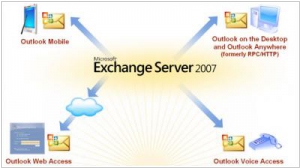
Today, Microsoft has officially announced the latest release of its Email collaboration solution, Exchange Server 2007. The primary focus of this new version is unified messaging, enabling employees to handle e-mails, voice mails, and faxes within a single interface. Moreover, with the integration of MS Office Communications Server, the advanced technologies of text-to-speech and voice recognition now allow users to access their mailboxes and listen to new email messages. It's important to note that these enhanced functionalities are exclusively available in the more expensive Exchange Enterprise edition. Additionally, the new Exchange version offers built-in antivirus and antispam protection, backup and data replication tools (significantly expanding mailbox capacity), and introduces Outlook Anywhere, a feature that enables connecting Outlook to the Exchange server via the Internet. Furthermore, it's worth mentioning that Exchange 2007 exclusively supports 64-bit architecture.
2006. Microsoft's Desktop Mail reads Gmail and Yahoo Mail, too
Microsoft is in the process of revamping Hotmail, now called Windows Live Mail, but that's not the only change happening in their email services. A new beta version of Windows Live Mail Desktop is also being introduced to replace Outlook Express. Unlike the web-based Hotmail update, Mail Desktop offers a distinct set of features. It includes a prominent "Add an e-mail account" button that allows automatic feeds from Gmail and Yahoo Mail. The desktop version also supports built-in RSS feeds, drag-and-drop message organization, compatibility with POP and IMAP, as well as spam and phishing protection. Additionally, users can edit and attach photos and publish blog entries right from the interface. To try out the test edition of Windows Live Mail Desktop, head over to ideas.live.com. We will keep you informed once we've given it a try.
2005. Microsoft delivers Windows Live Mail beta
Microsoft has distributed a new test version of Windows Live Mail as part of its effort to develop web-based alternatives to desktop applications. The beta version, released under the Windows Live banner, focuses on revamping Hotmail, Microsoft's existing webmail service. The company is building Windows Live Mail from scratch while keeping Hotmail and its 215 million users on a separate system. The aim is to enhance performance and incorporate desktop-like features found in Outlook. The use of AJAX technology plays a central role in the redevelopment, enabling improved functionality. Along with email, the broader Windows Live package aims to provide internet-based personal tools like blogging and instant messaging. Microsoft plans to support these products through advertising as it competes against web giants like Google and Yahoo. The new service is expected to be widely available next year, following extensive beta testing. The test version of Windows Live Mail introduces nearly a dozen new features, including a spell-check tool, enhanced security features to identify phishing emails, a faster search engine, and increased storage capacity of 2 gigabytes. Users can keep their existing Hotmail.com email addresses. To request access to the test version, interested individuals can visit Ideas.live.com.
2005. Microsoft offers subscription Outlook
Microsoft has introduced a paid-subscription version of its Outlook email program called Microsoft Office Outlook Live, marking the first time the software giant has offered a component of Office as a subscription service. The service, priced at $59 per year, provides customers with an email account featuring 2GB of storage and the ability to send messages with attachments of up to 20MB. Outlook Live allows users to connect with Hotmail or MSN email accounts and manage multiple email accounts, including corporate ones. Microsoft aims to cater to power users of Hotmail who don't own a copy of Office but require advanced email features. While there are currently no immediate plans for subscription versions of other Office products, Microsoft sees Outlook as a suitable candidate and plans to closely monitor user response. Outlook Live offers automatic synchronization with the Hotmail server, as well as anti-spam and antivirus tools. The service is initially available in the United States, Canada, and the United Kingdom, with potential expansion to other countries with a high percentage of broadband-connected households. It is worth noting that Outlook Live is similar to the Outlook Connector feature in Microsoft's MSN Premium service, although the latter does not include a copy of Outlook. The success of Outlook Live will also serve as a test for customer acceptance of an Office subscription plan, as Microsoft has been experimenting with such models in the past.
2004. Microsoft links Outlook to Lotus
Microsoft has introduced a software add-on on Monday designed to enable compatibility between the 2003 and 2002 versions of Outlook and a server running IBM's Lotus Domino software. This add-on, known as the Notes Connector, is currently available for free download. It seamlessly integrates with Domino versions 5 and 6, enabling Outlook to access and retrieve various data stored on the server, including messages, calendar items, address book entries, and to-do lists. While Lotus provides its own email client, IBM has acknowledged that many customers prefer using Outlook, which is a core component of Microsoft's widely adopted Office productivity suite.
2003. Microsoft readies new CRM tools
Microsoft is planning to expand its presence in the customer relationship management (CRM) software market with the release of a new desktop tool called Outlook 2003 with Business Contact Manager. The tool, developed under the code name Iris, will enter testing next month as part of the Office 2003 software bundle. It aims to provide small-business users with a way to manage customer data and relationships alongside Outlook's existing email and calendaring functions. Microsoft is targeting both entry-level CRM users with Outlook 2003 with Business Contact Manager and larger companies with its more comprehensive Microsoft CRM product. The new version of Outlook has not been officially announced, and it remains uncertain whether it will be bundled with Office or offered as a separate product. However, analysts believe that this CRM-focused desktop tool could attract customers looking to consolidate their software applications and add CRM functions within the familiar Outlook interface. By expanding its CRM offerings, Microsoft aims to entice existing Office users to upgrade and potentially pose a challenge to competitors in the CRM market.
2002. Microsoft switches users from Lotus Notes to Outlook
Microsoft has launched a complimentary software solution designed for businesses utilizing Lotus Domino as their email server. This software, known as Microsoft Outlook 2002 Connector, allows users to manage their email within Outlook instead of Lotus Notes. It is fully compatible with the latest version of Lotus Domino and grants access to mail, contacts, and calendars. This move by Microsoft is aimed at enticing customers away from IBM, initially by transitioning them to Outlook and subsequently offering a seamless switch from Lotus Domino to Exchange.
1997. Microsoft Exchange 5.0 adds web-access, new desktop client MS Outlook
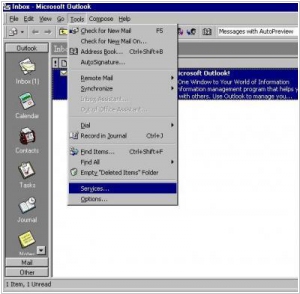
The latest release of Microsoft's mail server, Exchange Server 5.0, introduces the Exchange Web Access, a web interface that allows users to access Exchange information through an internet browser. It's important to note that acquiring a client license is necessary to utilize this feature, regardless of whether or not you have a mailbox on the server. Alongside the new web client, Exchange Server now offers a desktop client, MS Outlook 97, which is included in the MS Office 97 suite and replaces the Schedule+ calendaring application and Exchange Client email client. Additionally, the new version of Exchange brings support for messaging protocols SMTP and POP3, as well as the directory access protocol LDAP. The standard version of Exchange Server is available for a server license price of $999.