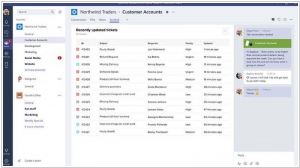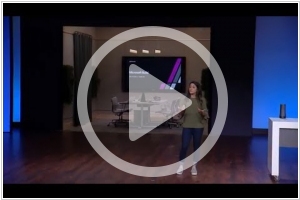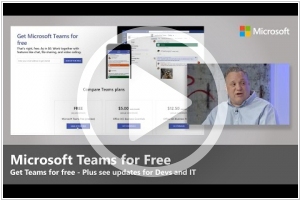Microsoft Teams is #1 in Top 10 Team Messaging platforms
Microsoft Teams is the chat-based workspace in Office 365 that integrates all the people, content, and tools your team needs to be more engaged and effective.
Positions in ratings
#1 in Top 10 Team Messaging platforms
#1 in Top 11 Unified Communications software
#1 in Top 18 Videoconferencing software
Alternatives
The best alternatives to Microsoft Teams are: Slack, Microsoft Teams, Zoom, Google Workspace, Skype, WebEx, SharePoint, Discord
Latest news about Microsoft Teams
2023. Microsoft’s AI-powered Designer tool comes to Teams
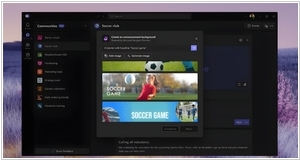
Microsoft is introducing its AI-driven art creation tool, Designer, to the free version of Teams. Users of Microsoft Teams can now utilize Designer, an app similar to Canva, to generate various designs for presentations, posters, digital postcards, and other purposes. These designs can be shared on social media platforms and other channels. Designer can generate designs based on text prompts or uploaded images by leveraging DALL-E 2, OpenAI's text-to-image AI. The tool offers options for customization and personalization through drop-down menus and text boxes. Designer is accessible through the web, Microsoft's Edge browser via the sidebar, and now within the free version of Teams. The announcement of Designer was initially made in October, and new features such as caption generation and animated visuals were added in April. Microsoft has also promised additional advanced editing features in the future.
2023. Microsoft rebuilt Teams from the ground up, promises 2x faster performance
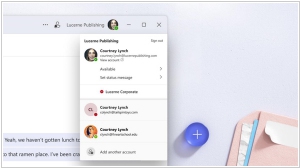
Microsoft Teams, which competes with Slack, has had a reputation for being slow and resource-intensive since its launch, which some attributed to Microsoft's rushed response to Slack's success. However, Microsoft has now launched a preview of a new version of Teams that it describes as a "reimagining of Teams from the ground up." The new application promises to offer twice the performance of the previous version while using only half the memory. This means that joining meetings should be twice as fast, and switching between chats and channels will be 1.7 times faster. The company has also redesigned the user experience of the platform.
2022. Microsoft Teams targets Facebook Groups with new Communities feature
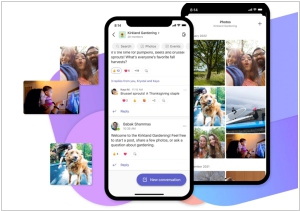
Microsoft Teams has recently introduced an exciting feature called "Communities" for Android and iOS devices. This new feature enables users to create and organize groups within their community, such as sports clubs, event planning committees, parent-teacher associations, and more. With Communities in Microsoft Teams, users gain access to a range of collaborative tools and functionalities, including group calendars, event scheduling, document and photo sharing, video calls, and chat capabilities. Additionally, the feature offers a "new events experience" that allows users to add events to their community calendar, invite guests, track attendance, and engage in private conversations with attendees. Currently, Communities is available in the free version of Microsoft Teams and is initially accessible on mobile devices, with plans for desktop compatibility in the near future. This new addition aims to enhance community collaboration and streamline communication within Microsoft Teams' user-friendly interface.
2022. Meta partners with Microsoft to bring VR to Teams

Meta has recently announced a strategic partnership with Microsoft, aimed at incorporating Windows apps and integrating Microsoft Teams functionalities into Meta's metaverse hardware endeavors. This collaboration entails the integration of Microsoft Teams with Quest devices, enabling seamless communication and collaboration. Furthermore, Microsoft will provide a solution to stream Windows apps directly to Meta's headsets. The partnership also paves the way for the inclusion of custom 3D avatars in the metaverse experience. In terms of collaboration, Meta's VR space for teamwork, Horizon Workrooms, will be connected with Teams, allowing users to join Teams meetings directly from Workrooms. Additionally, Microsoft 365 will be accessible on Quest, enabling users to interact with content from productivity applications such as Word, Excel, PowerPoint, and Outlook. Notably, these are not full-fledged VR versions of the apps but rather Progressive Web Apps designed for the purpose.
2021. Microsoft Teams gets 3D animated avatars
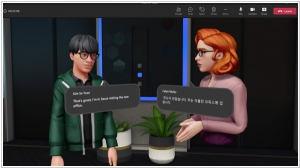
Microsoft has unveiled 3D avatars for Teams meetings, offering an alternative for those who prefer not to appear on camera. These animated and personalized avatars are part of the "Mesh for Teams" initiative, which combines Microsoft's Mesh platform for shared experiences in virtual reality, augmented reality, and other realms with Teams and its integrated productivity tools. This feature transforms traditional meetings into a unique experience. Users can access Mesh for Teams using various devices, ranging from smartphones to VR headsets or HoloLens. Microsoft also allows businesses to create their own spaces, or metaverses, within Teams, enabling individuals to virtually interact and collaborate.
2021. Microsoft updates Teams with new presentation features
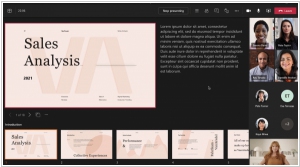
The Microsoft Teams platform is introducing a new feature called PowerPoint Live, which enables presenters to deliver presentations while having access to their notes, slides, and meeting chats all in one comprehensive view. This feature enhances the presenter's experience by providing convenient access to essential resources during the presentation. Additionally, PowerPoint Live benefits attendees by allowing them to navigate through the presentation at their own pace or utilize screen readers to improve accessibility. This exciting feature is now accessible within Teams, offering users a more streamlined and interactive presentation experience.
2020. Microsoft launches Dataflex, a relational database for building low-code business Teams apps
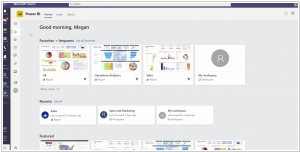
Microsoft has introduced Dataflex, a new relational database designed to empower business developers by enabling them to create, deploy, and manage Power Platform apps and chatbots seamlessly within Microsoft Teams. This integrated low-code data platform offers features such as relational data storage, diverse data types, robust governance capabilities, and simplified deployment with just a single click. With Dataflex, business users can access critical enterprise data for building low-code applications that effectively address various business challenges. Moreover, the relational database comes with built-in AI capabilities, enhanced performance, and advanced security features. By leveraging Dataflex within Teams, business users now have a supported and convenient solution for storing and managing their valuable business data, eliminating previous limitations in this regard.
2020. Microsoft updates Teams with new automation and scheduling tools
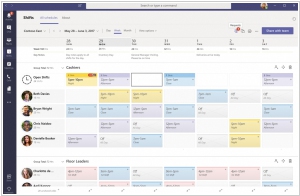
Microsoft has introduced a range of updates for its collaboration and communication platform, Teams. These updates primarily focus on enhancing the meeting experience within Teams. Users can look forward to scheduling, managing, and conducting virtual appointments using the Bookings app. Additionally, Teams' Shifts app will receive new capabilities, including triggers and templates that enable automatic approvals for shift requests, eliminating the need for manager approval in certain cases. Microsoft is also planning to streamline the integration of Power Apps and Power Automate business process templates into Teams, making it more convenient for users. Furthermore, Power BI users will soon have the ability to effortlessly share reports with Teams by simply clicking a single button.
2020. Microsoft updates Teams communications platform with targeted messaging
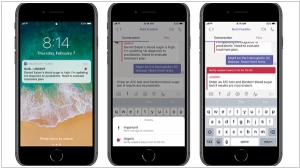
Microsoft has unveiled several enhancements for its Microsoft 365 platform, aimed at enhancing communication within care teams and facilitating seamless telehealth visits with patients. Notably, targeted communication has been introduced in both the mobile and desktop versions of Microsoft Teams, benefiting healthcare providers. By assigning specific tags to individual staff members based on roles, departments, or other relevant groupings, targeted messages can be delivered within the chat platform to specific groups of employees. These updates aim to streamline communication and improve collaboration within healthcare settings.
2020. Microsoft Teams is getting push-to-talk feature
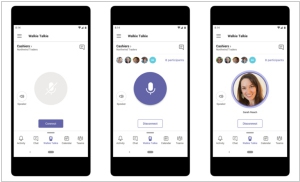
Microsoft is introducing a new feature called Walkie Talkie to its competitor to Slack, Microsoft Teams. This feature, which will be available in preview within the next few months, enables smartphones or tablets to function as walkie-talkies, utilizing either Wi-Fi or cellular data. It primarily targets "firstline workers" who directly engage with customers and handle day-to-day operations within organizations. Microsoft positions this feature as a more secure alternative to traditional walkie-talkies. By placing the feature in the center of the navigation bar within Microsoft Teams, Microsoft indicates that it is a highly anticipated and widely applicable functionality that will be adopted by numerous companies.
2019. Microsoft Teams added features for shift workers
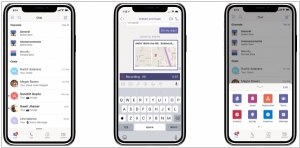
Microsoft Teams has introduced a range of new features specifically tailored for shift workers, also referred to as first-line workers. To address the diverse requirements of different shift worker roles, Microsoft has enhanced the flexibility of Teams on mobile devices. Some workers may need to record and share audio messages, while others may require features like location sharing or camera access. To accommodate these needs, Microsoft has introduced a Firstline Worker configuration policy template that can be customized by IT to align with the specific requirements of various worker types. Additionally, the mobile tool now includes a navigation bar, enabling workers to conveniently add and access the tools they use most frequently. The objective is to streamline the process of accessing necessary tools, considering that these workers are often on their feet or continuously on the move throughout the day.
2018. Microsoft Teams gets bokeh and meeting recordings with transcripts
Microsoft has introduced several updates to enhance Microsoft Teams, and one notable addition is the automatic detection of faces and background blurring during video meetings. However, the most valuable new feature in Teams is intelligent recordings. Teams now has the ability to generate captions automatically and provide time-coded transcripts for replay purposes. This feature is currently available to Office 365 commercial customers. Furthermore, next month, Teams, along with Microsoft Stream and Yammer, will enable the creation of live streams and on-demand videos for a broader audience within your organization. It's worth noting that Yammer is increasingly being overshadowed by Teams in recent times.
2018. Microsoft Teams gets a free version
Microsoft has adopted Slack's approach by introducing a free version of Teams. This move is reminiscent of the strategy that propelled the work chat app to rapid popularity—leveraging its free tier. Microsoft aims to attract more users into its application ecosystem, which was once widely used in office environments. By downloading Teams, workplaces will gain access to the comprehensive Microsoft 365 suite. The free version accommodates up to 300 individuals per workplace and offers various features, including built-in audio and video calling for individuals, groups, and full team meetings. It provides 10 GB of team file storage, along with an additional 2 GB per person for personal storage. Furthermore, users can engage in real-time content creation using integrated Office Online apps, such as Word, Excel, PowerPoint, and OneNote. Teams also offers seamless integration with over 140 business applications, enabling effective communication and collaboration with both internal and external stakeholders. The entire system is supported by Microsoft's secure, global infrastructure.
2018. Microsoft Teams will integrate with Cortana
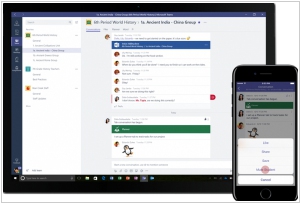
Microsoft Teams, the team collaboration software developed by Microsoft and a competitor to Slack, has unveiled a range of new features that will be gradually introduced to the software in 2018. These features include the ability to record, transcribe, and save meetings to the cloud, integrations with the voice assistant Cortana, inline message translation, and more. The integration with Cortana's voice assistance functionality could potentially give Microsoft an advantage in its competition with Slack, considering the growing significance of voice-based computing in the workplace and productivity applications.
2018. Microsoft Teams gets new app integrations and app store
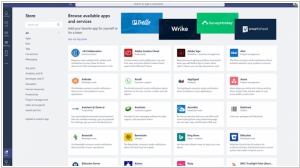
Microsoft Teams has released its most substantial update since its launch last year, focusing on enhancing the user experience with apps. The new features introduced in Microsoft Teams include Slack-like integrations, improved search and discovery capabilities, advanced commands, and more. For instance, users now have the ability to search for apps within the new app store, offering browsing options by category or searching by name, category, or integration type, such as Project Management or Business Intelligence. Similar to Slack, Microsoft Teams now provides an app directory, enabling users to easily find and utilize various work tools, ultimately enhancing collaboration within the workplace. This update demonstrates Microsoft Teams' commitment to delivering a comprehensive and efficient platform for users to seamlessly integrate and leverage their preferred apps.
2017. Microsoft upgraded Teams for Enterprises

Microsoft made a notable announcement this week regarding its Teams collaboration app, introducing a significant enhancement that raises the maximum team size from 999 to 2500 members. When Teams was initially launched in November, there was speculation that it aimed to compete with Slack and Stride within the Office 365 ecosystem. However, due to the previous restriction on team size, Teams primarily appealed to small and medium-sized enterprises, while larger organizations found its utility limited. Since its release, one of the most frequently requested improvements from users has been an increase in the team size limit. Nevertheless, for companies with over 15,000 employees, which seems to be Microsoft's target audience, the new limit of 2500 members may not represent a substantial enough increase.
2017. Microsoft Teams will replace Skype for Business
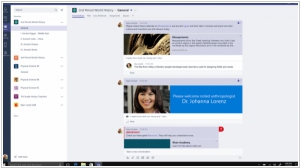
Microsoft has made an announcement stating that their new group chat platform, Teams, will now serve as the primary communications platform for Office 365 users. Previously, Skype for Business fulfilled this role. According to Ron Markezich, the Corporate VP for Office 365, Teams will take over as the main platform for voice, video, and meetings, eventually replacing the current Skype for Business client. Recognizing that enterprises often have a slower pace of transition, Microsoft plans to release a new version of the Skype for Business server in 2018, allowing those who prefer to keep their existing PBX systems and calling capabilities on-premises to continue doing so. However, for those who choose to transition to Teams, Microsoft promises a wealth of new calling features and meeting enhancements. These include outbound and inbound calls to and from regular phones, support for voicemail, call holding, call transfers, and other standard telephony features.
2017. Microsoft Teams added guest access
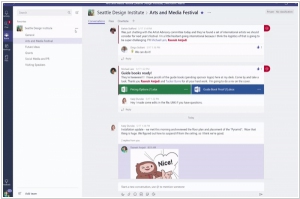
Microsoft has made several feature updates to its service Teams. As of today, users can invite individuals with an Azure Active Directory account to join a team as guests. However, this currently poses a slight entry barrier for guest access. In the near future, Microsoft intends to address this issue by enabling Teams users to invite anyone with a basic Microsoft Account to join their Teams. Additionally, Microsoft proudly announced that Teams, their Office 365 subscriber alternative to Slack, is now being utilized by 125,000 organizations across 181 markets.
2017. Microsoft opened Teams to all Office 365 users
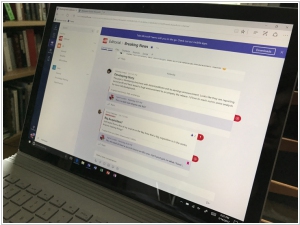
Microsoft's competitor to Slack, Teams, is now accessible and free for all 85 million monthly active users of Office 365, Microsoft's suite of cloud services and applications. Teams is available as a web app and native apps for Windows, iOS, and Android. In addition to the release, Microsoft is announcing approximately 150 integrations with third-party services, including Asana, Zendesk, and Hootsuite. Teams offers various features such as chat functionality with both humans and bots, security services, customization options, and more. While some may argue that Teams and Microsoft are entering the market later than Slack, Workplace from Facebook, and Hipchat from Atlassian, Microsoft is leveraging the advantages of low-friction adoption. The target audience for Teams is already using Microsoft apps like Excel, Word, PowerPoint, OneNote, SharePoint, and Power BI, providing familiarity and convenience. Moreover, Teams offers a free trial, allowing users to try out the platform without cost.
2016. Microsoft introduced Teams - the main Slack competitor
At the start of the year, Microsoft initially expressed interest in acquiring the highly popular group chat software Slack. However, the company eventually decided to develop its own similar service from scratch. Thus, Microsoft Teams was born, bearing striking resemblance to Slack. With Microsoft Teams, users can create dedicated rooms for projects or departments, engage in communication from desktop or mobile devices, and seamlessly share files and other content. Similar to Slack, it incorporates bots for notifications and automated responses. Microsoft highlights the key advantages of Teams as its strong security measures and seamless integration with other Microsoft applications such as Skype, Word, SharePoint, Planner, and OneNote. Teams will be available for free within business subscription plans of Office 365, as Microsoft aims to encourage adoption among companies that have yet to embrace Office 365. Currently in preview mode, Teams is expected to be widely accessible in early 2017.
2016. Skype for Business is available on Mac

Microsoft has revealed the introduction of the Mac Preview version of Skype for Business, a communication service tailored for businesses and targeted towards a commercial client base. Interested individuals and I.T. administrators have the opportunity to sign up and participate in testing the new desktop software. This preview version incorporates various enhancements, including Outlook integration, heightened security measures, and expanded call capacity accommodating up to 250 participants, in contrast to Skype's maximum of 25. Initially, Microsoft will prioritize sending invites to I.T. administrators before gradually extending availability to a wider audience.
2015. Microsoft begins rolling out Skype For Business (to replace Lync)

Microsoft's Skype for Business, developed to replace the older enterprise communication tool Lync, is now available for public use. Additionally, the company is in the process of rolling out Skype for Business Online to its Office 365 customers who currently utilize Lync Online. With Skype for Business, enterprise customers gain access to software that closely resembles Skype's user-friendly client application in terms of appearance and user experience. However, it also offers enterprise-grade security and compliance features, allowing IT organizations to efficiently administer and control the software's usage within their organization. Skype for Business ensures authentication of conversations through Active Directory and implements encryption for enhanced security. Furthermore, IT departments have the capability to manage user accounts and deployments. The system is also designed to interoperate with PBX systems or legacy video teleconferencing systems utilized by companies, if necessary.
2014. Microsoft enabled video calling between Skype and Lync users

Last year, Microsoft introduced the ability for Skype and Lync to interoperate with text messaging and audio. Today, the integration extends to video calling as well. Microsoft has announced that Skype users can now initiate video calls with their Lync contacts, and vice versa. To utilize this cross-platform video calling feature, there is no need to change your usual calling routine – simply start the call as you would normally. However, it's important to note that video calling is currently supported only on an up-to-date Lync 2013 client on Android, iOS, or Windows, as well as on Skype for Windows desktop. Skype is actively working on expanding this integration to additional platforms, starting with iOS and Android. This development follows a series of deeper integrations between the two products, with Lync being rebranded as "Skype for Business" sometime in 2015.
2014. Microsoft will rename Lync as Skype for Business
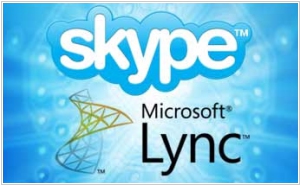
In 2015, Microsoft is set to rebrand its enterprise communications solution, Lync, as Skype for Business. This rebranding effort aims to align Lync's interface with the familiar look of the current Skype interface. However, Skype for Business will not completely absorb Lync; instead, it will remain a distinct application. I recently witnessed a demonstration of an early version of the Skype for Business client, and it closely resembled the appearance of the current Skype interface. One notable feature of Skype for Business is its ability to make calls to regular Skype users directly from the application. This rebranding aligns with Microsoft's broader strategy of "re-inventing productivity" for both individual consumers and businesses. The goal is to provide a unified experience across their services, ensuring that consumers and businesses have similar user experiences.
2013. Microsoft connected Lync and Skype

Almost 300 million people around the world use Skype. This is a very large customer base, that's why many companies add skype-address to their contacts in order to offer customers a convenient communication channel. But in large companies using Skype at the workplace - doesn't fit the corporate security policy. Therefore, the integration of Skype with Lync communication server can become a breakthrough for deploying Skype in large companies. And thus Microsoft can get a significant competitive advantage over Cisco, Avaya and other enterprise communication vendors. That's was the main reason why Microsoft acquired Skype for a lot of money. ***
2011. Microsoft unplugs Skype from Asterisk

Today Digium (the developer of the open-source PBX-platform Asterisk) has notified its customers that the sales of its product Skype for Asterisk will be terminated since July 26. Recall, Skype and Digium released this Skype for Asterisk connector back in 2009. It allows companies that use Asterisk-based PBX-systems to integrate them with the Skype network and make / receive Skype-calls using the regular office phones. But the new Skype's owner Microsoft, of course, has no particular desire to support the free Asterisk, that competes with its own product Lync (MS Communications Server). So Microsoft decided not to prolong the contract with Digium. Digium assured that existing Skype for Asterisk users will be able to use their Skype-channels during two more years. ***
2010. Lync 2010 becomes social
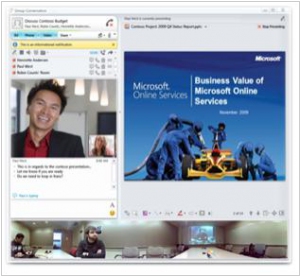
Oh, we didn't rename our products for so long time, thought people in Microsoft and decided to rename MS Office Communications Server to Lync. The new version Lync 2010 with a status "release candidate" is already available for free download and contains a large number of new features as compared to OCS. Most interesting are social features, that we used to see more in social networks rather than in VoIP-solutions. First, the activity feeds that you can subscribe to view contact's status changes. Like in the location-services, Lync can determine the actual contact location by the network point to which he is currently connected. People search allows you to find the right person in the company by name and by the area of expertise. Another interesting feature - context call that allows users to push the conversation subject before making a call, so the contact could better prepair to the conversation. ***
2007. IBM follows Microsoft with unified communications push
The competition in the unified communications market intensifies as IBM introduces a new range of collaboration products in partnership with Siemens. This collaboration aims to expand the capabilities of IBM's Lotus Sametime software, including telephony integration software. Meanwhile, Microsoft is gearing up for the launch of Office Communications Server 2007 on October 16, targeting larger enterprises, while also planning to offer unified communications as an on-demand service for smaller businesses. Unified communications bring together various communication channels and applications, enabling easier and more efficient communication across different devices. IBM's Lotus Sametime product family, with a focus on the Lotus Sametime Unified Telephony software, incorporates Siemens' OpenScape technology. This partnership with Siemens surprises many, considering Siemens' close ties to Microsoft in the unified communications space. IBM appears to be diversifying its network supplier partnerships, including Cisco, to penetrate the enterprise market with its Lotus Sametime collaboration offering. Additionally, IBM is collaborating with Nortel to introduce another unified communications platform by the end of the year. Nortel is already Microsoft's primary hardware provider for Office Communications Server 2007. IBM's choice of Siemens is based on the technology's interoperability with multiple PBX systems and its reputation for innovation and vision. Both companies aim to develop unified communications solutions based on open standards that seamlessly integrate into business processes. Siemens' OpenScape has already been adopted by prominent companies such as SAP, Accenture, and PepsiCo.
2007. Microsoft wants your office phone
At the Windows Hardware Engineering Conference (WinHEC) in Los Angeles, Microsoft and nine prominent phone manufacturers, including Asustek Computer, GN, LG-Nortel, NEC, Plantronics, Polycom, Samsung, Tatung, and Vitelix, jointly announced the public beta program for Microsoft Office Communications Server 2007 and Microsoft Office Communicator 2007. During the event, Microsoft shared design specifications for the new communication framework with the manufacturers. As several products are reaching the final stages of Microsoft qualification, Office Communicator enables employees to seamlessly connect their office phones, cell phones, and online messenger services through Microsoft Office, allowing calls to follow them wherever they go. With the design specifications provided by Microsoft at WinHEC, customers can confidently select phones that meet the qualifications, ensuring seamless integration with Office Communicator.
2007. Microsoft Office finds its voice
Microsoft is preparing to release a beta version of its voice over IP (VoIP) software, marking a significant milestone in the advancement of corporate communications. The public beta release of Office Communications Server 2007 and Office Communicator 2007, Microsoft's VoIP and unified communications server and client respectively, will be available for testing later this month. With this move, Microsoft enters the competitive field of IP telephony and unified communications software, posing a challenge not only to traditional telephony players like Avaya but also to its rival Cisco Systems. As the leading supplier of desktop software to businesses worldwide, Microsoft's influence is expected to have a major impact on the market. However, beyond introducing a new competitor, Microsoft's entry signifies the next stage in communications evolution. By integrating voice services into Microsoft Office applications, telephony becomes a software feature rather than a standalone product, eliminating the need for separate hardware and dedicated technicians. This shift enables the integration of telephony with various applications, including web technologies and business applications, providing a seamless user experience. Microsoft's software-based approach to IP telephony aims to reduce costs and enhance communication efficiency, offering users new value by integrating voice and unified communications into their everyday productivity and business applications. The company's collaboration with Nortel Networks further strengthens its comprehensive solution for corporate customers, encompassing infrastructure equipment, call-signaling software, and desktop software for seamless integration with business applications.
2006. Microsoft's corporate IM goes mobile
During the 3GSM World Congress in Barcelona, Microsoft revealed its plans to expand its corporate instant messaging offering to mobile devices. The product, called Microsoft Office Communicator Mobile, will operate on the Microsoft Office Live Communications Server 2005. This mobile client will seamlessly integrate with the desktop version of the software, enabling mobile workers to engage in instant messaging even while away from their desks. In addition to secure instant messaging, the mobile product will incorporate voice over Internet Protocol services and "presence" features that indicate a user's online status, phone activity, or absence from the office. This development aligns with Microsoft's vision of unified communications, empowering information workers to have real-time communication capabilities accessible anytime, anywhere, and on any device. The availability of Communicator Mobile for download is expected within the next 60 days for Live Communication Server customers. Notably, Microsoft had previously announced the accessibility of corporate instant messaging through the web via Office Communicator Web Access, allowing employees to access corporate IM from non-Windows devices and locked-down machines that prohibit software installations.
2005. Microsoft to debut Web-based Communicator
Microsoft has introduced a web-based version of its enterprise messaging software, known as Microsoft Office Communicator Web Access. This release aims to offer customers enhanced flexibility in accessing Microsoft's collaboration and communication tools. By utilizing Communicator Web Access alongside the Live Communications Server software, users can access Microsoft's instant messaging (IM) system from any internet-connected device. The company is also preparing to launch the latest desktop version of Communicator, Microsoft Office Communicator 2005, before the end of June. Microsoft has already commenced manufacturing the product. This move is part of Microsoft's broader strategy to provide users with widespread access to a comprehensive and integrated communication experience, encompassing rich presence features.
2005. Salesforce.com meets Web conferencing
Salesforce.com announced on Tuesday that it is integrating its customer management applications with Microsoft Office Live Meeting, the web-conferencing software. This integration will enable Salesforce.com's customers to have seamless access to Microsoft's web-conferencing tool for efficient communication with their clients and partners. The integration is made possible through Sforce, Salesforce.com's user interface platform. As a software company based in San Francisco, Salesforce.com currently serves 13,900 customers and has nearly 227,000 subscribers.
2005. Microsoft, Siemens push to collaborate
On Tuesday, Microsoft and Siemens Communications Group announced a partnership aimed at marketing and selling a suite of software tools for improved corporate web conferencing and communication. As part of the multiyear agreement, Siemens will integrate its HiPath OpenScape Telephony Control Link with Microsoft's Office Live Communications Server 2005 and "Istanbul" instant messaging client. This integration will enable Microsoft Office users to initiate phone calls with a simple click, using a PBX or Internet-PBX connected phone provided by Siemens or other vendors. The technologies will work in conjunction with desk phones, notifying users of incoming calls and offering options to redirect calls to cell phones or voice mailboxes. The Istanbul client will sync with Outlook's calendar and scheduling information, providing additional details for locating recipients. The OpenScape telephony control link and Istanbul client are scheduled for release in the first half of the year and will be integrated into existing product lines. Pricing details have not been disclosed. Sales representatives from both companies will collaborate with customers, representing their respective products, without entering into a reseller agreement. This partnership strengthens Microsoft and Siemens' efforts to enhance communication among workers. Microsoft's Live Communications Server 2005 and Istanbul will integrate with Office Live Meeting, the company's web conferencing service, while Siemens' HiPath OpenScape serves as a collaboration portal, enabling communication across various devices. Together, these technologies aim to combine telephony, video, instant messaging, and web conferencing into a comprehensive suite of software tools. The focus on "presence" emphasizes the goal of enabling smarter communication choices, where individuals can easily locate and reach each other in real-time. The implementation of presence is still in progress, but Microsoft and Siemens are committed to delivering enhanced presence and collaboration solutions to their customers.
2004. Microsoft, Polycom work on collaboration apps
rephrase in one paragraph: Microsoft plans to integrate collaboration products from Polycom with its own Web-conferencing software, the companies said Tuesday. The integration is designed to create real-time, rich-media collaboration for Windows Messenger users, Microsoft said. The first offering is set for release late this year. Later, voice and video functions will be added to Microsoft Office Live Meeting. Pleasanton, Calif.-based Polycom makes collaboration software for video, voice, data and Web conferencing. The initial offering will combine Microsoft's Office Live Communications Server and Windows Messenger with Polycom's ViewStation EX, FX and VSX desktop and group video conference systems; SoundPoint and SoundStation IP handsets and conference phones; MGC voice and video bridges; and the WebOffice conference portal. Microsoft has been trying to grab a bigger chunk of the conferencing market since it acquired PlaceWare last year. Microsoft and Polycom are also focusing on a Session Initiation Protocol (SIP) strategy to combine video with voice, instant messaging, applications, business processes, Web services and Web collaboration.
2004. Microsoft to open offer three new Live Meeting subscription plans

Microsoft has unveiled new subscription and licensing options for its Live Meeting Web conferencing service. The technology behemoth will introduce three fresh subscription plans designed to cater to different usage patterns, while also making Live Meeting available through its volume licensing programs, which are commonly utilized by large corporate buyers to procure Microsoft products. Live Meeting was launched by Microsoft in the latter part of last year following its acquisition of specialist company PlaceWare. The service allows users to deliver PowerPoint presentations, collaborate on document editing, and engage in other fundamental collaborative tasks via the Internet. The newly introduced Live Meeting subscription plans consist of a "named user" model, granting designated users unlimited meetings with up to 15 participants. Additionally, businesses can opt for a "room model" that accommodates meetings involving more than 15 participants, particularly useful for corporate meeting rooms, as explained by Jennifer Callison, Microsoft's director of product management for Live Meeting.
2004. Microsoft, BT team on Web meeting software
BT and Microsoft have announced a partnership wherein BT will resell Live Meeting subscriptions alongside its own conference calling services, as stated in their joint statement. In addition, BT has committed to utilizing Live Meeting internally for its extensive workforce of 150,000 employees with internet connectivity. Microsoft initially introduced Live Meeting as a result of its acquisition of web conferencing specialist PlaceWare. The service enables businesses to deliver slideshow presentations and engage in more intricate collaborative tasks over the internet. Over the past few years, web conferencing has experienced significant growth as companies embrace the technology as a means to reduce business travel. While specialist WebEx currently leads the market, Microsoft, Macromedia, and other companies have emerged as fresh competitors in this thriving industry.
2004. MCI taps Microsoft's meeting software
MCI has announced a partnership with Microsoft to utilize Microsoft Office Live Meeting for its Net Conferencing service. This collaboration aims to offer small and medium-sized businesses a real-time collaboration platform through web conferencing, instant messaging, and audio conferencing across various devices. The two companies will also work together to develop new voice over Internet Protocol (VoIP) applications. MCI is already engaged in joint efforts with Microsoft to enable conference call setups through PCs using Microsoft Office. The adoption of conference calling via VoIP is increasing as more companies embrace internet-based calling technology. MCI's new service is currently available, with pricing based on named-user licenses, shared-seat licenses, and usage time. Additionally, MCI has introduced IP access to its audio and video conferencing services, allowing companies to utilize Internet Protocol for collaboration at the organizational level. Both IP and non-IP endpoints can be connected on the same audio or video conference.
2003. Microsoft launches Office Live Communications Server
Microsoft is poised to embark on its most aggressive endeavor yet to market instant messaging services to businesses. While MSN Messenger continues to attract web users beyond the corporate firewall, Windows Messenger serves as the foundation for Microsoft's ambitious project: Office Live Communications Server 2003 (LCS), its latest business instant messaging (IM) offering. Here's a glimpse of the current capabilities of LCS: Picture an employee receiving an Excel spreadsheet authored by a colleague. With LCS, a SmartTag appears beneath the author's name, enabling the employee to right-click on the link and instantly view the author's online status. The author may be away or available online, allowing the employee to initiate an IM conversation by launching a chat window and sending a message. For large-scale purchasers, the server software will be priced at $733, with an additional $25 client license fee per person. It's important to note that LCS requires the company to operate Windows Server 2003 software in order to function effectively.
2003. Microsoft touts communications services
According to Microsoft executive Amit Mital, the newly launched Live Meeting service is just one part of the company's broader efforts to enhance office communication, with upcoming features including videoconferencing applications and telephone integration. Mital discussed a range of related technologies aimed at improving data sharing among office workers, collectively known as real-time communications (RTC). Microsoft sees RTC as the next driver of productivity and considers Live Meeting, based on technology acquired from PlaceWare, as an early entrant in this market. The service combines web conferencing and collaboration tools, allowing users to view presentations, exchange instant messages, and collaborate on documents. While Live Meeting integrates with Office applications, it is not exclusive to Microsoft-based PCs. Microsoft plans to offer Live Meeting through various plans, including subscriptions and partnerships with companies like MCI. Mital also mentioned future products, including RingCam, a prototype videoconferencing device, and the potential for devices and software that connect telephones to PCs for various tasks. These developments are still in the research phase, with Microsoft aiming to bring products to market in the coming years.
2003. Microsoft launches Web conferencing service Live Meeting
Microsoft has introduced its Web conferencing service, Live Meeting, which is built on the technology acquired through the acquisition of PlaceWare in early 2002. Live Meeting, like other similar services in the market, primarily aims to enhance conference calls by incorporating web content. Participants access a central website where they can simultaneously view presentations, exchange notes or questions using chat software, and collaboratively edit documents. Many companies utilize this service for remote training seminars. Live Meeting represents a significant shift in the composition of the Office product suite. Traditionally, Office has been synonymous with the package of desktop applications, such as Word or PowerPoint, that are pre-installed on corporate computers. However, in the future, Office will encompass a wider range of applications and services. With Live Meeting, for instance, customers are not required to download any new software, and no additional software is included in the desktop suite. All the necessary software to conduct Web conferences, except for a standard browser, will be hosted on Microsoft servers.
2003. Microsoft to buy Web conferencing firm PlaceWare
Microsoft has announced its plan to acquire PlaceWare, a provider of web-based collaboration services, to bolster its support for online collaboration. PlaceWare will be integrated into Microsoft's Information Worker division, which includes Microsoft Office software. Additionally, Microsoft has created a new business unit called Real Time Collaboration within the Information Worker division, to be headed by Anoop Gupta. PlaceWare's real-time web conferencing technology complements Microsoft's existing offerings, such as SharePoint Team Services, which provides a common workspace for sharing information and documents. The acquisition aims to make web conferencing as easy as email and instant messaging, with potential integration into various Microsoft products. While the deal may impact its partnership with Groove Networks, Microsoft emphasized the complementary nature of the two collaborations. The financial terms of the acquisition were not disclosed, but PlaceWare generated revenue of $51 million in 2002 and has a large customer base.