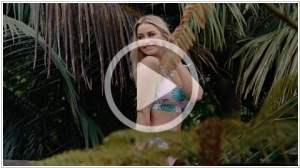Canva is #1 in Top 10 Online Design software
Canva gives you everything you need to easily turn ideas into stunning designs. Create designs for Web or print: blog graphics, presentations, Facebook covers, flyers, posters, invitations and so much more.
Positions in ratings
#1 in Top 10 Online Design software
#1 in Top 25 Online Video Editors
#1 in Top 14 Online Presentations
Alternatives
The best alternatives to Canva are: Figma, Adobe Express, VistaCreate, InVision, Fotor, PicMonkey
Latest news about Canva
2023. Canva unveils Magic Studio, a suite of AI-powered design tools

Canva, the graphic design platform, has unveiled Magic Studio, a suite of AI-powered tools designed to simplify the creation of engaging and informative visuals. While the official launch was today, some of Canva's new features have been gradually introduced to a select group of users over the past few months. The Magic Edit trial, for example, gained attention earlier this year for its ability to modify individual elements in an image, transforming casual photos into professional headshots suitable for platforms like LinkedIn. Magic Studio represents a significant enhancement to Canva's AI offerings, introducing tools like Magic Switch, Magic Grab, Magic Expand, Magic Morph, Magic Alt Text, and Magic Animate. These tools utilize Canva's proprietary AI technology as well as contributions from partners like Google and OpenAI.
2022. Canva announces Docs - word processing tool
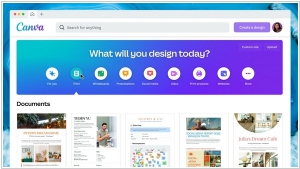
Graphic design platform Canva has introduced its latest collaborative word processing tool, Canva Docs. With the goal of rivaling established platforms like Google Docs, Canva Docs offers a stylish and visually appealing approach. Similar to its competitors, Canva Docs enables multiple users to collaborate simultaneously on a document, allowing you to observe real-time edits from your editor. In addition to standard features like spell check and support for non-English languages, including those with non-Latin characters, Canva Docs stands out with its emphasis on visual design. The word processor provides a range of format templates for users to select from, and its unique "Docs to Decks" feature automatically transforms a document into a presentation format, saving you significant time and effort. Furthermore, Canva Docs allows users to embed other Canva projects within their documents, such as presentations, videos, and digital whiteboards, enhancing the overall visual experience and flexibility of content creation.
2022. Canva moves beyond graphic design to launch a visual worksuite
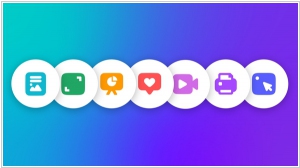
Canva is expanding its range of offerings beyond its popular graphic design tool. The Australian company has introduced several new products to enhance its portfolio: Canva Docs, Canva Websites, Canva Whiteboards, and Data Visualization. In addition, Canva plans to expand its print services and extend its background removal technology to videos. Canva Presentations, launched in 2021, will also receive an upgrade with a remote control feature, enabling presenters to use other devices, such as a phone, as a virtual clicker.
2021. Canva is getting into video
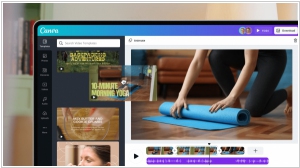
Canva, the startup dedicated to making design accessible to all, has introduced a new video editing suite. The Canva video software features an interface designed around scenes, enabling users to break down their videos into manageable segments. Within the suite, users can soon trim scenes, manage multiple audio tracks, and utilize in-editor video previews to review their work. Canva emerged during the design renaissance, alongside the rise of Sketch, Figma, and InVision, challenging Adobe's dominance. However, Canva distinguished itself by prioritizing the democratization of design, offering a user-friendly interface that empowers individuals to create a wide range of assets, including slide decks, t-shirts, and social media content.
2019. Canva introduces online video editing
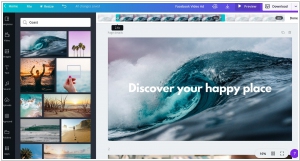
Canva, the design company that has secured nearly $250 million in funding, has unveiled a range of exciting new features, including a video editing tool. This tool simplifies the editing process and requires no prior experience, offering video templates, access to a stock content library encompassing videos, music, and more, as well as user-friendly animation tools. In addition, Canva has introduced Canva Apps, enabling developers and customers to build on top of the Canva platform. Notably, Dropbox, Google Drive, PhotoMosh, and Instagram are already part of the Canva Apps suite, with a total of 30 apps available upon launch.
2019. Graphic Design Software Canva launched enterprise product
Canva, the Australian design tool company, has announced a recent funding round that raised an additional $10 million, bringing its valuation to $3.2 billion. Alongside this, the company is introducing Canva for Enterprise. Up until now, Canva has provided users with a user-friendly toolkit for creating marketing and sales presentations, social media materials, and various other design products that are typically unrelated to product design. However, the challenge lies in maintaining brand consistency across the organization, especially outside the realm of product designers. While Canva remains free for individual users, the company has recognized the growing demand within professional organizations to ensure brand consistency and has responded with Canva Pro, a premium version of the product available for $12.95 per month.
2015. Online design platform Canva launched business version

Online graphic design platform Canva has introduced Canva for Work, which empowers organizations of all sizes to utilize Canva's core features along with specialized functionalities tailored for businesses. One notable feature is the ability to create and share a brand kit that includes the company's logo and color palette. While Canva has already simplified graphic design for the general public, business users encountered specific challenges within their organizations. Notably, their in-house graphic designers often faced a heavy workload, having to handle minor text edits for various teams such as marketing, executives, and social media. However, with Canva for Work, designers can now establish a range of pre-made templates across multiple file formats, including presentations, posters, ads, letterheads, social media posts, and more. Consequently, individuals within the organization can easily customize these templates with their own text and graphics. Furthermore, these materials can be conveniently shared within a dedicated folder on Canva for seamless accessibility.