Virtual Desktop Infrastructure platforms
Updated: August 01, 2023
VDI, short for Virtual Desktop Infrastructure, is a technology that allows organizations to host and manage virtual desktops on centralized servers, which users can access remotely from their devices. In a VDI environment, each user's desktop and applications are encapsulated in virtual machines, enabling them to work with the same personalized desktop experience, regardless of the device they use to connect. VDI offers several benefits, including improved security, as data is stored centrally and not on individual devices; enhanced flexibility, as users can access their virtual desktops from anywhere with an internet connection; and simplified desktop management and updates, as changes can be made on the central server and applied universally. VDI has become increasingly popular in various industries, providing a cost-effective and scalable solution for organizations looking to optimize IT resources, enable remote work, and enhance overall productivity.
Virtual Desktop Infrastructure (VDI) solutions allow to host user desktop environments on remote server or cloud and provide users their desktop from any location, without being tied to a single client device.
See also: Top 10 Virtualization platforms
See also: Top 10 Virtualization platforms
2022. Nerdio lands $117M to build management tools on top of Azure Virtual Desktop
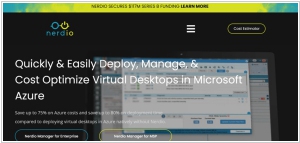
Nerdio, a startup dedicated to assisting managed service providers in transitioning their customers to the cloud, has secured $117 million in funding. Nerdio's platform enables customers to efficiently deploy, manage, and optimize virtual desktops on Microsoft Azure, enhancing the capabilities of Azure Virtual Desktop—a cloud-based solution for Windows virtualization. With advanced features such as auto-scaling, license optimization, security and compliance measures, and comprehensive monitoring and reporting, Nerdio offers significant cost savings compared to Microsoft's native offerings. Moreover, Nerdio seamlessly integrates with existing Azure Virtual Desktop deployments, allowing for a non-disruptive implementation within the customer's Azure subscription. By leveraging Nerdio's solution, managed service providers can streamline the migration process to the cloud and unlock the benefits of virtual desktop infrastructure for their clients.
2021. Microsoft launches Windows 365 - simple virtual desktop service

Microsoft has introduced Windows 365 today, a new service designed to enable businesses to effortlessly provide their employees with access to a cloud-based Windows 10 desktop (with Windows 11 support once it becomes generally available). While Microsoft already offers Azure Virtual Desktop, which grants businesses the ability to offer cloud-based Windows PCs to their employees, Windows 365 sets itself apart by offering a much simpler user experience without the complexities associated with setting up a complete Azure Virtual Desktop environment in the Azure cloud. Targeted towards smaller companies, Windows 365 is conveniently accessible through a straightforward subscription service.
2019. Parallels RAS 17 makes it easy to deliver apps, desktops and data

With Parallels' latest release of RAS 17, IT teams can empower employees to access corporate applications and virtual desktops using a wide range of devices. Parallels RAS ensures a productive user experience (UX) for Windows, Linux, Mac, Android, iOS, Chromebook, thin clients, and HTML5 browsers. Even iPhone, iPad, and Android users can leverage familiar native touch gestures to effortlessly work with virtual files, enabling productivity from anywhere. Additionally, the revamped console in Parallels RAS facilitates deployment and management of the entire infrastructure on a unified interface, empowering administrators. Parallels RAS is compatible with diverse infrastructure types such as on-premise, hybrid, or multicloud, including Microsoft Azure and Amazon Web Services. This flexibility allows IT teams and organizations to enhance their agility.
2019. Microsoft launched own Windows Virtual Desktop service
Microsoft has recognized the potential of offering virtual desktop services independently, despite its prior reliance on cloud partners. The introduction of the Windows Virtual Desktop service, now accessible for companies on the Microsoft Azure cloud platform, allows the installation of Windows, Office, and other software licenses on the cloud instead of employees' individual computers. Consequently, employees can access and work with their software through a virtual desktop. This approach offers several advantages. Firstly, it enables even older Windows 7 computers to operate efficiently while providing the benefits of Windows 10. Secondly, it offers convenience to administrators in terms of creating and maintaining new work environments while ensuring security measures. The Windows Virtual Desktop service itself is free, with costs incurred only for additional Azure resources consumed, such as memory and CPU time.
2015. Virtual desktop service Workspot raised $5 million
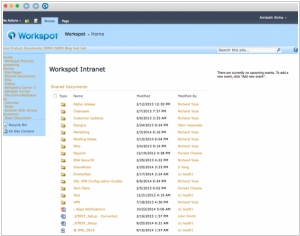
Workspot, the virtual desktop startup, has secured $5 million in new funding, which it plans to utilize for technological advancements and expanding its enterprise sales team. In addition, Workspot aims to increase its user base among existing clients, including mid-sized and Fortune 500 companies. While other SaaS companies offer virtual desktop software that enables employees to access company applications and documents from personal computers, Workspot distinguishes itself by allowing clients to utilize its platform without the need for installing new servers or cloud infrastructure. In contrast, its major competitor, Amazon WorkSpaces, relies on Amazon Web Services and necessitates IT departments to migrate their software and data into the AWS cloud.
2014. Citrix Receiver for Chrome becomes more business-ready
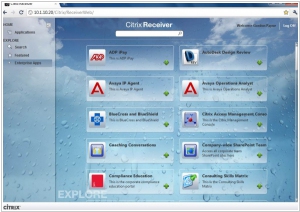
Google and Citrix have collaborated on a new release of the Citrix Receiver for Chrome, aiming to attract more businesses to Google's Chrome OS platform. The updated Receiver enables users to access their virtual apps and desktops through XenDesktop and XenApp on various devices such as smartphones, tablets, PCs, and Macs. With enhanced compatibility with Chrome OS, Receiver for Chrome now allows seamless utilization of Google Cloud Print. Moreover, improvements have been made to ensure better functionality of audio and video playback. Additional features encompass integration with Chrome OS's clipboard across local and remote applications, as well as monitoring capabilities through HDX Insight and support for direct SSL connections.
2014. VMware buys CloudVolumes to deliver apps in real time

VMware has made the decision to acquire CloudVolumes, a system designed for delivering applications in real-time within virtualized environments. This acquisition aligns well with VMware's Horizon desktop virtualization product. VMware acknowledges that delivering desktop applications to users, particularly in Windows environments, can be a cumbersome and challenging process. The traditional approach of installing and removing applications on a system is often complex and fragile, leading to potential runtime issues like incompatibilities or conflicts with existing applications, which can impede successful application delivery. Overcoming these problems typically requires intricate workarounds, involving scripting or manual intervention. VMware recognizes the need for an improved solution, and CloudVolumes offers precisely that.
2014. VMware's virtual desktops and cartoons for dummies are better than Amazon's
In November of last year, Amazon introduced its virtual desktop service called Amazon WorkSpaces, accompanied by a cartoon video aimed at explaining the benefits of virtual desktops to a wide audience. Today, the prominent virtualization company VMware has responded with its own offering called VMware Horizon Desktop-as-a-Service, accompanied by a similarly engaging cartoon video that highlights the advantages of virtual desktops. Upon comparing the two videos, it becomes apparent that VMware's animation is more visually appealing. Moreover, VMware asserts that its service is considerably more robust and secure, while maintaining the same pricing structure (starting at $35 per month for a single virtual computer). Additionally, VMware emphasizes that their service is already operational, while AWS WorkSpaces is still in a limited preview phase even four months after its launch. VMware Horizon is accessible directly from VMware or through its partner network, which includes various service providers.
2013. Amazon to sell virtual desktops
Virtual desktop - is a service that allows you to quickly setup workstations (with Windows, browser, Office, PDF-reader , etc.). Such services have been already available for a long time, but now the cloud monster Amazon is entering the market with its Amazon WorkSpaces. However, Amazon didn't revolutionize the space at this time. It's prices are the same as of its competitors. For example, virtual workplace with Windows 7, Office 2010, add-on software, 1 CPU, 4GB of RAM and 50GB hard drive costs $50/month. If you want to install own additional applications you need to pay extra $15/month. As you can see, such pricing doesn't allow to save on buying software. Then who needs such a service? ***




