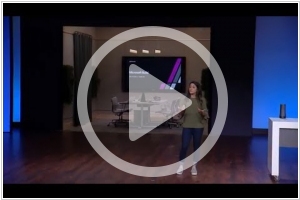Top 10: Video meeting software
Updated: August 01, 2023
Video meeting software is a specialized digital tool that enables individuals and teams to conduct face-to-face meetings and collaborate in real-time through video conferencing. This software facilitates virtual communication by allowing participants to connect from different locations, making it an invaluable solution for remote work, online collaboration, and global team communication. Video meeting software often includes features such as screen sharing, chat, file sharing, and recording capabilities, providing a complete and interactive meeting experience. With high-quality audio and video, these platforms foster clear and engaging communication, helping participants stay connected and focused during meetings. Video meeting software is essential for businesses and organizations seeking to enhance productivity, reduce travel costs, and facilitate seamless communication and collaboration, irrespective of physical distances. As technology continues to shape the modern workplace, video meeting software plays a critical role in fostering efficient and effective virtual meetings that bridge the gap between teams and enable impactful decision-making and teamwork.
Some of the most popular video meeting software options are listed below.
See also: Top 10 Video Calling apps
See also: Top 10 Video Calling apps
2018. Microsoft Teams gets bokeh and meeting recordings with transcripts
Microsoft has introduced several updates to enhance Microsoft Teams, and one notable addition is the automatic detection of faces and background blurring during video meetings. However, the most valuable new feature in Teams is intelligent recordings. Teams now has the ability to generate captions automatically and provide time-coded transcripts for replay purposes. This feature is currently available to Office 365 commercial customers. Furthermore, next month, Teams, along with Microsoft Stream and Yammer, will enable the creation of live streams and on-demand videos for a broader audience within your organization. It's worth noting that Yammer is increasingly being overshadowed by Teams in recent times.
2018. Skype 8.0 adds HD video, encryption & call recording

Microsoft is introducing Skype 8.0 version for desktop, which brings several new features and enhancements. Users can now enjoy high-definition (1080p) video calls, supporting up to 24 participants, providing a more immersive communication experience. Additionally, the update includes the introduction of @mentions, inspired by Twitter, allowing users to easily direct their messages to specific individuals in group conversations. In the coming months, Skype will also introduce end-to-end encryption for audio calls, text messages, and shared files like images, audio, and video. This enhanced security feature will utilize the industry-standard Signal Protocol, ensuring that the communication remains confidential and protected. Furthermore, messages and notifications from these encrypted conversations will be hidden in the chat list to maintain privacy. Skype is also introducing a built-in call recording feature, enabling users to record their calls directly in the cloud. It's worth noting that all participants in the call will be notified when a call is being recorded, promoting privacy and complying with legal requirements. These new updates aim to enhance the overall Skype experience, providing users with improved video quality, privacy features, and convenient call recording capabilities.
2018. GoToMeeting added AI transcription, Amazon Alexa integration
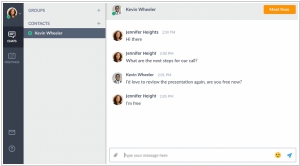
LogMeIn has recently implemented updates to its GoToMeeting video and audio conference platform, introducing several new features. These enhancements encompass a text chat function, an AI transcription service, and integration with Amazon's voice assistant, Alexa. The Business Messaging feature facilitates one-to-one or group chats among employees and external clients through the GoToMeeting desktop application or a standalone mobile app. With just a single click, users can seamlessly transition from a message thread to a video or audio conference. Additionally, the Smart Meeting Assistant transcribes meeting audio and securely stores the text in the cloud, enabling easy sharing afterwards. This advancement eliminates the need for attendees to worry about note-taking and allows them to concentrate fully on engaging in discussions with colleagues.
2018. Google starts migrating all G Suite users from Hangouts to Meet
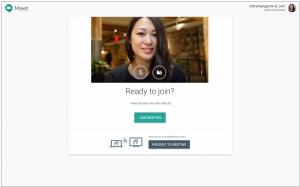
Google has made an announcement regarding the transition of all G Suite users from its Hangouts video chat service to Hangouts Meet, which is a more enterprise-focused version of Hangouts. This migration process is expected to be completed within approximately one month. As a result, all newly created Calendar invitations will now include links to Meet video meetings. It's important to note that previously scheduled meetings will remain unaffected by this transition, as emphasized by Google. The company aims to achieve feature parity between Meet and Hangouts, including browser support. Once this is achieved, Meet will become the default option for all users, ensuring a consistent experience for all participants.
2018. Cisco morphed Spark into Webex

Cisco has announced that its team messaging app, Spark, will undergo a rebranding and integration into its Webex platform. The decision entails discontinuing the Cisco Spark brand and introducing Webex Teams as its successor. Webex Teams will incorporate all the collaborative functionalities of Spark, such as persistent messaging, whiteboarding, easy guest access, and content sharing. Additionally, Cisco has introduced a new videoconferencing app called Webex Meetings, which will replace Spark's existing meeting app. Previously, Spark video meetings operated separately in the public cloud, rather than within Webex data centers. Consequently, both Webex Meetings and Webex Teams will now operate on the Webex infrastructure backbone.
2017. Video conferencing service Zoom raised $100 million

Zoom, the cloud-based video conferencing service, has recently secured a $100 million investment in its Series D funding round, resulting in a valuation of $1 billion. Alongside this funding milestone, the company has also introduced a significant product update, enabling customers and third-party developers to build applications on the Zoom platform. Zoom provides a unified solution that encompasses cloud video conferencing, online meetings, group messaging, and a software-defined conference room solution, all within an intuitive interface. Its platform ensures seamless and high-quality video, audio, and wireless screen-sharing experiences across various operating systems including Windows, Mac, Linux, Chrome OS, iOS, Android, Blackberry, Zoom Rooms, as well as H.323/SIP room systems.
2014. Google created Hangouts video chat plug-in for Outlook
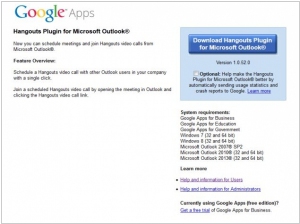
Instead of utilizing the native email solution, GMail, some Google Apps users have been relying on the desktop version of MS Outlook. However, these users have been lacking the ability to engage in chat and video calls, a feature available to GMail users. While there is an integration of Outlook with Microsoft Lync, companies using Google Apps typically do not deploy Microsoft Lync. To address this issue, Google has released the Google Hangouts plugin for MS Outlook. This plugin enables users to conveniently initiate video calls with their Outlook contacts, organize group video conference calls with up to 10 participants, and schedule video meetings within Outlook's Calendar. It is worth noting that Microsoft recently introduced Skype integration for Outlook.com, but this integration is limited to the online version of Outlook.
2012. Meetings.io - Notepad for video meetings
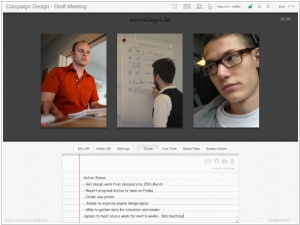
There is an opinion that one of the most successful and useful computer applications is Notepad. It is perfectly simple, perfectly fast and can solve a lot of tasks - from the development of web pages to business plan creation. If apply the philosophy of Notepad to videoconferencing, you'll come to something like Meetings.io. Though there are a lot of good solutions for videoconferencing now, and some of them are even free (like Webex, Google Hangouts, ooVoo). But before using these tools you need to install software on your computer or at least create an account. In Meetings.io you don't need to do it. You just open the site, click Start, send the link to collaborators and voila! Of course, inside the virtual room it doesn't have all these bells and whistles like in Webex or Google Hangouts, but it has a notepad (!), in which you can put the notes during the video conversation. ***