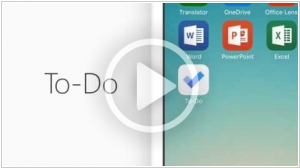Top 10: To-Do software for business
Updated: July 31, 2023
To-Do software for business is a specialized tool designed to help organizations and teams efficiently manage their tasks, projects, and workflows. These software solutions typically offer features like task lists, deadline tracking, task assignment, and collaboration capabilities, enabling teams to coordinate and prioritize their work effectively. To-Do software for business often integrates with other business tools and applications, such as project management software, calendar apps, and communication platforms, creating a seamless and centralized workflow for teams. Some popular To-Do software for business includes Asana, Trello, and Microsoft To Do, each offering unique features to cater to different business needs and preferences. By using To-Do software for business, organizations can boost productivity, improve task visibility, and foster better collaboration among team members, ultimately leading to more successful project outcomes and business success.
Some of the most popular to-do software for business are listed below.
See also: Top 10 Productivity software
See also: Top 10 Productivity software
2019. Microsoft brought its To-Do app to Mac

Microsoft has expanded the availability of its To-Do app to include the Mac platform. The Mac version will provide immediate support for most core features, enabling users to create and manage tasks, work offline, share lists, utilize tags, and more. Additionally, the app will integrate with Microsoft Outlook, allowing users to import their "Flagged" email list. Integration with Planner is also on the horizon, enabling users to access items assigned to them. Taking advantage of the Mac platform, the To-Do app offers a range of convenient keyboard shortcuts, such as ⌘2 to minimize the app for a list view and ⌘1 to return to the complete list display. Users can even edit task text directly from the list view by clicking on it.
2018. Google released Google Tasks mobile app
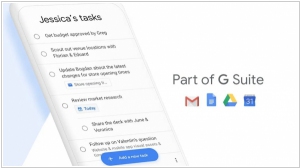
Google has introduced a new application that integrates with its suite of productivity tools: Google Tasks. This app provides users with a dedicated platform to create, view, and edit their task lists and to-dos, including those generated from the new Gmail or Google Calendar. The app itself follows a conventional approach to to-do lists, allowing users to efficiently manage their tasks and even divide them into subtasks. The drag-and-drop interface enables task prioritization, and users can set "due dates" for timely reminders. What sets this app apart is its ability to link tasks back to their original email source in Gmail, and users can also conveniently view their tasks within Google Calendar.
2017. Microsoft unveiled productivity app To-Do that will replace Wunderlist
In 2015, Microsoft acquired the well-liked mobile to-do list app Wunderlist. Now, the company is preparing users for the app's eventual discontinuation by introducing a new application called To-Do. Developed by the same team responsible for Wunderlist, this new app will gradually incorporate the beloved features of its predecessor in the coming months. Microsoft has assured users that it will not shut down Wunderlist until it has successfully integrated the best aspects of the app into To-Do. During this transition period, Microsoft is encouraging Wunderlist users to switch to To-Do by providing an importer tool. This tool allows users to seamlessly transfer their lists and to-dos from Wunderlist to To-Do. Once transferred, these items will be accessible in other Microsoft products such as Exchange and Outlook. However, it's important to note that the To-Do app is not yet fully equipped to cater to all Wunderlist users. Currently, platforms like Mac, iPad, and Android tablet do not support To-Do, and task list sharing is also unavailable.
2017. Exchange Tasks became available in Gmail app
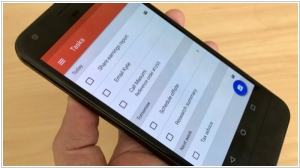
Last year, Google introduced support for Exchange accounts in the Gmail app for Android, enabling users to utilize a single familiar mail app for both personal and work-related matters. Additionally, users can now synchronize their tasks with Exchange, ensuring that they can effectively manage their task list even while on the move. Users have the ability to create tasks, modify their dates or priorities, and designate emails as to-dos for future responses. The unified tasks list facilitates a focused approach towards important tasks, allowing users to effortlessly mark them as complete once finished. Notably, the Gmail app for Android is equipped for enterprise usage, enabling secure deployment by IT departments. Moreover, the app seamlessly integrates with managed configurations, eliminating the need for complex setup procedures.
2015. Wunderlist adds integrations with Slack, Sunrise, HipChat and more
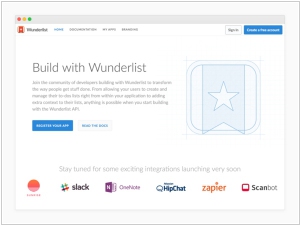
The widely-used to-do application, Wunderlist, has finally activated its API, enabling users to create or modify tasks within Wunderlist from other applications, as well as receive task notifications while using those apps. According to the company, the initial set of API partners, including Sunrise, Slack, OneNote, HipChat, Zapier, and Scanbot, have been actively experimenting with the API in a closed beta since January. The next phase will introduce an integration center, which resembles a feature commonly found in products like Slack. This integration center will provide users with a seamless method to link various apps of their choice to Wunderlist. It is worth noting that Wunderlist has already made some progress in terms of integrations, with Dropbox becoming its first integration partner back in October.
2015. To-do app Any.do 3.0 adds collaboration features

Any.do has introduced version 3.0 of its app for iPhone, Android, Web, Chrome, and Mac, packed with over 150 new features. Notably, this release includes dedicated support for Android tablet users. One of the standout additions is a dynamic zooming feature that enables users to navigate seamlessly between multiple to-do lists, swiftly zooming in on a specific list of interest. Any.do has leveraged fluid gestures to enhance accessibility and streamline task management. Furthermore, the app now allows collaboration across different types of groups. Similar to Evernote's approach of unifying personal and business documents within a single identity, Any.do enables users to share lists as side projects, collaborate with work teams, or include household members. Shared list participants gain editing privileges, ensuring efficient collaboration and task completion.
2014. ToDoist arrives on Android Wear smartwatches
ToDoist has made its popular to-do app compatible with smaller screens by introducing support for Android Wear watches. The Android Wear version of ToDoist is now available as part of the free app. Once installed on an Android Wear watch and synced wirelessly with a phone or tablet, users can utilize voice commands to create tasks by saying, "OK Google, start Todoist. Add task." These tasks will automatically synchronize with the connected Android phone and be added to the task list. As ToDoist leverages cloud-based data synchronization, any tasks added from the watch will be accessible through ToDoist on various platforms, including the web, other Android devices, Apple iOS, Microsoft Windows, Mac, Chrome, and more. Additionally, ToDoist offers location-based notifications for tasks. For instance, if you have a task to pick up milk and are approaching the supermarket, your watch may vibrate to remind you.