Timeline software
Updated: August 01, 2023
Timeline software is a specialized digital tool that enables users to create visual representations of events, processes, or projects in chronological order. With a user-friendly interface, timeline software allows users to input dates, events, and descriptions, organizing them into a chronological sequence. These timelines can be customized with various styles, colors, and graphics to enhance visual appeal and convey information effectively. Timeline software is particularly valuable for project management, historical analysis, educational purposes, and storytelling. Users can use timeline software to illustrate project milestones, track historical events, create visual presentations, and simplify complex information into a clear and engaging format. Whether for professional or personal use, timeline software offers a powerful and versatile solution for visualizing time-related data and communicating information in a compelling manner.
See also: Top 10 Project Management software
See also: Top 10 Project Management software
2018. Dropbox expands Paper into planning tool with timelines
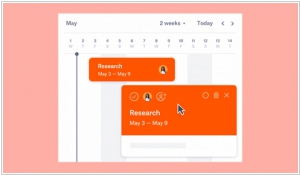
Dropbox has introduced an update to its document-driven collaboration tool, Paper. This update includes a timeline feature, expanding its capabilities beyond collaboration to serve as a lightweight project planning tool. With this feature, users can create a timeline comprising milestones. Since it is integrated within Paper, team members can be assigned to each milestone and additional information, including links to relevant documents, can be added through notes. The timeline also allows the embedding of to-do lists for task assignees, providing a centralized access point for all project participants to manage their respective tasks.
2018. Wrike integrates with Microsoft Teams
The project management tool for Office 365, Microsoft Planner, may not have gained significant popularity yet. As a result, integrating the team messenger Microsoft Teams with the well-known project management service Wrike makes perfect sense. This integration offers several benefits. Firstly, it enables companies to utilize single sign-on for user accounts, streamlining the authentication process for Office 365 and Wrike. Secondly, within any Teams chat, users can easily add a Wrike tab that provides access to the desired project, allowing them to interact with task lists and view timelines. Tasks can be shared with the Teams chat for discussions and collaborative efforts. Additionally, Teams chat enables automatic receipt of project notifications from Wrike. Establishing the connection between Wrike and Teams is a straightforward process, requiring just a few clicks within the Teams Store.
2018. Asana adds AI-powered interactive project maps
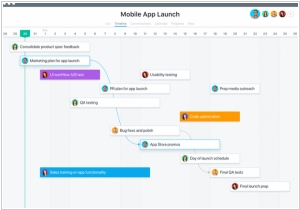
Workflow management platform Asana has introduced a new feature called Timeline, offering composite, visual, and interactive maps that illustrate the progress of various projects assigned to team members. This feature provides teams with a broader perspective on their collective workload and visualizes how projects interconnect in a timeline format. Timeline proves valuable in scenarios such as product launches, marketing campaigns, and event planning. Importantly, it does not require duplicating work or using separate software; instead, each project automatically becomes a distinct segment on the team's Timeline. It's worth noting that Timeline is exclusively available to paying users, while free users among Asana's extensive user base will need to upgrade to the premium tier to access this feature.
2018. TheBrain 9 gets new interface, attachment previews, timeline and mind mapping view

TheBrain Technologies has unveiled the latest version of its dynamic visualization and knowledge management software, TheBrain 9. This release introduces a range of new features, including a brand-new native user interface that allows for seamless scaling to accommodate millions of objects. With a more powerful and robust backend, TheBrain 9 delivers faster startup times, improved responsiveness, and enhanced scalability. The software has been completely rewritten as a native application, optimizing it for specific features on Windows, macOS, iOS, and Android platforms. The updated version introduces a highly versatile timeline with a zooming interface, enabling smooth transitions from single-day to multi-year views. Events can be synchronized with Google Calendar and directly associated with thoughts and links. The advanced content display functionality offers built-in viewing of attachments, enhancing the overall user experience. The new Notes editor provides a clear separation between content and presentation, facilitating flexible idea capture that can be easily styled. Additionally, the mind map view dynamically generates a traditional mind map display from any starting point within a Brain, granting users convenient one-click access to a multitude of topic-specific notes, files, web pages, and other attached content.
2012. New Basecamp: All ingenious is simple
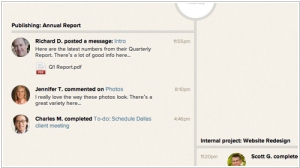
As one of the Enterprise 2.0 classics said: "If I had more time, I would have created a simpler application". That's how 37Signals (the company behind the project management app Basecamp) is spending its time. Basecamp was launched about eight years ago and since then it remained almost unchanged. Every new feature was added only if it was really necessary. Due to this, Basecamp has retained its simplicity and effectiveness. But it turned out that the Basecamp developers during all these years not only defended the app from the complications, but also have been inventing more perfect and simple structure. And this year they decided to roll it out. It's hard to believe, but the new version of Basecamp is even easier and more effective. ***


