Top 10: Smart Email software
Updated: August 01, 2023
Smart email software is an advanced digital tool that leverages artificial intelligence and machine learning to optimize and enhance email communication. This software can automatically categorize and prioritize emails, filter out spam and irrelevant messages, and provide smart suggestions for quick responses. Smart email software often includes features such as email snoozing, email tracking, and follow-up reminders to help users manage their inbox efficiently. With the ability to learn from user behavior and preferences, smart email software continuously improves its performance and tailors its recommendations to suit individual needs. By reducing email overload and streamlining email management, smart email software empowers users to stay organized, respond to important emails promptly, and focus on more critical tasks. Whether for personal use or professional settings, smart email software offers a smart and intuitive solution to optimize email communication and productivity.
Some of the most popular smart email software options are listed below.
See also: Top 10 Email services
See also: Top 10 Email services
2019. Gmail now allows to schedule emails
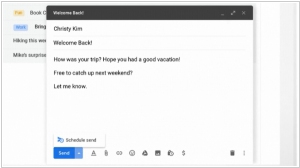
Google has introduced a new feature in Gmail that allows users to schedule their drafted emails to be sent at specific times in the future. While one might assume that Gmail already had this functionality, its addition is still likely to be well-received. Furthermore, Google has announced expansions to the popular Smart Compose feature in the email client. Smart Compose now has the capability to better emulate the user's writing style, particularly when it comes to informal greetings in emails. Additionally, Google states that Smart Compose can now suggest subject lines. Moreover, Smart Compose has been extended to support Spanish, French, Italian, and Portuguese, in addition to English, and is compatible with Gmail for Android.
2019. ONLYOFFICE gets media player, upgraded mail and calendar

The latest release of ONLYOFFICE brings a host of enhancements, including advanced security tools, enhanced document access rights, a fully upgraded mail and calendar system, and various other features. One notable addition is the option to enhance login security with two-factor authentication through an authenticator app. Users can now also share documents, granting others the ability to view and add comments or insert data into specific fields. Furthermore, the integrated multi-format media player enables seamless playback of audio and video files directly in the cloud. The update also introduces significant improvements to the Mail module, Projects module with enhanced intelligence, a redesigned Calendar, and optimized portal management. These updates aim to provide users with a more secure, collaborative, and efficient experience within the ONLYOFFICE platform.
2018. Slack acquires email assistant Astrobot
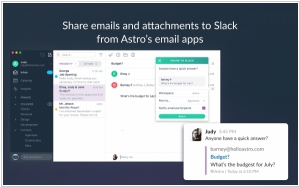
In a significant move, Slack has completed the acquisition of Astro, the startup responsible for developing the email assistant, Astrobot. This transaction represents Slack's largest acquisition to date and plays a crucial role in realizing their vision of seamlessly integrating essential workplace tools such as email and calendars within their channels. Astrobot, an app designed for Slack, directly merges email and calendars into the chat platform. It enables users to conveniently search both email and calendars without having to leave Slack. However, as part of the integration process, the standalone Mac, iOS, Android, Amazon Alexa, and Slack apps associated with Astrobot will be discontinued in October. Additionally, new user signups for these apps will be disabled immediately.
2018. Google discontinues Inbox by GMail
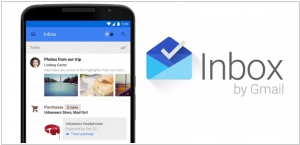
Google has officially announced the discontinuation of Inbox by Gmail, its experimental email client for Gmail, by the end of March 2019. The decision to close Inbox is aimed at redirecting Google's focus "exclusively on Gmail." Although this shift in strategy is understandable, it is disheartening to witness the departure of Inbox, which played a pioneering role in introducing many features that are now integral to the new Gmail experience. While the new Gmail incorporates most of Inbox's features, one notable omission is the absence of trip bundles. This highly valuable functionality automatically consolidates all flight, hotel, event, and car reservations into a unified bundle, representing one of Inbox's standout features. Google intends to introduce trip bundles to Gmail early next year, ideally prior to Inbox's shutdown.
2017. Microsoft launched faster and smarter Outlook.com

Microsoft has recently introduced a revamped version of Outlook.com, offering an enhanced and faster search interface along with several additional features. One notable addition is a conversation-style inbox, which facilitates easier tracking of longer message threads and previous correspondence. This update addresses the perception of Outlook as a traditional and outdated email service compared to its alternatives. Another noteworthy feature is Quick Suggestions, which automatically displays nearby locations of restaurants or bars mentioned in emails. For instance, if you're planning to meet a friend for drinks, the email will suggest the closest location of that establishment. Microsoft also aims to provide users with a personalized email experience. The ability to mark contacts and folders as favorites has been introduced, allowing for easier retrieval during searches. These improvements enhance the overall functionality and convenience of Outlook.com.
2017. Mobile Outlook gets much smarter search

Microsoft has introduced an enhanced edition of its popular Outlook mobile application for iOS and Android. Notably, this version incorporates a smarter search feature, powered by Microsoft Graph, and brings changes to navigation and conversations. With the utilization of Microsoft Graph, Outlook's search functionality is transformed into a comprehensive tool that goes beyond emails. It now includes contacts, attachments, flight and travel details, package deliveries, and more. The new version of Outlook emphasizes search as a central aspect of the user experience. When accessing the search function, users are presented with proactive suggestions for top contacts, recent files, and relevant information for the day, such as travel plans, even before initiating the search. Additionally, auto-complete suggestions prioritize frequently contacted recipients as you type.
2015. Google Inbox adds smart reminders and undo send option
Google Inbox, the mobile email client built on Gmail, is now available to all users and introduces several new features. The primary focus of these updates, aligned with the overall goal of Inbox, is to enhance user productivity and time management. A noteworthy addition is the Trip Bundles feature, which automatically consolidates all trip-related messages into a single bundle. This grants users quick access to essential information like flight details, hotel bookings, and rental car reservations. Another interesting enhancement revolves around reminders, a fundamental component of Inbox. Now, when Google detects a request for action in an email, Inbox will intelligently suggest setting a reminder to complete the task. This functionality is powered by the same technology Google employs for email categorization. Additional features encompass the ability to retract any sent email within the initial 10 seconds, the option to create custom email signatures that sync across devices, and the flexibility to switch Inbox's default swipe gesture from marking emails as done to deleting them.
2014. IBM also wants to fix Email
Following the examples set by Google Inbox and Microsoft Clutter, IBM is also aiming to revolutionize email with the introduction of IBM Verse. This "social mail" system is designed for businesses and seeks to reduce the time employees spend managing their inboxes. By incorporating calendars, contacts, file sharing, social updates, and other factors, IBM Verse can highlight the most important messages and provide valuable insights about the individuals involved. Over time, the system can learn and even predict which messages should be prioritized by each employee. Additionally, within an email thread, users can access a visual representation of the connections between all individuals involved, including their relationships and positions within the organization. As the system continues to learn, it can even suggest new individuals to add if it detects someone being left out. IBM Verse will launch as a beta version this month, with a full rollout, including mobile apps, expected in early 2015.



