Services for sending Big files
Updated: August 01, 2023
Services for sending big files are digital platforms that offer a convenient and secure way to transfer large files or folders over the internet. These services are designed to overcome the limitations of traditional email attachments or file transfer methods, which may have size restrictions. By uploading files to the service's servers, users can generate shareable links or send invitations to recipients, enabling them to download the files directly. These platforms often offer encryption and password protection options to ensure the privacy and security of the transmitted files. With cloud-based storage and fast upload and download speeds, services for sending big files provide a practical solution for individuals and businesses needing to share large data sets, multimedia files, or other bulky content with ease and efficiency.
See also: Top 10 Cloud Storages
See also: Top 10 Cloud Storages
2019. Dropbox unveiled feature to send big files
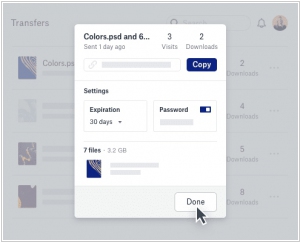
Dropbox has introduced a new feature called Dropbox Transfer, enabling users to send large files. This feature allows a maximum file size of 100 Gigabytes. Users can select files either from their local system or directly from their Dropbox account, ensuring faster sharing. It remains undisclosed whether the file size counts towards the user's storage quota. Recipients can download copies of the files, preserving the integrity of the originals. Creating a new file share requires a Dropbox account, although recipients downloading the files do not need an account themselves. Currently, the service is accessible to a limited number of customers but will be rolled out to all Dropbox users in the near future.
2019. Mozilla launches free self-destructing file-sharing service
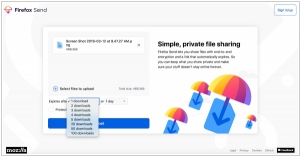
Mozilla, the organization responsible for the widely-used Firefox web browser, has unveiled its latest encrypted file-sharing platform called Firefox Send. This platform enables users to securely transmit files of up to 1GB in size at no cost. By registering for a free Firefox account, users can increase their file size capacity to 2.5GB. Once a file is uploaded, users can customize the expiration settings for the download link, ranging from as short as 5 minutes to a single download. At present, Firefox Send permits the retention of file links for a maximum duration of 7 days or 100 downloads. When using the service, users are required to specify both a time limit and a download threshold, and the file link will expire once either condition is met.
2018. Dropbox released new add-on for Gmail
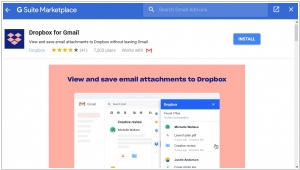
Dropbox has introduced a new add-on that allows users to manage Gmail attachments directly within their Dropbox account. This add-on presents attachments in a convenient side panel, enabling users to save them directly to their Dropbox storage if desired. Whether accessed through the mobile app or the web interface, the experience remains consistent. This integration eliminates the need for users to leave Gmail or other G Suite tools, saving them valuable time and effort typically spent on copying, pasting, and switching between programs. This collaboration between Google and Dropbox is somewhat unexpected, considering their competition in the cloud storage arena. While Google Drive offers similar features to Dropbox, this add-on enhances the usability of Dropbox by seamlessly integrating it within the Gmail ecosystem.
2018. Dropbox adds native G Suite integration

Dropbox has announced a collaboration with Google to introduce native G Suite integration to Dropbox storage. This development is significant as over 50 percent of Dropbox users also possess a G Suite account, which includes popular Google services such as Gmail, Google Drive, Docs, Sheets, and Slides. Until now, users have had to rely on Google Drive for storing these files, but the demand from customers has pushed Dropbox and Google to work together and make this integration possible. By the end of the year, the integration will be completed, allowing users to store, access, and collaborate on G Suite documents directly within Dropbox. This partnership aims to provide a seamless experience for customers who have been requesting this integration from both companies.
2017. Google launches Drive File Stream to replace the Google Drive desktop app for G Suite users
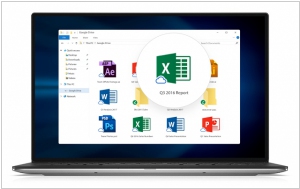
Google has introduced a new desktop application, called Drive File Stream, for Google Drive users who are subscribed to G Suite. This application will replace the existing Google Drive desktop app, which is scheduled to be discontinued next year. One notable distinction between the consumer and enterprise versions is the inclusion of administrative control features. Starting today, company IT departments will find the Drive File Stream settings within the Admin Console for their G Suite edition. This enables them to customize and deploy the solution within their domain, including options to enable synchronization, define installation preferences, disable automatic updates through Google Update, and manage other relevant configurations.
2017. Zoho Mail integrates with Zoho Docs to send big files
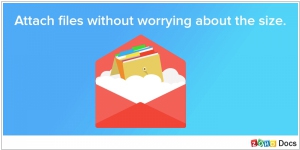
When it comes to sending files quickly via email, attaching them can be both convenient and frustrating. Recognizing this challenge, Zoho Docs and Zoho Mail have collaborated to introduce a streamlined interface that simplifies the process of attaching large files. By storing your files in Zoho Docs, you can effortlessly include videos, images, audio files, and various other file types in your Zoho Mail messages. Moreover, the new integration allows you to attach files that are up to 2400% larger than the previous size limit. To achieve this, you can easily convert the files into links directly within the mail interface. This innovative solution enhances the overall user experience by providing a seamless and efficient way to share files of any size through Zoho Mail.
2015. File transfer service WeTransfer gets $25M
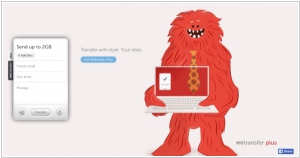
The Dutch cloud-based service WeTransfer has successfully secured $25 million in funding. WeTransfer offers users the ability to send files to one another that are too large to be sent as email attachments. It operates in a competitive landscape alongside Dropbox, Box, Hightail, BitTorrent Sync, and other file-sharing platforms that facilitate the sharing and transfer of large documents, media files, and other content that exceeds email attachment limits. However, WeTransfer differentiates itself by presenting a distinct personality, positioning itself as the artistic and laid-back cousin of its direct competitors. Its user interface features a simple design with vibrant and eclectic wallpapers, including images of monsters and other captivating visuals. Notably, WeTransfer does not display banner advertisements and does not require users to register for the service. The company's homepage advertises, "Transfer with style. Your style," reflecting its commitment to providing users with a unique and personalized file-sharing experience.
2014. Microsoft OneDrive gives 15 Gb for free
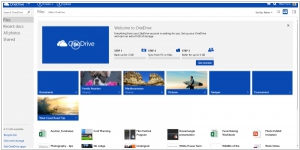
Microsoft has increased the amount of free cloud storage available in OneDrive to 15GB, a significant upgrade from the previous 7GB. For users requiring additional storage capacity, there is now an option to pay $1.99 per month for 100 gigabytes. Furthermore, Microsoft has announced that all Office 365 customers will receive 1TB of free storage. For instance, Office 365 Personal, priced at $6.99 per month, now includes nearly unlimited storage. When comparing these offerings to competitors, Google Drive provides 25GB for free and offers similar pricing structures, charging $1.99 per month for 100GB and $9.99 for 1TB. Apple grants 5GB for free and charges $0.99 per month for 20GB. Although there is no 100GB option, the rate for 200GB matches OneDrive's pricing at $3.99. Amazon Cloud Drive offers 5GB for free and provides 100GB for $4.1 per month. Therefore, while the price reduction by OneDrive may not significantly impact industry giants, it adds further pressure to third-party services such as Dropbox and Box.

