Real-time presentation software
Updated: August 01, 2023
Real-time presentation software is a dynamic digital tool that allows presenters to engage with their audience in real-time, fostering interactive and immersive presentations. This software enables presenters to share slides, videos, and other multimedia content with their audience while presenting. Real-time presentation software often includes features such as live chat, polling, and Q&A functionalities, allowing audience members to participate actively and provide feedback during the presentation. With cloud-based accessibility, real-time presentation software enables remote attendees to join and interact seamlessly, promoting inclusivity and expanding the reach of presentations. This software is particularly valuable for webinars, virtual meetings, and online training sessions, where presenters can adapt their content based on immediate audience responses and create a more personalized and engaging presentation experience. By offering real-time interaction and collaboration, real-time presentation software empowers presenters to deliver compelling and impactful presentations that resonate with their audience, fostering meaningful connections and driving knowledge sharing and engagement.
See also: Top 10 Online Presentations
See also: Top 10 Online Presentations
2018. Skype and PowerPoint got real-time subtitles
PowerPoint and Skype have announced the upcoming introduction of real-time captions and subtitles in 2019. This new feature is designed to provide accessibility for individuals who are deaf or hard of hearing, enabling them to read the spoken words during PowerPoint presentations or video calls on Skype. Moreover, the subtitles offer the capability to include presentation translations. The live captions and subtitles will support 12 spoken languages and display on-screen in over 60 different languages. Presenters will have the ability to customize the appearance of the subtitles to align with their presentation's visual style, and the speech recognition technology will adapt to provide more accurate terminology based on the context. In Skype, the subtitles will be available during one-to-one video calls and will automatically scroll on the screen. Microsoft has also mentioned that they are working on providing additional viewing options, including the ability to scroll through the captions in a side window.
2018. Google Slides gets real-time automated captions
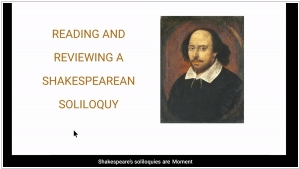
Google is introducing an exciting new addition to its Slides presentation tool, allowing users to activate real-time automated captions during their live presentations. This feature proves to be immensely valuable for individuals who are hard of hearing or deaf, as well as for those who prefer reading over listening. The capability is currently being rolled out to all Slides users who have set their default language to U.S. English and utilize the Chrome browser. Google has plans to expand this feature to support additional languages in the future. To activate the feature, users can simply click on the new "CC" button in the Slides navigation box and continue using their computer's microphone as usual.
2018. Salesforce unveiled Microsoft PowerPoint competitor
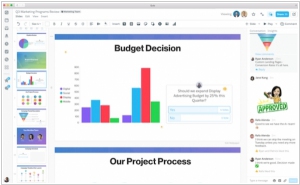
Microsoft's PowerPoint is facing a new competitor in the form of Salesforce. Salesforce's Quip business, which already provides tools for word processing and spreadsheet collaboration, has introduced a new offering called Quip Slides. Salesforce acquired Quip in 2016. Many of the features found in Quip Slides will be familiar to users of Office 365 or G Suite, as they allow for collaborative creation and editing of presentations with features like chat, commenting, and question capabilities. However, Quip Slides sets itself apart by leveraging its connection to Salesforce, enabling direct integration of Salesforce data into presentations. This integration ensures that the data displayed in the presentation updates automatically as the underlying data changes. Additionally, Quip Slides facilitates interactive presentations where viewers can ask questions online. The pricing for Quip Slides starts at $10 per user per month, with an Enterprise license available for $25 per user per month.
2015. Zoho Show viewer is available for Android and iOS Devices
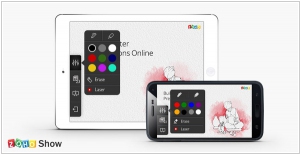
Zoho has introduced a mobile slideshow viewer for its presentation app Zoho Show on Android and iOS devices. As a user of Zoho Show, you now have the flexibility to carry your presentations on any device of your choice, including smartphones, tablets, or laptops. The Sideshow Viewer enables you to utilize a slide pen to mark or highlight content on the relevant slide. The highlighted content is instantly reflected on the screen visible to your audience, eliminating the need for pocket lasers that presenters often struggle with when emphasizing key points. Furthermore, you can darken slides to direct your audience's attention solely towards your narrative during the presentation. By blackening the slide, the audience's focus shifts entirely to you and your speech, rather than the content or visuals displayed on the slide. This feature is particularly useful when you want to regain the audience's attention or address their questions directly.
2013. Real-time co-authoring in PowerPoint Online. Office Web Apps on Android tablets
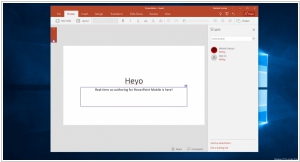
Last week, a Microsoft representative made the following statement: "When we introduced the Office Web Apps in 2010, they were designed as companions to the Office desktop experience, enabling users to create and review content while on the go. Since then, we have made significant investments in Office Web Apps to enhance collaboration, document authoring, and accessibility across various devices. Our objective is to provide reliable Office Web Apps that empower users to create professional documents entirely online. Furthermore, in the next decade, we plan to phase out desktop Office sales and transition all users to the online version." Alongside this announcement, two new features were introduced: real-time collaborative editing in PowerPoint Online (see the video above) and support for the Chrome browser on Android tablets.


