Project management calendars
Updated: August 01, 2023
Project management calendars are essential tools for planning, organizing, and tracking project schedules and milestones. These calendars provide a visual representation of project timelines, tasks, and deadlines, helping project managers and teams stay on top of project progress and ensure timely completion. Project management calendars typically include features such as task dependencies, resource allocation, and critical path analysis, enabling project managers to identify potential bottlenecks and allocate resources efficiently. Moreover, they facilitate collaboration and communication among team members, as project timelines and deadlines are transparently visible to all stakeholders. By using project management calendars, teams can improve project visibility, manage project risks effectively, and ensure that projects are completed on time and within budget, enhancing overall project success and client satisfaction.
See also: Top 10 Project Management software
See also: Top 10 Project Management software
2019. ONLYOFFICE gets media player, upgraded mail and calendar

The latest release of ONLYOFFICE brings a host of enhancements, including advanced security tools, enhanced document access rights, a fully upgraded mail and calendar system, and various other features. One notable addition is the option to enhance login security with two-factor authentication through an authenticator app. Users can now also share documents, granting others the ability to view and add comments or insert data into specific fields. Furthermore, the integrated multi-format media player enables seamless playback of audio and video files directly in the cloud. The update also introduces significant improvements to the Mail module, Projects module with enhanced intelligence, a redesigned Calendar, and optimized portal management. These updates aim to provide users with a more secure, collaborative, and efficient experience within the ONLYOFFICE platform.
2018. Slack acquires email assistant Astrobot
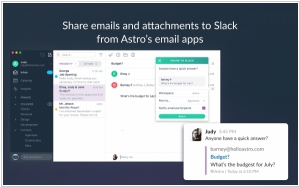
In a significant move, Slack has completed the acquisition of Astro, the startup responsible for developing the email assistant, Astrobot. This transaction represents Slack's largest acquisition to date and plays a crucial role in realizing their vision of seamlessly integrating essential workplace tools such as email and calendars within their channels. Astrobot, an app designed for Slack, directly merges email and calendars into the chat platform. It enables users to conveniently search both email and calendars without having to leave Slack. However, as part of the integration process, the standalone Mac, iOS, Android, Amazon Alexa, and Slack apps associated with Astrobot will be discontinued in October. Additionally, new user signups for these apps will be disabled immediately.
2018. Basecamp adds recurring events and image galleries
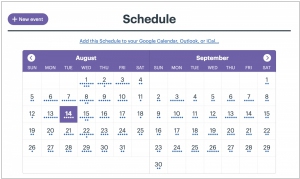
Project management service Basecamp has introduced several exciting new features. The first addition is Recurring events, allowing users to schedule daily, weekly, monthly, and yearly repeating events within Basecamp 3. Users can choose to set the recurrence until a specific date or continue indefinitely. The second feature is Image galleries, which enables users to showcase their work or share photos in visually appealing side-by-side or three-in-a-row layouts. This enhancement makes it easier than ever to present visual content. Lastly, Basecamp introduces Automatic Check-ins, a simple and informal tool extensively utilized for team communication. The entire company can engage in queries such as sharing weekend activities and work updates, while smaller teams like Support can address specific questions related to common issues encountered during the week. These new features enrich the Basecamp experience, enhancing collaboration and streamlining communication within teams.
2017. Todoist launched integration with Google Calendar
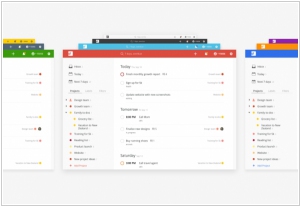
Task manager Todoist is introducing a comprehensive two-way integration with Google Calendar. Once you connect your Todoist account with Google Calendar, any tasks with due dates will seamlessly appear in your calendar. If you have specified a particular time for a task, it will be displayed as an event in your calendar. For recurring tasks, multiple events will be created accordingly. Moreover, you can effortlessly click on your calendar events to make edits, rearrange them, and all the changes will be synchronized back to Todoist. This integration provides you with a convenient calendar view of your tasks, directly within your calendar. It also serves as an effective means for others to contribute to your calendar through shared projects, enabling them to add items and collaborate seamlessly.
2016. Trello makes its Power-Ups available to free users
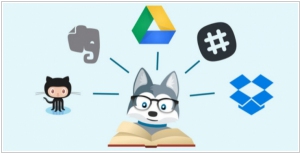
The project management service Trello has expanded access to its Power-Ups feature, making it available to all users, including those on the free tier. Previously, only paying users had access to this functionality, which includes integrations with various products such as SurveyMonkey, join.me, Github, and Slack, among others. Free users were limited to three basic Power-Ups: Calendar for viewing Trello's calendar, Card Aging for gradually fading out cards as they age, and Voting for adding voting options to cards. Additionally, Trello is introducing integrations with Intercom, Github Enterprise, and Screenful. Moreover, Trello is launching two new Power-Ups of its own. The first is custom fields, enabling users to create new data fields and visual cues for their cards. The second is Card Repeater, allowing users to set intervals for recurring tasks. For instance, with Card Repeater, users can automatically generate copies of specific cards for tasks that repeat periodically, such as expense report due dates. Currently, this feature is in public beta, and admins need to request access to it.

