Top 10: Online Office software
Updated: August 01, 2023
Online office software, also known as cloud-based office suites, is a collection of digital productivity tools accessible through web browsers. These suites typically include applications for word processing, spreadsheet management, presentation creation, and more. Online office software allows users to create, edit, and collaborate on documents, spreadsheets, and presentations in real-time, regardless of their location or the device they are using. With cloud storage integration, users can save and access their files securely from anywhere with an internet connection. Online office software also supports collaboration features, such as real-time editing and commenting, making it an ideal solution for remote teams and businesses with geographically dispersed employees. By offering flexibility, accessibility, and collaborative capabilities, online office software has become a popular choice for individuals and organizations seeking efficient and modern solutions for their productivity needs.
Some of the most popular online office software options are listed below.
See also: Top 10 Office suites
See also: Top 10 Office suites
2019. Google Docs gets an API for task automation
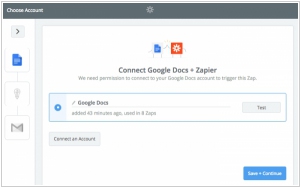
Google has introduced a new API for Google Docs, granting developers the capability to automate numerous tasks that users traditionally perform manually within the company's web-based office suite. The REST API is specifically designed to aid developers in creating workflow automation services for their users, developing content management systems, and generating documents in large quantities. With the API, developers can establish processes that manipulate documents retrospectively, enabling updates and changes. Additionally, the API provides functionalities such as inserting, deleting, moving, merging, and formatting text, as well as inserting inline images and working with lists, among various other features. This new API opens up a wealth of possibilities for developers to enhance productivity and streamline document-related workflows within Google Docs.
2019. Google raises G Suite prices
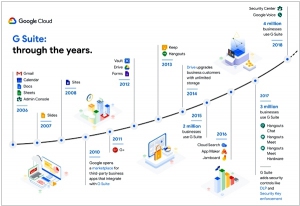
Google has recently announced a price increase for its online office suite, G Suite. The prices of both G Suite Basic and G Suite Business editions will see a respective increase of $1 and $2 per user/month. These new prices will come into effect on April 2, with customers on annual plans transitioning to the new pricing when their contracts renew after that date. Notably, this is the first time Google has raised the price of its G Suite subscriptions. The company justifies this decision by highlighting the significant additions made to the platform since its initial launch in 2006, including new services such as video conferencing with Hangouts Meet, team messaging with Hangouts Chat, increased storage quotas, and various security and productivity tools and services.
2018. How to open, view and edit Excel spreadsheet online
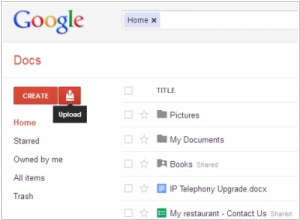
So, somebody sent you an Excel document and you don’t have Microsoft Excel installed on your computer. Or another common case: you have Excel 2003 but somebody sent you a document in the xlsx format, which can only be opened in Excel 2007 or newer. ***
2018. Online Word and Online Excel: advantages and disadvantages
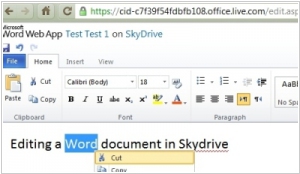
Word processors and spreadsheets are an integral part of any office infrastructure. Projects, contracts, analytical reports, commercial proposals, legal and marketing literature, bills - all these vital documents are created, viewed and edited in the above mentioned programs. ***
2018. How to open ODT, ODS, ODP files online?
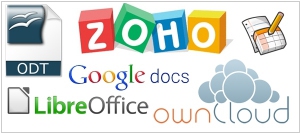
So you come to office, make a cup of coffee, open your email inbox and prepare to read a document from the customer or partner. But it does not open! And it has some strange resolution .ODT (or .ODS,.ODP)! Don't panic! It's the Open Document Format and below we'll tell how to open it online, without having to install software on your computer. But first, let's answer the question: why your partner sent you the document not in the common format like .DOC or .XLS that you can easily open in Word or Excel, but in this strange format? Is it because he wants to complicate your life? Or maybe he thinks that you have nothing else to do but to search the way to open an unknown document? ***
2017. ONLYOFFICE integrates with SharePoint
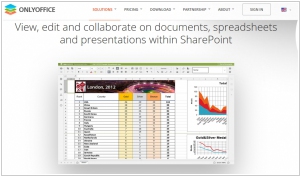
ONLYOFFICE, a competitor to Microsoft Office and other similar alternatives, has recently launched an app specifically designed for SharePoint. This means that companies utilizing SharePoint Server now have the opportunity to leverage the most comprehensive online office suite directly within the SharePoint web interface. ONLYOFFICE, an open-source solution, offers free usage for up to 20 users and can be deployed on your private network. The platform guarantees 100% compatibility with Microsoft Office formats, allowing seamless collaboration on Word and Excel documents with intricate formatting. In addition to its document editors, ONLYOFFICE offers a range of features including document management, email client, calendar, project management, and community functionalities.
2017. Zoho offers free online office for 25 users
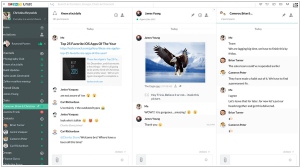
Zoho, the reigning champion in developing SaaS services tailored for small businesses, has created an extensive range of offerings that can be overwhelming to navigate. To simplify and enhance the user experience, Zoho now presents a bundled package comprising their nine most popular services, collectively known as Zoho Workplace. This comprehensive suite includes Zoho Mail for email management, Zoho Writer as a text editor, Zoho Sheet for spreadsheets, Zoho Show for presentations (complete with the interactive audience engagement tool, Zoho Showtime), Zoho Docs for cloud storage, Zoho Chat as an intranet messenger, Zoho Sites for website building, and Zoho Connect as an internal social network. The most exciting part is that all of these services are available free of charge for up to 25 users. Furthermore, by inviting other companies to join the platform, you can unlock an additional 25 free user accounts. This remarkable offer sets Zoho Workplace apart, particularly when compared to competitors like Office 365 and G Suite, which lack a free version altogether.
2014. Office 365 gets some social-intelligence features

Microsoft today unveiled major update to its online office suite Office 365, adding some new social tools with a smell of artificial intelligence. First, the office is now watching you: with whom you communicate via email, chat and voice communications (via Lync), to whom you share documents. And basing on this data it creates for you "groups" (like in the picture above . Then these groups appear in Outlook and Yammer social network and you'll be able to intelligently filter mail and discussions by group/topic. Another intelligent page is now showing the documents that Artificial Intelligence Office considers most relevant to you #rightnow. So if you come to work sleepy and it's difficult for you to understand what you are doing here - open this page and everything will become clear. Here is this page: ***
2014. Google, Microsoft and Apple refreshed their online office apps

These are not very important updates, but we thought why not remind you once again that online office apps exist, develop and you may well use them instead of paid Word, Excel and PowerPoint. So, Google updated its spreadsheets (watch video above). Now they work faster, even with a very-very large documents. There are new filters and functions, as well as the ability to work offline in the Chrome browser (just like it works for text documents and presentations). As for Microsoft, they mainly worked to redesign their Office Web Apps. The interface became more flat (like in Outlook.com) and more comfortable thanks to the updated toolbar. And the notebook app OneNote for Android has become like Evernote (watch video below): ***
2012. IBM launches online office suite IBM Docs
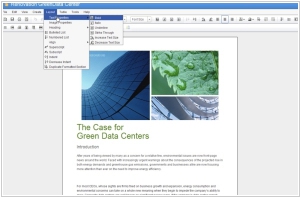
Almost a year ago, IBM promised to launch its own alternative to Google Docs and Office 365 - LotusLive Symphony. And the company has fulfilled the promise. True, the service is called differently - IBM Docs and for now it has no relation to the SaaS-platform LotusLive. IBM Docs is now in Beta the status and located on the strange portal Lotus GreenHouse. It's strange because, first, why it's Green, while the company is Blue? And second, IBM doesn't clearly explain the purpose of this portal and how long it will exist. It provides several IBM services for free, including Lotus Connections, Lotus Quickr, Lotus Sametime, Lotus iNotes. Moreover, the portal has less restrictions than bugs. But let's get back to the IBM Docs. ***
2007. Peepel: Free office applications in a virtual desktop
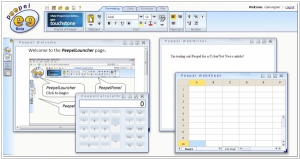
Peepel is a new Web-based office suite that"s managed entirely within one browser window to emulate the feel of a desktop workspace. Included is a word processor, a spreadsheet application, and a calculator. Multiple instances of each application can be run at the same time, and all share the same tool bar (which takes design cues from the ribbon in Office 2007). The idea is to emulate the desktop experience, which is aided with the equivalent of a central start button to launch the applications. To help you work within the confines of your browser, there are a few handy tools, like a workspace "save" feature that lets you organize and save a group of files, so you can open and save them as a group. The function is similar to Adobe Photoshop"s custom workspace feature. There"s also a button to cascade and group together applications according to their type. ***

