Top 10: Online File Collaboration software and services
Updated: August 01, 2023
Online file collaboration refers to the practice of individuals or teams working together on documents, files, or projects in a virtual environment. This collaborative approach allows users to access, edit, and share files from anywhere with an internet connection, promoting seamless communication and cooperation among team members regardless of their physical locations. Online file collaboration platforms often feature version control, real-time editing, and commenting capabilities, enabling users to track changes, discuss ideas, and provide feedback in a highly efficient manner. This collaborative workflow not only streamlines document management but also enhances productivity, fosters creativity, and ensures that all stakeholders have access to the latest and most up-to-date files, thereby empowering organizations to work collaboratively and achieve their goals effectively.
Some of the most popular online file collaboration services are listed below.
See also: Top 10 Cloud Storages
See also: Top 10 Cloud Storages
2019. Slack integrates with Office 365
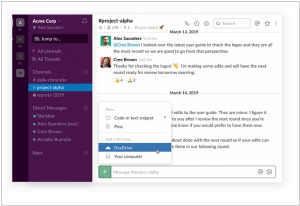
Slack has made an exciting announcement regarding its new integrations with Microsoft OneDrive and Outlook. These integrations allow for seamless collaboration between Slack and other services, such as Box, Dropbox, and Zoom. One notable integration is the deep integration with Outlook, which enables users to conveniently receive and respond to invitations within the Slack platform. Additionally, joining meetings is made effortless with a single click, whether it's through Zoom, WebEx, or Skype for Business. The integration also automatically updates your status in Slack while you're in a meeting, eliminating the need for manual adjustments. Another valuable feature is the ability to share emails directly into Slack. Instead of the tedious process of copying and pasting or forwarding emails to a large group, users can simply click the Slack button in the Outlook interface and share the email as a direct message with a group or in their personal Slack channel. These integrations enhance productivity and streamline communication within the Slack ecosystem.
2018. Dropbox improved online file collaboration
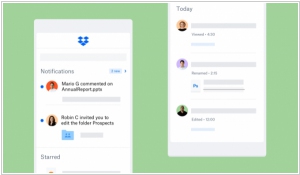
Dropbox has unveiled a range of enhancements aimed at enhancing mobile collaboration. In a typical team scenario, when a Dropbox user shares a file with a team member for review or approval, tracking progress in the past required resorting to email or text messages to explicitly inquire about the file's status. This workflow was not particularly efficient. Recognizing this challenge, Dropbox has introduced a solution in its latest mobile release. Users can now easily track who has viewed or taken action on a file directly from the mobile application, eliminating the need to switch between different applications. Furthermore, individuals asked to review files receive notifications conveniently displayed at the top of the Home screen in the mobile app, streamlining the entire feedback cycle and promoting better organization.
2018. Google Drive added comments to Microsoft Office files
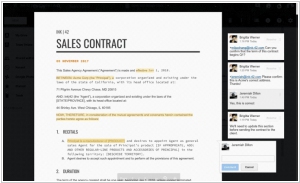
Google Drive has introduced a convenient solution for teams and agencies seeking to collaborate seamlessly using a combination of G Suite and Microsoft Office. Now, Google Drive users can easily add comments to Office files, PDFs, and images directly within the Drive preview pane. This eliminates the need to rely on external tools like Microsoft Office or Acrobat Reader, as well as the hassle of converting files to Google Docs, Sheets, or Slides formats. While it may not provide real-time commenting like G Suite or Office 365, this feature offers a significant improvement by eliminating the constant need to convert documents between Office and G Suite.
2016. Box Zones will let you choose storage from IBM and AWS
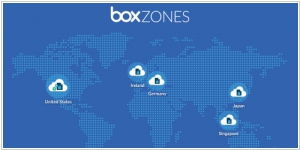
Enterprise file collaboration service Box has introduced a new product called Box Zones, which provides customers with the option to select a storage solution from a different vendor. This feature enables customers to comply with privacy laws by storing their files in the same country. Initially, Box Zones will be available on Amazon Web Services in Ireland, Germany, Japan, and Singapore, with plans to expand to additional zones using IBM data centers later this year. Ultimately, Box aims to offer flexibility by allowing customers to integrate any approved storage solution of their choice. With Box Zones, customers in Asia, the Middle East, and Europe can fulfill legal and regulatory requirements by storing their content in-country using third-party storage, while still leveraging the comprehensive features and services provided by Box.
2010. Acrobat.com added kind of shared workspaces
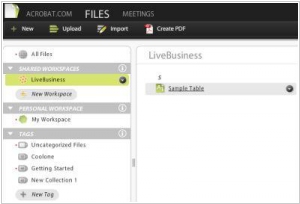
It's time for another round of criticism aimed at Acrobat.com, the online office suite. While our previous review highlighted the introduction of several useful features, the service seems to be making perplexing decisions once again. Despite a promising press release about the addition of online collaboration workspaces, the reality is that they have only included shared folders where users can invite their co-workers or clients for file collaboration. Previously, users could only share individual files, so the extent of the improvements over several months appears to be more focused on public relations rather than substantial enhancements. Furthermore, Adobe seems to believe that online shared folders are in such high demand that they can monetize this feature. Although the cost of the service has not increased, the free version now only allows users to create a single workspace (shared folder), and the Premium Basic plan, priced at $15 per month, is limited to 20 shared folders. Additionally, it's rather peculiar that accessing shared folders on mobile devices, such as Blackberry and iPhone, is not currently supported.
2009. Rackspace enters the enterprise collaboration market

Rackspace is known first of all as the top Amazon competitor on the Cloud Computing platforms market (Amazon Web Services vs Rackspace Cloud). But while Amazon continues developing its IaaS niche (Infrastructure for third-party web services), Rackspace decided to create its own Web services for the enterprise market. In May they launched Rackspace Email - hosted email server, and today they released Rackspace Cloud Drive - the enterprise file collaboration solution. Interesting that Rackspace also provides hosted Exchange and Sharepoint (that compete with its own services), but positions the own apps between the cheap but possible less robust Google Apps and the top-shelf Microsoft options. ***
2009. SugarSync opens business accounts

Recently we wrote about to leading file collaboration services - DropBox and Box.net. Now it's time to add to this short list one more tool - SugarSync. During the last few months this service added some very important features: good version control system, free 2Gb subscription plan, iPhone and Android apps and the suitable file sending feature. And yesterday they unveiled business accounts that enable to administrate up to 100 user accounts - the feature that is much expected from DropBox. Besides the ability to create/delete user accounts, administrator can set storage limits for each user (and receive alerts when user is near limit) and easily scale the whole company storage volume. And of course, all payments are centralized. ***
2009. Online file collaboration: DropBox Vs Box.Net
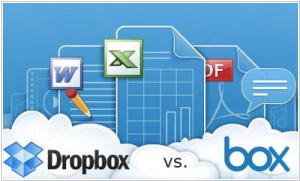
DropBox and Box.net - are, probably, the most popular and successful online file sharing and collaboration services. And though they use two different approaches to the SaaS file storage, they both have alike strategy, supposing constant upgrades and new features development. During the recent months both services did a good job and it's interesting to compare their results. ***

