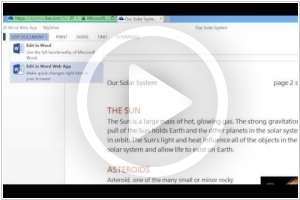Top 10: Online document collaboration software
Updated: August 01, 2023
Online document collaboration software is a powerful digital solution that facilitates seamless teamwork and productivity by enabling multiple users to collaborate on the same document simultaneously, regardless of their location. This software allows users to create, edit, and comment on documents in real-time, eliminating the need for back-and-forth email exchanges and version control issues. With features such as track changes, version history, and collaborative editing, online document collaboration software ensures that all team members can contribute to a document and stay updated with the latest changes. Additionally, cloud-based storage and access further enhance flexibility, allowing users to work on documents from any internet-connected device. Online document collaboration software is a game-changer for businesses, educational institutions, and remote teams, fostering efficient collaboration, boosting productivity, and streamlining workflows for smoother and more effective document creation and management.
Online tools that allow to collaborate on text documents in real-time. Some of the most popular online document collaboration tools are listed below.
See also: Top 10 Office suites
See also: Top 10 Office suites
2023. ONLYOFFICE DocSpace, a new way of document collaboration
ONLYOFFICE has launched DocSpace, a new solution aimed at connecting individuals and documents in a suitable environment. Essentially, ONLYOFFICE DocSpace is a collaborative workspace designed to enhance the sharing of documents with customers, business partners, contractors, and other third parties. This platform enables you to generate customizable rooms with adaptable access rights. There are two types of rooms available in DocSpace: Collaboration rooms for real-time co-authoring of documents, monitoring changes, and communication with integrated chat, Zoom, Jitsi, Telegram, and Rainbow plugins; Custom rooms for your personalized settings and any custom purpose, such as content sharing for viewing only, requesting reviews or comments, sharing a form to complete online, and more.
2018. Collaborative document editor Coda integrates with Slack
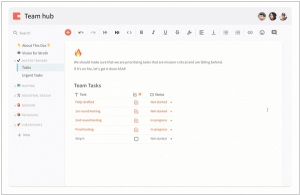
Coda, the intelligent collaborative document editor that revolutionizes the boundaries between documents, spreadsheets, databases, and presentations, is introducing a new feature that allows users to import data from external sources and send messages to their teams via Slack, SMS, and email. This integration, known as "Coda Packs," offers the capability to enrich spreadsheets with data that would typically require manual retrieval, a task that is often overlooked. This includes data such as stock information, sports updates, weather forecasts, GitHub requests, Intercom tickets, and Google Calendar data. Additionally, Coda now provides integrations that enable the dissemination of information to platforms like Slack and Twilio.
2018. Dropbox improves its collaboration layer - Paper
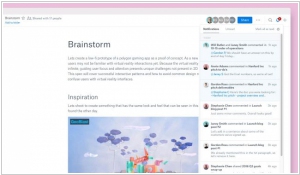
Dropbox introduces various improvements to its collaboration tool, Paper, enabling users to work seamlessly within the application without the need to switch programs. One notable enhancement is the ability to paste multiple elements into Paper and obtain live previews. Notably, it is now possible to link a Dropbox folder directly within Paper, allowing users to navigate through the files and sub-folders contained within. As the documents within the folder undergo changes, Paper automatically updates the preview, as the folder itself serves as a live link to the corresponding Dropbox folder. This feature is considered essential for a company like Dropbox. Furthermore, Dropbox now supports Airtables, an advanced type of spreadsheet. With this new enhancement, users can effortlessly embed an Airtable using its embed code and seamlessly integrate it into Paper. Once embedded, the preview in Paper displays the chosen Airtable view that the user has saved. Finally, Paper also provides support for LucidCharts. Similar to Airtables and folders, users can simply paste the LucidCharts link, enabling a live preview within Paper. Should any modifications occur in the original chart, the updates are automatically reflected in the Paper preview.
2018. Google Drive added comments to Microsoft Office files
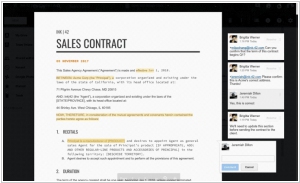
Google Drive has introduced a convenient solution for teams and agencies seeking to collaborate seamlessly using a combination of G Suite and Microsoft Office. Now, Google Drive users can easily add comments to Office files, PDFs, and images directly within the Drive preview pane. This eliminates the need to rely on external tools like Microsoft Office or Acrobat Reader, as well as the hassle of converting files to Google Docs, Sheets, or Slides formats. While it may not provide real-time commenting like G Suite or Office 365, this feature offers a significant improvement by eliminating the constant need to convert documents between Office and G Suite.
2016. Apple iWork adds real-time collaboration

Apple is entering the realm of real-time collaboration on iWork documents, directly challenging Google Documents. This highly anticipated feature greatly simplifies the process of collaborating and creating documents seamlessly. Users now have the ability to collaborate on various elements such as images, text, and more across the entire iWork suite, whether it's on a Mac, iPad, iPhone, or through the web. The iWork suite includes Pages, Numbers, and Keynote, catering to students, professionals, and any collaborative project. This addition to Apple's productivity suite has been long-awaited and is expected to be available for use very soon.
2015. Online office suite ONLYOFFICE launched free cloud version

To commemorate its 5th anniversary, ONLYOFFICE has introduced the launch of ONLYOFFICE Free Cloud, a free Software-as-a-Service (SaaS) version. This offering encompasses a wide range of features, including a mail server for creating corporate mailboxes, 2 GB of cloud storage space on Amazon, online editors for text, spreadsheets, and presentations, as well as Calendar, Chat, Feed, and Mail Aggregator functionalities. Additionally, the free version includes 5 fully-featured modules: Documents, Projects, CRM, People, and Community. The details and access to ONLYOFFICE Free Cloud can be found on the newly launched website, www.onlyoffice.org, which provides comprehensive information about all the solutions offered by ONLYOFFICE at no cost.
2013. Teamlab launches free alternative to Google Docs and MS Office
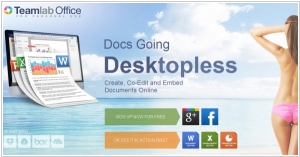
The online service Teamlab has gained recognition not only for its collaboration and business management features but also for its impressive online document editors, comparable to Google Docs, MS Office Web Apps, or Zoho Docs. Previously, these editors were exclusively available to paid users of Teamlab. However, today marks the launch of a free productivity tool called Teamlab Personal, which serves as an alternative to Google Drive, Skydrive, and Zoho Docs. This tool offers cloud file storage coupled with office editors. According to Teamlab, it combines the rich formatting features of MS Office with the collaborative tools of Google Docs. Users can upload and edit Word, Excel, and PowerPoint documents directly from their computers and even import documents from other online services such as Dropbox, Google Drive, SkyDrive, and Box (note that the latter three services have their own document editors). With Teamlab Personal, you can easily share files with colleagues, co-edit them in real-time, add comments, and even embed documents on your web page.
2013. Web Office Apps add normal real-time co-authoring
Microsoft's online document editors, Office Web Apps, available in SkyDrive and Office 365, have offered collaborative editing for some time. However, the process used to be more traditional: users had to manually save their changes for collaborators to see them. Now, this feature is getting a modern upgrade. You'll be able to see who is currently working on a document and track their actions in real-time. Additionally, the need to save changes manually is eliminated as the document is now saved automatically, similar to Google Docs' functionality. However, it's important to note that Microsoft's online editors are not lagging behind Google's. In fact, with the latest update, Office Web Apps have made significant improvements in document formatting. For instance, the Word Web App now supports page headers and footers, find and replace functionality, table styles, and formatting. Similarly, the Excel Web App has introduced a status bar, drag and drop functionality for cells, and the ability to reorder sheets.
2013. New Free iWork allows to collaborate in real time
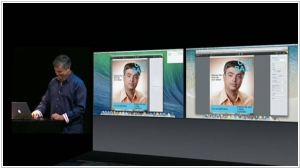
Today, Apple unveiled new iterations of its iPad Air, iPad Mini, MacBook Air, and MacBook Pro. As expected, these devices have become thinner, faster, and even slightly more affordable. However, the presentation brought forth two other intriguing announcements. Firstly, Apple's office suite, iWork, now incorporates a real-time collaboration feature. This functionality is accessible through iWork for iCloud, enabling seamless interaction between Apple computers and PCs. Although iWork, particularly its collaboration tools, currently lag behind MS Office and Google Docs, it remains a valuable asset for Apple users. Secondly, Apple's software, including iWork and the OS X Mavericks operating system, is now offered for free. All Mac OS users can obtain the latest operating system version without charge, and upon purchasing an iPhone, iPad, or Mac, they will receive iWork at no additional cost. While this move can be seen as innovative, it is worth noting that Apple can incorporate the software's cost into the hardware pricing if necessary.
2011. Word Web App adds almost-real-time collaboration
When the MS Office Web Apps were launched, only the Excel Web App allowed real-time collaboration on online documents. However, this functionality is now also available in the online Word, although it's not as seamless as in Google Docs. In order for co-editors to see your changes, you need to click the Save button. Co-editors will then receive a notification in the status bar, prompting them to click Save in order to view your changes. Unlike Google Docs, there is no chat or comments feature. However, you can at least see which parts of the document are currently being edited by other collaborators. It's worth noting that co-authoring in the online Word is only supported in the free Windows Live Office (SkyDrive) and is not yet available in Office 365.
2010. Google gets inside MS Office
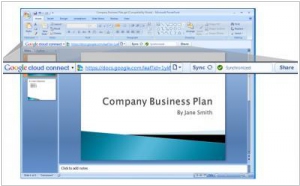
Google continues to use the fact that the main competitor of the new MS Office 2010 is not Google Docs but Office 2007/2003. "Why should I pay some hundreds of dollars for the new Office 2010?" - user thinking. "First, it has more beautiful buttons. Second, you can sync with online Office Web Apps" - says Microsoft. "Hey, you don't need to update! " - Google enters the conversation - "Now you can sync between Office 2003/2007 and Google Docs in real time." Today Google has introduced Cloud Connect - the plug-in that allows to open documents, spreadsheets and presentations from Google Docs in MS Office applications, edit them and save back. Moreover, multiple people can edit the same document simultaneously and Google will keep track of the versions and conflict resolution. ***