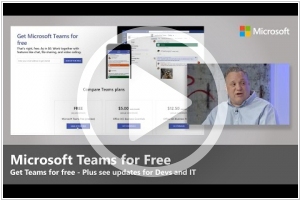Top 10: Online collaboration software
Updated: August 01, 2023
Online collaboration software is a digital platform that facilitates seamless teamwork and communication among individuals and teams working remotely or across different locations. This software offers a wide range of features, such as real-time messaging, file sharing, project management, video conferencing, and document collaboration. Online collaboration software enables users to work together on documents simultaneously, provide feedback and comments in real-time, and track project progress in a centralized and organized manner. With cloud-based accessibility, team members can collaborate on projects from any device with an internet connection, fostering flexibility and productivity. Online collaboration software is an essential tool for businesses and organizations seeking to foster collaboration, streamline communication, and ensure efficient teamwork in today's increasingly remote and digital work environment.
Some of the most popular online collaboration services are listed below.
See also: Top 10 Project Management software
See also: Top 10 Project Management software
2023. ONLYOFFICE Workspace 12.5: enhanced security, optimized document management, Dark theme
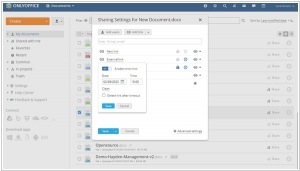
The newest version of collaboration platform ONLYOFFICE Workspace 12.5 comes with lots of security and usability improvements across the suite. Now you can set up a limit of unsuccessful login attempts along with blocking time and check period to protect your portal from brute-force attacks. You are also able to input trusted IP addresses for users and admins using different sections. In addition to the existing activation of two-factor authentication, you can select trusted IP addresses for which 2FA is not required as well as users and groups for mandatory 2FA. In the Documents module, you are able to generate multiple external sharing links for the same file. Besides, you can set time limits and passwords for externally shared docs to better protect them. Moreover, it’s now possible to share folders via external links as well (setting time limits and passwords for folders is also available). In this case, all the subfolders and files within them will inherit the external link.
2018. G Suite makes it easier for people without Google accounts to collaborate on documents
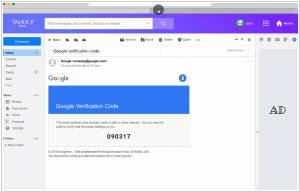
In the near future, collaborating on G Suite documents will become more accessible for individuals without Google accounts. Currently in beta, a new feature is being introduced that allows G Suite users to invite non-G Suite subscribers or individuals without Google accounts to collaborate on files by sharing a pin code. By using the provided pin code, invitees can gain access to view, comment on, suggest edits to, or directly edit Google Docs, Sheets, and Slides. The owners and administrators of the G Suite files can monitor usage through activity logs and retain the ability to revoke access whenever necessary. As outlined in the feature's support article, administrators have the option to set permissions based on departments or domains. They can also restrict sharing outside of approved G Suite domains or their own organization.
2018. Wrike integrates with Microsoft Teams
The project management tool for Office 365, Microsoft Planner, may not have gained significant popularity yet. As a result, integrating the team messenger Microsoft Teams with the well-known project management service Wrike makes perfect sense. This integration offers several benefits. Firstly, it enables companies to utilize single sign-on for user accounts, streamlining the authentication process for Office 365 and Wrike. Secondly, within any Teams chat, users can easily add a Wrike tab that provides access to the desired project, allowing them to interact with task lists and view timelines. Tasks can be shared with the Teams chat for discussions and collaborative efforts. Additionally, Teams chat enables automatic receipt of project notifications from Wrike. Establishing the connection between Wrike and Teams is a straightforward process, requiring just a few clicks within the Teams Store.
2018. Microsoft Teams gets a free version
Microsoft has adopted Slack's approach by introducing a free version of Teams. This move is reminiscent of the strategy that propelled the work chat app to rapid popularity—leveraging its free tier. Microsoft aims to attract more users into its application ecosystem, which was once widely used in office environments. By downloading Teams, workplaces will gain access to the comprehensive Microsoft 365 suite. The free version accommodates up to 300 individuals per workplace and offers various features, including built-in audio and video calling for individuals, groups, and full team meetings. It provides 10 GB of team file storage, along with an additional 2 GB per person for personal storage. Furthermore, users can engage in real-time content creation using integrated Office Online apps, such as Word, Excel, PowerPoint, and OneNote. Teams also offers seamless integration with over 140 business applications, enabling effective communication and collaboration with both internal and external stakeholders. The entire system is supported by Microsoft's secure, global infrastructure.
2018. Basecamp improves client collaboration
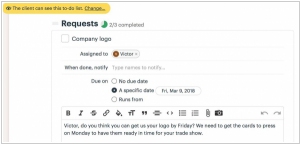
Collaborating with clients in Basecamp has been significantly enhanced, offering an improved experience. The latest updates enable you to effortlessly assign to-dos to clients, share files and folders, schedule events and meetings, engage in Campfire chats, and even automatically ask clients check-in questions. Within a project, all items are now clearly labeled as either "private to our team" or "visible to the client." To avoid any unexpected sharing mishaps and minimize concerns, every item within a project begins as private, accessible only to your team. When you post something new, you have the flexibility to specify whether it should be visible to the client or remain private within your team. These enhancements ensure smoother collaboration and allow for precise control over shared information in Basecamp.
2018. Facebook Workplace gets 50 new app integrations

Facebook has expanded the capabilities of its Workplace business software by incorporating 50 additional app integrations. These integrations include popular platforms like ServiceNow, Atlassian's Jira Cloud, and Microsoft Sharepoint. Initially, Workplace offered only a few integrations such as Office 365, Salesforce, and OneDrive. With the introduction of these new integrations, Workplace is broadening its focus beyond collaboration to include automation and IT integration. Users can access these integrations through the newly introduced Workplace app discovery portal, which also features applications like SurveyMonkey, Cornerstone onDemand, Workday, and Smartsheet.
2018. Asana raised another $75M
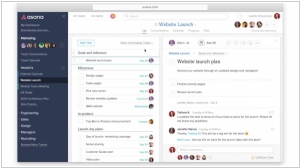
Asana, the renowned productivity and collaboration service, has secured a significant $75 million investment in its Series D funding round. In a blog post, Asana highlighted that 45 percent of its 30,000 paying customers are located outside of the United States. Among its notable clientele are prominent names like Tesco, Sky, Danone, Chanel, and Spotify. With this global reach in mind, Asana has announced its plans to introduce Spanish, Portuguese, and Japanese versions of its service, following the recent rollout of support for French and German. Including this latest funding, Asana has now successfully raised a total of $168 million from investors. Business Insider reported that the startup's current valuation stands at an impressive $900 million.