Office Calendar software
Updated: February 03, 2024
Office calendar software is a digital tool designed to streamline scheduling and organization within a workplace. These software solutions provide a centralized calendar where teams can view, manage, and coordinate events, meetings, deadlines, and other important activities. Office calendar software often includes features such as color-coded events, shared calendars, reminders, and the ability to set recurring appointments, facilitating seamless collaboration and avoiding scheduling conflicts. With integration options for email and project management tools, office calendar software enables users to sync appointments, deadlines, and tasks, ensuring everyone stays on the same page. By providing a visual and user-friendly interface for managing time and resources, office calendar software enhances team efficiency, fosters better time management, and optimizes overall productivity in a professional setting.
See also: Top 10 Productivity software
See also: Top 10 Productivity software
2024. Productivity platform ClickUp acquires calendar startup Hypercal
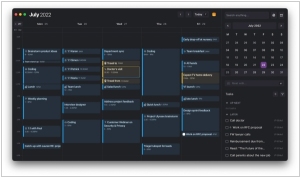
Productivity-focused company ClickUp has recently acquired the calendar application Hypercal, aiming to enhance its platform offerings. Originally established in 2022 as a Mac application, Hypercal provided integration capabilities with various apps, including Notion, OneNote, Apple Notes, Google Docs, Todolist, Apple Reminders, Asana, Things app, Microsoft To-Do, and Slack. Hypercal's free plan permitted users to link with one calendar and one task app, while its premium tier, priced at $10 per month, offered unlimited calendar and task integrations. ClickUp, on the other hand, provides a comprehensive platform that facilitates chatting, collaborative document editing, project management, timeline tracking, whiteboard ideation, and analytical dashboard insights for companies.
2018. Google Calendar gets an Out of Office mode

Google Calendar has introduced two new features: an "Out of Office" feature and customizable working hours. By setting working hours, you can indicate your availability to others, and Google Calendar will automatically decline meeting requests that fall outside of these designated hours. When creating an event using Google Calendar on the web, you now have the option to select the "Out of Office" calendar entry type. For instance, if you are scheduling your vacation dates, you can mark the event as "Out of Office." During this period, if others send you meeting invitations, Google Calendar will automatically decline them, without requiring your intervention.
2016. Mobile Outlook gets built-in meeting scheduler

Mobile Outlook has introduced a new scheduling assistant feature designed to facilitate finding a suitable time for everyone involved. This feature, now available in the iOS version of Outlook's mobile app, displays the availability of your coworkers, enabling you to effortlessly select a date and time that accommodates everyone's schedules. To utilize the scheduling assistant, you simply create an event using the app's built-in calendar and add your coworkers to the People field. When selecting the date, the app will automatically present color-coded suggestions, indicating the most optimal times for the meeting based on availability.
2015. Microsoft to replace Sunrise calendar with Outlook
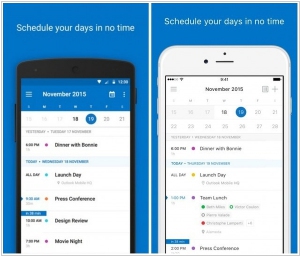
Microsoft's Outlook chief, Javier Soltero, announced that the multimillion dollar acquisition of Sunrise will be discontinued as Outlook gradually incorporates all of the calendar's existing functionalities. Soltero, who joined Microsoft when his email app Acompli was acquired and later evolved into the Outlook app, did not provide a specific timeline for the transition but assured that Outlook's calendar will be progressively enriched with new features over the coming months. This decision follows a similar pattern observed when Microsoft discontinued another acquired app, Acompli, upon the launch of the new Outlook app earlier this year.
2014. Sunrise Calendar lets you connect third-party apps
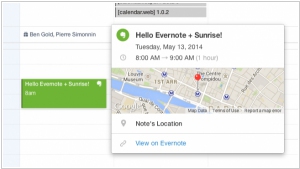
Sunrise has recently incorporated third-party app integration into its calendar platform, allowing users to seamlessly connect their Evernote, GitHub, Songkick, TripIt, and Asana accounts. By doing so, users can conveniently view relevant data from these apps directly within their Sunrise calendar and interact with it. For instance, the TripIt integration enables users to effortlessly visualize their upcoming flights in their calendar without the need for manual data entry. Similarly, the Evernote integration empowers users to edit their notes or modify due dates directly within Sunrise. Additionally, the GitHub integration showcases milestones within the calendar interface. It's worth noting that Sunrise calendar is available across three different platforms: iOS, Android, and the web.

